The power of a niche: How Monica Lent built a thriving paid community for developers
Updated: September 07, 2024
19 min read
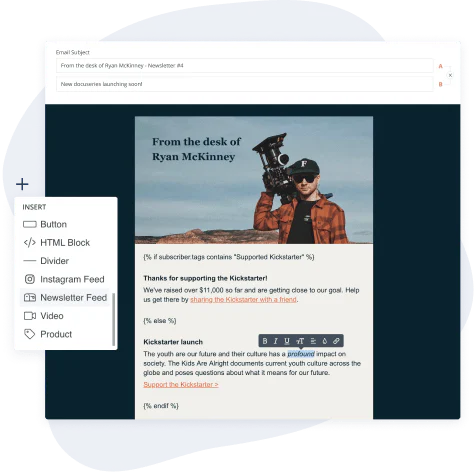
Build a loyal community with newsletters
With a free Kit account you can share what you love on a consistent basis with your newsletter to connect with your followers and grow your business.
Create your free newsletter
Marijana Kay
Marijana Kay is a freelance writer for leading B2B SaaS companies. She uses data-backed, actionable content to help them hit and exceed their growth goals. In her spare time, she collects books and logs running miles. (Read more by Marijana)


