In this Article
With so many email tools and platforms, finding the right one for your business can feel dizzying.
You have to take into account budget constraints and business needs. Not to mention, there are so many features to compare.
To help you find what you need, we picked apart the best newsletter platforms on the market. This way, you can feel confident that whichever tool you choose is the right one for you.
What to look for in a newsletter platform
There are several factors creators need to consider when searching for the top newsletter software:
Flawless email delivery
Your first goal with email marketing is simple: To deliver your newsletter to your subscriber’s inbox. This is known as email delivery (the percentage of emails successfully delivered).
For example, a delivery rate of 50% means only half of your subscribers received your email.
Your delivery rate highly depends on your newsletter tool, which means it’s essential you choose one with impeccable delivery.
So, how do you find the delivery rate of different email marketing tools?
Unfortunately, the only way to know a newsletter tool’s delivery rate is if they publicly disclose it. If they don’t, you have to cross your fingers and hope for the best. (And to be honest, you deserve a better strategy than that.)
At Kit, we’re transparent about our email delivery rates and publish them monthly. You can see (below) that our delivery rate in June 2023 was 99.7%. This means 99.7% of emails our creators sent were successfully delivered.
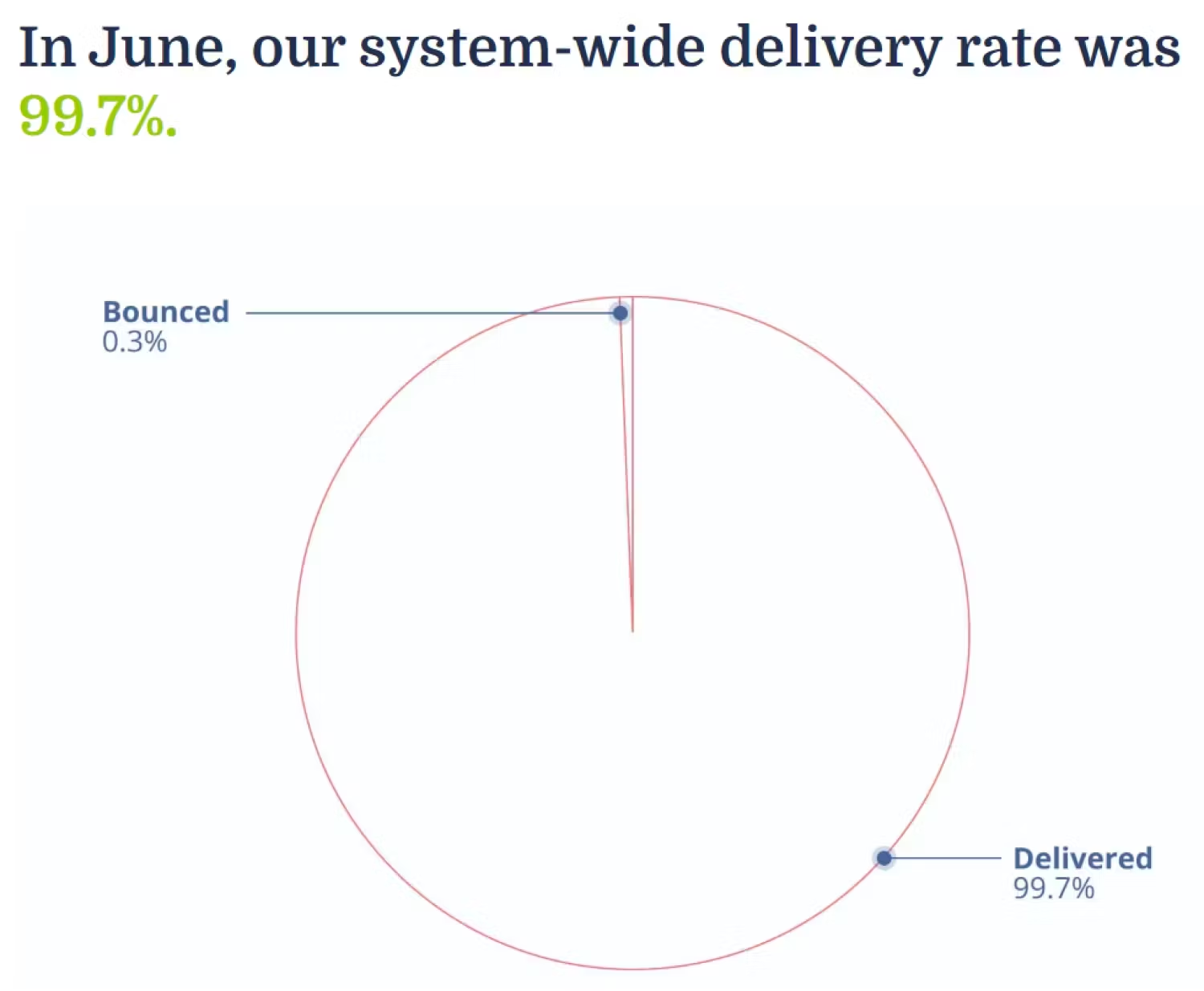
Free and paid plans
Next, make sure whichever tool you want to try offers free and paid options.
And by free plan, we don’t mean a free trial. We prefer 100% free over free trials.
Why?
Free trials aren’t often enough time to dig into all the features. But with a free plan, you can test the water and get a good feel for your new email tool before committing your wallet.
Newsletter tools often break down their paid plans in two ways:
- You pay based on the number of subscribers you have or;
- You pay based on the number of emails you send
For example, if you want an email marketing strategy that sells your products in the background, you’ll likely want to set up funnels and automations. In this situation, a plan that charges per email sent might not be the best fit. The costs can quickly add up, especially with your funnels in place.
On the other hand, you might be fine paying per email if you only plan to send emails a few times a month to a small list.
At Kit, we charge based on the number of subscribers you have. You never need to worry about driving up your costs if you want to send more emails. And even better, we have a free plan.
Newsletter features that are easy to use
The top newsletter tools should offer a variety of features to manage your email list every step of the way.
The most important features for creators are:
- Landing pages: Landing pages help you attract your ideal subscriber and sell products, even without an existing website.
- Opt-in forms: Opt-in forms let you add call-to-actions to grow your email list to your blog posts and existing web pages.
- Easy lead magnet delivery: With lead magnet delivery, you can be sure new subscribers receive the freebie they signed up for, automatically.
- Segmentation: Segmentation allows you to send highly targeted emails your audience will be delighted to receive. And because segmented email lists result in higher conversion rates, you can earn more money without putting in more work.
- Newsletter templates: Templates let you design attractive and on-brand newsletters without any design skills.
- Automation: Automations make email marketing hands-off yet personalized. Send welcome emails, create nurture sequences, and convert more subscribers to paying customers through simple automations.
- Built-in ecommerce: Newsletter tools with built-in ecommerce functionality make it a breeze for creators to sell products and collect payment—no need to worry about building an ecommerce shop from the ground up.
- Paid newsletter (bonus): With the ability to add paid newsletter options, you can earn money through the newsletters you send. This way, you can increase your income through the activities you already do each week.
An overview of 13 popular email newsletter tools
We critically reviewed the top newsletter tools favored by creators.
Here’s what we found:
1. Kit
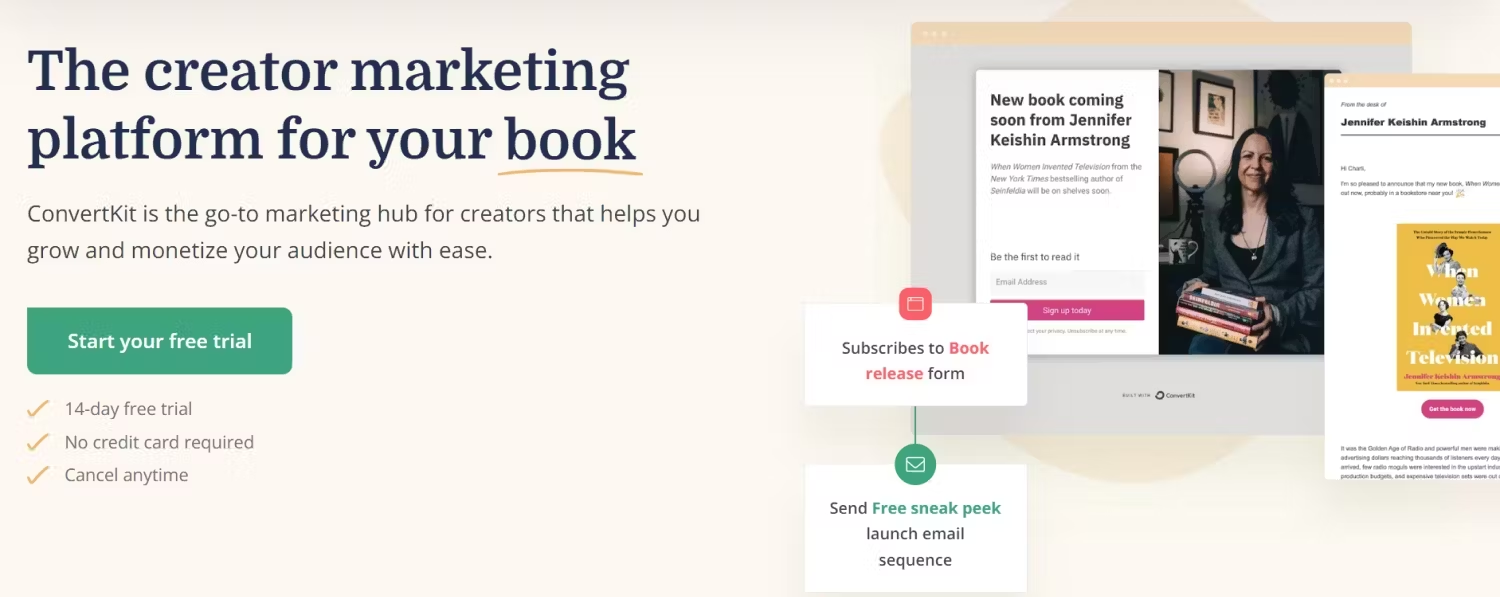
At Kit, we’re on a mission to build the best newsletter platform for creators who want to turn their passions into long-term careers.
We’ve built Kit to make email marketing as effortless as possible and equip creators with everything they need to build an audience, sell products, and connect with their fans through features like A/B testing, segmentation, and subscriber scoring.
These tools give a deep understanding of audience preferences, so creators can always send the most engaging and highest-converting emails.
For example, artist Danny Gregory has grown his income through Kit, and his paid newsletter has brought in $45,000 over two years, all hosted on our platform.

And coach Jenell Stewart, who uses Kit’s Automations to seamlessly grow her paid community while focusing on other areas of her business.
The best part?
If you start a paid newsletter with us, you keep 100% of your profits. We don’t take a cut; all your hard-earned income is yours to keep.
Kit Delivery Rate
We know how crucial a high delivery rate is for any email marketing platform. After all, if your emails don’t reach your subscribers, all your hard work is for nothing.
That’s why at Kit, we maintain an exceptionally high delivery rate—typically around 99%. In our view, a healthy delivery rate is 98% or higher, and we work hard to ensure your emails always reach their destination.
With Kit, you can rest easy knowing your messages are landing where they should to help grow your business.
Kit email newsletter features
- ✅Free plan: Yes
- ✅Landing Pages: Yes
- ✅Forms: Yes
- ✅Templates for landing pages and forms: Yes
- ✅Easy lead magnet delivery: Yes
- ✅Subscriber segmentation: Yes
- ✅Newsletter templates: Yes
- ✅Automations: Yes
- ✅Built-in ecommerce: Yes
- ✅Paid newsletters: Yes
- ✅A/B testing: Yes
- ✅Subscriber scoring: Yes
- ✅Advanced analytics: Yes
- ✅Tagging and custom fields: Yes
- ✅Customizable branding: Yes
- ✅Audience engagement tools: Yes
Kit plans
- Newsletter plan: Free for up to 10,000 subscribers
- Creator plans: Start at $25 USD per month (paid annually)
2. Flodesk
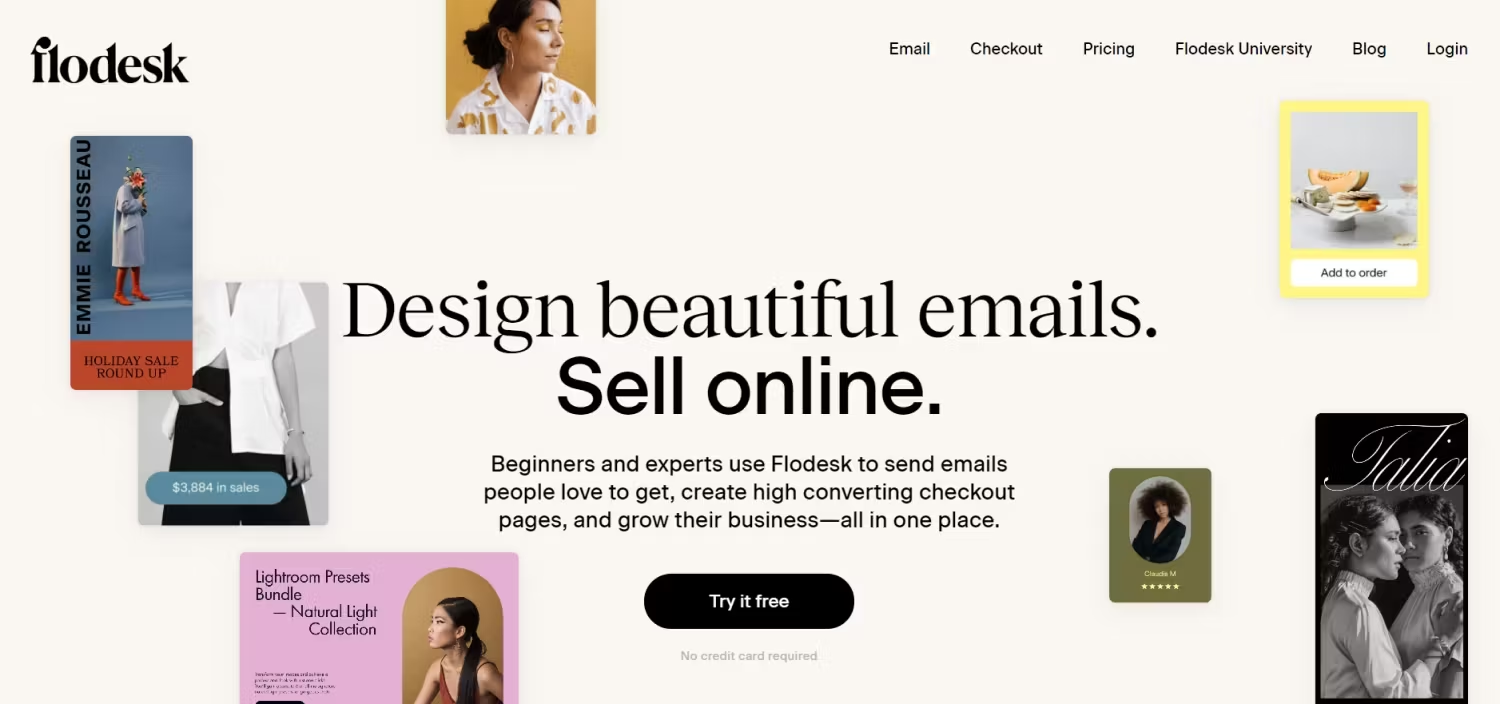
Flodesk is targeted toward small business owners, entrepreneurs, and content creators.
You can segment your list, review analytics to see how your email marketing performs, and design attractive emails using templates.
However, fancy designs aren’t always better. Emails that are heavy with media and code load slower and if your email doesn’t load fast, your subscribers might get impatient and click out before they read it.
Flodesk does not offer a free option, but a free 30-day trial exists.
Flodesk newsletter platform features
- ❌Free plan: No
- ❌Landing Pages: No
- ✅Forms: Yes
- ✅Templates for forms: Yes
- ✅Easy lead magnet delivery: Yes
- ✅Subscriber segmentation: Yes
- ✅Newsletter templates: Yes
- ❌Automations: No
- ✅Built-in ecommerce: Yes
- ❌Paid newsletters: No
Read our comparison of Flodesk vs Kit for a more detailed breakdown.
Flodesk plans
- Free plan: No free plan available
- Paid plans: Start at $35 USD per month (paid annually) for unlimited subscribers
3. Substack
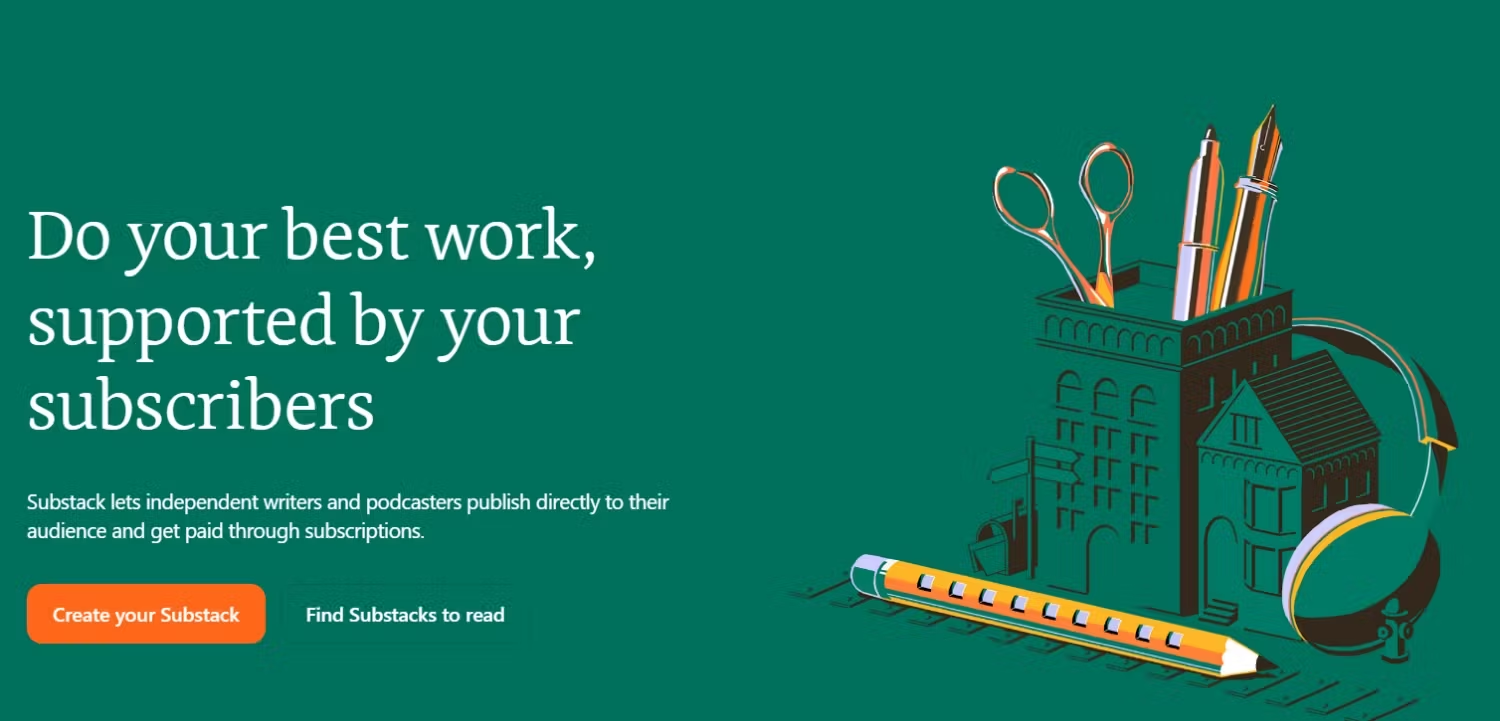
Substack is slightly different than the other newsletter platforms on our list.
With Substack, writers, journalists, and podcasters
can send their audience a free or paid newsletter.
However, Substack lacks features like lead magnet delivery, automated funnels, and advanced segmentation. And while you can build a home page for your newsletter, you can’t create additional landing pages or forms to collect leads.The platform is free for any list size, but 10% of your sales go to Substack if you set up a paid newsletter (plus transaction fees).
Substack newsletter software features
- ✅Free plan: Yes
- ❌Landing Pages: No
- ❌Forms: No
- ❌Templates for landing pages and forms: No
- ❌Easy lead magnet delivery: No
- ✅Subscriber segmentation: Yes (but only with a few predefined segments)
- ❌Newsletter templates: No
- ❌Automations: No
- ❌Built-in ecommerce: No
- ✅Paid newsletters: Yes
Read our comparison of Substack vs Kit for a more detailed breakdown.
Substack plans
- Free plan: All plans are free unless you enable paid subscriptions
- Paid subscription: Substack takes 10% of each transaction, plus you must pay additional fees to Stripe
4. Constant Contact
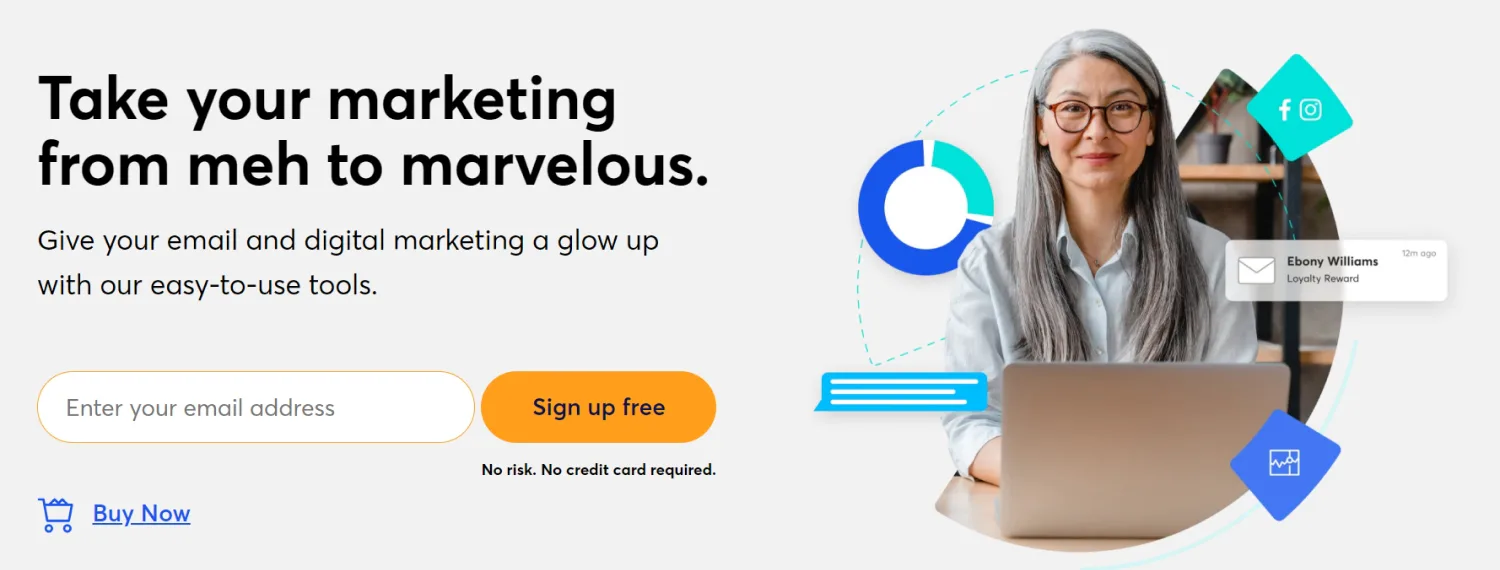
Constant Contact goes beyond email marketing and lets small businesses manage SMS marketing, event management, and social media marketing—all in one platform.
All these tools can be helpful for multi-channel businesses. But these tools may not be necessary for those who sell digital products or offer freelance services.
In terms of email marketing, Constant Contact has integrated AI to help you whip up emails and subject lines. And their drag-and-drop newsletter builder makes it easy to design beautiful emails.
Plus their app lets you manage your email marketing on the go.
Constant Contact broadcast features
- ❌Free plan: No
- ✅Landing Pages: Yes
- ✅Forms: Yes
- ✅Templates for landing pages and forms: Yes
- ✅Easy lead magnet delivery: Yes
- ✅Subscriber segmentation: Yes
- ✅Newsletter templates: Yes
- ✅Automations: Yes
- ❌Built-in ecommerce: No
- ❌Paid newsletters: No
Constant Contact plans
- Free plan: No free plan available
- Paid plans: Start at $12 USD per month (paid annually) for up to 500 subscribers
5. MailerLite

MailerLite is targeted toward small businesses, entrepreneurs, and content creators.
They’re a beginner-friendly email marketing platform that provides the necessary tools for designing newsletters, growing a list, and segmenting subscribers.
The drag-and-drop editor and extensive template library make it easy to create visually appealing emails.
And tagging lets you segment subscribers so you can learn more about who is on your list and what they want from you.
More advanced features include abandoned cart emails, a visual website builder, and A/B testing for subject lines, from-names, and email content.
However, with Mailerlite, you can’t create opt-in-specific forms. Instead, you need to create different email sequences to deliver each lead magnet. Those with many lead magnets might find it challenging to monitor all the various email sequences.
MailerLite newsletter features
- ✅Free plan: Yes
- ✅Landing Pages: Yes
- ✅Forms: Yes
- ✅Templates for landing pages and forms: Yes
- ✅Easy lead magnet delivery: Yes
- ✅Subscriber segmentation: Yes
- ✅Newsletter templates: Yes
- ✅Automations: Yes
- ✅Built-in ecommerce: Yes
- ✅Paid newsletters: Yes
Read our comparison of Mailerlite vs Kit for a more detailed breakdown.
MailerLite plans
- Free plan: Up to 1,000 email subscribers
- Paid plans: Start at $9 USD per month (paid annually) for up to 500 subscribers
6. AWeber
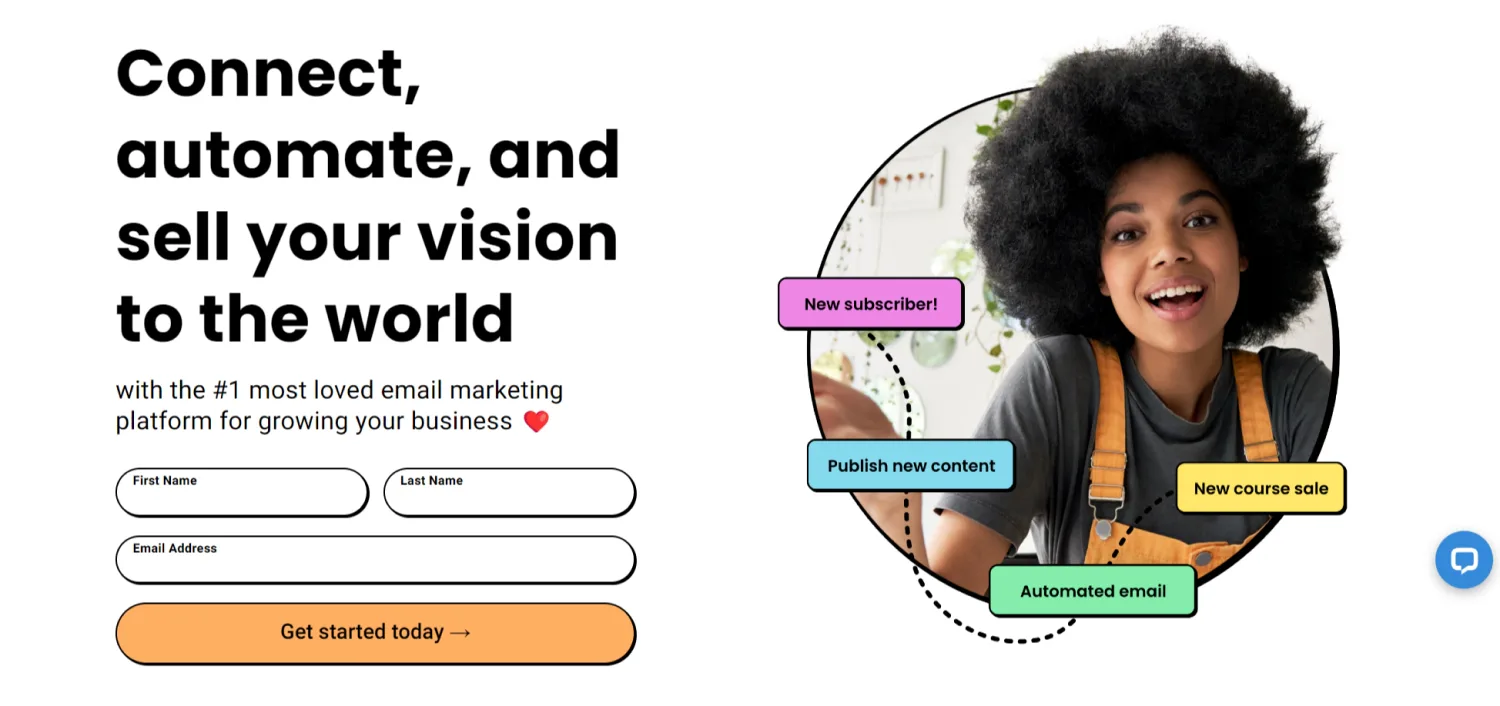
AWeber is for small businesses and content creators like bloggers, YouTubers, and podcasters.
Its mobile app allows on-the-go management. Plus, pre-built reports provide meaningful data insights, so you know what’s working and what’s not with your emails.
AWeber also offers Auto Newsletters that send whenever you publish new content like YouTube videos, blog posts, or podcasts.
And AWeber’s Smart Designer creates email templates based on your website so you can always send on-brand emails.
However, AWeber doesn’t offer automatic lead magnet delivery.
Subscribers have to subscribe first, and then you can direct them to download the lead magnet on a separate page (like a thank you page). This extra process might be inconvenient for your subscribers as they have to click through multiple pages to get their freebie.
AWeber newsletter platform features
- ✅Free plan: Yes
- ✅Landing Pages: Yes
- ✅Forms: Yes
- ✅Templates for landing pages and forms: Yes
- ❌Easy lead magnet delivery: No
- ✅Subscriber segmentation: Yes
- ✅Newsletter templates: Yes
- ✅Automations: Yes
- ✅Built-in ecommerce: Yes
- ✅Paid newsletters: Yes
Read our comparison of AWeber vs Kit for a more detailed breakdown.
AWeber plans
- Free plan: Up to 500 subscribers
- Paid plans: Start at $12.50 USD per month (paid annually) for up to 500 subscribers
7. ActiveCampaign
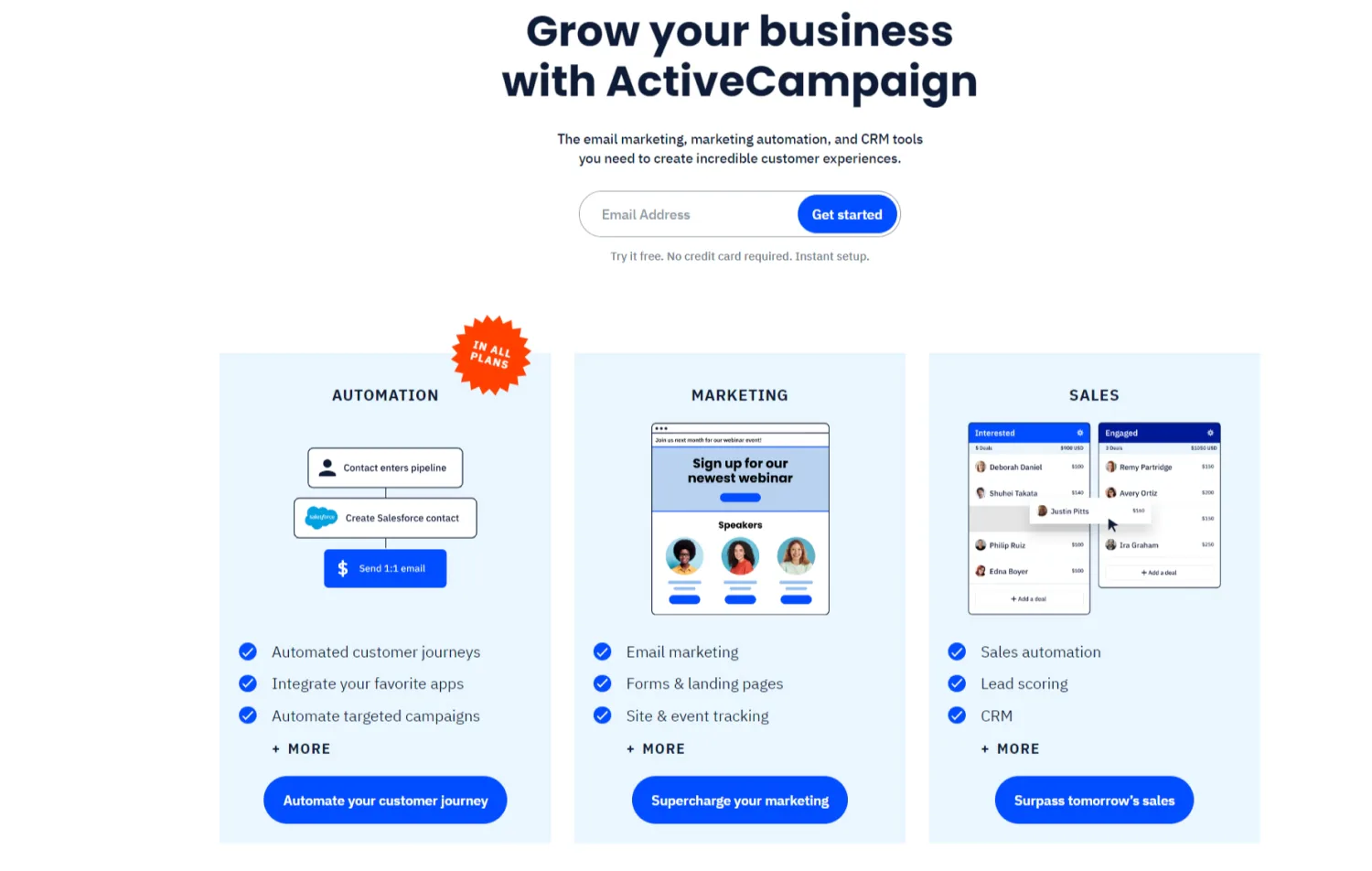
ActiveCampaign is an email marketing platform ideal for small to medium-sized businesses who want total control over their email marketing.
With ActiveCampaign, you can personalize your emails through segmentation and dynamic content.
The platform also offers visual email marketing automations, allowing you to create funnels easily. And advanced A/B testing helps you understand what content performs best with your audience.
However, ActiveCampaign has a steep learning curve and can be challenging for beginners.
It also doesn’t have the option to resend broadcasts. (Resending a broadcast can help you get more eyes on specific campaigns.)
ActiveCampaign newsletter software features
- ❌Free plan: No
- ✅Landing Pages: Yes
- ✅Forms: Yes
- ✅Templates for landing pages and forms: Yes
- ✅Easy lead magnet delivery: Yes
- ✅Subscriber segmentation: Yes
- ✅Newsletter templates: Yes
- ✅Automations: Yes
- ❌Built-in ecommerce: No
- ❌Paid newsletters: No
Read our comparison of ActiveCampaign vs Kit for a more detailed breakdown.
ActiveCampaign plans
- Free plan: No free plan available
- Paid plans: Start at $29 USD per month (paid annually) for up to 1,000 subscribers
8. GetResponse
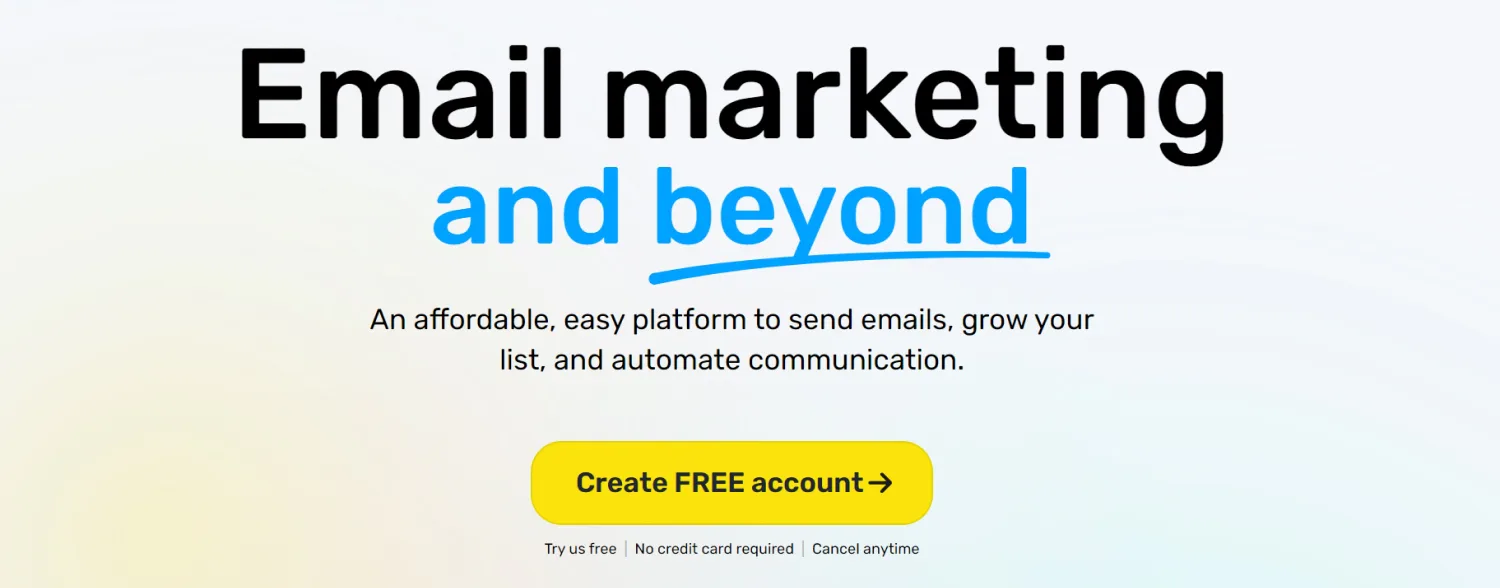
GetResponse is an all-in-one marketing software designed for small to medium businesses that want complete control over customer interactions.
The drag-and-drop email builder lets you create beautiful emails that you can dress up with free stock images and GIFs. And features like dynamic content and their Perfect Timing tool allow you to further personalize every email you send.
On top of running your email marketing, GetResponse lets businesses run webinars, add chat functionality to their websites, and manage SMS campaigns.
And while you can sell products within GetResponse’s Conversion Funnels, you can’t sell recurring products like paid newsletters or memberships.
GetResponse newsletter features
- ✅Free plan: Yes
- ✅Landing Pages: Yes
- ✅Forms: Yes
- ✅Templates for landing pages and forms: Yes
- ✅Easy lead magnet delivery: Yes
- ✅Subscriber segmentation: Yes
- ✅Newsletter templates: Yes
- ✅Automations: Yes
- ✅Built-in ecommerce: Yes
- ❌Paid newsletters: No
GetResponse plans
- Free plan: Up to 500 contacts
- Paid plans: Start at $15.58 USD per month (paid annually) for up to 1,000 contacts
9. Mailchimp
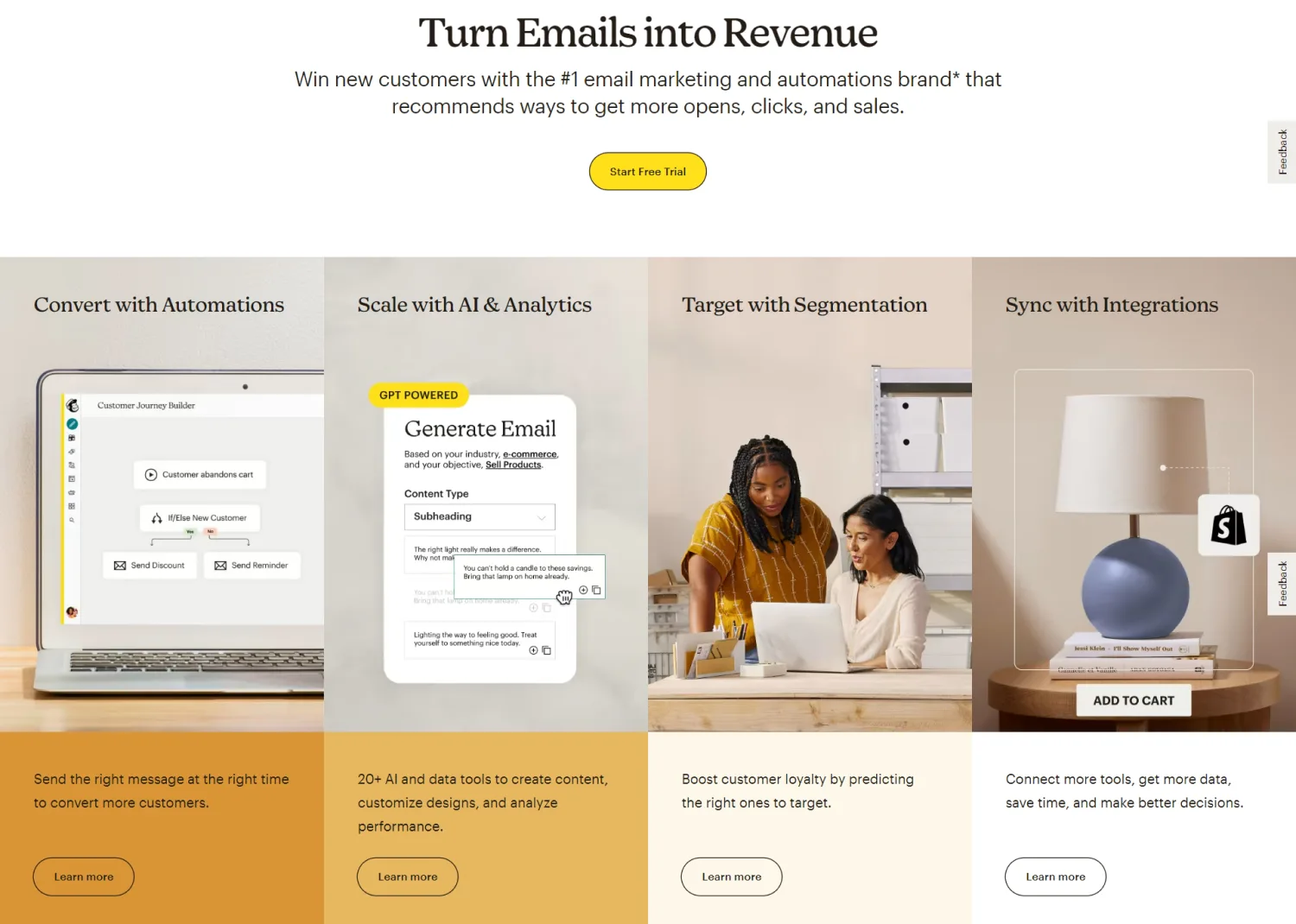
Mailchimp is for small businesses and entrepreneurs. It’s ideal for beginners as it’s a relatively easy tool to use.
With Mailchimp, you can access features like newsletter templates, A/B testing, segmentation, and AI-powered suggestions to improve your email marketing.
But Mailchimp may not be suitable for budget-conscious creators with multiple lead magnets. Mailchimp bases its pricing on the number of signups you get. Which can inflate your overall cost if a subscriber signs up for multiple lead magnets.
Mailchimp also limits the number of emails you can send each month, meaning you’ll have to keep an eye on funnels and automated sequences.
Mailchimp newsletter features
- ✅Free plan: Yes
- ✅Landing Pages: Yes
- ✅Forms: Yes
- ✅Templates for landing pages and forms: Yes
- ✅Easy lead magnet delivery: Yes
- ✅Subscriber segmentation: Yes
- ✅Newsletter templates: Yes
- ✅Automations: Yes
- ❌Built-in ecommerce: No
- ❌Paid newsletters: No
Read our comparison of Mailchimp vs Kit for a more detailed breakdown.
Mailchimp plans
- Free plan: Up to 500 subscribers
- Paid plans: Start at $13 USD per month (paid annually) for up to 500 subscribers
10. Brevo (formerly Sendinblue)
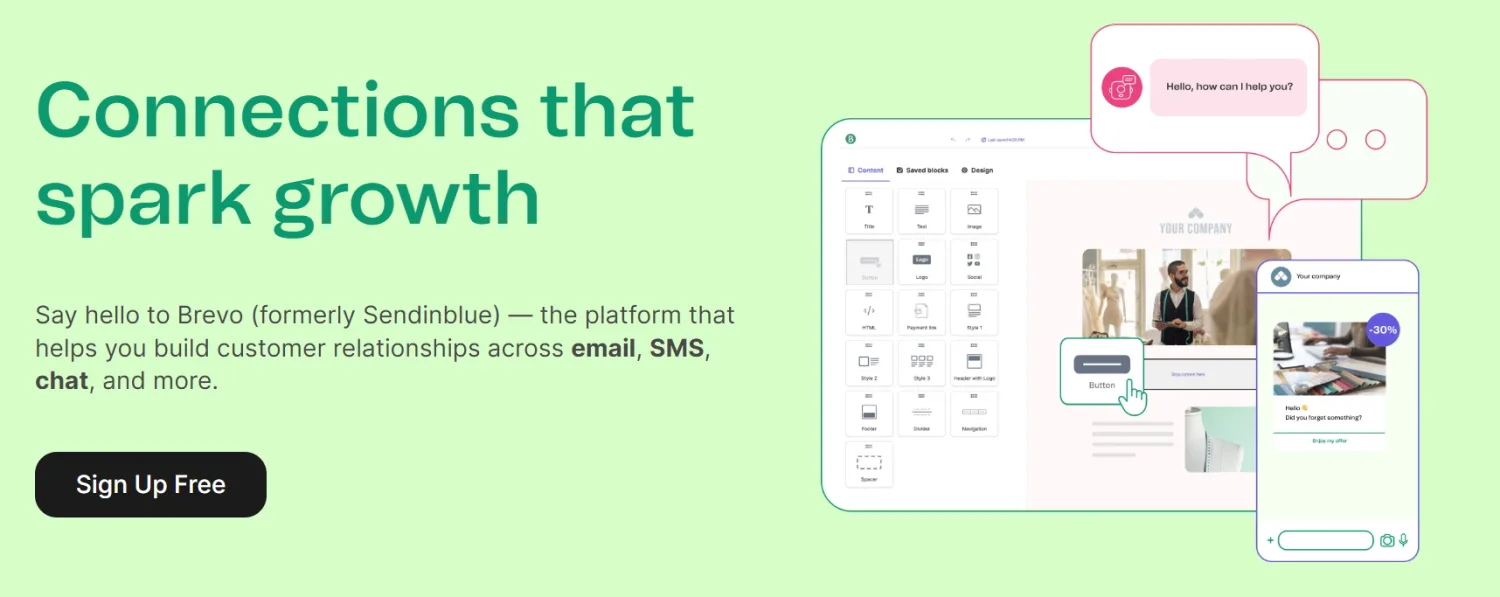
Brevo is an all-in-one newsletter tool for small to medium businesses. It offers cross-platform communication to manage emails, SMS text messages, and chat with customers on your website—all within their platform.
And features like Send Time Optimization help you send your emails at the best time for each recipient. You can even create landing pages, but since you can’t sell products within Brevo, you’ll have to set up a separate ecommerce shop to monetize your email list.
Brevo’s plans are based on the number of emails you send and not how many subscribers you have. You’ll need to do a bit of math to figure out which plan you need.
Brevo newsletter software features
- ✅Free plan: Yes
- ✅Landing Pages: Yes
- ✅Forms: Yes
- ✅Templates for landing pages and forms: Yes (landing pages only)
- ✅Easy lead magnet delivery: Yes
- ✅Subscriber segmentation: Yes
- ✅Newsletter templates: Yes
- ✅Automations: Yes
- ❌Built-in ecommerce: No
- ❌Paid newsletters: No
Brevo plans
- Free plan: Unlimited subscribers, but you can only send 300 emails/day
- Paid plans: Start at $25 USD per month (paid annually) for up unlimited subscribers and 20,000 emails/month
11. Benchmark
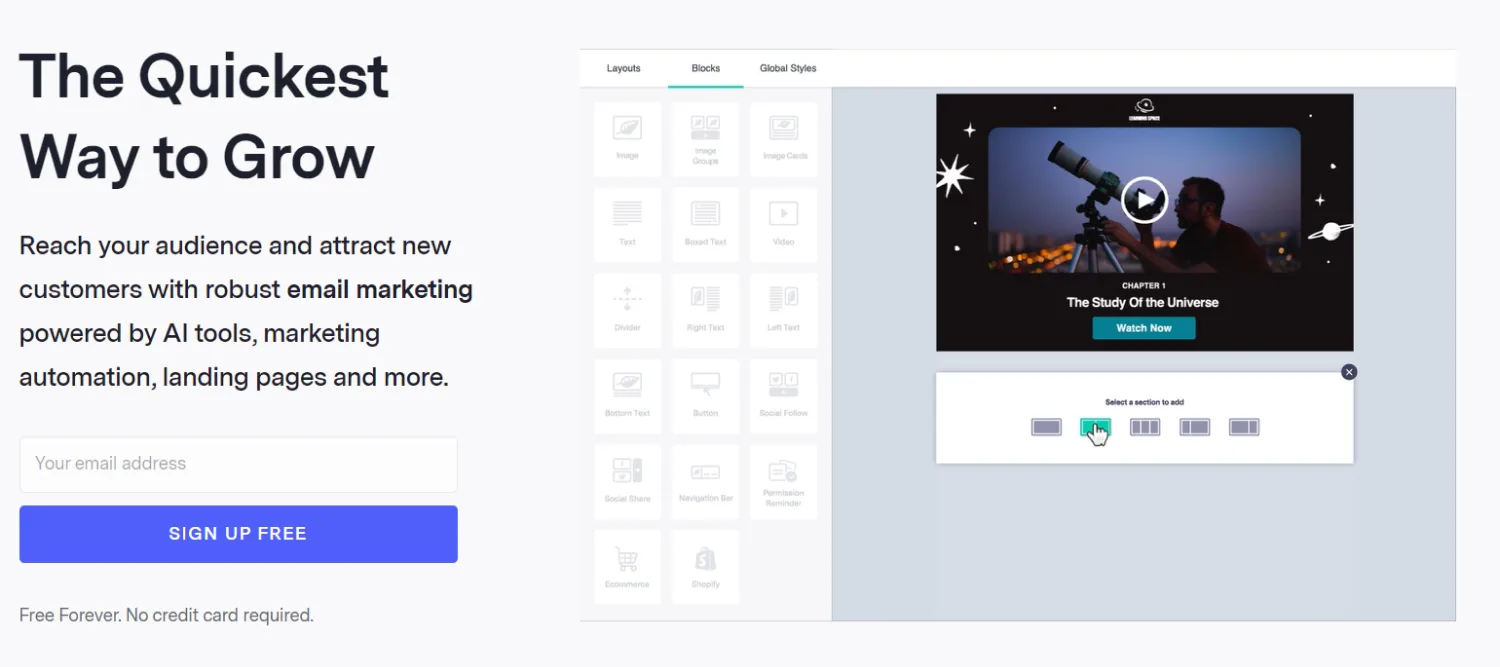
Benchmark is an email marketing tool for data-driven businesses.
You can use polls and surveys to collect information about your audience, test different variables through A/B testing, and create emails that will look great in a variety of different inboxes with Benchmark’s Litmus Inbox Checker.
And features like Smart Sending use machine learning to send emails at optimal times for each recipient.
However, with Benchmark, you can’t sell products and collect payment. For that, you’ll need to build your own shop.
Benchmark email newsletter features
- ✅Free plan: Yes
- ✅Landing Pages: Yes
- ✅Forms: Yes
- ✅Templates for landing pages and forms: Yes (landing pages only)
- ✅Easy lead magnet delivery: Yes
- ✅Subscriber segmentation: Yes
- ✅Newsletter templates: Yes
- ✅Automations: Yes
- ❌Built-in ecommerce: No
- ❌Paid newsletters: No
Benchmark plans
- Free plan: Up to 500 subscribers
- Paid plans: Start at $8 USD per month (paid annually) for up to 500 subscribers
12. Mailjet
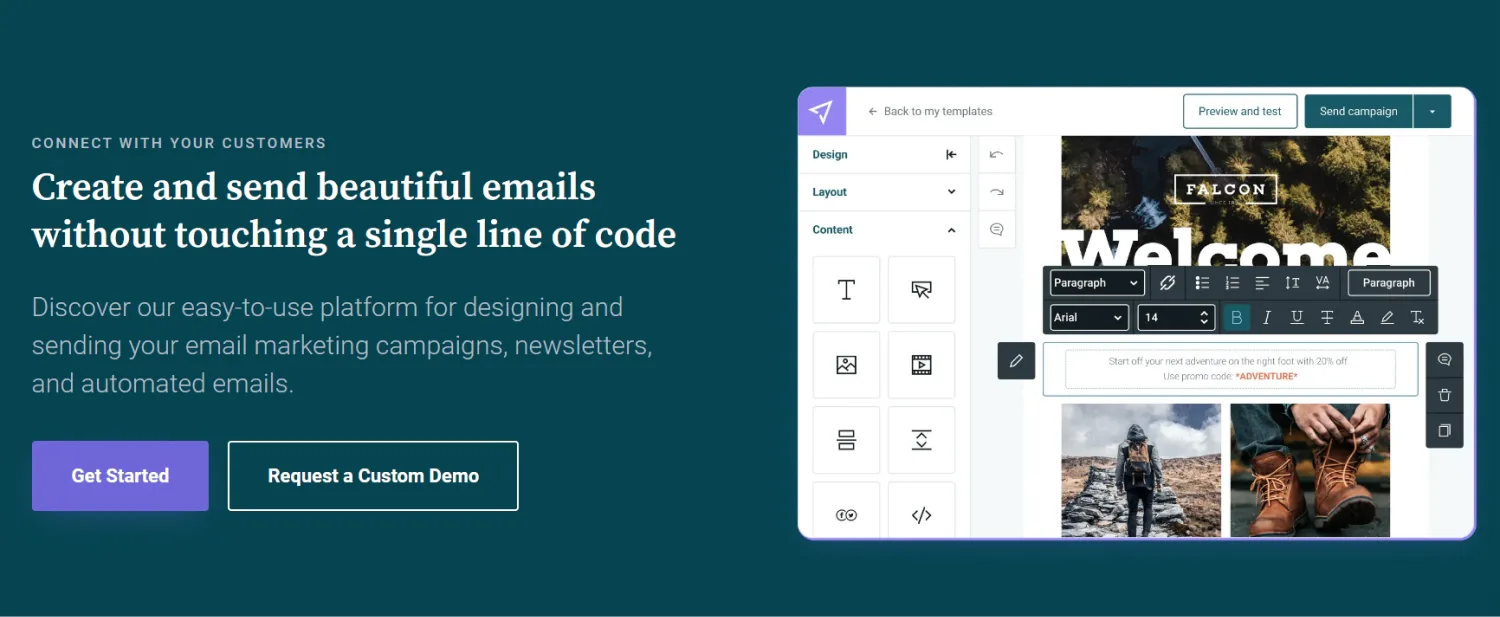
Mailjet is for midsize and enterprise businesses. It offers collaborative tools so teams can work together. Things like the ability to leave comments on newsletter drafts and set user permissions—think Google Docs, but in email marketing format.
You can even add dynamic sections within your newsletters to deliver hyper-personalized content to your subscribers.
Although Mailjet has plenty of useful features, all those bells and whistles might not be necessary for creators without a team.
And with no landing pages or built-in ecommerce, Mailjet isn’t suitable for creators who don’t have their own websites.
Mailjet newsletter features
- ✅Free plan: Yes
- ❌Landing Pages: No
- ✅Forms: Yes
- ❌Templates for landing pages and forms: No
- ✅Easy lead magnet delivery: Yes
- ✅Subscriber segmentation: Yes
- ✅Newsletter templates: Yes
- ✅Automations: Yes
- ❌Built-in ecommerce: No
- ❌Paid newsletters: No
Mailjet plans
- Free plan: Send up to 6,000 emails per month (200 per day)
- Paid plans: Start at $13.50 USD per month (paid annually) for up to 15,000 emails sent per month with no daily sending limit
13. Sendloop

Sendloop is an email marketing platform that aims to make email marketing easy for small businesses and large agencies.
You can design your newsletters by using their drag-and-drop email builder and premade templates.
And with their Activity Booster, you can send follow-up emails to different groups based on their interactions with your email. Whether they opened your email, didn’t open it, clicked it, or didn’t click anything, the Activity Booster allows you to engage with your recipients effectively.
SendLoop also lets you tailor your plan. You can either pay based on your number of subscribers or emails you send, which can help you manage your monthly expenses.
However, Sendloop does not offer opt-in forms or landing pages. For that, you’ll need an additional third-party app, which isn’t ideal for creators who want to streamline their tech stack.
Sendloop email broadcast features
- ❌Free plan: No (you can create a free plan, but you can’t send emails, which ultimately defeats the purpose of a free plan in our eyes)
- ❌Landing Pages: No
- ❌Forms: No
- ❌Templates for landing pages and forms: No
- ❌Easy lead magnet delivery: No
- ✅Subscriber segmentation: Yes
- ✅Newsletter templates: Yes
- ✅Automations: Yes
- ❌Built-in ecommerce: No
- ❌Paid newsletters: No
Sendloop plans
- Free plan: The free plan doesn’t let you send any emails, but lets you store unlimited subscribers
- Paid plans: Start at $9 USD per month (paid monthly) for up to 500 subscribers or pay as you go where $15 gets your 1,500 credits
Other newsletter platforms to consider
While the above are some of the top newsletter tools, you may come across a few others in your search:
- Moosend: Moosend is known for its intuitive email editor and marketing automation capabilities. With over 100 triggers, you can create a personalized (and automated) journey for your subscribers.
- Klaviyo: Klaviyo is a popular omnichannel platform for ecommerce businesses that have lots of customer data points to bring together for email marketing.
- Podia: Podia is an ecommerce platform with email marketing capabilities. Many creators enjoy Podia because they can build landing pages, sell products, and manage their email marketing in one place.
Choose a newsletter tool that will deliver your emails every time
It’s important to look at several factors when choosing the best newsletter software, but perhaps the most important one is deliverability.
After all, your efforts will go to waste if your emails don’t land in your subscribers’ inboxes.
With 99% email deliverability, Kit is the top email platform for new and established creators.
Even better, you take Kit for a spin, for free!
Sign up for free with Kit and see how easy and enjoyable email marketing is.















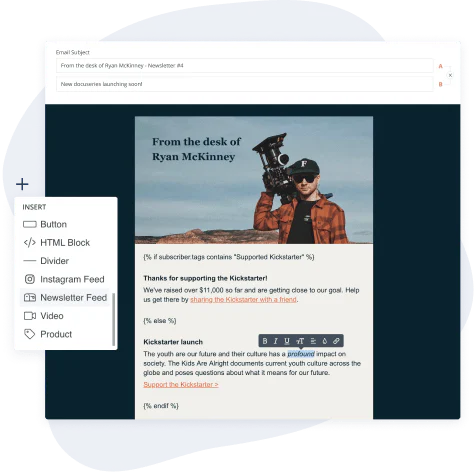


![10 welcome email examples that instantly win over new subscribers [+ free-to-use templates]](https://media.kit.com/post/HERO-welcome-email-examples.jpg?fm=webp&w=320&q=70)