How to promote YouTube videos for free: 18 tips for more views and subscribers
Updated: June 24, 2024
25 min read
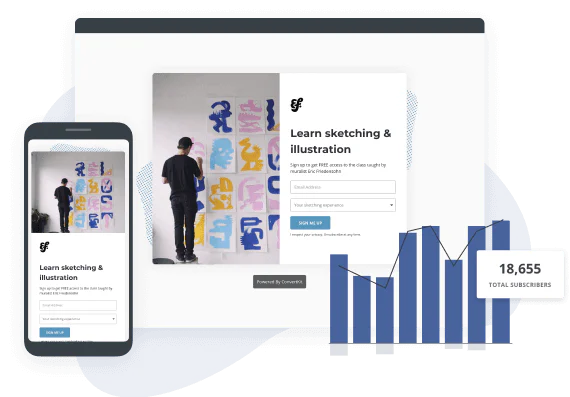
Connect with your audience
Share what you love to connect with your followers and grow your business with a free Kit account.
Create a free Kit account
Marijana Kay
Marijana Kay is a freelance writer for leading B2B SaaS companies. She uses data-backed, actionable content to help them hit and exceed their growth goals. In her spare time, she collects books and logs running miles. (Read more by Marijana)


