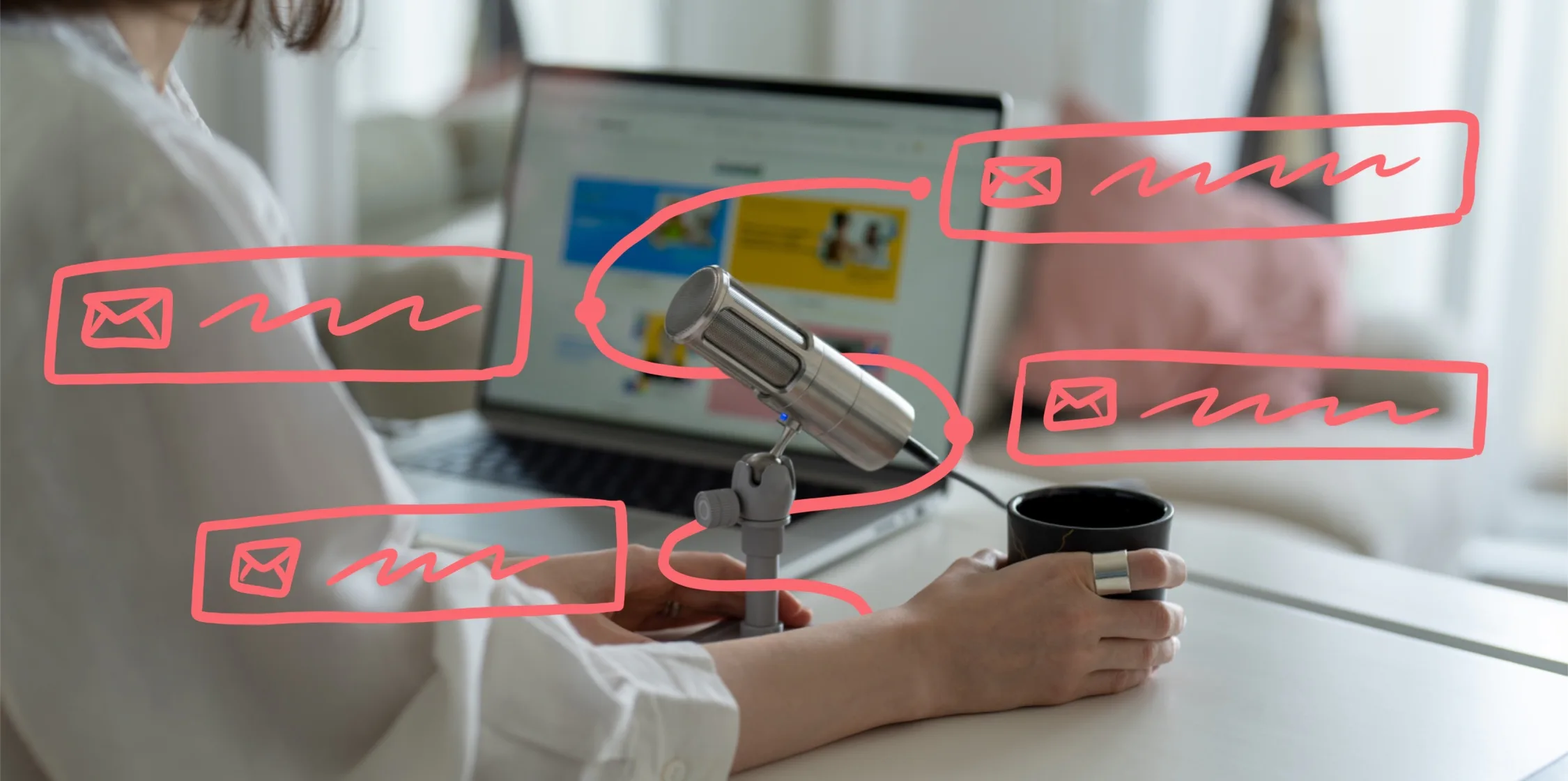In this Article
Webinars help grow your industry authority, improve customer reach, and generate sales of your products and services.
But let’s be honest: the hour you’ll spend hosting your webinar is the easy part. Webinar marketing is what makes webinars a challenge.
Don’t worry, though: this guide covers the exact emails (plus examples!) you need to drive registrations, attendance, and webinar conversions.
The crucial role of emails in webinar marketing
You’ve got a topic, speakers, and you know the action you want your audience to take after attending or viewing the webinar.
But how do you get registrants and attendees?
Email marketing ensures your hard work and webinar preparation don’t go to waste.
If you lean on social media alone, you’re dependent on gathering registrants via an unreliable algorithm, hurting your chances of reaching as many people as possible.
However, with webinar emails, you can reach everyone who subscribed to hear from you.
The best part? Creators see an average email open rate of 43%—this is where building and nurturing your email list really pays off. No social media platform can beat that.
Here’s how webinar email marketing will benefit you:
- Increases attendance: You can use emails to send reminders to people who signed up and nudge those who haven’t yet in the days and weeks leading up to your webinar.
- Nurtures relationships: Take your emails beyond promotion and reminders to deliver bonus materials or prompt subscribers to send you questions they want you to answer during the webinar.
- Establishes trust and authority: By showing up regularly in their inbox, bringing depth and value every single time, you’ll build a reputation as an expert in your field.
- Improves webinar conversion rates: If webinars are your way to pitch paid products like online courses, memberships, or coaching, the work you invest into webinar emails will lead to more purchases on the webinar and in the following days. Your attendees will be excited to learn from you in a more focused, detailed setting.
- It’s inexpensive: When building your list, email marketing costs can be $0. And even with thousands of subscribers, you can keep your monthly email expenses in the two-figure range—while having the potential to make four figures each month. It’s a low-risk, high-potential channel to invest in for your webinars.
How to outline your webinar email sequence (+ top webinar email examples)
The best webinar email strategy is one you can rely on for weeks leading up to your webinar.
It includes several email types and covers promotion, registration, and post-webinar follow-up. By scheduling these ahead of time, you can focus on preparing and delivering a fantastic live session—not worry whether the right email went out on time.
Follow and implement the sequence below to get as many people as possible to sign up and attend your webinar. It includes seven emails, plus webinar email examples for each, across three stages of your webinar email strategy:
Promotional webinar emails
Promotional webinar emails have two goals: to make as many people as possible aware of your webinar and get as many of them to register for it.
Start promoting your webinar early—the two-week mark is a great starting point. This gives you ample time to send multiple emails without overwhelming your subscribers, but it’s soon enough to excite people.
Announce it too early, and people might lose interest by the time your webinar rolls around.
Try this sample schedule you can use to map out your promotional webinar emails:
- Three weeks before the webinar: tease your webinar
- Two weeks before the webinar: send a webinar invitation email
- Ten, seven, three, and one day before the webinar: send another webinar invitation email to those who haven’t registered; you can send fewer emails to those who haven’t opened any of the invite emails, e.g. only at the seven-day and one-day mark
Here’s what goes into emails that promote your webinar:
1. Webinar teaser email
Webinar teaser email doesn’t necessarily go into lots of details about your webinar just yet—it aims to hint that something exciting and valuable is coming your subscribers’ way.
Focus on sharing a tip, story, or something from behind the scenes of building your webinar, and link to either your complete webinar landing page or a ‘coming soon’ version.
Examples of webinar teaser subject lines:
- Something exceptional is coming
- Let me tell you a story about [topic]
- My go-to advice for [pain point]
What to include in the webinar teaser email:
- A tip or story about a specific problem, covered in your usual writing style
- A paragraph that teases an upcoming webinar on the topic, with a link to a webinar landing page or a ‘coming soon’ sign-up page
- Some info like a webinar guest or the exact date (no need for lots of details just yet—up to you)
Why Sarah Greesonbach’s teaser email is a great example
Grab some inspo from Sarah Greesonbach, a pro writer and writing teacher behind the B2B Writing Institute.
In one of her webinar teaser emails, she described a mental battle every writer goes through. She used her usual hyper-engaging writing style to do this.
Then, at the end, she hints at an upcoming B2B email copywriting webinar with two short sentences and a link with details and registration.
The placement of your teaser paragraph can be elsewhere in the email—this worked well for Sarah as her storytelling kept subscribers engaged until they reached that point.
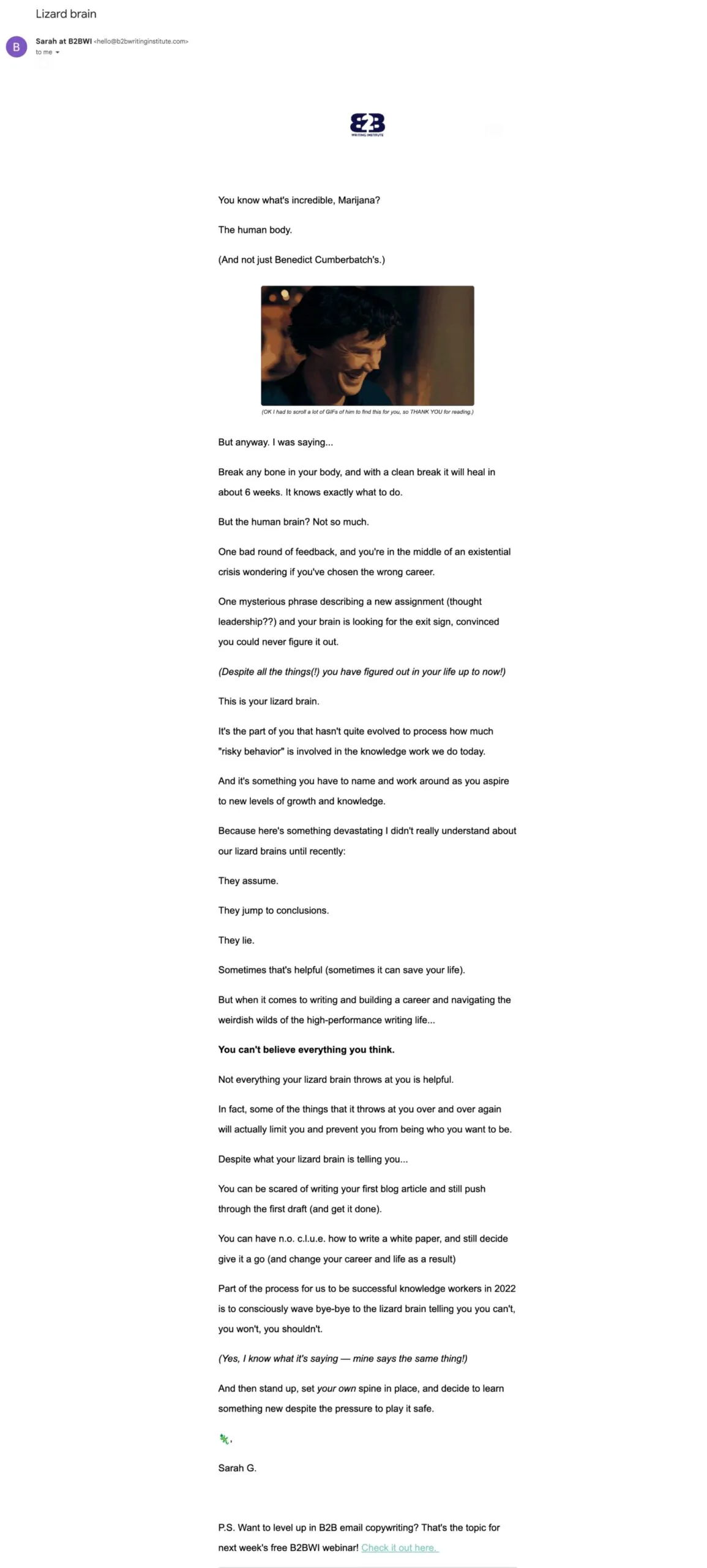
Sarah Greesonbach’s webinar teaser email
2. Webinar invitation emails
If emails were something you could hold in your hand, your webinar invitation email would be the official ‘save the date’ card.
The goal is simple: to share webinar details and benefits that will convince your subscribers to sign up for the webinar.
Examples of webinar invitation subject lines:
- You’re invited: Learn how to [webinar topic] in just [webinar length]
- I want to help you [achieve a goal]
- Want to learn [webinar topic]? This free webinar is for you
What to include in the webinar invite email:
- Your webinar title
- Details of your webinar: length, subtopics you’ll cover, the opportunity to ask questions
- Time and date of your webinar, including time zone
- Call-to-action with a button or a link to register
- Information about access to replay afterward
Why Dickie Bush and Nicolas Cole’s invitation email is a fantastic example
Dickie Bush and Nicolas Cole run Ship 30 for 30, a cohort-based online writing course. In this webinar invitation email, they’ve used long, but scannable bullet points to share what they’ll cover in the webinar.
There’s also information about webinar length, date and time, a note about the recording, multiple sign-up links, and an image that shows both their faces next to the webinar title at the end of the email. This webinar invite has it all.
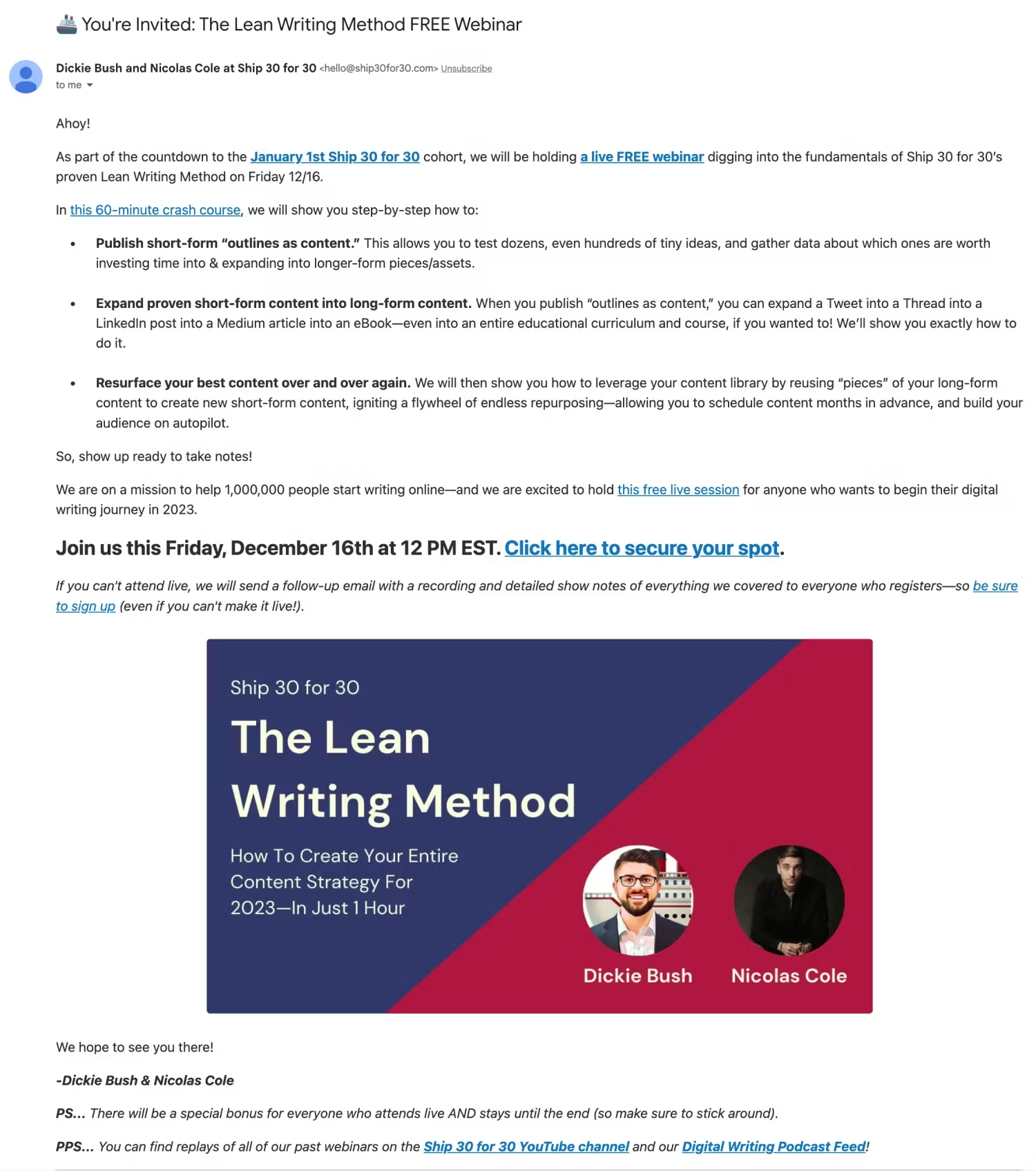
Dickie Bush and Nicolas Cole’s webinar invite email
Webinar registration emails
Webinar registration emails cover the period between when a subscriber registers for your webinar and the moment your webinar goes live.
The goal of webinar registration emails is to get registrants excited about what’s to come so you can maximize their chance of showing up live. Their excitement about what’s to come is at its peak right after they sign up, so make the most of it with this set of emails.
Use this sample schedule to map out your webinar registration emails:
- Immediately after registration: confirmation email that reiterates the date and time, link to join, and what the webinar will cover
- One day before the webinar: a reminder that the webinar is happening tomorrow, reiterating date, time, and link to join
- Day of the webinar: final reminder that the webinar is about to start, usually up to 60 minutes before the kickoff time, with the link to join
You’ll need these two emails to execute the webinar registration part of your email strategy:
3. Webinar confirmation email
The webinar confirmation email is your attendees’ proof they’ve done everything right, clicked all the right buttons, and are good to go once your webinar date and time roll around.
It’s also a reference email for your attendees—they can go back and look at the details of your webinar at any point if they need them.
Focusing on clarity and depth is crucial as it will encourage your registrants to show up and minimize their questions and concerns.
Examples of webinar confirmation subject lines:
- You’re in, [registrant name]! All you need is inside this email
- Let’s [your webinar goal], [registrant name]!
- Your spot in the [webinar name] webinar is reserved
What to include in the webinar confirmation email:
- One or two paragraphs confirming the webinar registration
- Link to access the webinar room
- Links to any resources you want your attendees to reference during the webinar, like articles or workbooks
- Optional: link to add the webinar date and time to Google Calendar
- Details of your webinar: length, subtopics you’ll cover, the opportunity to ask questions
- Time and date of your webinar, including time zone
- Information about access to replay afterward
Why Courtney Chaal and Danielle Connor’s confirmation email is a top example
Business coach Courtney Chaal and designer Danielle Connor run CEO Social Club, a community for online business owners. In their webinar confirmation email, they lead with the link that adds this event to the calendar, which also contains the link to access the webinar room.
They then list potential roadblocks on the path to the goal they’re covering, followed by bullet points that reiterate what they’ll tackle in the webinar.
Courtney and Danielle want to hear what their webinar audience is struggling with, so they openly ask that question and encourage registrants to reply to this email, which makes their recipients feel valued and gives them deeper insights they can cover in the webinar.
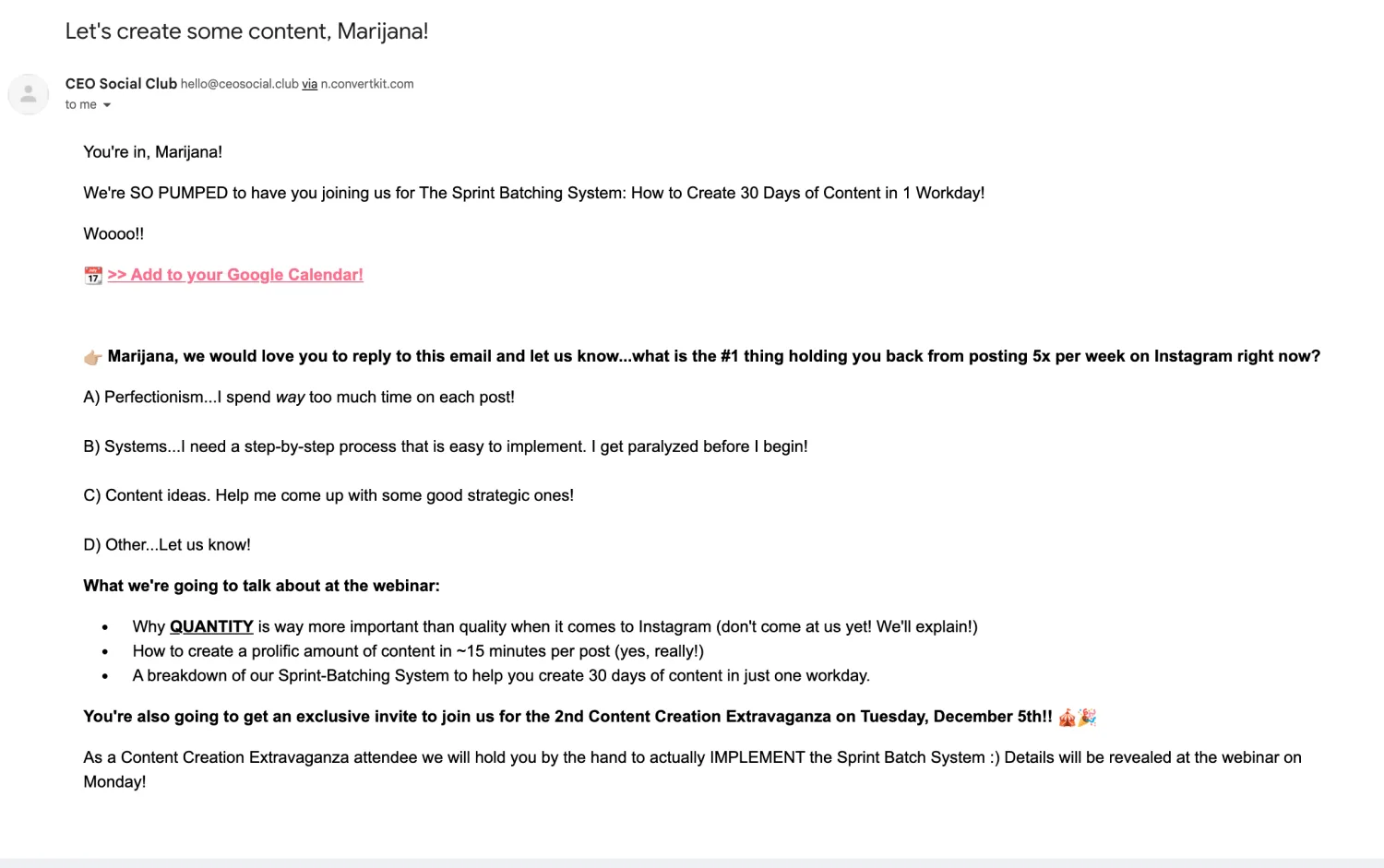
Courtney Chaal and Danielle Connor’s webinar confirmation email
4. Webinar reminder emails
A webinar reminder email does exactly what it says on the tin. It’s there to tap your webinar registrants on the shoulder to tell them it’s go time.
Webinar reminders should be short and to the point. When it comes to how many you should send and when, a heads up 24 hours and one hour before are a good rule of thumb, although you could add more if you want to—like three days before and 15 minutes before the webinar starts.
Examples of webinar reminder subject lines:
- Reminder: [webinar name] starts in [24 hours/an hour]
- We’re going live in [24 hours/an hour]! Open for the link to join
- I hope to see you in [webinar name] in [24 hours/an hour]
What to include in the webinar reminder email:
- Webinar date and time
- Link to the webinar room
- One or two paragraphs (no more than that) summarizing your webinar
- Optional: a countdown timer
Why Ali Abdaal’s reminder email is an excellent example
Ali Abdaal is an ex-doctor turned podcaster, entrepreneur, author, and creator of the Part-Time YouTuber Academy course.
For the free webinar that promoted his course, he sent a webinar reminder that the session is starting in less than an hour. He kept it short, emphasizing the countdown timer and a ‘join here’ call-to-action button at the top. A couple of short paragraphs followed to summarize what the webinar is about.
Ali’s earlier emails did the heavy lifting in convincing his subscribers that this is what someone looking to grow a YouTube channel needs. This email worked well as that final nudge to get registrants to show up.
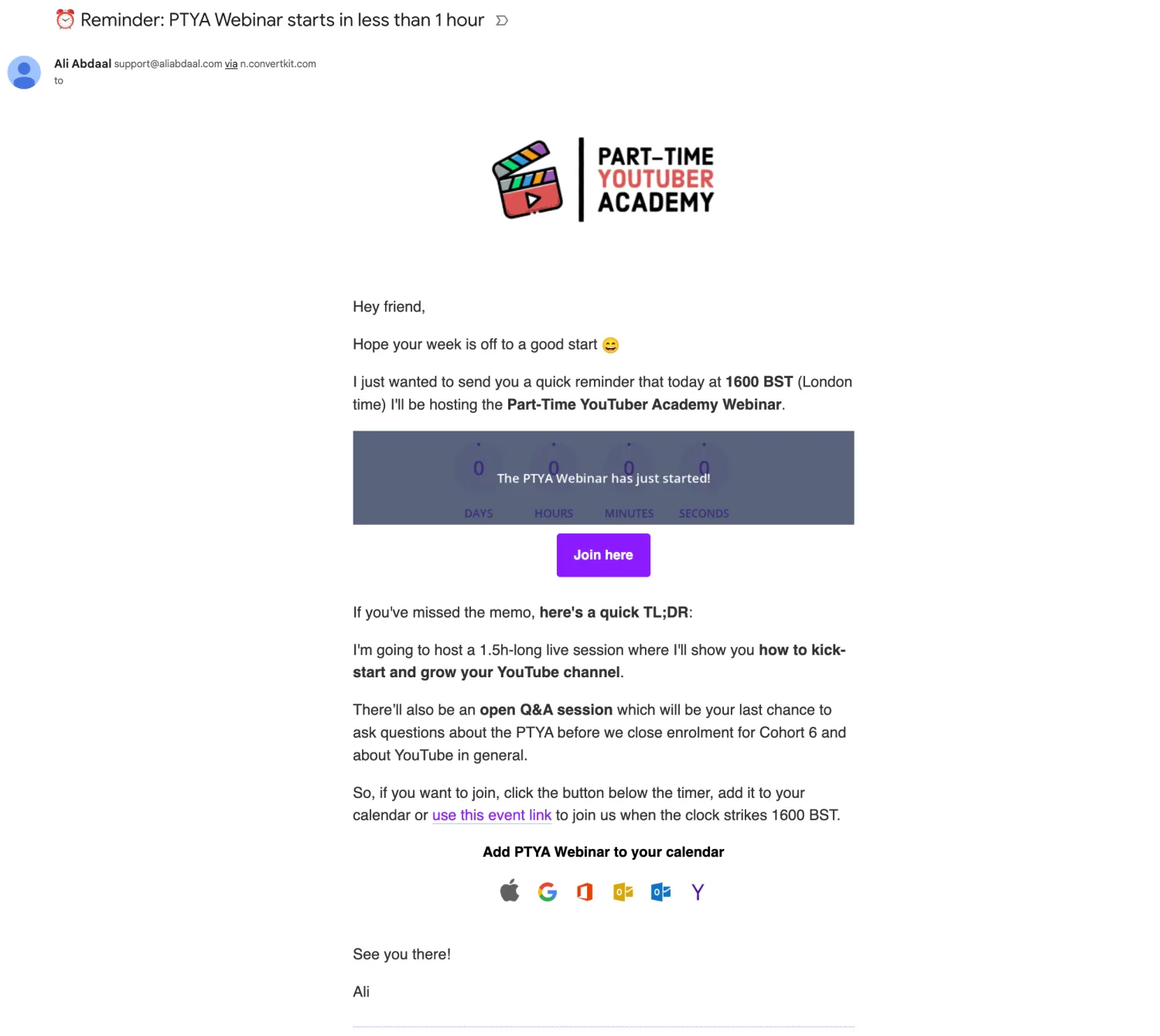
Ali Abdaal’s webinar reminder email
Post-webinar emails
Post-webinar emails are about keeping the conversation from the webinar going.
Use them to share the webinar replay, links to resources you mentioned, as well as call-to-actions for a paid product in case your webinar is part of a larger promo campaign. You get to further add value for your webinar registrants, deepen their trust in you, and nurture them toward a purchase later on.
Here’s a sample schedule for your post-webinar emails:
- Within a day after the webinar: share the webinar replay, additional resources, and a soft product call-to-action (if applicable)
- Three days after the webinar: ask for feedback by encouraging email replies or sharing a survey
- A week after the webinar: share the webinar replay again along with resources, a call-to-action, and testimonials from other attendees or customers
Consider these three emails in your post-webinar email marketing:
5. Webinar replay email
In this email, put the biggest emphasis on the replay itself. That should take up the most space and be the main CTA for your registrant, as that’s what they’ve signed up for.
Consider sending a slightly different version of the webinar replay email to those who attended and those who didn’t, as it will make their experience more personal and relevant.
Examples of webinar replay subject lines:
- Thanks for joining! Here’s your [webinar name] replay
- Sorry we missed you! Open for [webinar name] replay
- Here’s the [webinar name] replay I promised (+ resources you’ll love)
What to include in the webinar replay email:
- An embedded webinar replay video
- Links to open the replay in another tab
- Key points you covered in the webinar
- A gentle call-to-action for a product you’re promoting, if relevant
“But can I embed a video in my webinar replay email?,” I hear you ask.
With Kit, you absolutely can. Kit’s video embed tool lets you embed a video that will play inside the email if the recipient’s email provider supports it. And if it doesn’t, the video embed will simply link to a video they can click on and watch outside the email.
This ensures a fantastic reading and viewing experience for every subscriber.
Why Matt Ragland’s replay email is a great example
Matt Ragland is a productivity coach and course creator. His annual planning webinar goes over actionable planning strategies, so when he shares the replay, he also summarizes each of the strategies. This makes it easier for his subscribers to want to watch the replay and to follow along.
The seamless mention of his paid productivity course doesn’t take away from the emphasis on the replay—it just gives viewers the logical next step if they decide they need one.
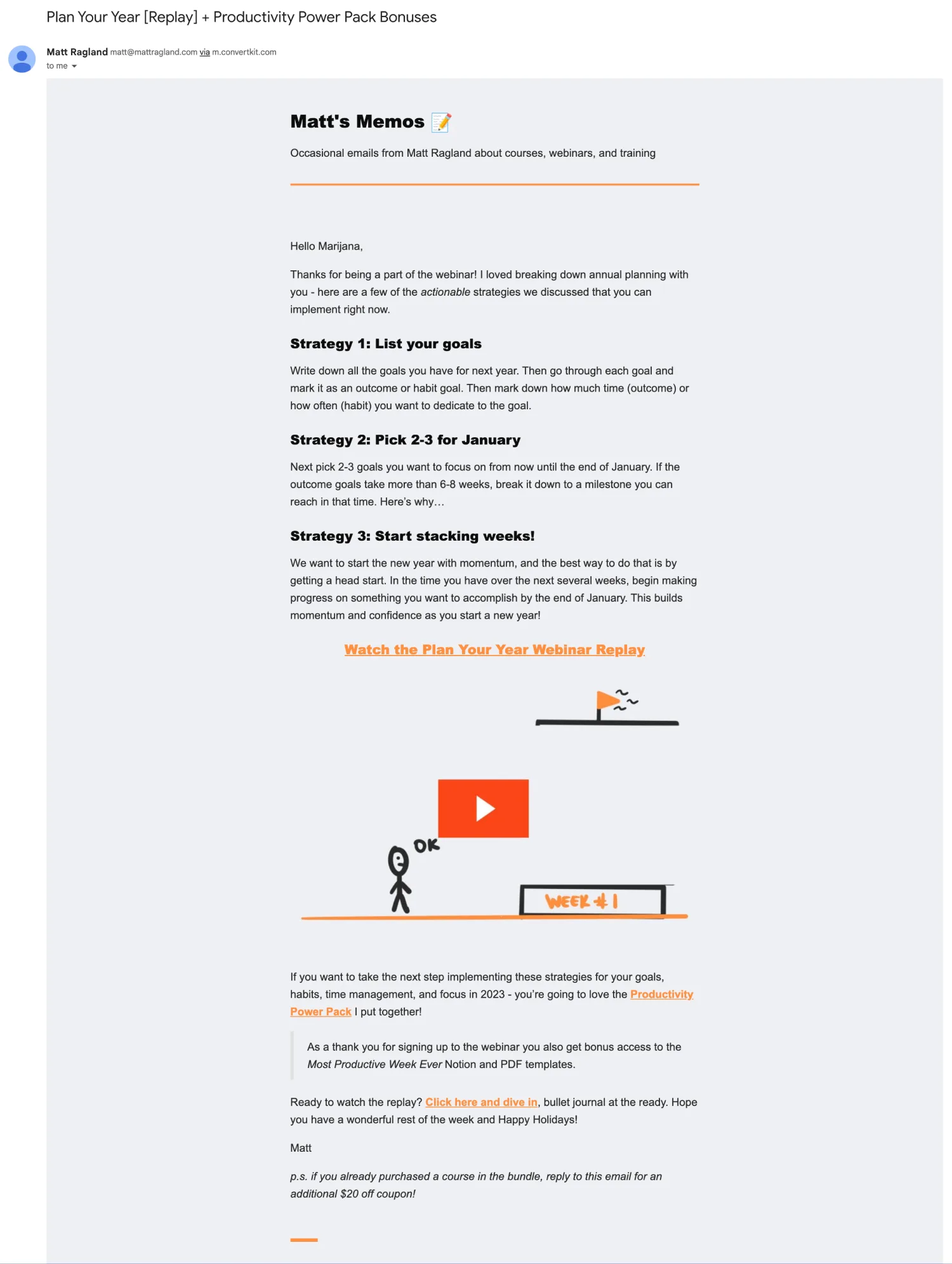
Matt Ragland’s webinar replay email
6. Webinar feedback email (optional)
Your webinar can always be even better—that’s why it’s worth sending out a survey to those who attended your webinar.
Potentially negative feedback can be scary, but your subscribers want to see you succeed and they want to be part of that journey, so give them a chance to help you improve. If you choose to use this type of webinar email, send it three to five days after the webinar.
Examples of webinar feedback subject lines:
- What did you think about the [webinar name] webinar?
- Your webinar feedback means the world
- A 2-minute webinar survey so I can improve the next one
What to include in the feedback email:
- A thank you note for attending the webinar
- A short paragraph describing the survey with a link or a CTA button that leads to the survey
- A link to the replay for those who want to review the webinar again
7. Webinar follow-up emails
Webinar follow-up emails is your space to expand on your offering, especially if you kept your webinar focused on just the teaching and didn’t promote a paid product at the end.
You can use follow-up emails to further educate your subscribers on the topic you covered in the webinar and pitch a product or service you’re promoting. You’ve nurtured your subscribers up to this point—now, it’s time to sell.
Examples of webinar follow-up subject lines:
- How I [solved an issue], and how you can too
- The only resource you need to achieve [a goal]
- The key to get to [a goal] is inside this email
What to include in the follow-up emails:
- A short reference to your webinar and a link to the replay
- An educational section with a deep dive or actionable steps
- A rundown of your product, including how it will benefit your subscriber and how it’s structured
- Testimonials from past customers, if you have them
- Product call-to-action
Why Khe Hy’s follow-up email is a topnotch example
Check out this follow-up webinar email from Khe Hy. He’s the founder of RadReads, a resource for professionals who want to live examined, productive, and joyful lives.
He started with a short reflection on the series of free webinars he hosted over three days and linked to the resources and replays. After that, the email goes into his approach to productivity—his free webinar series and his paid course are based on it.
Khe pitches the course by reinforcing the teaching covered in the webinars but emphasizing the power of having access to a structured course and a team of 17 teachers and mentors.

Khe Hy’s webinar follow-up email
Putting together an end-to-end webinar promotion plan
Webinar email ideas? Check. Next, you need a full webinar promotion plan that will give you a list of people to send those emails to in the first place.
Build a standalone webinar landing page
There are two reasons to create a dedicated webinar landing page.
First, it’s where you can direct your traffic when promoting your webinar. Instead of sending them to a catch-all page on your website that mentions your webinar and 15 other things, a standalone webinar landing page will get your visitors focused on the single goal of webinar registration.
And second, you can tap into search engine optimization, to capture cold traffic from search engines. With SEO, your hard work keeps paying off for months after—including after your webinar is over, as you can promote the webinar replay.
Place notifications about your upcoming live webinar on your website
With live webinars, there’s scarcity and FOMO—and with it, a chance to nudge more people towards signing up compared to the standard, always-available lead magnets.
That’s why you need to promote your webinar at many touchpoints on your website, like:
- Sliding sticky bar at the top of your website
- Email popup form at the center of the screen
- A button in the main menu at the top of your website
- Call-to-actions in blog posts
Make sure each CTA you include in these notifications leads to the same webinar landing page.
Set up and automate your webinar email campaign
The best thing about webinar emails is that once you write them and schedule them in your email service provider, the rest happens automatically.
Here’s how to automate webinar emails in Kit:
- Log into your account and head to Automate > Visual automations.
- Click on Templates, find the Host a webinar template, and click Use this template.
- Add your own triggers for the automation, like signup forms and tags.
- Add your email copy to the email sequence in the automation.
- Adjust the date of your webinar and any other timelines in the automation.
- Based on your webinar strategy, set these emails to send to your entire webinar list, or use email segmentation to customize further.
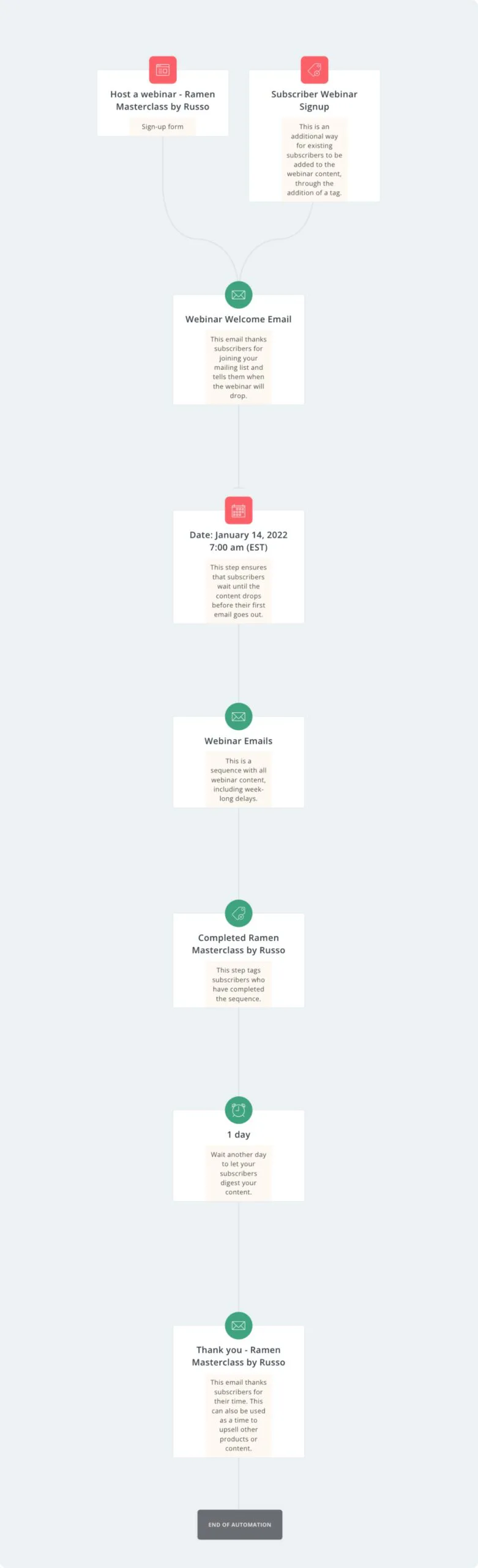
Kit’s visual automation for webinars
More webinar promotion tactics to increase your traffic and sign-ups
Don’t forget about these webinar marketing tactics to reach as many potential attendees as possible:
- Post about it in your social media channels: Teaser videos on TikTok or IG, tweets or LinkedIn posts with bullet point takeaways, profile description tweaks—they all count! This will maximize your chances of reaching as many followers as possible.
- Talk about the webinar in your social media groups: Do you have a group you’re an active participant in? Facebook groups, X/Twitter chats, group messages, and Discord servers are all great places to mention your webinar if it’s relevant to that group. Make sure you follow the group’s promotion rules.
- Offer an exclusive webinar bonus: Just like with your other content, you can create a lead magnet—something valuable, like an ebook, a worksheet, a set of templates—that’s exclusive to webinar registrants. This can entice even more sign-ups.
- Ask your list to share the webinar with their friends: Lean into a newsletter referral program and offer rewards for email subscribers who invite their friends to your webinar. People love their friends’ recommendations, and they love rewards—it’s a win-win.
- Ask your network to recommend your webinar: Partner with other creators in relevant and adjacent niches to yours so they can promote your webinar to their audiences. Kit’s Creator Network is perfect for this.
Focus on these metrics to maximize your webinar conversion rates
Email marketing KPIs are important—webinar metrics are no different. Here are the webinar metrics you need to track, how to calculate them, and their benchmarks.

1. Average webinar registration page conversion rate: ~30% (cold traffic)
- What it is: the percentage of people who haven’t visited your website before but viewed your webinar landing page and then signed up
- How it’s calculated: number of webinar registrations / number of pageviews x 100
If too many visitors don’t convert on their visit, they may be confused by it, or it doesn’t resonate with them. To increase your webinar registrations, focus on conveying clear benefits and takeaways in your landing page copy.
2. Average webinar show-up rate: 53% ( source)
- What it is: the percentage of people who registered for your webinar and showed up live
- How it’s calculated: number of live attendees / number of webinar registrations x 100
The way to increase live attendance of your webinar? Timely, well-crafted emails. If you’re not happy with webinar show-up rate so far, experiment with more or fewer emails or a different email layout.
3. Average webinar stick rate: 55 minutes ( source)
- What it is: the time people spend on your webinar, from the moment they join until they leave
- How it’s calculated: the average of all attendees’ webinar engagement time
Use this information to plan the duration of your webinars. Most webinars run between 45 and 75 minutes—make sure those minutes are filled with dense value, not fluff.
4. Average webinar attendee to conversion rate: 56% ( source)
- What it is: the percentage of people who joined your webinar and took the desired action, like a purchase
- How it’s calculated: number of sales / number of attendees x 100
Want to make more product sales during a webinar pitch? Make sure your offer is 100% aligned with what you taught on the webinar and that you’ve nurtured your attendees using relevant, personalized email in the weeks leading up to it.
5. Average webinar replay view rate: ~25%
- What it is: the percentage of webinar registrants who watched your webinar replay
- How it’s calculated: number of replays / number of registrants x 100
There are always going to be people who can’t make it to your live session. Use follow-up emails to send them the replay—they want that, and count on it.
Think about numbers this way: even if your show up rate seems low, you don’t need huge numbers to have a successful webinar. Just look at this calculation:
100 registrants → 53 show up → 20 make a purchase of a $399 product → $8,000 made in an hour of your time
Run successful webinars with an email platform that ties it all together
Once your emails are ready to go, they shouldn’t be an item on your to-do list any longer. Your email platform should handle that on autopilot so you can focus on presenting your webinar and connecting with your attendees.
That’s what Kit does with its visual automations and email sequences you can customize to perfection. Not just that— Kit integrates with webinar services like Crowdcast and WebinarJam (and many others) to keep everything running smoothly.
Take action right away and start building your webinar emails with a free trial of Kit today.