In this Article
Webinar planning can be exciting.
But it can also feel overwhelming if you aren’t sure which steps to take.
Today, we’re giving you a roadmap so you know how to plan and host a webinar.
All you need to do is come up with a great idea, follow our steps, and you’ll be on your way to an exciting webinar that your audience can’t wait to attend.
What is a webinar, and are they still relevant today?
A webinar is a video—either live or previously recorded—that you share with your audience.
Generally, webinars teach something relevant to your niche. Like how to name your newsletter, meal planning techniques, or tips for organizing your home.
They can be any length, but according to GoToWebinar, the average time people watch webinars is 57 minutes. So, a webinar around an hour long is likely best.
Webinars are an incredibly effective—and relevant—marketing tool. Research by Wistia found that webinars are among the highest-performing types of videos for small businesses.
Whether you want to grow your list, increase brand awareness, or sell products, a webinar can help. And our free webinar planning checklist ensures you don’t miss a single step:
Download our free webinar planning checklist
How to plan and create a webinar: a step-by-step framework
To plan a webinar you must:
- Set the goal for your webinar
- Select a webinar format that aligns with your goal
- Pick the right webinar topic for your target audience
- Put together your webinar tech stack
- Decide on the webinar date and time
- Work on your webinar marketing plan
- Create an engaging webinar slide deck
- Practice for your webinar
- Host (and record) your webinar
We’ll explore each step in depth.
1. Set the goal for your webinar
There are usually four different webinar goals that define the overall direction of your webinar. Before planning a webinar, it’s wise to choose the goal you want to achieve:
- Grow your email list: Use a webinar to grow your list by asking people to sign up for your list to access your webinar. Then, send an email with a link to the webinar to your email list. Only those who subscribed will receive the link.
- Sell products or get pre-orders: You can increase sales (or get pre-orders) by teaching a topic related to one of your products. Then, pitch your digital product at the end of the webinar and with a follow-up email.
- Create partnerships: Webinars are a great way to build community with other creators. Hosting a webinar is a mutually beneficial relationship that opens up you (and the other creator) to a new audience. Use Kit’s Creator Network to find other creators in your niche to partner with.
- Nurture leads: Use webinars to nurture leads and showcase your knowledge. As your new subscribers see how knowledgeable you are, they’ll be more willing to purchase your products down the road and recommend you to their peers.
- Retain customers: It’s more expensive to bring on new customers than to keep your current ones happy. Use webinars as training/coaching sessions and help your audience get the most use out of your offer. For example, if you sell a course, you might host a webinar that dives into advanced topics that build on what people learn in your course.
2. Select a webinar format that aligns with your goal
Certain webinar formats work well with each of the specific goals above. Let’s explore each one.
List building or lead generation webinar
Webinars work as a great lead magnet to fill your email list with folks interested in your niche.
Why? Because participants are often eager to learn about your subject. After all, they’re willing to invest their free time to engage with your webinar.
Plus, due to their interactive nature, webinars can build trust between you and participants quickly. And when people trust you, they can turn into customers (and brand fans) faster.
FAQ webinar
If you already have a list of strong leads you’d like to nurture, consider hosting an FAQ webinar.
Hosting regular FAQ webinars (often called “office hours”) nurtures current email subscribers in a big way.
If a few of your audience members have the same question about your offerings, many more are asking themselves the same thing.
Be proactive and create a valuable FAQ webinar for your subscribers to learn from.
Identify which questions you get repeatedly, and use those to guide your FAQ webinar.
Teaching or coaching webinar (sales webinar)
The primary goal of teaching webinars is to provide new information and insights within a niche-specific topic.
These can be excellent types of webinars if you want to sell or get pre-orders for an offer of yours.
With teaching webinars, you don’t have to start from scratch. Repurpose high-performing content from your blog or podcast as you create your webinar outline.
Training or product demo webinar
Training webinars walk attendees through a specific process, topic, or tool. You’re essentially giving them a step-by-step process to complete a task.
Most people who attend these webinars will be your current customers since you will demo a product.
Or, they’ll be prospective customers interested in seeing the ins and outs of what you sell.
As such, these types of webinars are ideal if you want to retain customers and capture new sales.
With training webinars, it’s smart to include case studies from past customers along with quality testimonials for social proof.
These elements help attendees envision how your product can help them reach their goals.
Joint venture webinar
Joint webinars are hosted by two co-hosts who equally contribute to the webinar presentation. They’re ideal if your goal is to partner with other creators and reach a new audience.
You’ll want to partner with an influencer in a similar field so you can share quality subscribers that fit both of your ideal client or buyer descriptions.
As an example, it would be smart for a fitness influencer to partner with a chef who focuses on healthy meals.
Similar industry leaders with the same audience create a win-win scenario for both parties.
3. Pick the right webinar topic for your target audience
The right topic should pique your audience’s interest and relate to a product you sell. Even if you don’t plan to promote a product within your webinar.
Why?
Because you want to attract an audience who may turn into customers eventually.
Think about it this way: Let’s say you sell a gluten-free cookbook.
But you decide to host a webinar on general cooking tips.
This topic will attract people interested in cooking but not people exclusively interested in gluten-free cooking. And when you eventually pitch these folks your cookbook, they might not see its value.
But if you host a webinar on gluten-free cooking tips, attendees will be eager to snap up your gluten-free cookbook.
To pinpoint which topic is best, think of the step right before someone buys your product—which questions are they asking themselves, and how can you make a webinar that answers them?
If you’re in a creative rut, survey your audience for their answer.
Give your subscribers three to five webinar topics that align with their top pain points based on what you know about your audience.
Then, see which topic they select and build your webinar around it.
4. Put together your webinar tech stack
A good tech stack takes all the stress out of hosting a webinar. You’ll need:
- A webinar platform
- A landing page builder
- An email marketing tool
- An ecommerce platform
- Online presentation resources
- Survey tools
- Other supplies like a microphone, webcam, headphones, and a stable internet connection
Let’s dive into each category so you know exactly what to use.
Webinar platform
Webinar platforms make it easy to share a video (either live or pre-recorded) with webinar registrants.
But beyond sharing a video, you want your webinar platform to give you a few other features like:
- Screen sharing to share reports or slide decks
- Live chats to encourage participation from attendees
- Branding capabilities so your audience knows who’s putting on the show
- Multi-presenter functionalities if you want a joint-venture webinar
With that being said, here are a few platforms to look into:
- YouTube Live (free)
- GoToWebinar (paid)
- WebinarJam* (paid)
- Crowdcast* (paid)
- Facebook Live (free)
- eWebinar* (paid)
- FreeConferenceCall (free)
- WebinarNinja* (paid)
- EasyWebinar* (paid)
- Demio* (paid)
*Indicates that a tool integrates with Kit
Landing page builder
Think of your landing page as your digital webinar invitation.
On it, you can detail the benefits of attending your webinar, what attendees will learn, when it is, and how to sign up for it.
Here’s an example of a webinar landing page from tech blogger Josh:
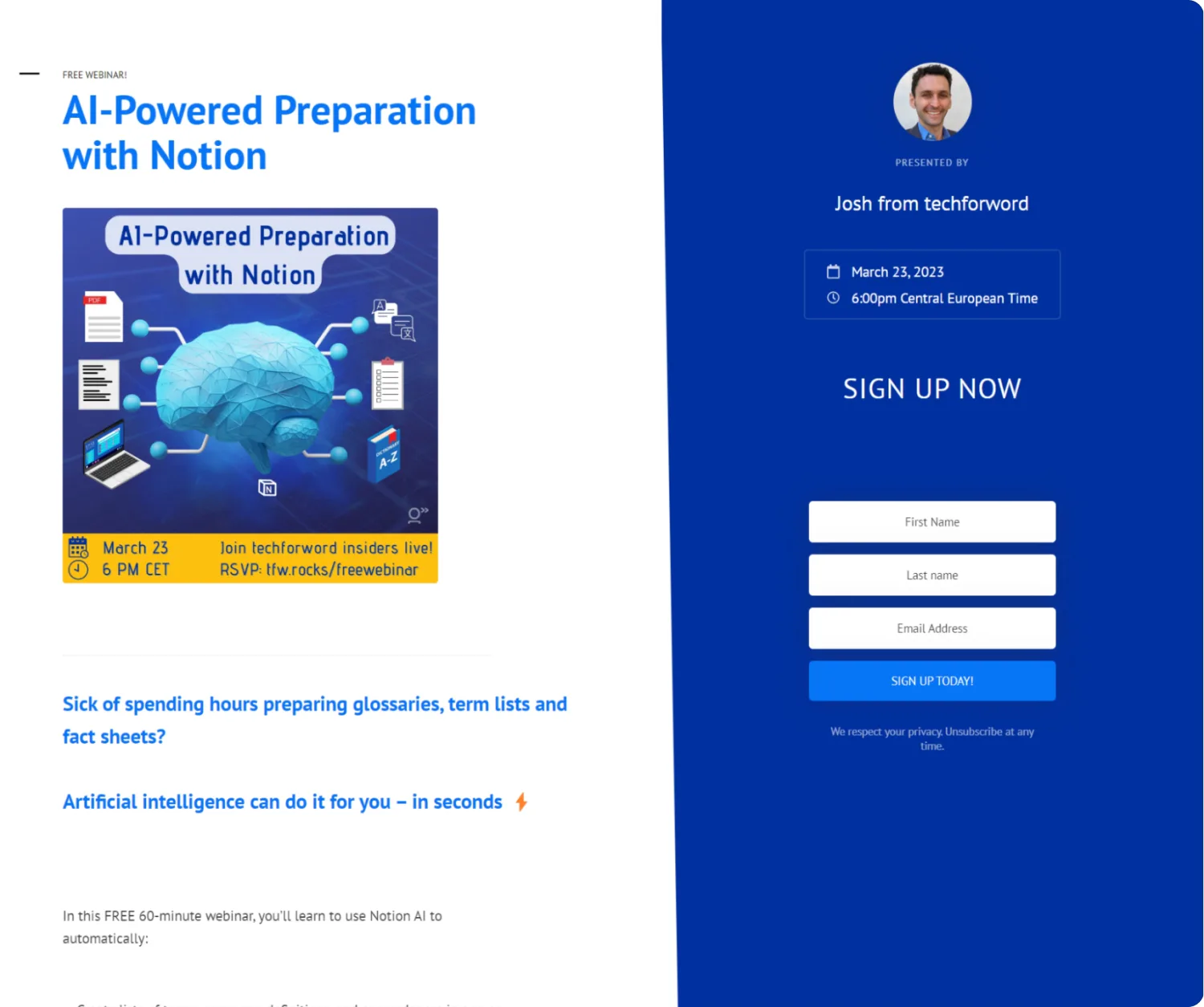
Josh’s landing page has information regarding his webinar, along with an opt-in so participants can sign up for his webinar then and there. Image via Tech Forward.
Here’s a list of landing page creators that make it easy to whip up beautiful landing pages:
- Kit (free)
- Carrd (free/paid)
- Ucraft (free/paid)
- Site123 (free/paid)
- Landbot (free/paid)
- Umso (free/paid)
- Google Sites (free)
- ConvertFlow (free/paid)
- Grapedrop (free/paid)
- ReadyMag (free/paid)
Email marketing tool
You need an email marketing tool to promote your webinar, send links to join your webinar the day of, and send follow-up emails afterward (like replays, surveys, or product pitches).
When searching for an email tool, keep an eye out for key features like tags, automated emails, personalization, and the ability to integrate with the other platforms you add to your tech stack.
Here are five email marketing tools to consider:
- Kit (free/paid)
- MailerLite (free/paid)
- Constant Contact (free/paid)
- Mailchimp (free/paid)
- ActiveCampaign (free/paid)
Ecommerce platform
If you aim to promote a paid product during your webinar, you need a seamless way for people to buy that product. This includes collecting payment and delivering the product.
Here are some of the best ecommerce platforms to use:
- Kit Commerce (free)
- Shopify* (paid)
- Etsy (free)
- Gumroad (free)
- Cashdrop (free)
- WooCommerce* (free)
- SendOwl* (paid)
- SamCart* (paid)
*Indicates that a tool integrates with Kit
Keep in mind that while some of these ecommerce platforms are free, you may owe additional fees like payment processing fees (which typically range from 1.5% to 3.5%).
Online presentation resources
Online presentations can kick your webinar up a notch and keep attendees interested in what you have to say.
You can either use software to design your own slide deck or buy premade templates.
When searching for presentation software, look for one that’s user-friendly and easy to customize. You don’t want to fiddle with complicated graphic design software as you try to assemble your slides.
If you go the premade template route, get ones that match your brand.
Here are a few places to help you put together presentations and slide decks:
- Google Slides (free)
- Canva (free/paid)
- SlidesCarnival (free)
- Slide Smash (paid)
- Creative Market (paid)
- Graphic River (paid)
- Visme (free/paid)
Survey tools
Surveys let you poll your audience to understand which type of webinar your audience wants, which content they want within that webinar, and how to improve your webinar for next time.
When adding a survey tool to your tech stack, find one that gives you a shareable link, lets you add multiple types of questions, and compiles the data in an easy-to-understand format (like charts and graphs).
These tools check all of the above boxes:
- Jot Forms (free/paid)
- Typeform* (free/paid)
- Wufoo (free/paid)
- Survey Monkey (free/paid)
- Google Forms (free)
- YesInsights* (paid)
*Indicates that a tool integrates with Kit
Other webinar gear you’ll need
You’ll be well on your way to a solid webinar with the above resources.
But there are a few other items to add to your toolkit:
- External microphone: While your computer has built-in speakers, it won’t produce the best sound quality. Investing in an external microphone is important to create consistent video or audio content.
- Headphones: Whether you use small earbuds or noise-canceling headphones, wearing headphones will dramatically improve the sound quality of your webinar. Wearing headphones is especially important if you collaborate with a partner for a joint venture webinar so there’s no echo.
- Webcam: Most laptops and desktops come with built-in webcams, but if you begin to host regular webinars, you may want to invest in a higher-quality webcam.
- A great internet connection: Reach out to your internet service provider to confirm you won’t go offline, lag, or freeze during your presentation. They’ll know what you need to ensure your webinar doesn’t glitch.
5. Decide on the webinar date and time
The day and time you host your webinar depends on your audience.
But, research by LiveWebinar shows that Thursdays are the most popular webinar day, with 10 am to 11 am and 1 pm to 2 pm being the most popular times.
Our advice?
Ask your audience. Use Kit to send out a poll and tag subscribers to determine which day and time works best for them.
6. Work on your webinar marketing plan
To get the highest attendance possible, put together a thoughtful marketing strategy.
You can promote your webinar through:
- Organic posts on social media
- Paid ads
- A webinar email strategy
- Blog posts
- Banners on your website
- Influencers and cross-promotional partnerships
7. Create an engaging webinar slide deck
No matter which tool you use to build your presentation, these principles of good slide design will apply to them all.
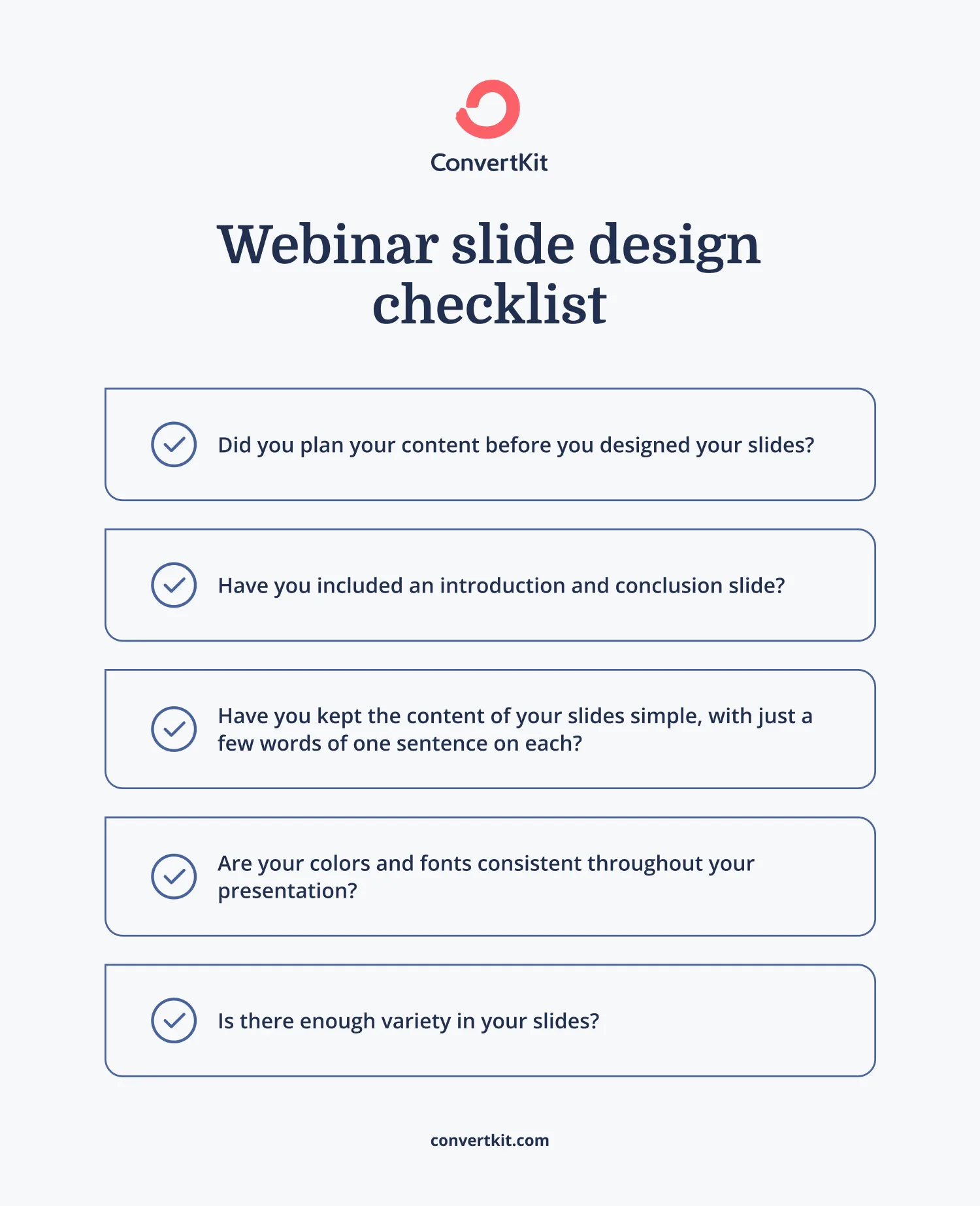
How to structure your webinar presentation
I know you’re itching to choose a good font and add some breathtaking photos to your slides, but before you do that, you need to think about how to structure your webinar presentation.
An engaging presentation structure includes:
- A title slide
- An intro
- A slide for each main topic
- A pitch at the end (if you’re pitching a product)
This is the bones of your presentation. After outlining the structure, you can add whichever extra slides you need to elaborate on your main topic.
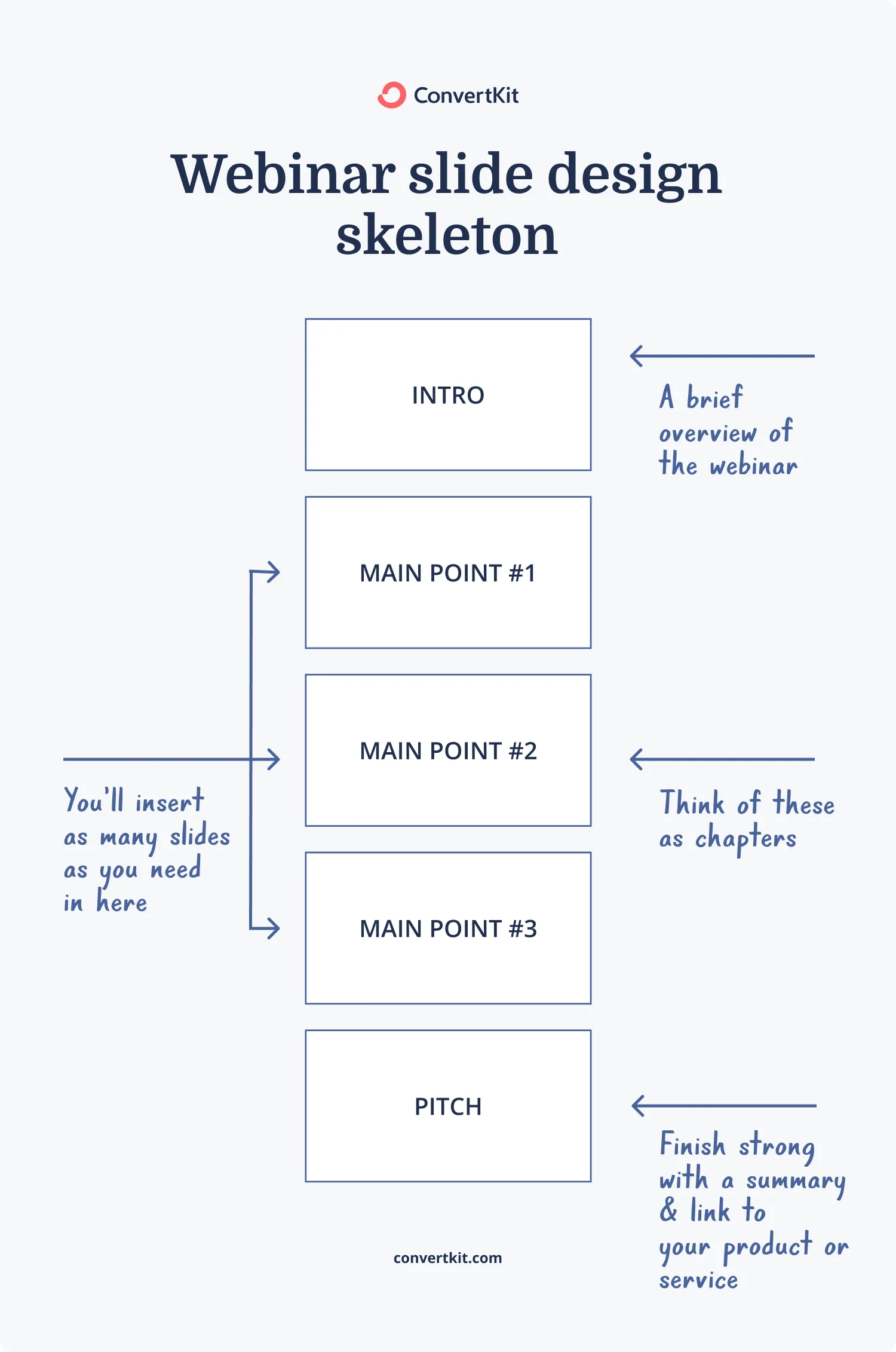
Remember: The point of a presentation isn’t to have every single word you say written on screen.
Add a few words that support your main point. And if you need, use multiple slides to break up long bullet point lists.
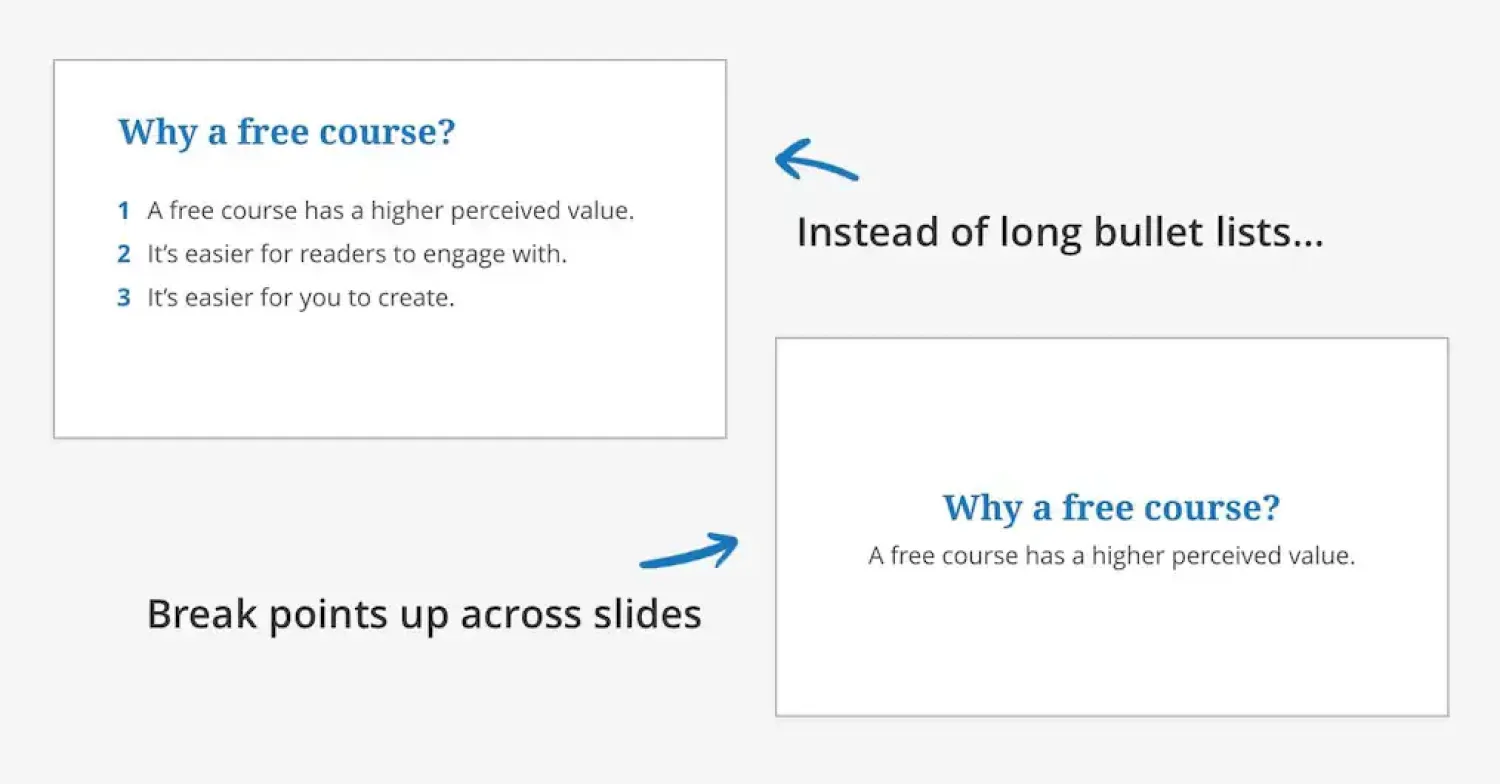
How to design your webinar slides
Now the fun part begins: Selecting the color palette and fonts that you’ll be working with and designing some slides.
It’s best to stick to just a couple of complimentary fonts and a limited color palette. This makes your slide deck sleek and professional.
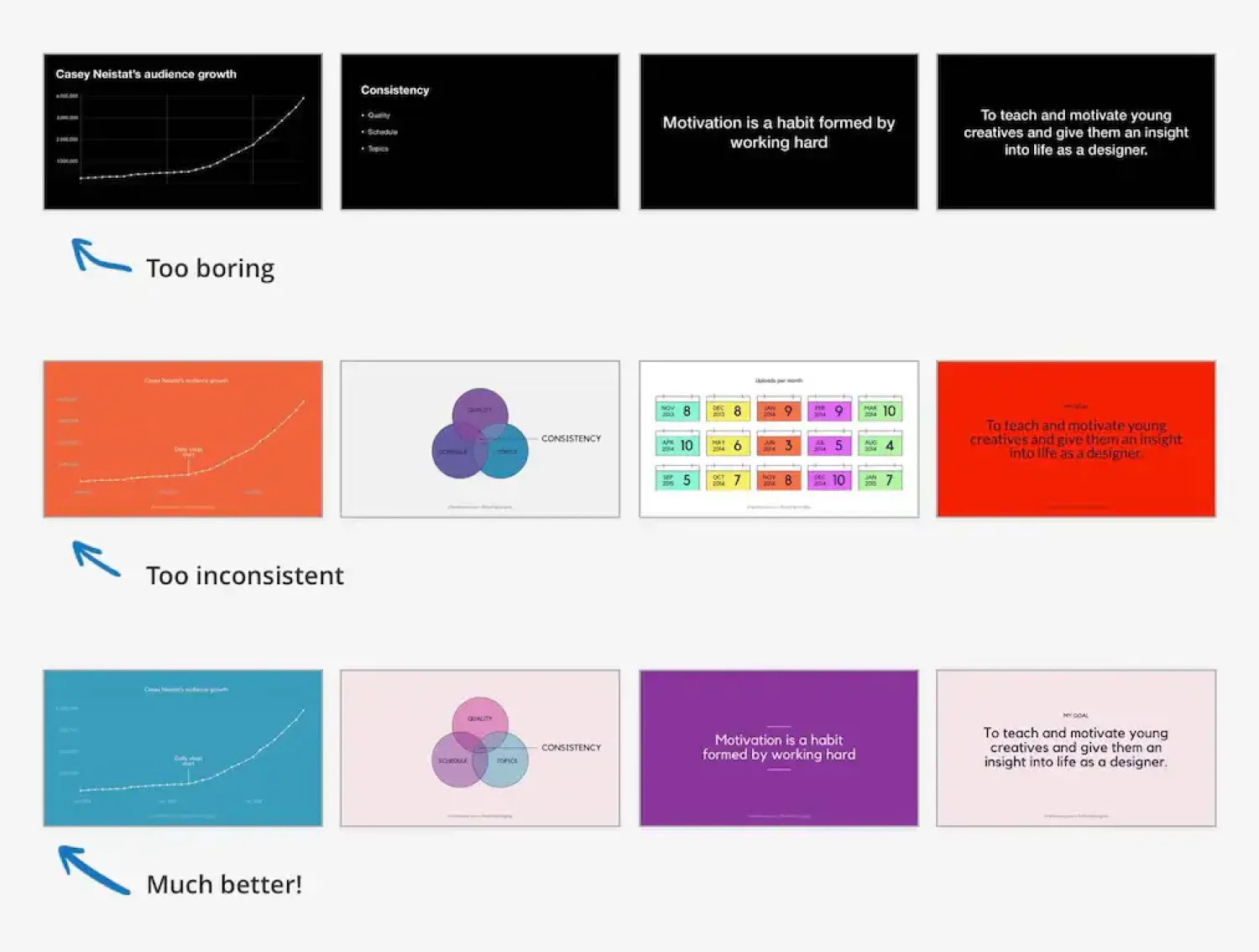
You can go with the fonts and colors you use for your own brand (to remain consistent) or use something complementary and give your webinar a brand of its own.
Then, create several different slide templates to use as you build your webinar presentation.
How to create a webinar presentation and drive points home
With your slide templates in tow, you’re ready to put together your webinar presentation.
Work through your draft slide deck and apply your template as you go, choosing the layout you feel best suits the content for each slide.
This is where you can also break away from the template and add design elements that help make each piece of content easy to understand.
For example, some points might benefit from having an icon next to them— Noun Project is a great place to find these.
And if you mention a statistic, displaying a number or a graph alongside it could make it more impactful.
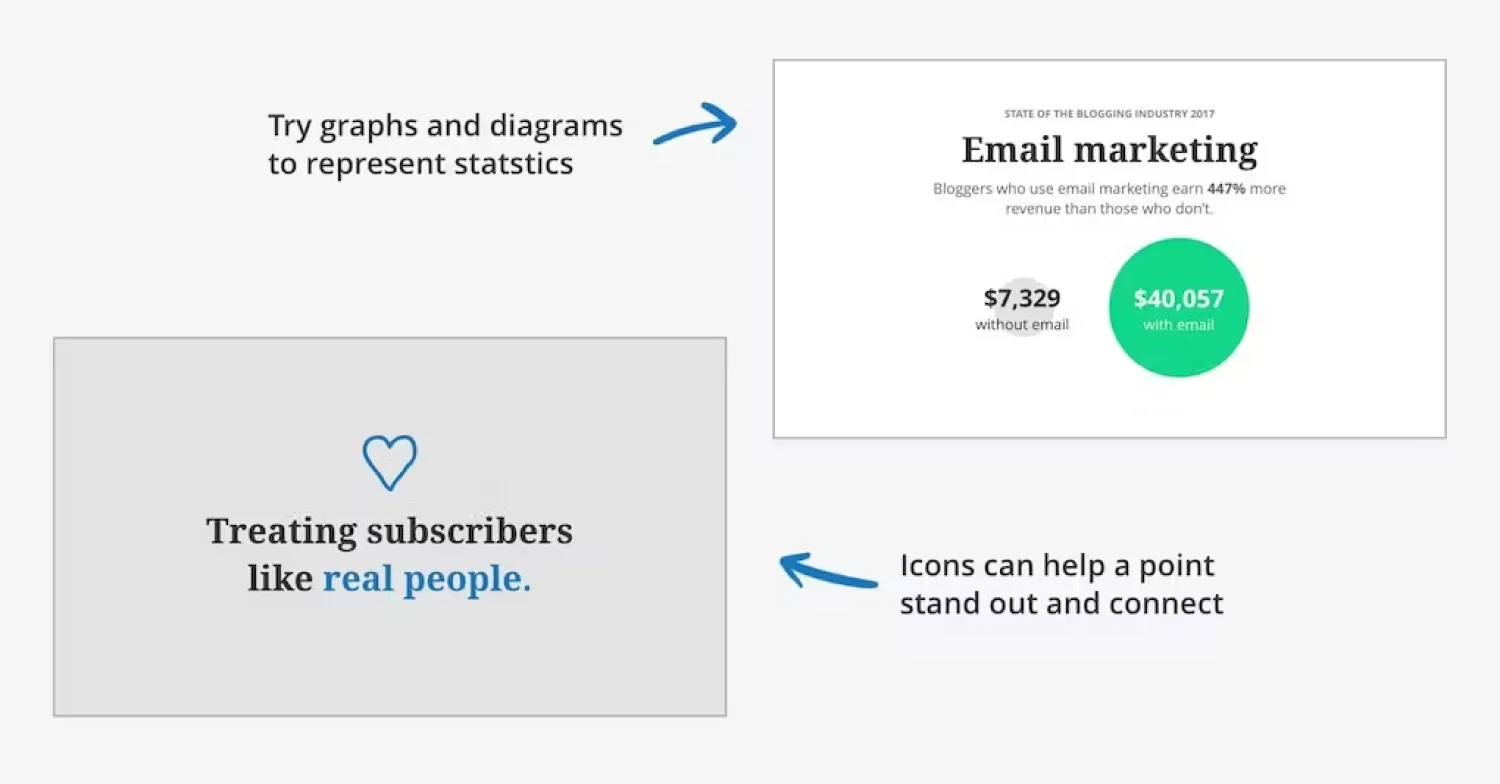
To keep your presentation interesting, incorporate variety within your slides. For example, change up the background colors. Or use different icons throughout.
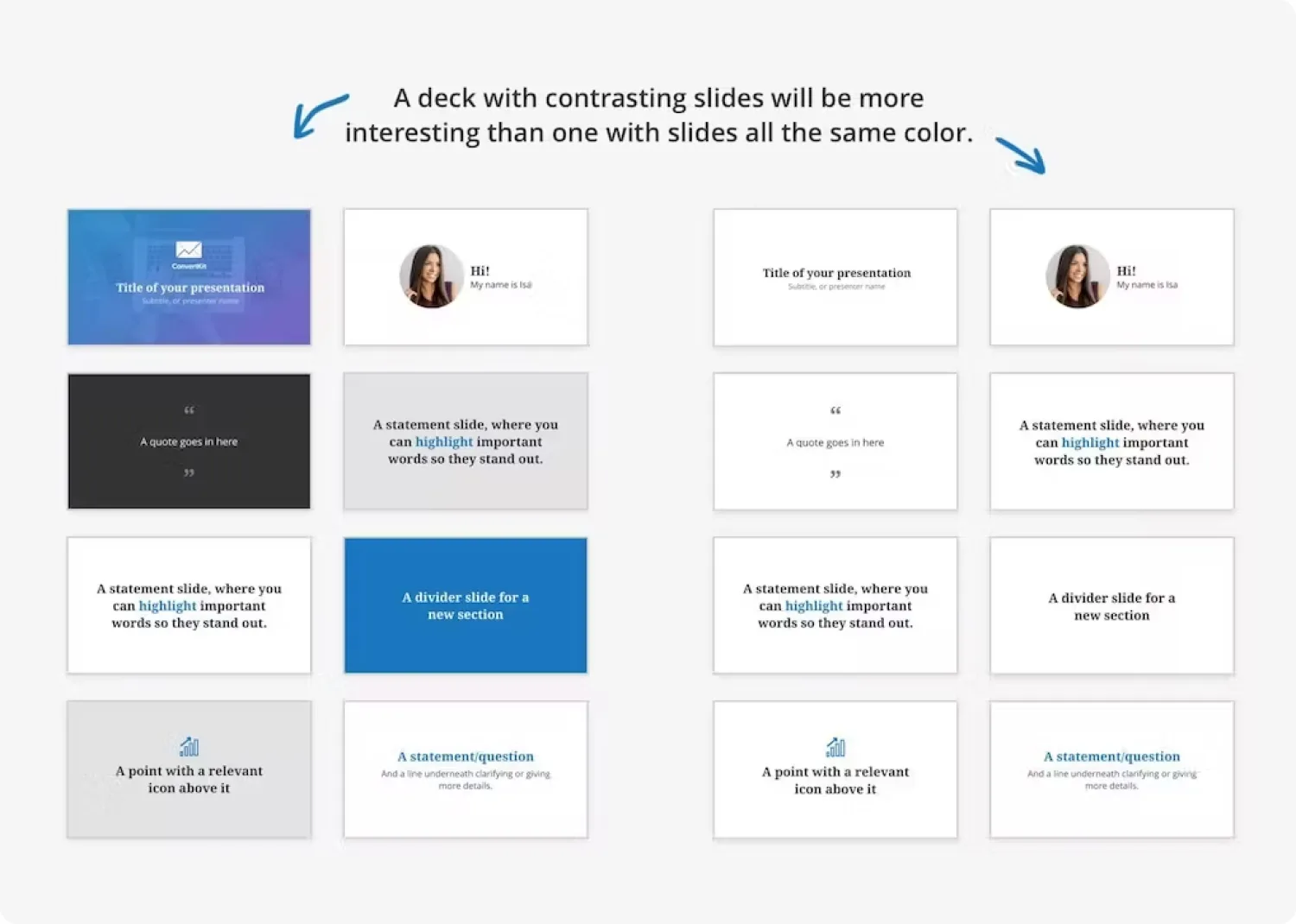
Or consider highlighting certain words or phrases so they stand out.
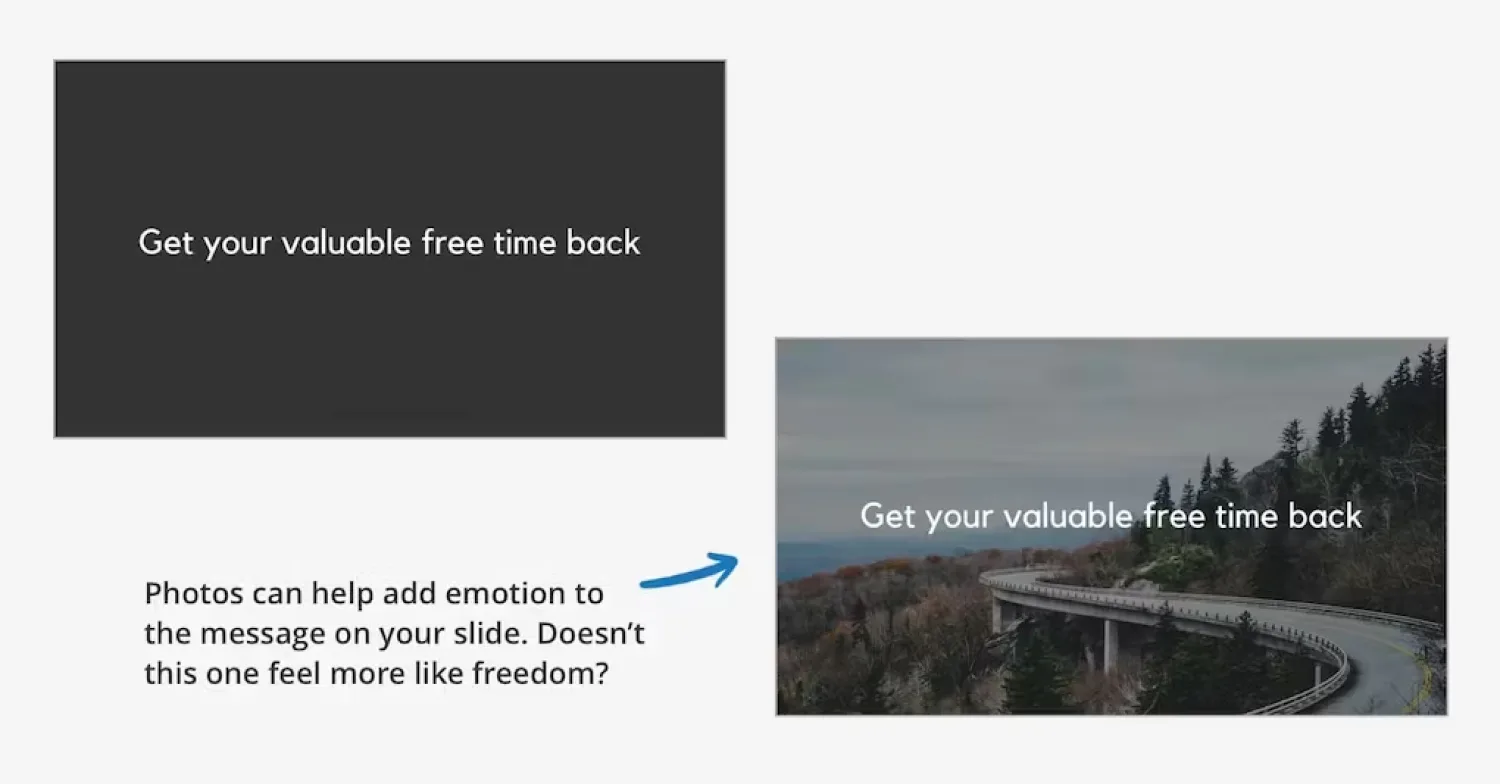
You can also make your presentation more engaging with imagery.
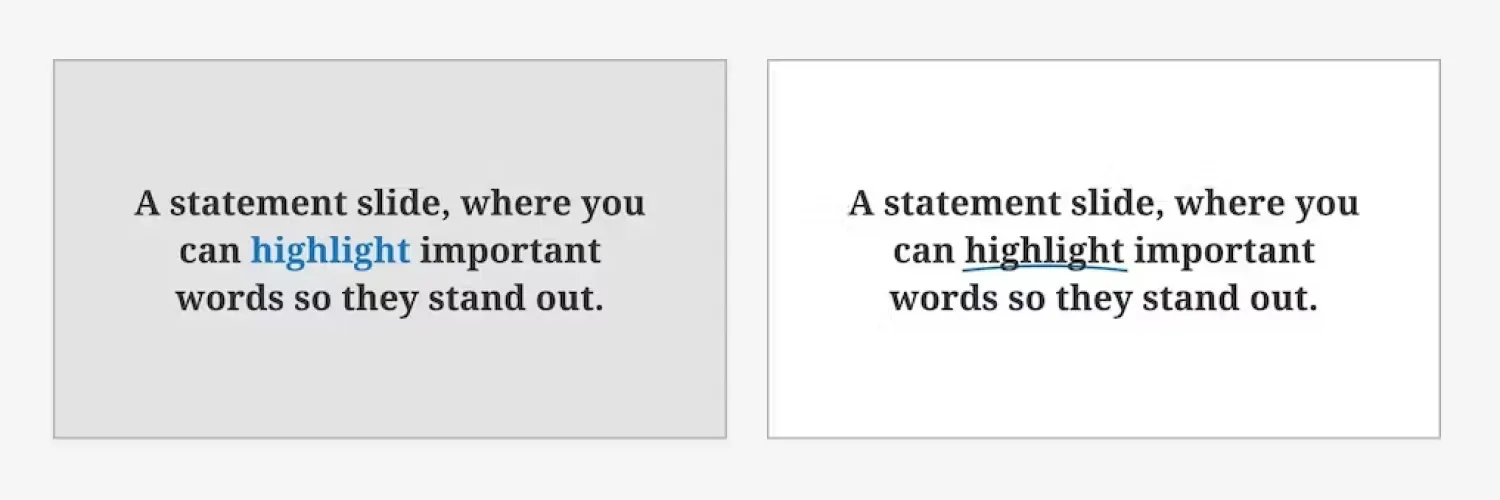
Just remember you must have the rights to use the images in your presentation. Seek out royalty-free stock photography sites like Unsplash.
8. Practice for your webinar
Practicing your webinar before the big day can ease nerves and smooth out any rough areas.
Record yourself several times and watch the replay to see what to improve.
And ask a friend to give you feedback. They might be able to point out areas that confused them. Or places where you need to explain concepts more clearly.
The more you practice and the more feedback you get before going live, the better your presentation skills will become.
9. Host (or record) your webinar
You’ve made it to the last step, and all that’s left is to host— or record—your webinar. Here are seven important tips:
- Show up ahead of time: Showing up early lets you check that everything works as intended. And if it doesn’t, you’ll have ample time to work out any last-minute kinks. Give yourself at least an hour just to be safe.
- Kick off as scheduled: People might leave if your webinar doesn’t start on time, so be ready to go as soon as the clock strikes.
- Be yourself: You might feel uncomfortable on camera (it’s normal), but try to be yourself. You’ll feel more natural the more webinars you do, so just keep plugging away.
- Have a plan, but not a script: It’s great to be yourself, but that doesn’t mean you should just turn on your camera and “wing it.” In some cases, that might work for you and your audience, but in general, it’s best to have a plan or an outline so that you can ensure you stay on track. Just don’t have a script that you read word-for-word. This can come across as robotic and inauthentic.
- Have fun: You don’t need to do magic tricks for your audience or break out into song. “Having fun” can be as simple as the questions you ask people in the chat. Or telling a personal story.
- Teach everything you know: Go in-depth on your topic so your audience views you as a leader in your niche and walks away feeling like they gained something.
- Be honest: Whatever your webinar title is, be sure you deliver those benefits and results. The worst mistake a host can make is not saying a word wrong or messing up a piece of the tech—it’s promising something in a webinar title that is not delivered.
Use Kit to follow up with your webinar audience automatically
You’ll want to take a well-deserved break after your webinar.
But everyone who signed up—and attended—likely wants to hear from you right after.
Luckily, you can take a break and stay in touch with your audience.
Schedule follow-up emails in Kit to communicate with attendees. Pitch your products, ask for feedback, or see what topics they want to learn about next.
Ready to get started? Schedule your webinar emails for free with Kit!
![How to improve your webinar planning skills in 9 simple steps [+ free checklist]](https://media.kit.com/post/HERO-webinar-planning.jpg?fm=webp&q=50&auto=format)




