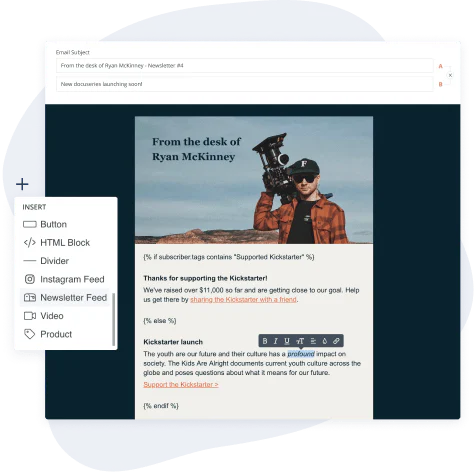Newsletters are more than just another marketing email in your inbox.
For creators, newsletters are a key piece of content that helps them build deeper connections with their audience in a meaningful way. In the age of endless scrolls and short flashy TikTok dances, these newsletters have trended the opposite way—stripped down, honest, long-form communication to subscribers who have opted in to read more.
If you’re using Kit, you already know we do this best. From email opt-in landing pages to our writing experience, you can run your free (or paid!) newsletter on Kit with ease.
But we didn’t want to just stop there. We wanted to continue improving your experience in creating, marketing, and selling a newsletter.
Introducing the Kit Creator Profile: a quick and easy way to set up your public newsletter feed to drive more readers to your content.
Kit Creator Profile: Supercharge your newsletter feed
Whether you’ve just started your newsletter or have been running it for years, you can set up your Kit Creator Profile to increase awareness of the content that best shares who you are and what you offer.

Create or login to your Kit account. Under Grow, you’ll see the new feature Creator Profile. To reduce friction and make it as easy for you to start marketing your newsletter, we’ve made a template that you can quickly customize with your brand colors and fonts. You’ll also be able to update your profile picture, description, and domain to make it easy for you to make this Creator Profile uniquely yours.
Want to use your Creator Profile as a link-in-bio page? You can do that too! Add in your social media links or any additional promotional links you have so all of your most important content is all in one place for your audience to find.
Best of all, there’s already a built-in opt-in form at the top of your Creator Profile to help you continue to increase newsletter subscribers.
Setting up your free Kit newsletter
The beauty of the Creator Profile is that once you’ve set it up, everything else is updated automagically. Whenever you send your newsletter using our Broadcast feature, you have to select who the email is going to and when you’d like to send it. In the same screen, you also have the option to post it to your public feed—your Creator Profile.

This puts you in the driving seat of how you manage your newsletter feed. You have the flexibility to choose which emails show up on your Creator Profile. Not every broadcast you send will be a newsletter, and sometimes, you want your newsletter content to be exclusive to the subscribers who are already on your list.
The best part? You don’t have to decide before you send the email. You can do this after you’ve sent the email. You can always go back and choose to post or remove a broadcast email from your public feed on your Creator Profile. This even gives you the opportunity to only showcase the newsletters that have the highest engagement!
Selling your paid newsletter on Kit
One more thing… you can also create and sell your paid newsletter on Kit. It is quick and easy to set up a product landing page that you can share and sell your newsletter. In addition, you can also set up paid posts on your public feed.
One of the most effective ways to sell any product is to give those who are interested a sneak peek. With newsletters, it’s always best to give them a preview of the content that they are missing. To do that, all you have to do is publish any emails intended for your paid newsletter to your public feed.
When you post an email to your public feed, you’ll also have the choice to indicate whether it’s meant for paid subscribers only—meaning people who have paid and subscribed to your paid newsletter.

Audiences who are not subscribed to your paid newsletter will see the post with a pay gate with an option to pay and subscribe. The subscribe button will direct audiences to the product landing page you created above, so all the creating, marketing, and selling is done on Kit. You can set the CTA link in the creator profile settings.

Use the Creator Profile as a link-in-bio page
Not yet ready to start a newsletter? The Creator Profile can also act as your link-in-bio page.
Link-in-bio, or link pages, got its name because you can’t add URLs to captions on Instagram and TikTok. To help encourage your audiences to move from one channel to another, link-in-bio pages are super convenient. With all your social media links and promotional links all in one place, it’s the fastest way to start marketing your creative work.
Set up your Kit Creator Profile today
The Kit Creator Profile helps you showcase yourself and your brand in the best way possible in just a few clicks. Bookmark the most relevant channels, curate newsletter content, and drive new subscribers.
When you’re ready to take the next step, you can further customize your Creator Profile with our landing page features. Get started today.