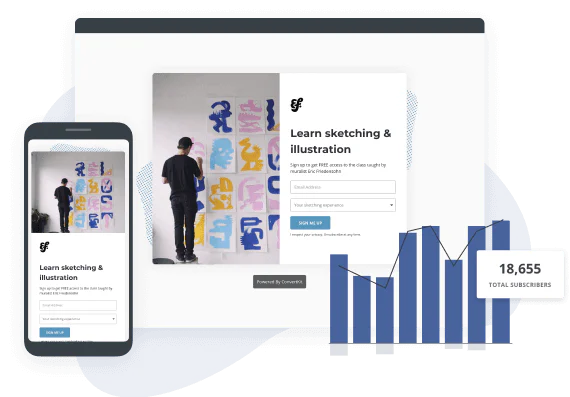In this Article
Creating an ebook is a creative way to give more to your audience and get more dollars in the bank.
However, writing, designing, pricing, and selling an ebook can be overwhelming and expensive.
In this guide, we share how to create an ebook in four simple steps—from brainstorming content to designing a DIY ebook cover and selling it at the best possible price.
We focus mainly on nonfiction ebooks, but many tips could also work for fiction writers.
What is an ebook?
An ebook is a digital compilation of text and images on a specific subject. Put simply: it’s a book but in electronic format.
For most creators writing non-fiction, their ebook is usually a guide on a particular topic, like growing a business, cooking meals for your family, or sharing writing tips.
This downloadable digital resource typically focuses on written content rather than video or audio. You can read an ebook on any electronic device, including computers, tablets, and mobile phones.
Are ebooks still relevant in the age of AI?
You might wonder whether it’s worth learning how to create an ebook.
After all, it’s easier than ever for your audience to find the information they need from all-knowing robots, right?
Not exactly.
People still want human content, especially when working through specific challenges.
A recent Survey Monkey study shows that 90% of people would rather talk to a human customer representative than a chatbot. The same applies to people looking to gain particular skills. For example, managing money better, starting a business, or even learning the basics of writing.
If you have an interest or skill set, there are likely people who could benefit from your content and expertise.
So what are you waiting for? Every creator can (and should) create an ebook to grow their business.
Here are just a few reasons why:
- Low investment and maintenance cost: You can repurpose existing content into an ebook, which means it won’t take long to make. You also don’t need a lot of equipment or software to get started. Also, unlike a blog or newsletter, you don’t have to update ebooks constantly.
- Available at an accessible price: Thanks to their low investment and maintenance cost, you can sell ebooks at an affordable price for your audience. This makes ebooks a great taster product for those who want to learn more about your expertise before committing to your high-ticket offer.
- Long-term marketing value: Ebooks may not be an instant “cash machine,” but they can position you as a thought leader in your industry. This means that people associate your name with the ebook, which builds trust in your expertise.
Step #1: Write your ebook
Writing your ebook is a huge topic, but careful planning makes creating ebook content easier.
Follow these steps to create your first ebook:
- 1.1 Research and choose a topic of interest to your audience
- 1.2 Write the content and/or outline the ebook chapters
- 1.3 Organize and structure your content
Here are the three phases of creating the content for your ebook:
1.1 Research and choose a topic of interest to your audience
The best ebook topics meet a few criteria. First, it has to interest your audience. Second, you have to be willing and excited to write about it.
These tips can help you find your ebook topic sweet spot:
- Uncover your book idea by finding themes between the work you do and common questions/concerns you come across
- Leverage content you’ve already created (such as paid newsletters, blog posts, and podcast transcripts) to save time
- Think about your subscribers’ journey. What content are they likely to start with, and what product do you want to move them towards?
- Poll your audience on what ebook they’d like to read, and then add a tag to interested subscribers to easily target them with book launch emails
- Do keyword research to identify what problems your audience is repeatedly struggling with and create your ebook around one of those topics
Here are three more steps to finding the perfect topic for your ebook:
Determine your most popular lead magnet
Knowing which lead magnet your audience finds the most valuable will give you a clue about what subjects they’re most interested in.
Whether you use Kit or another email marketing client, check which of your incentives or sign-up forms have the highest conversion rates/signups. Head to Grow > Landing Pages & Forms and review your conversion rates.
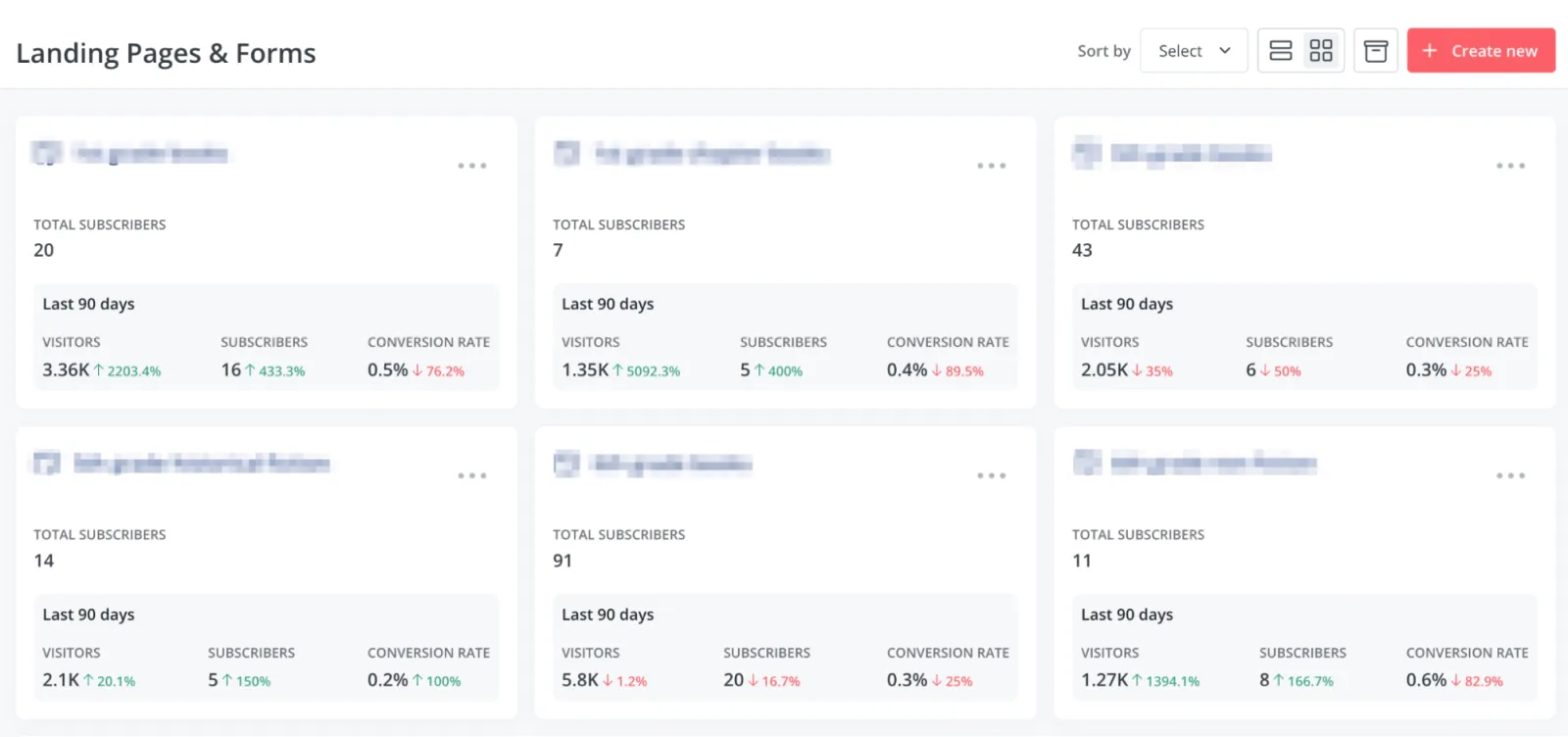
Find your lead magnet conversion rate on Kit’s Grow page
Higher conversion rates show that the lead magnet resonates the most with your audience, and you can build your ebook around that topic.
Use online tools and your blog to uncover insights
Use free tools and information from your blog content to discover potential ebook topics.
To find out what keywords and terms resonate with your audience, use Google Search Console.
Under the Performance tab, review Search Results.
What queries bring the most visitors? What sort of queries does your blog rank for? Which pages are visited most often? These topics are the ones your audience is most interested in and would be valuable for them in an ebook.
On your blog, look at what questions people ask in the comments section. If you have enough comments to notice patterns, write down the ones that strike you as the most common and consider expanding on those topics in your ebook.
Which posts inspire the most visits, and why?
What are the common elements that unify your most popular posts? For example, if you run a food blog, are your most popular posts vegan recipes? Or are they “10-minute and under meal recipes”?
Find the common thread between your popular posts and build on those ideas in your ebook since your audience finds them useful.
Ask your audience what they want you to write about
Consider asking your audience what they want to hear from you.
For example, ask them what they’re struggling with and how you can provide more value.
You can pose these questions using social media polls, but if you already have an engaged newsletter audience, it’s worth surveying by email, too.
With Kit, when you ask readers what they’re more interested in, you can also use email tagging to note their preferences and send targeted content to match their preferences—or simply follow up with them after the survey for more information.
1.2 Write the content and/or outline the ebook chapters
When creating ebook content, you can have two options:
- Write all the content from scratch
- Repurpose some content from pre-existing material (e.g., newsletters, YouTube videos, or blog posts)
Starting from scratch can be intimidating and requires more writing stamina because ebooks are usually longer than a standard blog post.
With longer content, it’s easier to bury key points in long walls of text. Stay focused by ensuring that your text addresses the main theme of each chapter and doesn’t stray too far from that subject. Highlight essential information with subheadings or bullet points to make the text more readable.
Practicing writing exercises can also help you build your skills and stamina.
Some other writing tips for those writing from scratch include:
- Use your most popular content as a reference for what writing resonates.
- Consider using AI to generate content ideas or a basic outline. This removes the fear of starting on a blank page.
- Ask for feedback on your first draft so you can make essential edits now and not after you’ve published.
- Break content into smaller sections with clear headlines in case readers so readers can find specific segments as needed.
- More isn’t always more—resist the urge to put in content just to reach a certain length. Quality over quantity is always better.
- Don’t forget about proofreading! Have your spouse, friend, or colleague read through your final draft and flag any errors you might have missed.
Repurposing existing content is also very valuable.
Just because the content already exists on your blog, it doesn’t mean there isn’t value in delivering it in an ebook.
Sharing the material in an ebook allows you to dig deeper into the specific topic, add more context in the introduction and conclusion, include additional value within the other chapters, and organize the information in a document that readers can easily reference whenever necessary.
If you’re repurposing existing content into your ebook, here are two methods for structuring your content.
The Chapter Method
Also known as a “hub-and-spoke” content strategy, it involves creating an outline based on the most successful “pillar posts” on your blog.
Here’s how you can move the content from blog to ebook with the chapter method:
- Gather up your “hub” posts first. These “pillar posts” serve as the master guide to each topic—around which the individual “spokes” should revolve.
- Create a chapter from a “hub” topic. Use your existing content with fresh formatting and extra content (the “spokes”), such as expert quotes and chapter summaries.
With this method, the chapter order is crucial. You’ll need to consider what the reader needs to know first before moving on to the next theme.
The Excerpt Method
What if you don’t have large pillar posts to build an entire chapter around? Then, you can use the Excerpt Method.
This involves summarizing existing content by taking snippets from different articles and combining those with similar themes.
You can still incorporate new additions, such as supplemental content and expert quotes. This way, the ebook will feel fresh because the content is organized completely differently.
1.3 Organize and structure your content
Your ebook’s structure should be logical and easy to follow.
Start with an introduction that gives the reader an overview of your material. Then, body text that explores the crux of your topic. Lastly, tie everything together with a conclusion.
To create a reader-friendly structure, consider why someone would download or buy an ebook on the subject and what readers want to get out of it. This will allow you to include themes and chapters covering every relevant topic section.
You can also look at ebooks in your niche to see what works for other creators.
Make your content engaging and design your ebook for readability and usefulness as you write.
For example, an organized table of contents and descriptive headers help readers find the info they’re interested in.
Do you want to get readers involved in the ebook?
Templates, worksheets, prompts, and assignments make your ebook more interactive, so consider including them if they work with your topic and audience.
Knowing the length of your ebook before you start writing will help you know how much detail to include in each chapter.
Example of an ebook outline
Need some inspiration? Here’s what a sample book outline looks like:
- Cover: Your book’s cover should showcase its title and a subheading, if you choose to include one, along with your name.
- Table of contents: Just like a website has a navigation menu to help users find specific pages, a table of contents helps readers find their way around your ebook, too.
- Introduction: Your introductory section is typically between 2 and 5 pages, depending on the length of the ebook. For ebooks 20 pages or less, 1-2 pages of introduction are fine. Longer ebooks, 20-50 pages, can spare a couple of extra pages for more introductory material.
- Body (ebook chapters): Your ebook chapters should each tackle one main theme. Shorter chapters are more encouraging for most readers and prevent fatigue while delivering information concisely. Adding varied formatting like callouts, headings, and bullet points will also make your chapters more readable.
- Conclusion: Your conclusion reiterates the message of your ebook and leaves readers with parting words to inspire and motivate them. It should be about the same length or even shorter than your introductory chapter.
- Copyright: Even though copyright applies without adding a notice to your original content, it’s still considered best practice. So make sure you add it in the footer of each page and maybe a more lengthy notice at the end of your free ebook templates. Don’t leave any room for doubt that you are the owner and creator of this content.
Step #2: Create and design your ebook [+ free ebook template]
Despite the adage not to judge a book by its cover, your ebook’s design can significantly affect its sales. A gorgeous cover draws positive attention and makes your book look more appealing to customers. Following design best practices in your text layout can also make your book easier to read, which makes your customers happier overall.
2.1 Choose a free ebook creator tool
Designing your ebook’s layout starts with the right design application.
Choose a design tool you’re comfortable with, whether a designer-focused tool like InDesign or a drag-and-drop editor like Canva.
Here are some of our favorite budget-friendly ebook design tools:
Google Docs
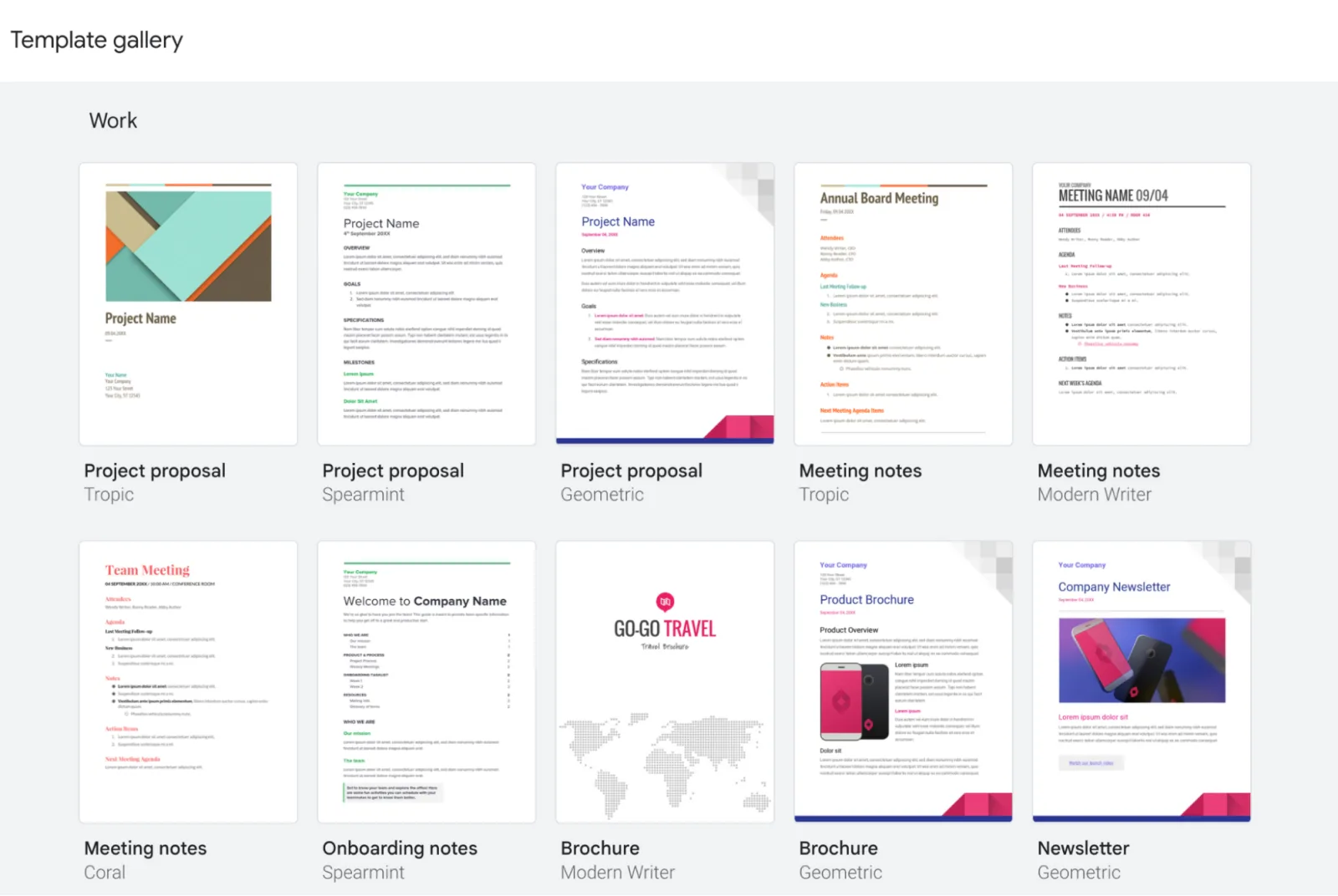
Google Docs native ebook templates are basic at best
Google Docs is a popular online word-processing tool for writing and collaborating.
Writing and designing your ebook in Google Docs automatically saves everything online, and the tool is easy to use.
Unfortunately, as a word processing tool, many design templates are basic at best. However, many creators and websites offer free Google Doc ebook templates.
Get our free Google Doc ebook template
Pages
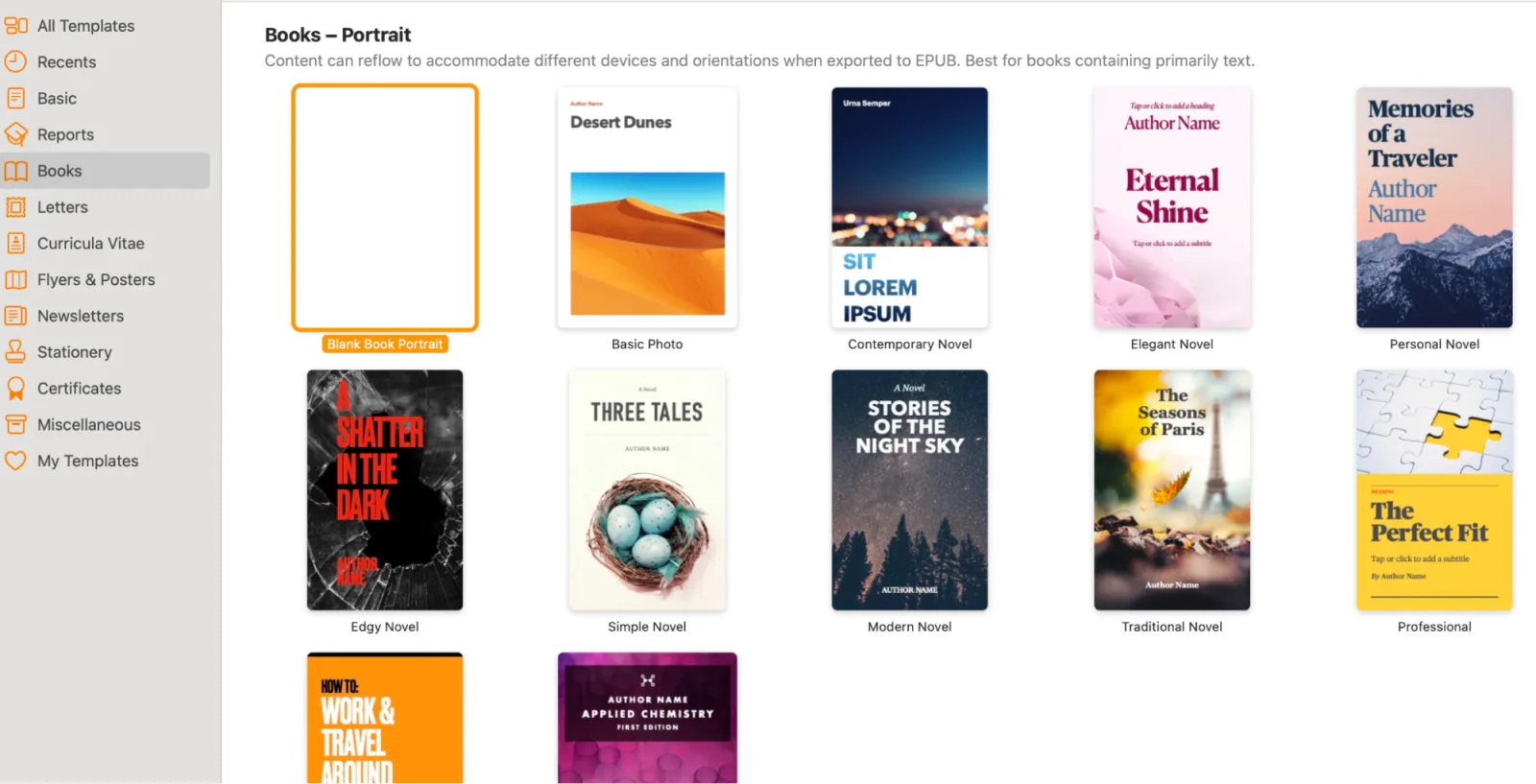
Pages offers beautiful ebook themes for Apple users
Pages is a native Apple word processor, similar to Microsoft Word. Unlike Word’s dated templates, Pages offers more modern, minimalistic templates that will appeal to fans of clean design. It’s also built into your Apple devices and may be more convenient to use as a result.
When you create a new document, you can start with the Books template or download the ebook template we’ve created.
Get our free Pages ebook template
Beacon
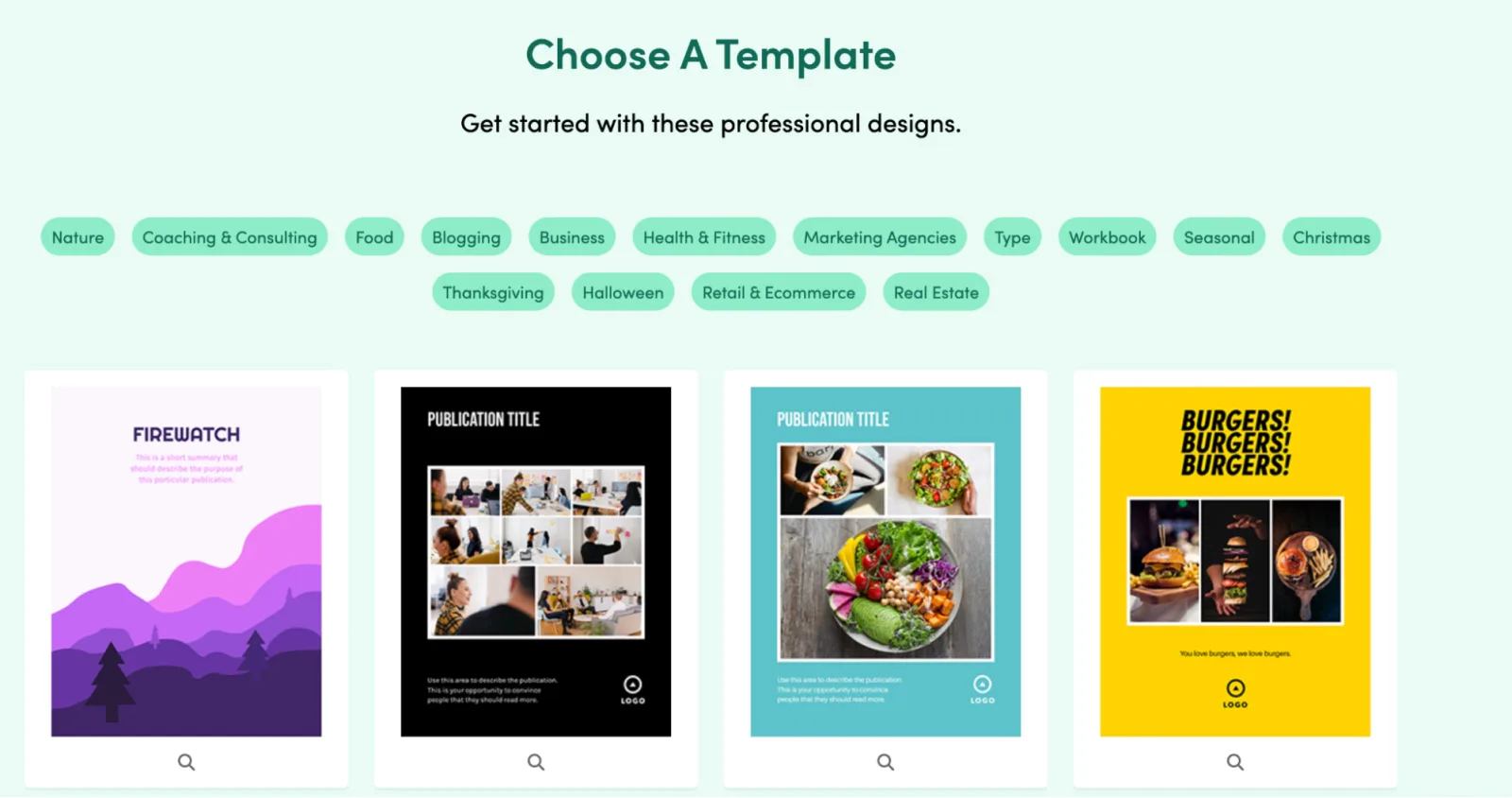
Beacon allows creatives to design lead magnets easily
Beacon is a web-based app designed to help you create ebooks from your blog posts.
If you use WordPress or Hubspot for your blog, you can even import your posts automatically.
But if not, copying and pasting the content is easy.
The one downside is that while Beacon has a free plan, you’ll need a paid plan to remove its watermark and access more options, like saving your theme, which is useful if you’re creating multiple ebooks.
InDesign
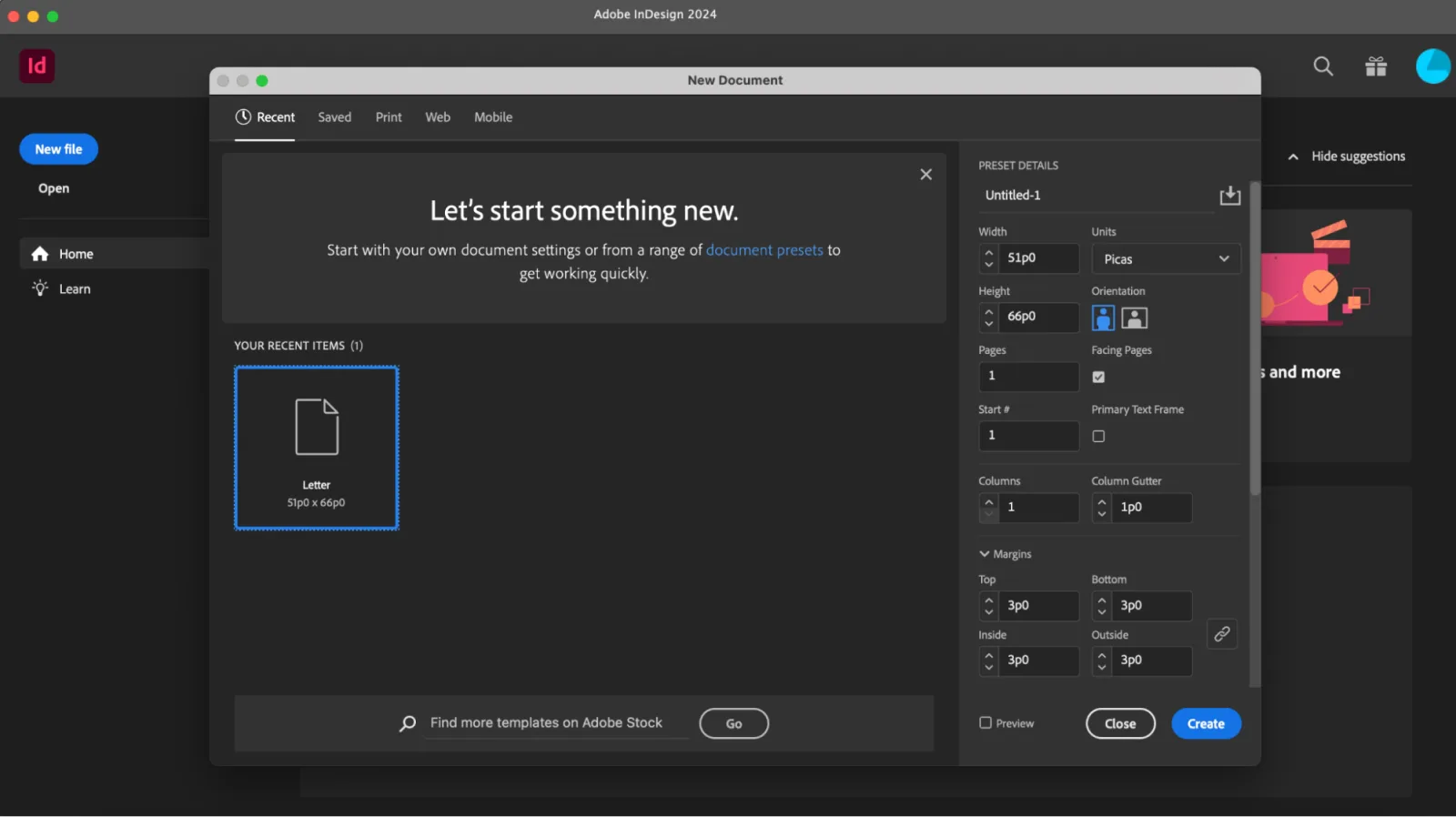
Adobe InDesign offers hands-on ebook cover creation
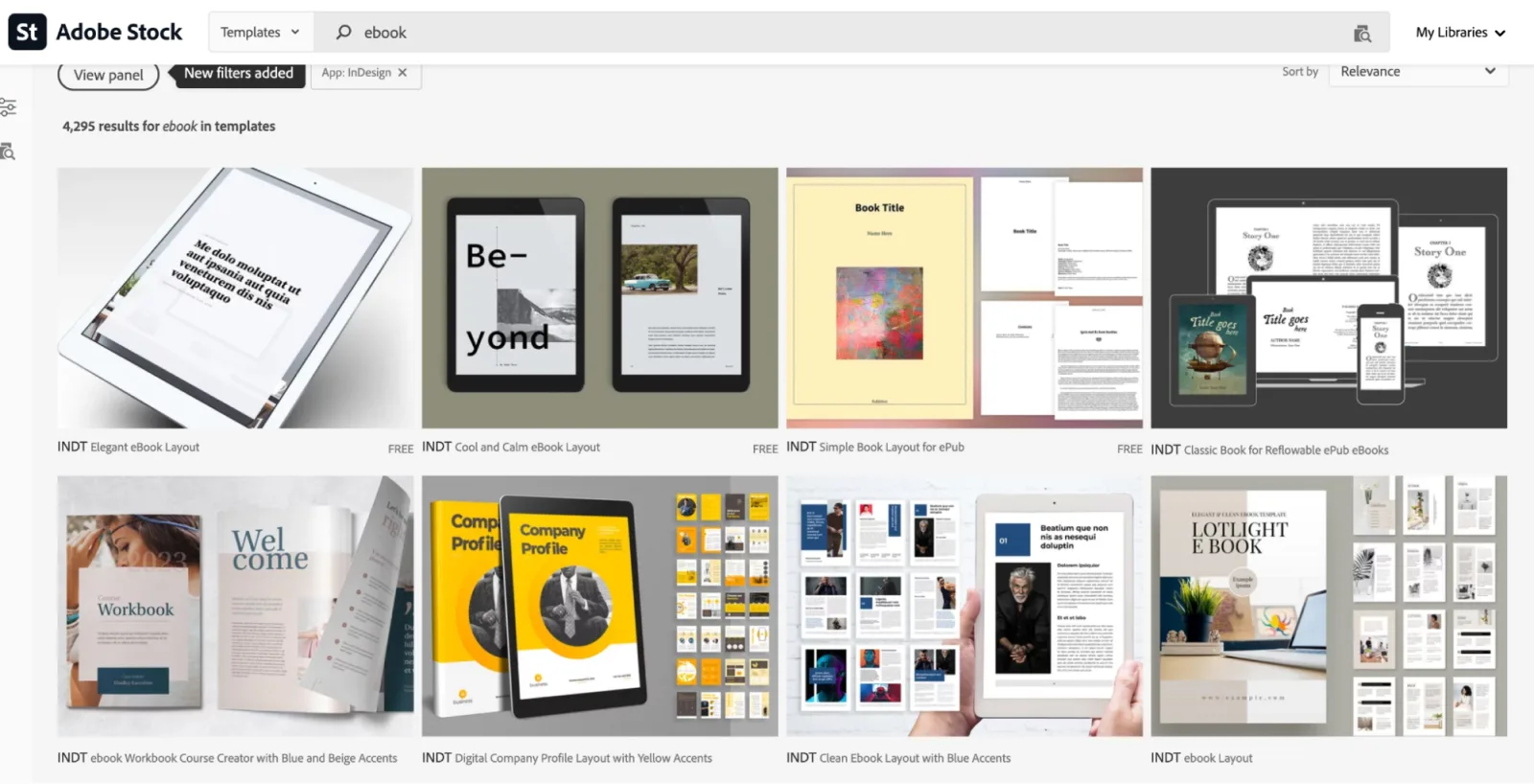
Find more InDesign templates on Adobe Stock
If you have an Adobe Creative Cloud subscription, InDesign is a good option for creating your ebook layout. Although InDesign has a few native templates, you can get additional ebook templates from Adobe Stock.
Unlike Word and Pages, InDesign offers more features like a larger font library and complex tools like layering, allowing complete control over every layout aspect.
However, because InDesign has more features, you’ll need more time to master it. Thankfully, plenty of tutorials online help you get up to speed.
Just like with Pages, you’ll need to copy and paste your content manually, and you should use paragraph styles in InDesign to help keep your text styling consistent throughout the ebook.
2.2 Best practices to design a great ebook
You may not be a professional designer, but these tips will help you create a beautiful, visually engaging ebook that grabs your audience’s attention.
Pick a legible font
You can use fancier fonts for your book title and headings since text tends to be larger on the cover and in headings.
But it’s important to choose a smaller, more legible font for the body of your text. An easy-to-read font makes your book easily readable, especially on different devices.
This beautiful script font, for example, looks great on a cover page (where it’s larger) but is really hard to read in a sentence in the body of the book.
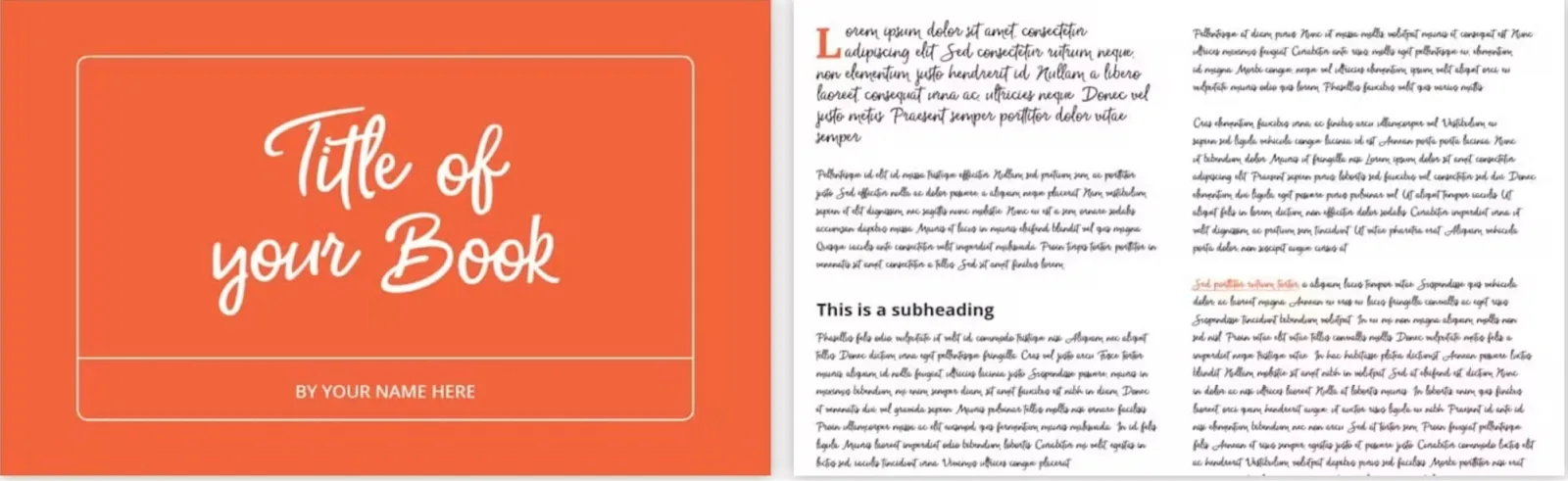
Instead, stick to plainer fonts for your main content. You can download some great open-source fonts from Google Fonts, which are free to use in your projects.
Try a sans-serif like Open Sans, Roboto, Montserrat, or Lato for a modern look.
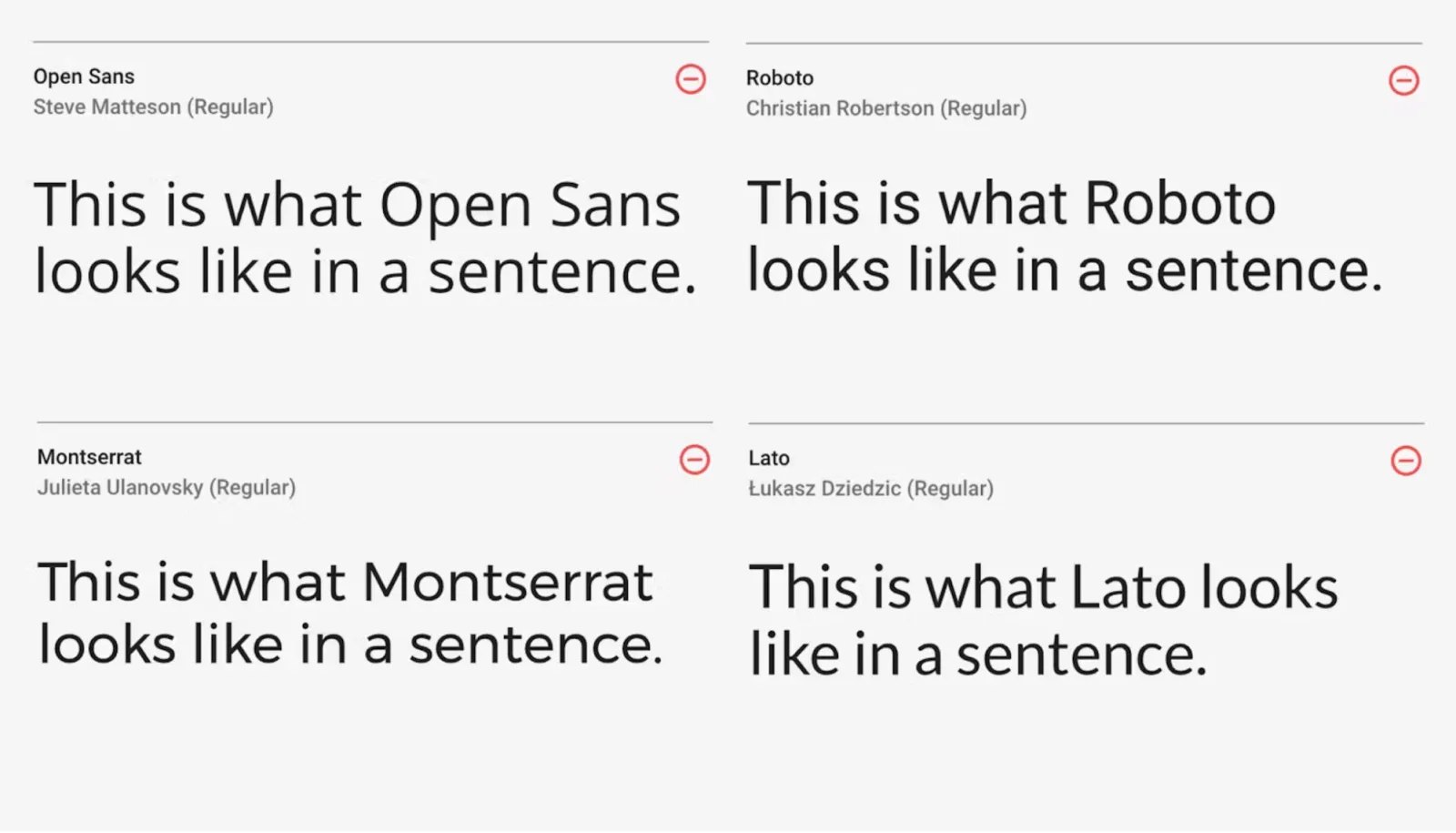
For a classic look, try a serif font like Merriweather, Droid Serif, Roboto Slab, or Lora.
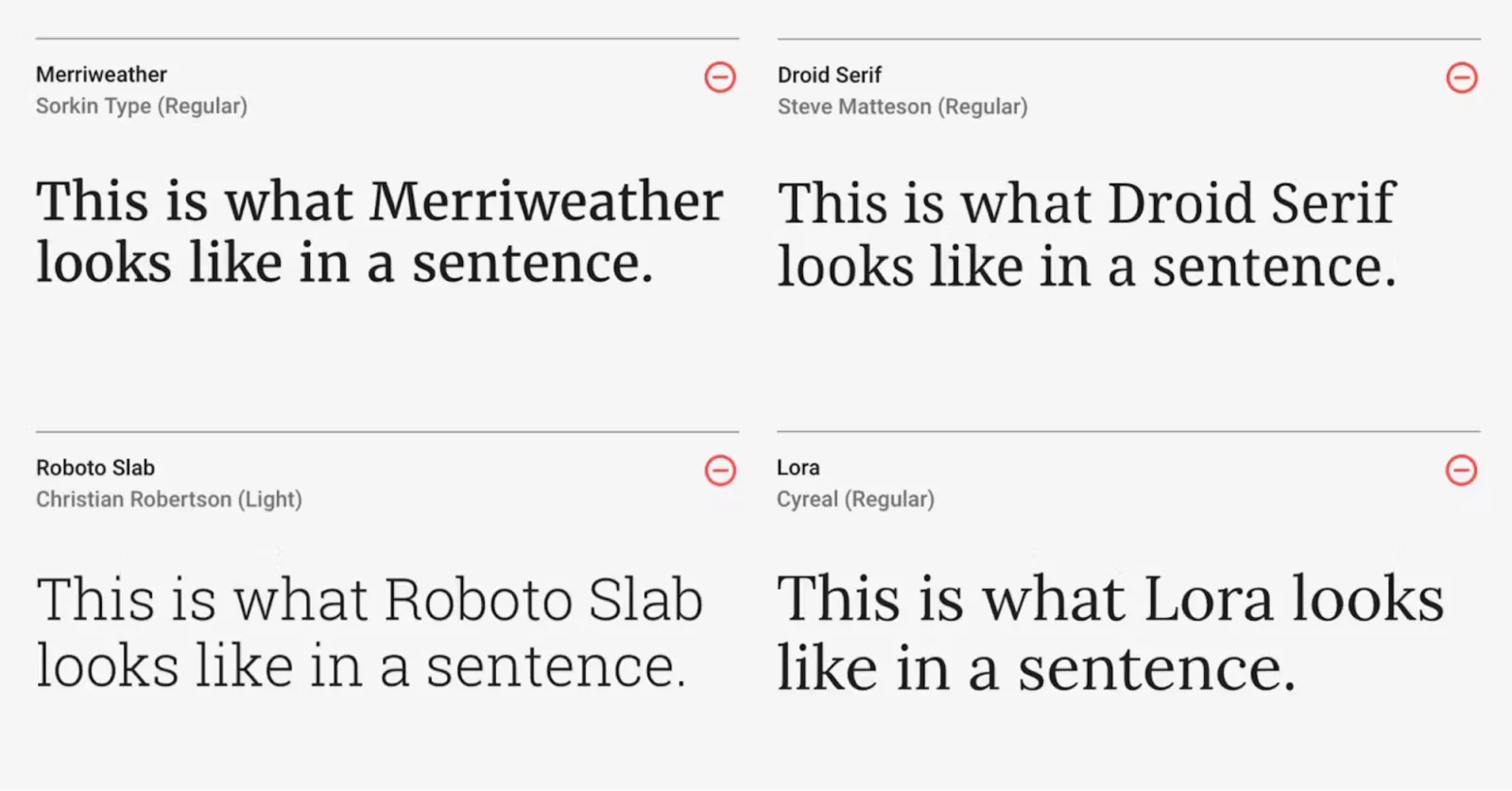
Other places to find fonts:
- Adobe Font offers many free fonts if you have a free Adobe account
- Font Space has a library of 120,000+ free fonts available to use
Shorten your line lengths
The length of your lines of text and the spacing between them can impact how comfortable it is for a reader’s eyes to follow along.
Left-align your text to ensure your ebook is optimized for readability.
Help the reader’s eye easily find the start of a new line by keeping your line length to around 45-75 characters and changing the line height so that the eye doesn’t get confused and read the same line twice.
Here’s an example:
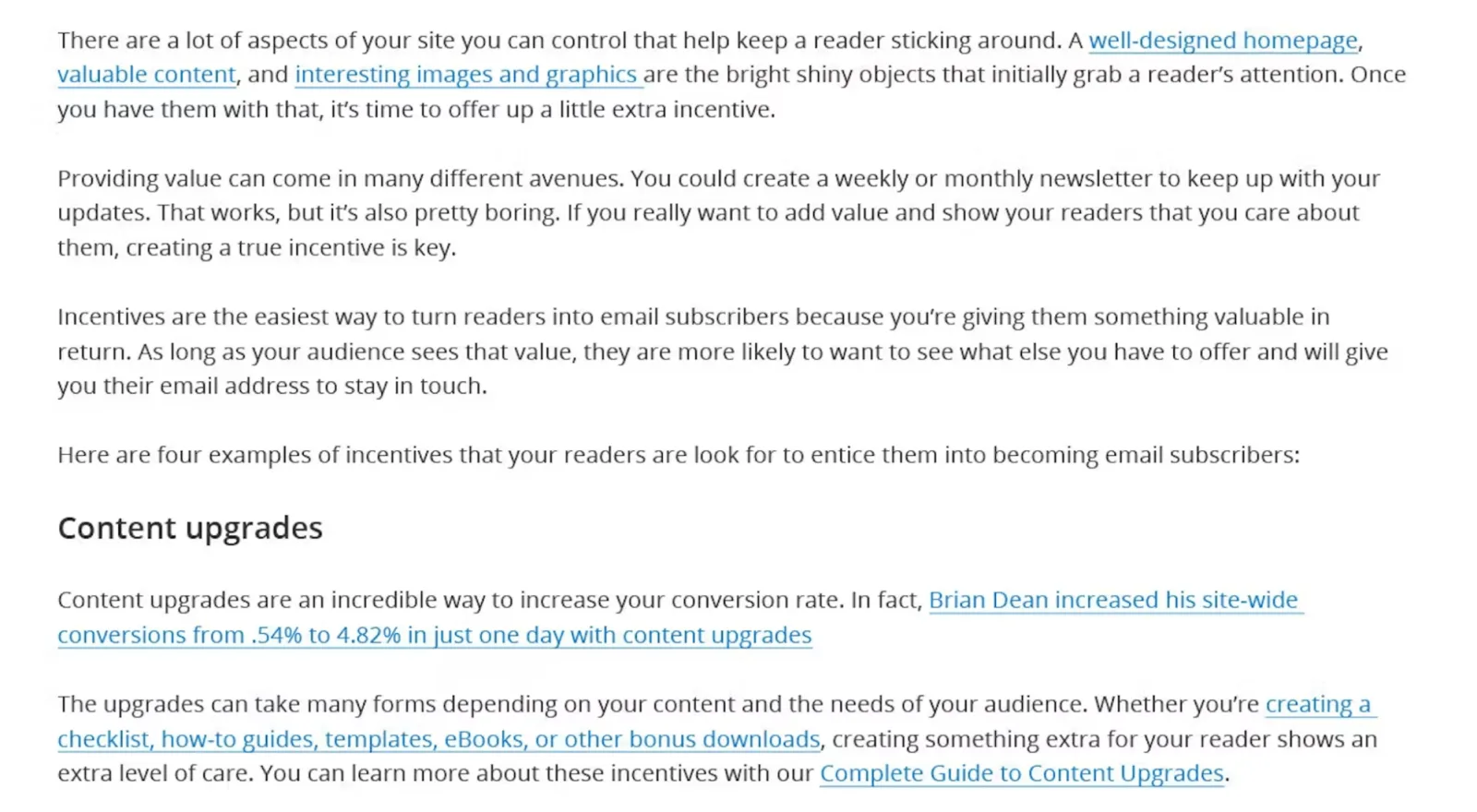
With so many words on a line, it’s harder to find the start of the next one.
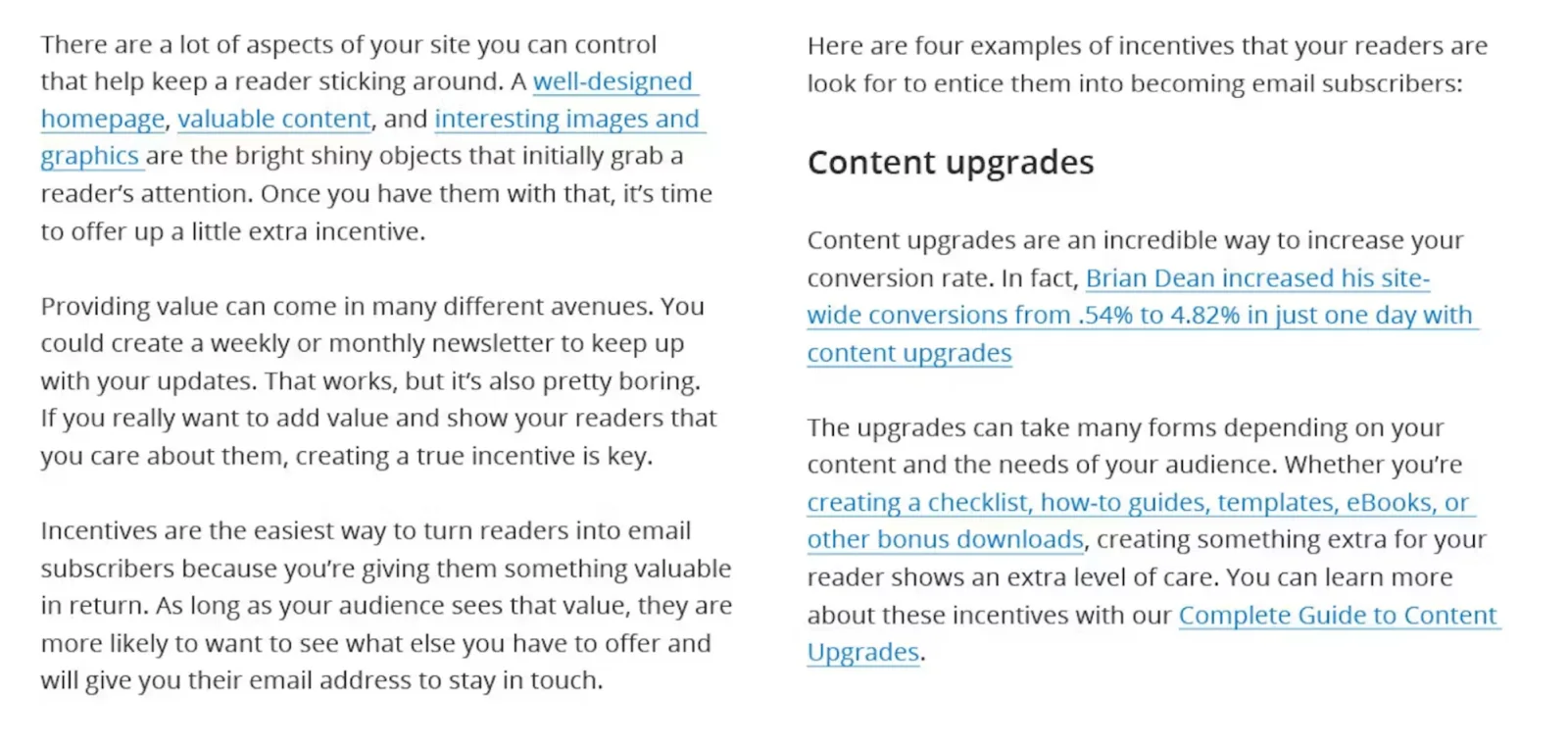
Shorter line lengths = much more readable!
Notice how the text in the second example is much easier to read than the first.
Break up text-heavy pages with visuals
Keep your reader engaged by adding images throughout your ebook.
Adding photos, graphics, or other visually engaging materials lets a reader’s eyes rest intermittently and helps break up walls of text.
Remember, the book is digital, so it won’t waste paper if you add a half-page image in some of your chapters.
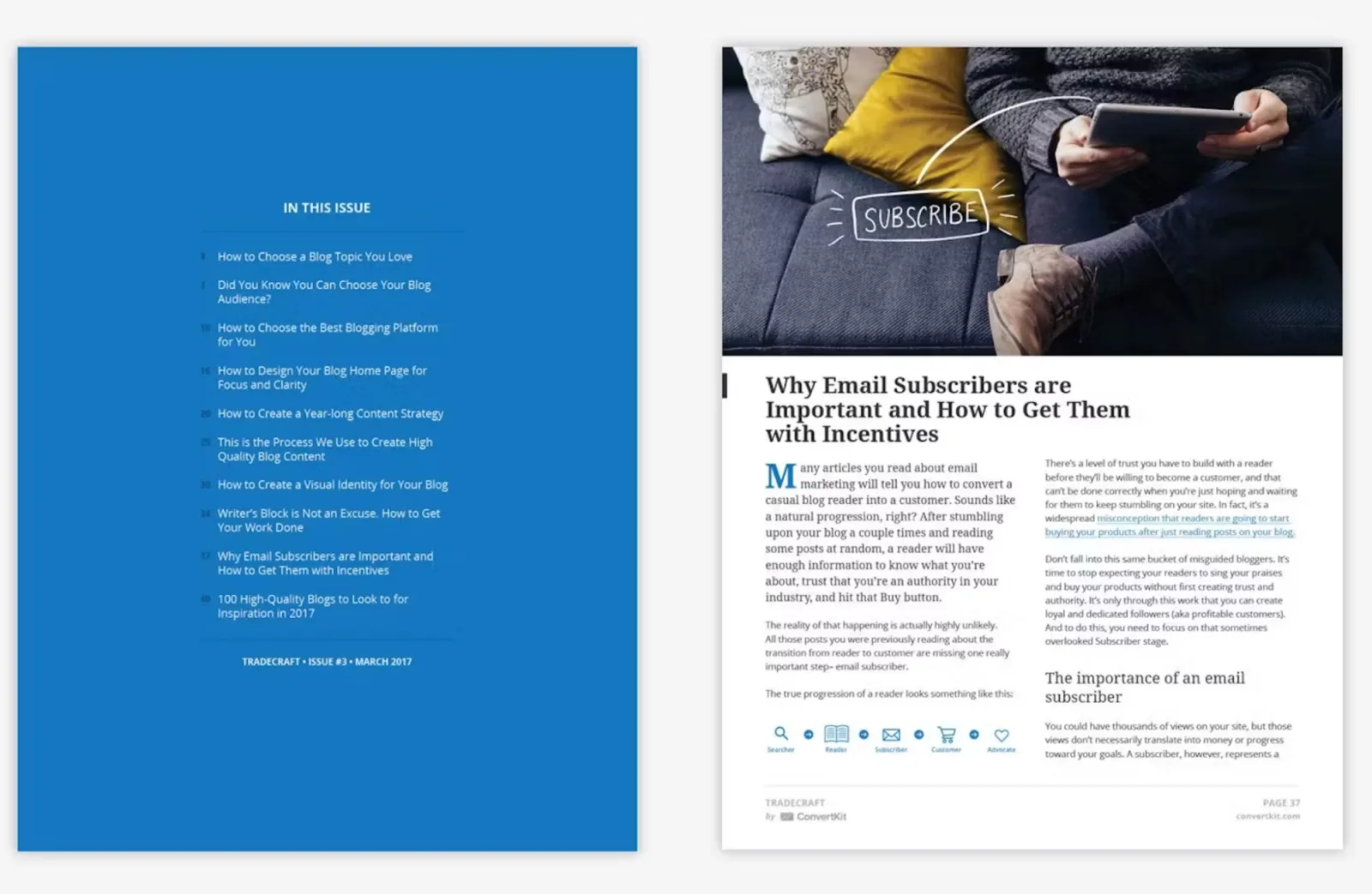
The same goes for title pages or quote pages—changing how you display your content occasionally will prevent your ebook from feeling like a school textbook and make it more engaging.
Use colors consistently
Adding color as a further design element helps keep your ebook engaging and structured.
But don’t go too crazy.
Choose 2 or 3 colors and use them consistently throughout the book. If you don’t use your brand’s color, it should at least be related to your branding colors.
Feature notable quotes or statistics
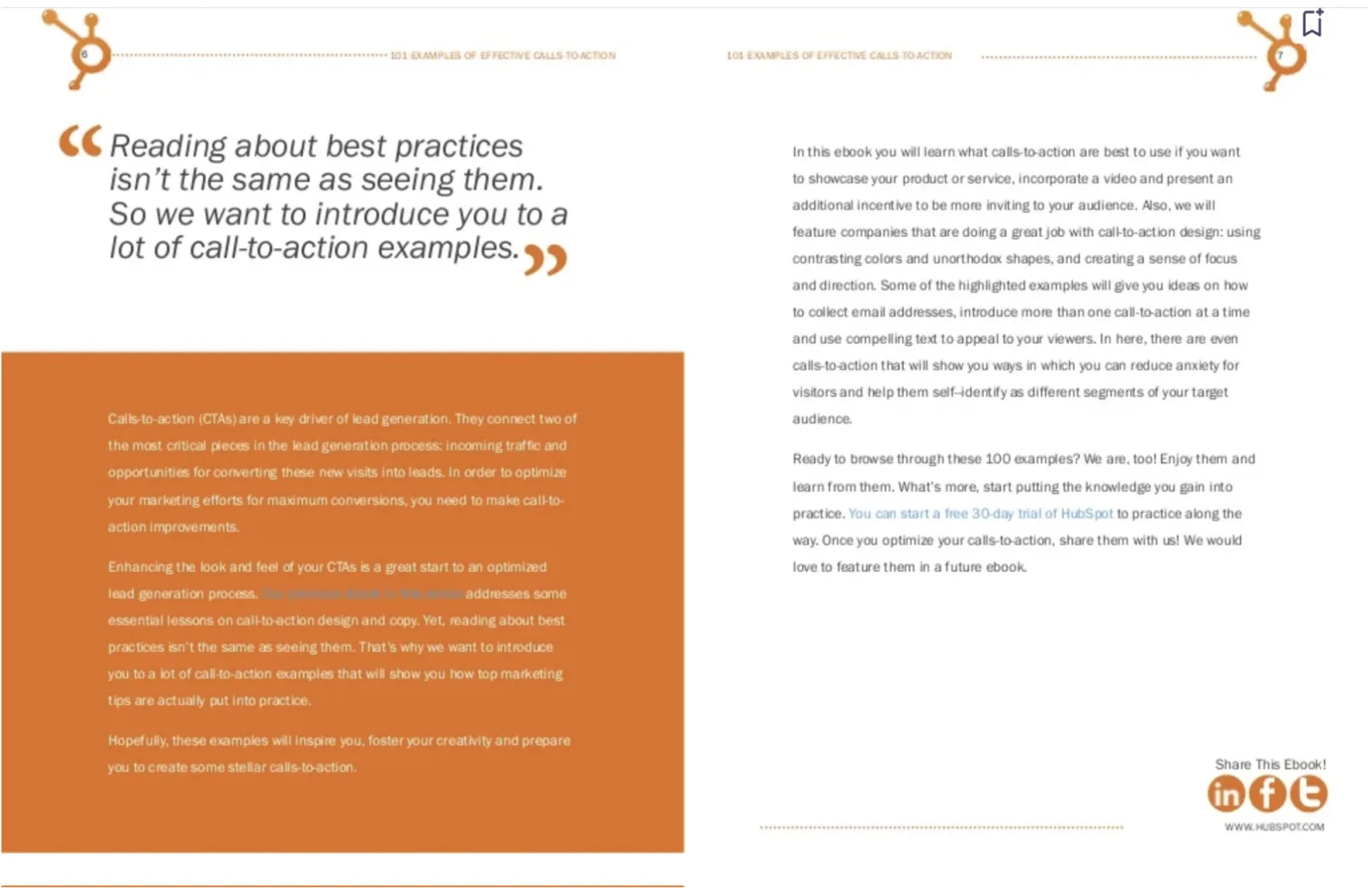
This Hubspot ebook uses highlighted quotes to vary text on page
Another way to keep readers’ attention is to highlight relevant quotes or statistics from your ebook, thought leaders, and industry research.
These bold sections make for a nice break from the normal text progression and help readers remember key ideas.
You can source statistics from websites like Statista.
Include calls to action
Most creators publish ebooks with a marketing goal in mind. For example, growing a paid community, showing off expertise, or directing readers to a website.
Whatever the goal, you’ll need calls to action (CTA) to tell your readers what to do.
Here are some CTA examples:
- Asking readers to share about the book on social media
- Including a link to your website and social media
- Adding a link to your paid community where readers can benefit more from your expertise
- Linking to a course that delves even deeper into your ebook topic

This ebook from The Clean Eating Couple features a social call to action on the last page
Without a call to action, your relationship with your reader may stop at the book. Calls-to-action help them find more ways to enjoy your content.
Step #3: Make your ebook cover
- 3.1 Research your competition
- 3.2 Pick your free ebook cover creator tool
- 3.3 Design your DIY ebook cover with these tips (+ examples)
If your current budget for ebook cover design is $0, you’re in good company!
42% of emerging authors spend less than $50 on book cover design.
Aside from the obvious upside of saving money, you also have full control over your ebook cover if you design it yourself. You can make unlimited tweaks and even create different variations to A/B test on your landing pages (which can help increase conversions).
The drawback? If you haven’t studied design, you’ll have to get up to speed. But not to worry!
By brushing up on some basic design theory, non-designers can make polished ebook covers without any formal training.
Here’s how.
3.1 Research your competition
Before designing an ebook cover, you should do competitor research. More specifically, research the top sellers in your niche.
Here are a few ebook platforms you can search through:
- Amazon
- Kobo
- Google’s Book Carousel or Google Play
Simply search for keywords in your niche to find the top-selling books. For example, if you’re a chef releasing an ebook on cooking basics, you can search for “cookbook for beginners” or “basic cooking skills” to pull up your competitors’ books.
After searching for your competition, examine the covers of the top sellers. Do specific colors stand out? Are certain layouts more popular than others?
If I search for “business books”, many of the results in Google’s Book Carousel use red, orange, and yellow color schemes and don’t use script fonts (we’ll learn about color and font psychology later in the article):
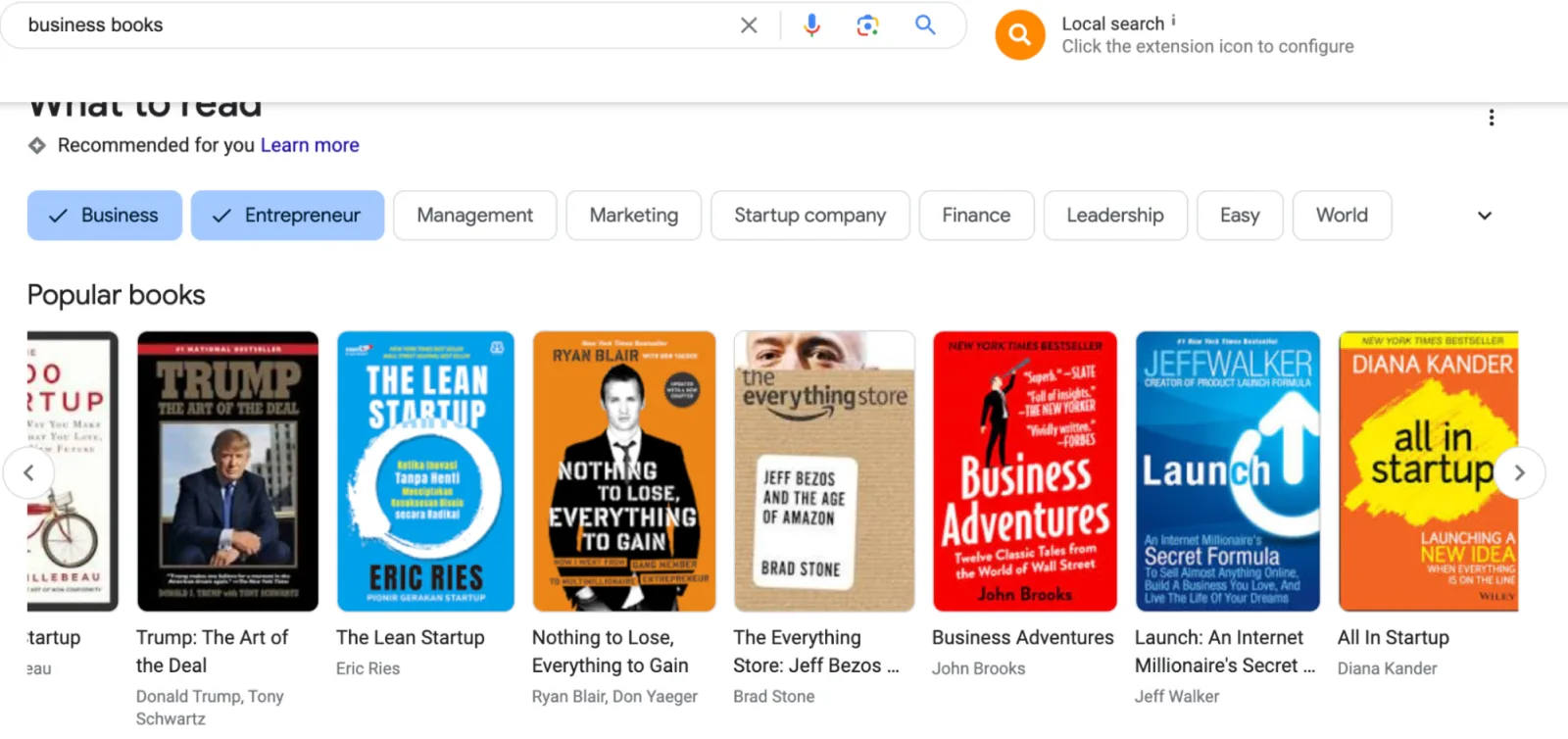
On the other hand, if I search “cookbooks for kids”, my results show colorful covers with decorative fonts, a stark difference from the business books above!
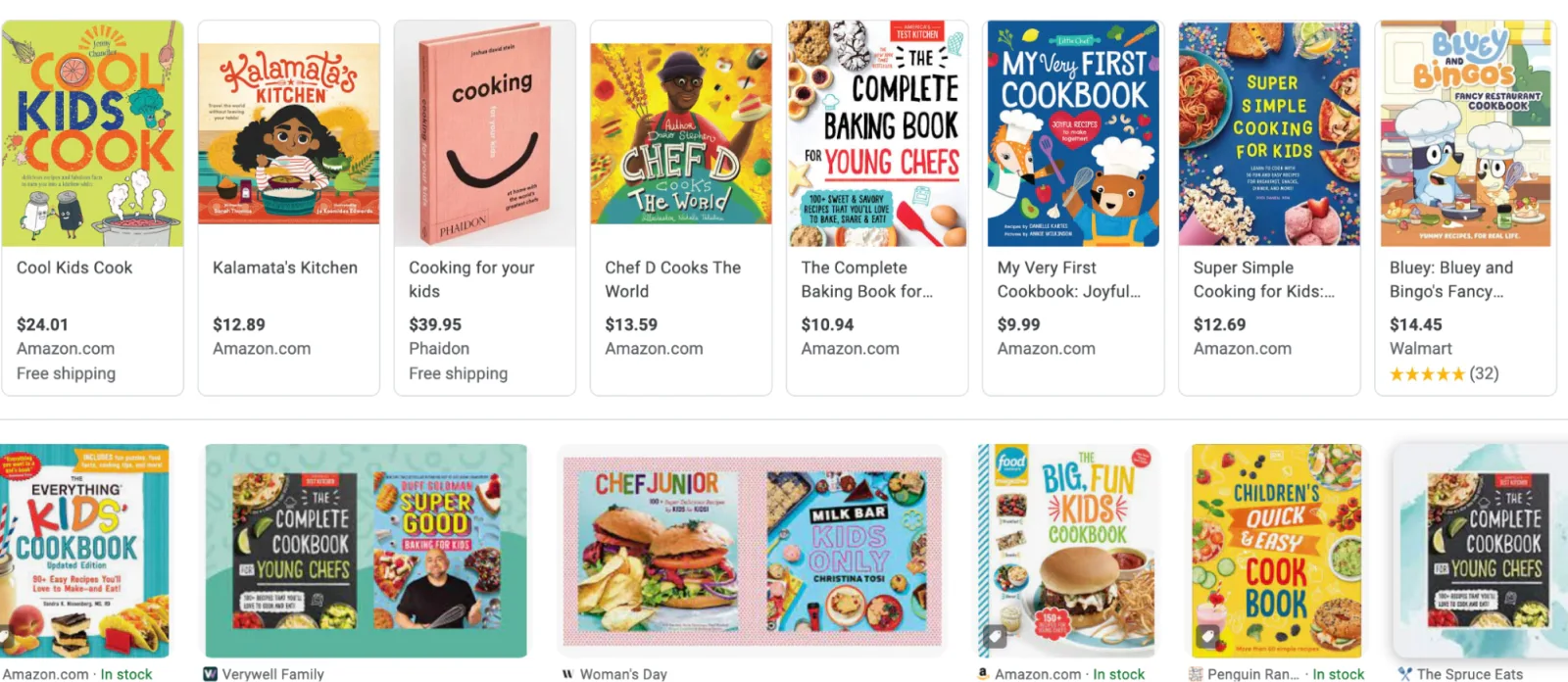
Doing research will help you narrow down your ideas and determine what already performs well with your audience.
3.2 Pick your free ebook cover creator tool
Next, you want to figure out what ebook cover creator software you’re going to use. Let’s look at some free options.
Drag-and-drop editors
You can use many free drag-and-drop editors to make an ebook cover. While they aren’t exclusively for ebooks, they contain the necessary tools. Four popular ones are:
- Canva is an excellent option for beginners because it provides pre-designed ebook cover templates, and you can easily customize the options to fit your needs.
- BeFunky uploads images of your choice and adds relevant text in various fonts to build your ebook cover.
- Snappa’s free plan gives you access to thousands of book cover templates and images you can tweak to create the perfect cover. Just note that you’ll have only three monthly downloads.
- Google Docs has some templates for book covers but is not the easiest option to tweak and has many design limitations.
All these editors have libraries of fonts, icons, graphics, and stock photos you can use.
If you can’t find what you need within their libraries, you can also upload your own design elements.
3.3 Design your DIY ebook cover with these tips (+ examples)
Now comes the fun part!
The fonts, colors, visual elements, and layout you use on your ebook cover can turn your audience away or draw them in.
To avoid the former, let’s brush up on some graphic design theory.
Select the ideal cover size
The ideal cover size varies from platform to platform. Here are the recommended dimensions for popular publishing platforms:
- Amazon Kindle: 2560px by 1600px
- Google Play: 1600 px x 256 px
- Barnes and Noble Nook: 1400 px x 2100
- Draft2Digital: 1600 px x 2400 px
- Kobo: 1600 px x 2400 px
- Apple Books: 1400 px x 1873 px or 1600 px x 2400 px
But that doesn’t mean you need to use those exact dimensions. You could try a unique cover size, but this may make your content difficult to render on all devices.
Your font choice matters
Font psychology plays a significant role in your cover. In other words, your font choice matters—readers will interpret your book cover VERY differently depending on which font you choose.
There are four main types of fonts:
- Serif: Serif fonts have small strokes attached to the larger stroke. Serif fonts are perceived as formal, authoritative, and trustworthy.
- Sans-serif: Sans-serif fonts do not have additional strokes. A sans-serif font is seen as progressive and laid-back.
- Script: Script fonts resemble cursive writing, with most letters connecting. Script fonts communicate romance or femininity.
- Decorative: Decorative fonts can contain graphics and are best for headlines rather than body text. They can feel playful, edgy, youthful, romantic, authoritative, and more.
When adding fonts to your ebook, you can choose to use one or pair two together (three fonts start feeling a bit crowded). You can pair your fonts however you wish, but here are some quick tips:
- Use contrast and pair fonts of different font families together
- Keep fonts within the same font family but use various variants (i.e., pair Montserrat Bold with Montserrat Regular)
- Try to avoid a script or decorative font for anything except titles, as they can be hard to read when used for long strings of text
Arian Simone’s font selection
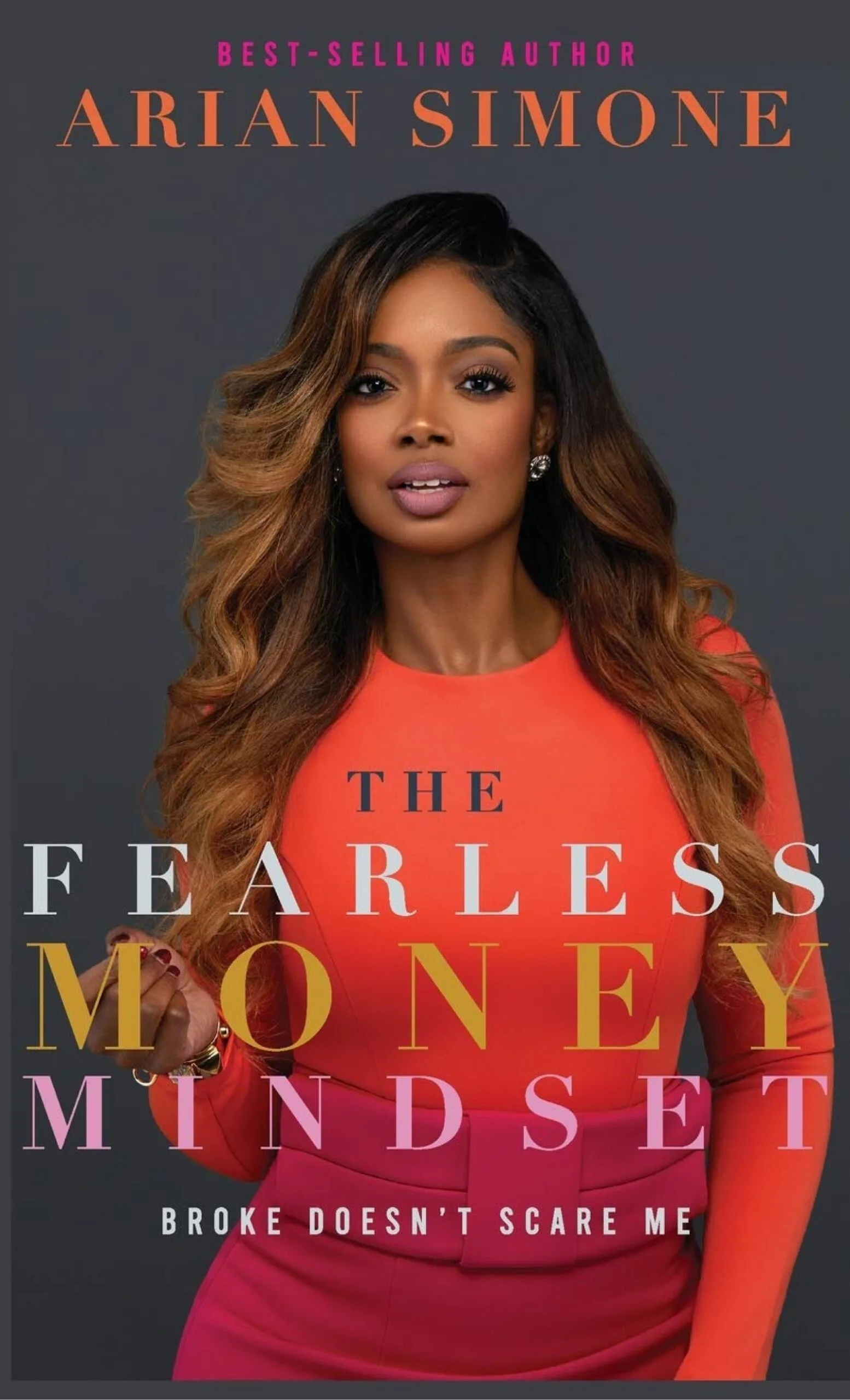
Arian Simone’s book cover pairs a serif and sans-serif font. The serif font is the main focus and conveys power and authority.
The Real Food Dieticians’ font choice
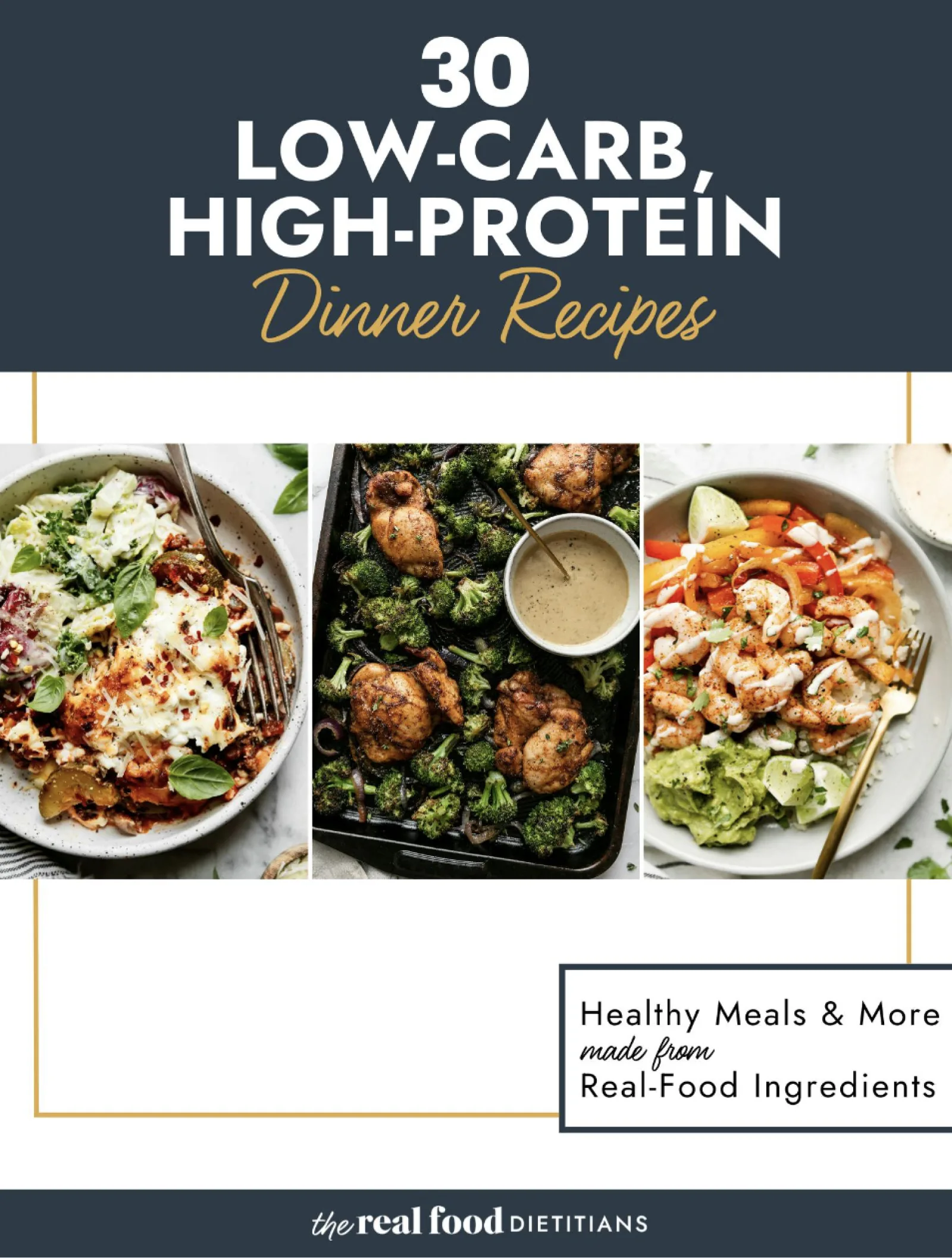
For its ebook cover, The Real Food Dietitians uses a combination of serif and cursive fonts to inject a bit of playfulness and match its branding.
Understand the effects of color
Colors affect us on an emotional level and influence our decision-making. For example, 84.7% of people say color is the primary driver behind their purchases!
Here’s a chart that will help you understand the psychology behind different colors:

Ask yourself how you want your audience to feel based on the colors on your cover.
For example, orange often evokes feelings of enthusiasm and courage. Think back to the business book covers that were mainly orange; it makes sense why the authors chose orange rather than hot pink (which represents romance and affection).
On top of colors having distinct meanings, specific color combinations look better than others. If you don’t have an eye for design, you can always lean on free tools like Coolors and Adobe’s Color Wheel to generate great color schemes.
Example of Suresh Srinivas’s color selection
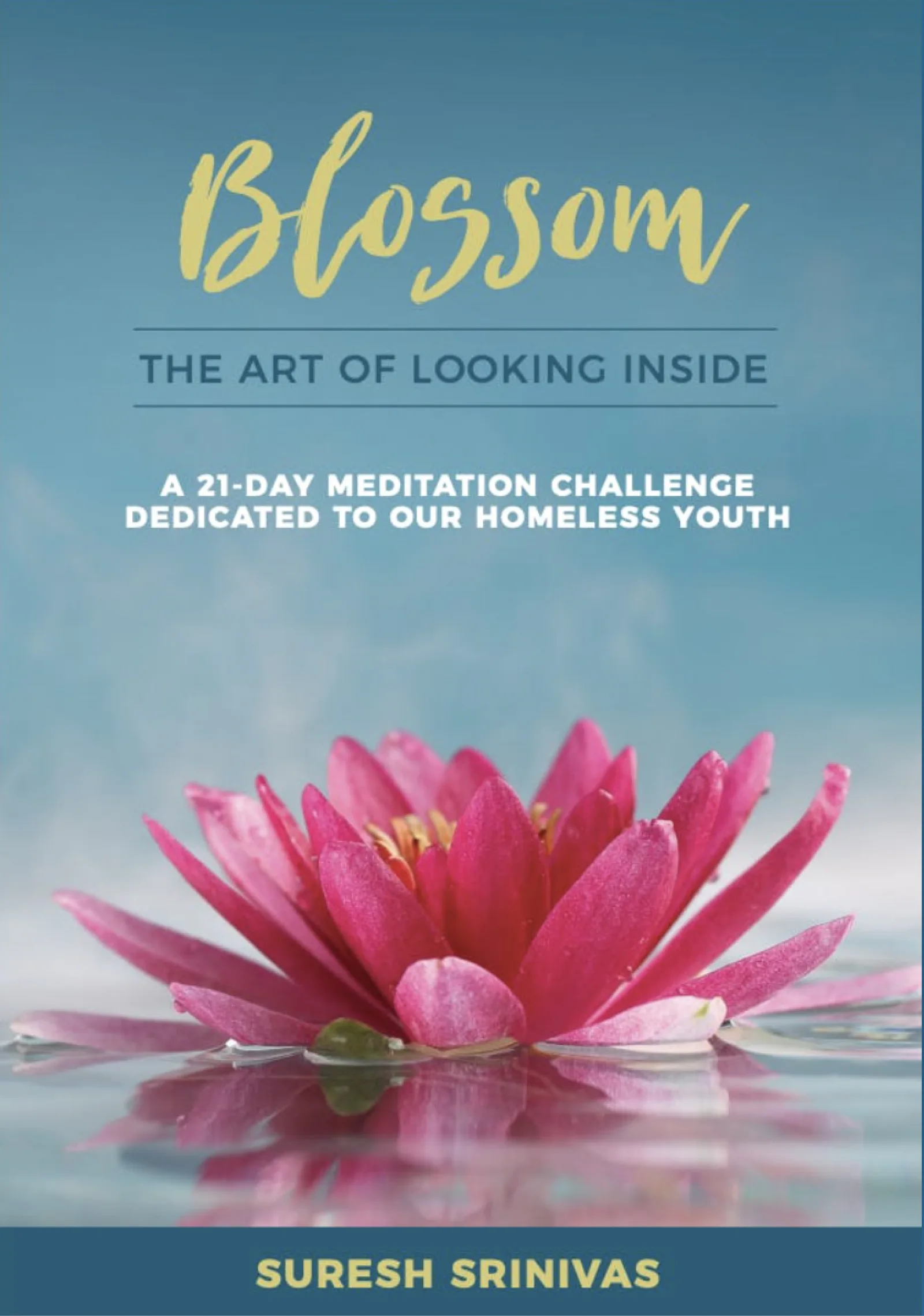
Suresh Srinivas’s teal book cover elicits feelings of harmony and relaxation—perfect for a book on meditation.
Utilize high-quality images and icons
If your book cover has low-quality media on the front, your audience might assume the content inside is also low-quality.
To avoid this, you can use pictures you’ve taken or find royalty-free stock images on websites like Unsplash or Pexels. If you don’t want stock images and want to use icons and artwork instead, websites like The Noun Project, Etsy, and Creative Market are fantastic places to find affordable (and even free) design elements!
Example of Liv Huwan’s image selection
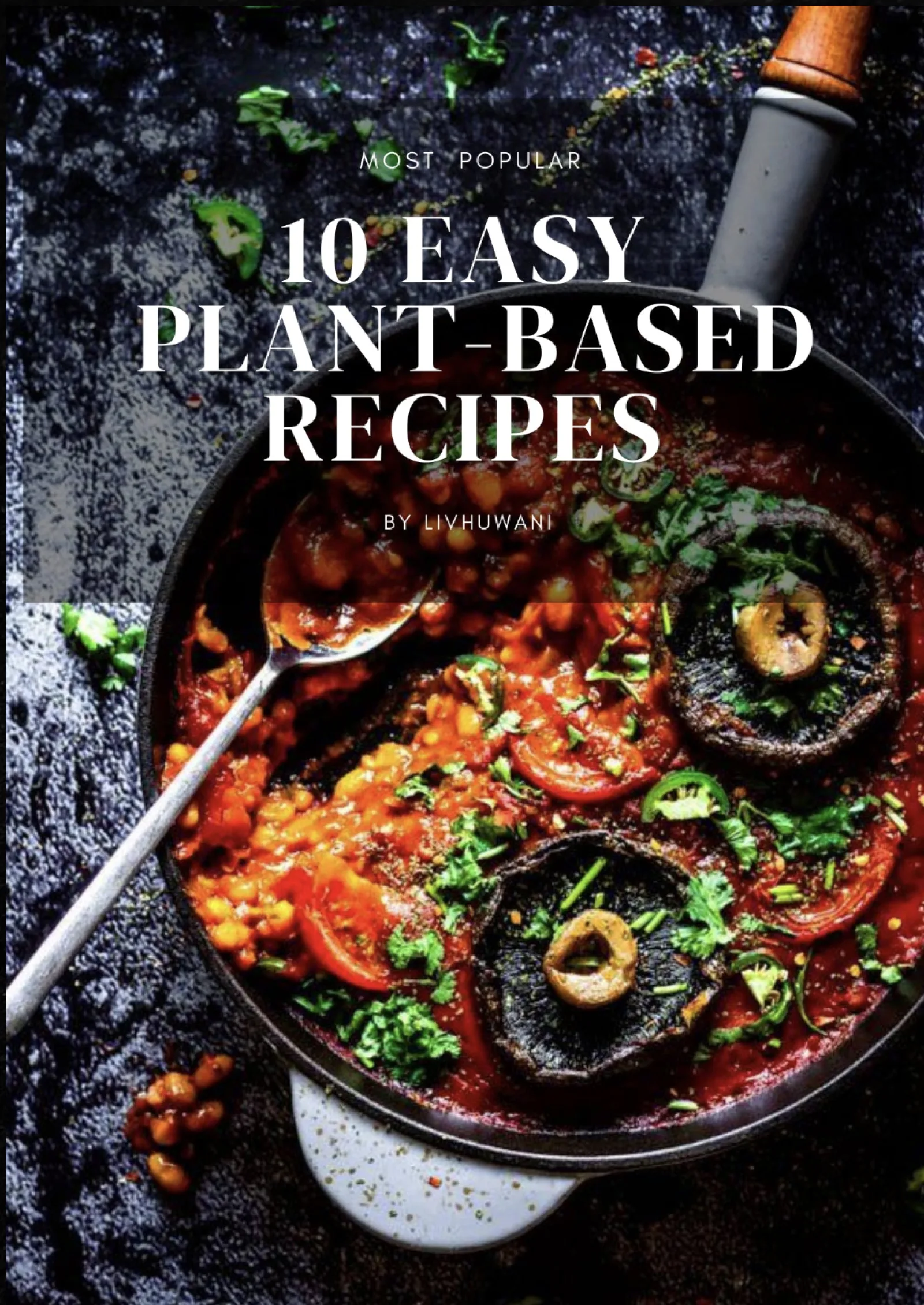
The high-quality photo on Liv Huwan’s ebook is mouth-watering. If your ebook subject can be captured on camera (for example, food), it’s best to take a picture of it for your cover.
Example of Modern Mrs. Darcy’s image choice
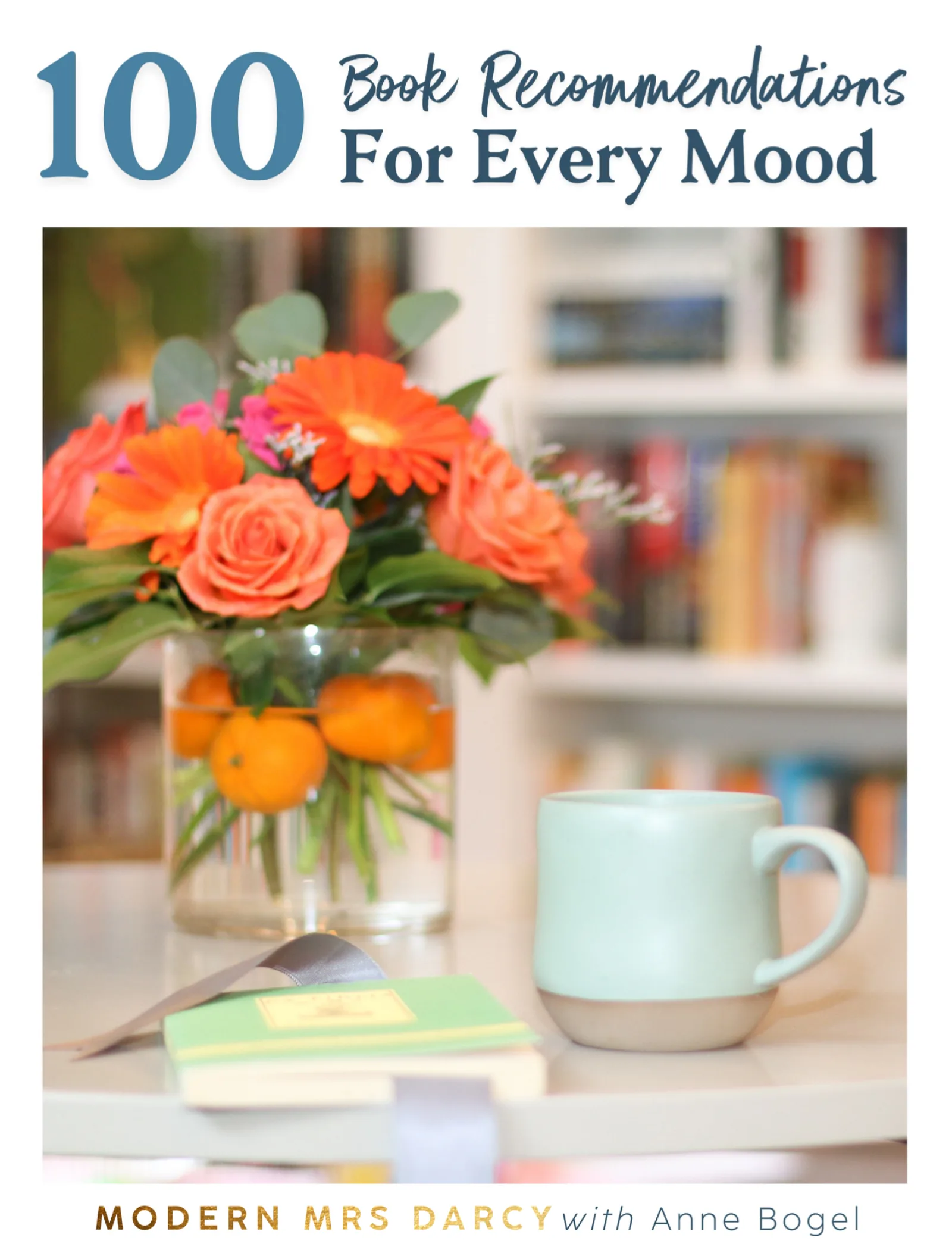
This cover image with the bookshelves in the background, a vase of bright flowers, a cup of tea, and a book on the table capture the essence and mood of the Modern Mrs Darcy brand and this ebook.
Bring it all together in a Z-pattern layout
The Z-pattern layout is a common strategy for ebook cover designs because it’s the natural way we process non-text-heavy information.
First, we scan from top left to right.
Next, our eyes go diagonally down from top right to bottom left. And finally, we scan the bottom from left to right.
While you aren’t limited to the Z-pattern layout, it’s a tried-and-true method you can use if you aren’t sure how to format your cover’s content.
Example of the Z-pattern layout: The Modest Wallet
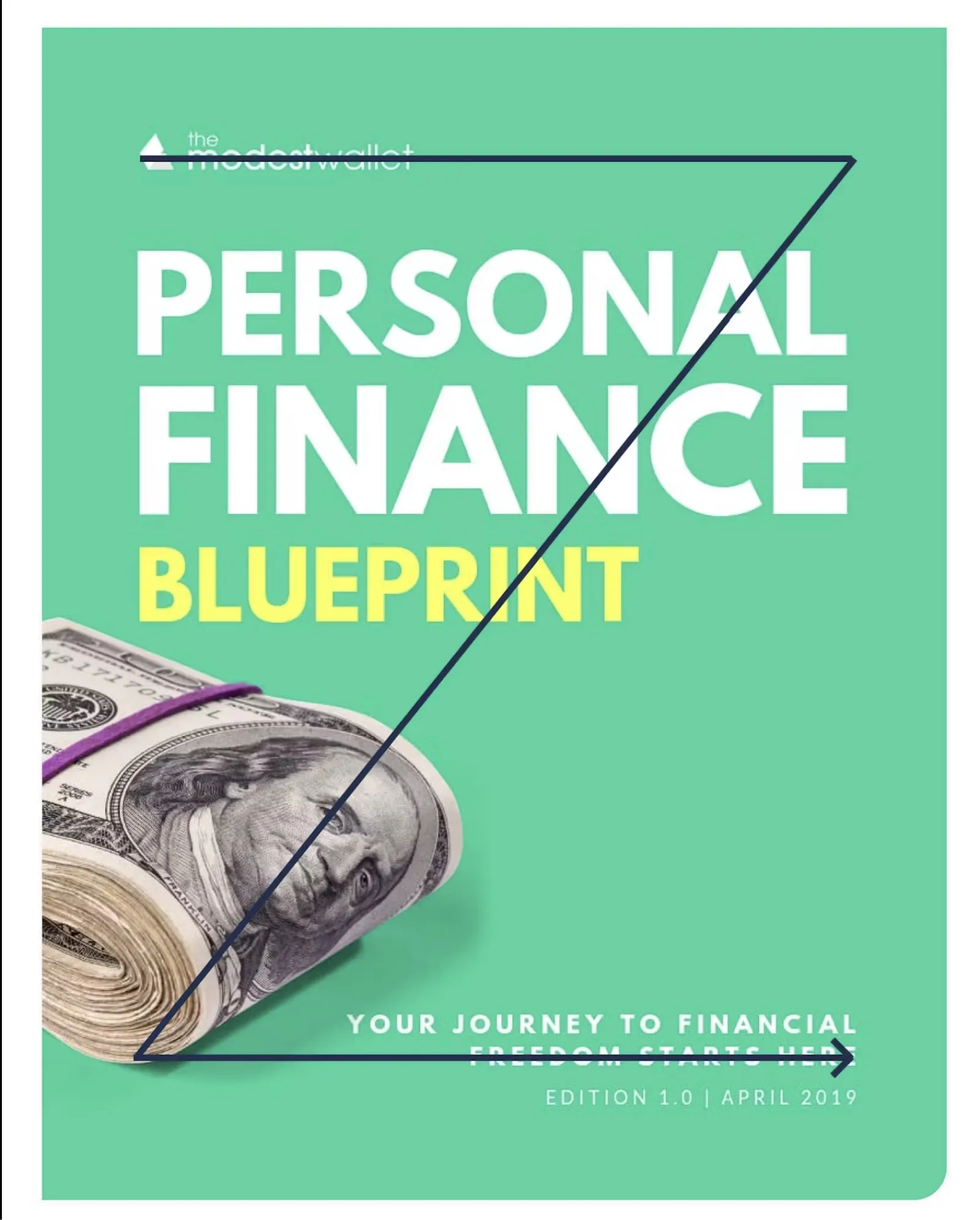
This ebook by The Modest Wallet perfectly exemplifies the Z-pattern layout.
Step #4: Save your ebook as a PDF (or other format)
Ebooks can come in different file formats depending on where and how readers will view them.
Here are some common ebook formats to know:
A Portable Document Format (PDF) is the most popular ebook file format.
It’s widely used because it maintains design and formatting and can be read on nearly any device.
Unfortunately, this means PDFs aren’t “reflowable,” so they don’t adjust to small screen sizes.
Still, they’re the most budget-friendly to create and are good for ebooks designed for viewing on tablets, computers, and mobile phones (like cookbooks and coloring books), so we recommend starting with the PDF style and adding more formats than the road.
EPUB
EPUB stands for electronic publication, and it is the recommended format for ebooks, especially those prepared for e-readers like the Kindle or Nook. EPUBs are reflowable and adjust to fit the screen size of each device they’re viewed in.
MOBI
The Mobipocket format is designed for storing books on Kindles and can be used on other e-readers, too. MOBI content can be reflowable or fixed width. Amazon also has the
AZW & AZW3, both of which are only designed for Kindle content.
Next steps: Pricing, selling, and promoting
Assigning monetary value to your work can feel tricky and uncomfortable, especially if you’re new to digital products.
You don’t need to choose a number at random, and you won’t be stuck with that price forever.
Look to see what other creators in your niche are charging, and consider the length of your ebook and any associated bonuses.
If you’re unsure what to charge, check out our five key steps for pricing your ebook.
The next step is finding the right platform to sell your ebook.
The best place to sell an ebook is on your own website, preferably with a tool like Kit Commerce that integrates with multiple tools you use in your business, like your website and email marketing.
In just a few minutes, you can list your ebook on a Kit Commerce product page.
To get started, click on Earn > Products in your Kit dashboard.
Then Click +Add Product and fill in the product details.
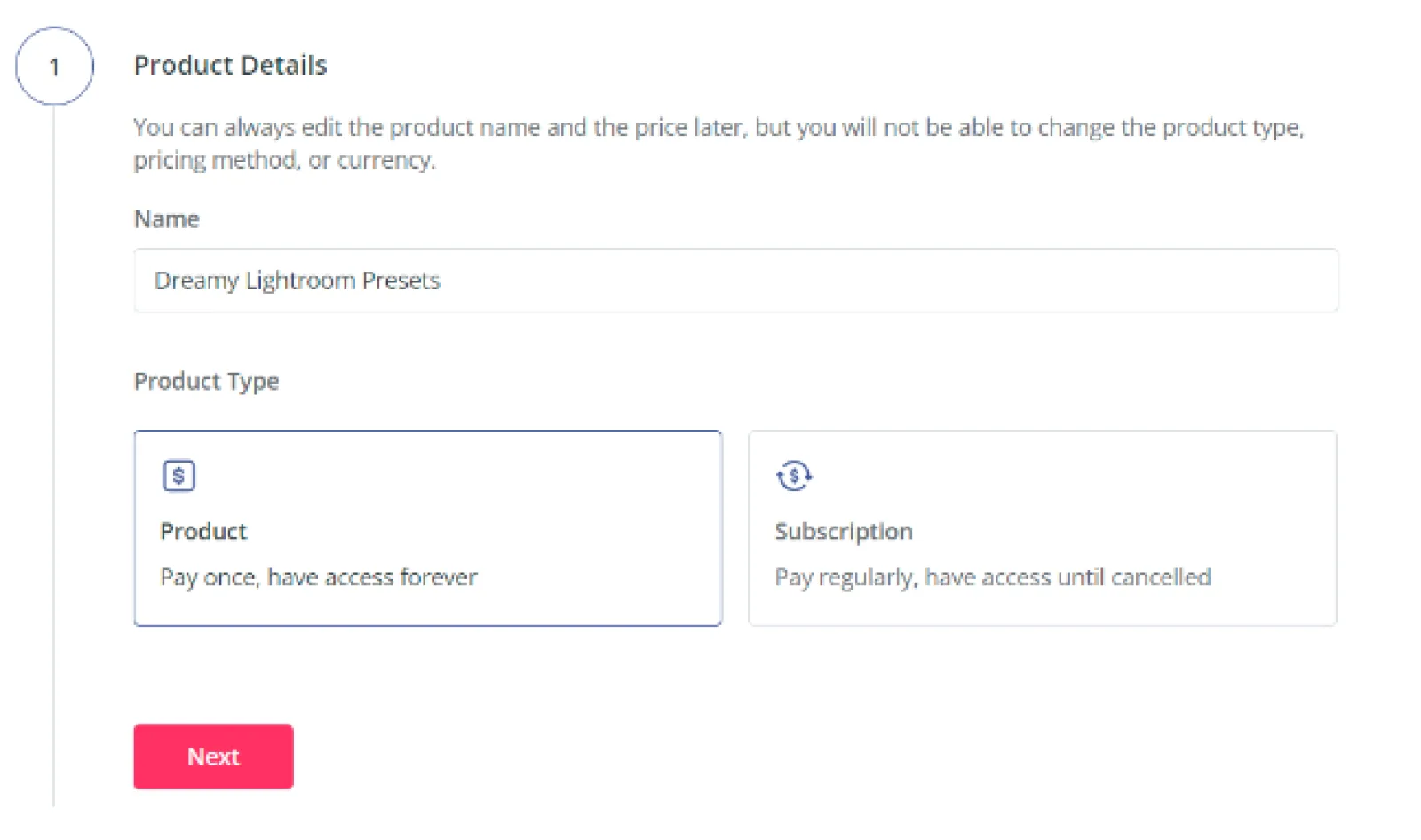
Next, you’ll be able to set a price and choose a way to fulfill orders, customize your product page, and set up a personalized receipt email.
Creating and setting up your ebook for sale is only the beginning of your creator journey.
To truly reap the rewards of your hard work, you must dedicate some time to promoting your ebook.
There are plenty of ways to promote your ebook, but it’s best to start with the basics—your website and social media—and build from there.
Bring your ebook idea to life with Kit
There are thousands of inspiring creators making a living online, and it’s possible for you, too.
Everyone has a unique perspective, which means you can create a distinctive ebook, even if it’s a topic covered a thousand times before.
If you have an idea, Kit Commerce has the tools to help bring it to life.
Sign up for a free Kit account to create a landing page for your ebook in a few minutes and start making sales.
![How to create an ebook with no-cost tools [+ free ebook template]](https://media.kit.com/post/HERO-create-ebook-no-cost.jpg?fm=webp&q=50&auto=format)