Email marketing is more than just writing the contents of each email.
It’s about understanding your audience’s journey and curating the experience you want for them. But where do you find time to do this? While you can automatically add tags, manage segments, and enter email sequences with visual automations, building them can also be quite a task by itself.
You have to consider where this subscriber learned about you, what products they’re interested in, what content they’ve engaged with. All these stages have different touchpoints and call for different content.
That’s why we’ve created 19 brand new visual automation templates you can set up and use immediately. Plus, we’ve even redesigned the template library to make it easier for you to find what you need.
Visual automation templates for all your needs
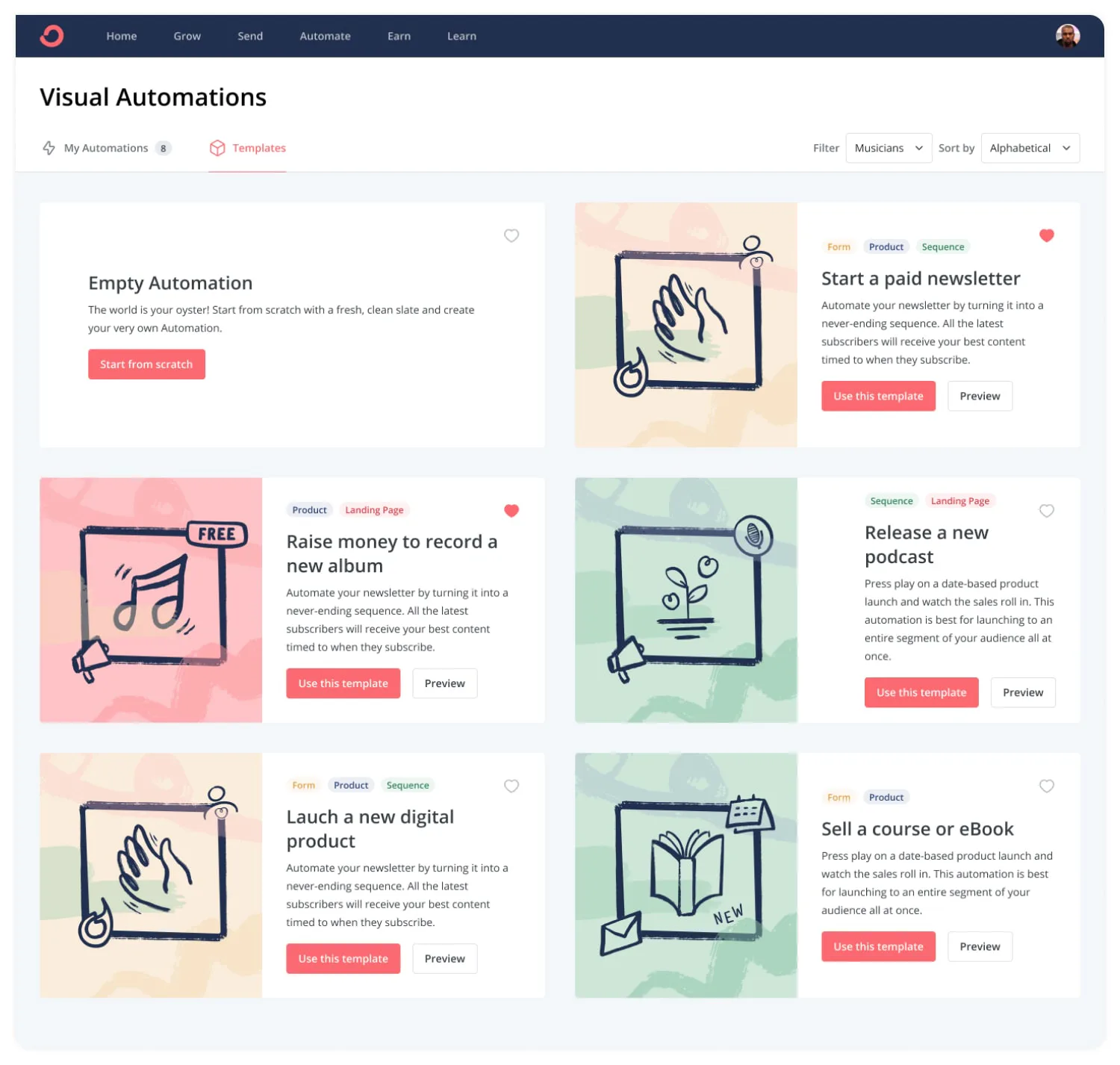
Check out the Visual Automations Template Library
Visual automations is one of our premium features you can use to build custom paths for all the different email funnels you have. In our newly redesigned template library, we’ve added new pre-built templates for you to nurture your audience at different stages. We’ve even built a few for specific creator niches!
These pre-built visual automation templates are designed to achieve a specific goal: to help you funnel your subscribers from point A to point B by giving them content to help them onboard, to share your newsletters, or even to purchase your product.
Here are a few templates you can add to your account today:
Grow your list
One of the best ways to grow your audience is to encourage your existing subscribers to share your content. You can create easily shareable, branded content in this new template to encourage your subscribers to share your content across their social media accounts.
Better yet, you can also send your subscribers automated emails when they make referrals and unlock referral rewards with SparkLoop, which is included free with our Creator Pro plans.
Grab the Grow Your Audience with SparkLoop template
Engage your audience
We’ve added three new onboarding templates to help you introduce anything from your newsletter or your podcast to your new subscribers.
Selling digital products? You can sell them directly with Commerce and use this new template to onboard, engage, and thank subscribers who have just purchased a product. We’ve even added in some content to share how you can tease and upsell other related products in this evergreen funnel.
Grab the Podcast Welcome Sequence template
Launch your next project
One of the most exciting things about the creator economy is seeing all the different types of projects that creators are working on. Creators are now hosting webinars, running newsletters, releasing new podcasts, publishing books….all things we can help you promote with some of our new visual automation templates.
Next time you’re ready to set up a launch, just pull up one of these new templates, plug in your own custom content, and set it live to start letting your subscribers know you’ve got something great coming their way.
Grab the Release a New Book template
Promote/Pitch your product
Don’t give your product away for free, just tease it a bit. Sharing just enough of your work can get your subscribers hooked and eager to hit that buy button when you launch.
Pitch your book with a free chapter, pitch a paid podcast with a free episode, or even pitch your album with a free song. Have it all done automatically and on repeat with new subscribers being added to your list.
Grab the Promote and Upsell Products template
Build your own marketing automation
Looking for something more? You can build your own custom paths for your funnels by connecting events, actions, and conditions. When joined together, these elements create your subscriber’s journey in one easy-to-understand and totally customizable process.
An event is something that your subscriber did, like joining your list from a specific landing page or making a purchase.
An action is something you dictate, like adding the subscriber to an email sequence or adding or removing a tag.
Finally, a condition allows you to split the custom path so only subscribers who meet the requirements—a tag, a custom field, or a specific filter—will be added into this funnel. (That means people who attended your webinar could get different content than people who didn’t)
There are no limits to how many automations you can create. You can also add on or tweak any of the pre-built templates. These templates are just a foundation to give you a head start. The content you add in is what will make it yours and help you better market your product and engage with your subscribers.
Grab your pre-built Visual Automations
Share your own templates
Do you have an automation that helps you save time? Share it with the community! With any automations you’ve created in Kit, you can make them shareable via a link. Please note when you do this, it will also share email content you’ve added in any email sequences you’ve written.
We are so excited to see which of the new templates you love the most. If you have any additional templates you want to see, please let us know.





