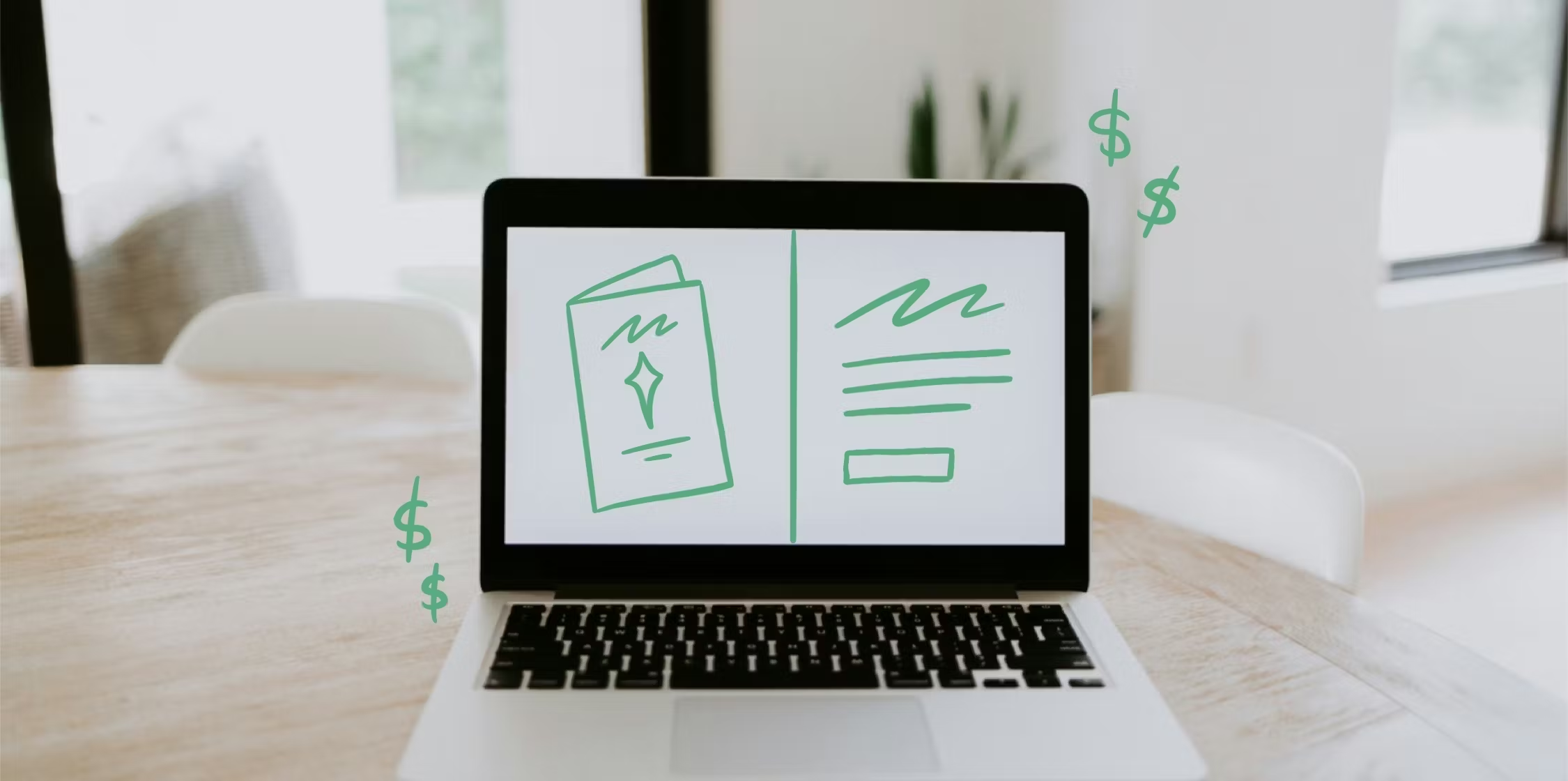
22 min read
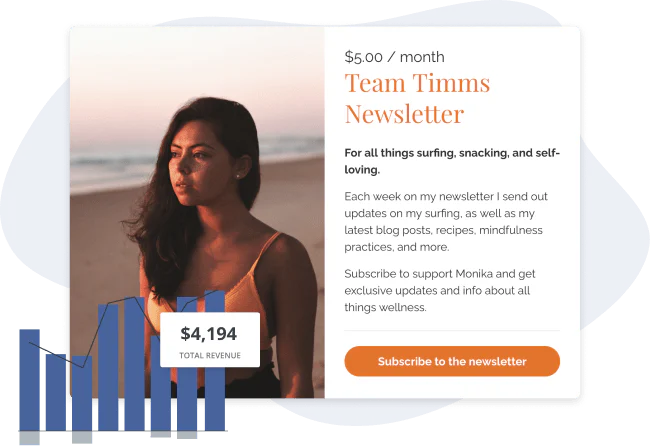
Start selling within minutes
As a creator, you deserve to get paid for your work. Kit Commerce is ready-made to help you sell digital products.
Get paid with Kit Commerce
Afoma Umesi
Afoma Umesi is a freelance writer for software companies and businesses in the marketing industry. When she's not tapping away at her keyboard, you'll find her reading a good book or experimenting in the kitchen. (Read more by Afoma)


![How to create an ebook with no-cost tools [+ free ebook template]](https://media.kit.com/post/HERO-create-ebook-no-cost.jpg?fm=webp&w=320&q=70)