
8 min read
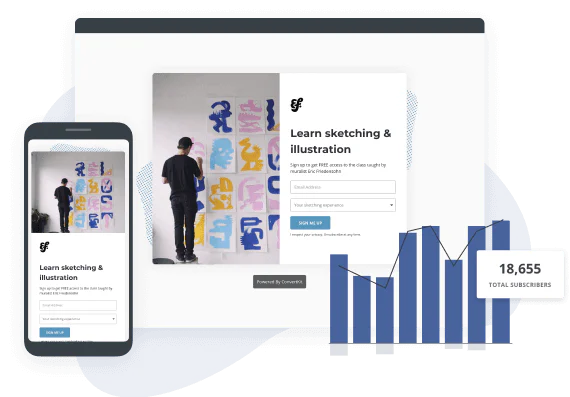
Create a free landing page that converts
landing pages were designed by world-class pros to be fully customizable and give you the quick data to improve your conversion rates and grow your business.
Create a free Kit account
Dani Stewart
As a daughter of an entrepreneur, the wife of an entrepreneur, and an entrepreneur herself, Dani has lived and learned all sides of creating and growing businesses. She is excited to bring all that life experience as well as a decade of crafting content to the Kit community. She is a part-time baker, dinner-party planner, and lover of good bourbon living the simple life in Nashville with her husband, Sean. (Read more by Dani)


