One of our values at Kit is to work in public.
We strive for transparency, which is why we share information that is typically kept private, like our finances and our deliverability. In addition, we also want to lean in and keep you updated on how we are developing our product for you with this cycle product report.
This cycle product report will cover features we’re building and bugs we’re fixing so you know how we’re prioritizing the projects that will impact how you use Kit.
We use the Shape Up Method to create our product development systems. It involves a 2-week cool-down period where we research and plan for the next 6-week work cycle. That means we create in cycles—hence the title of this report.
—–
Optimizing Kit
We spend at least one cycle every year focusing on improving and optimizing our product. After all, improvements aren’t just in the new fancy features, but in making our existing features that you love even better. So let’s dive in on the different areas we’ve optimized to make it easier and more powerful to earn a living online.
Quick Find
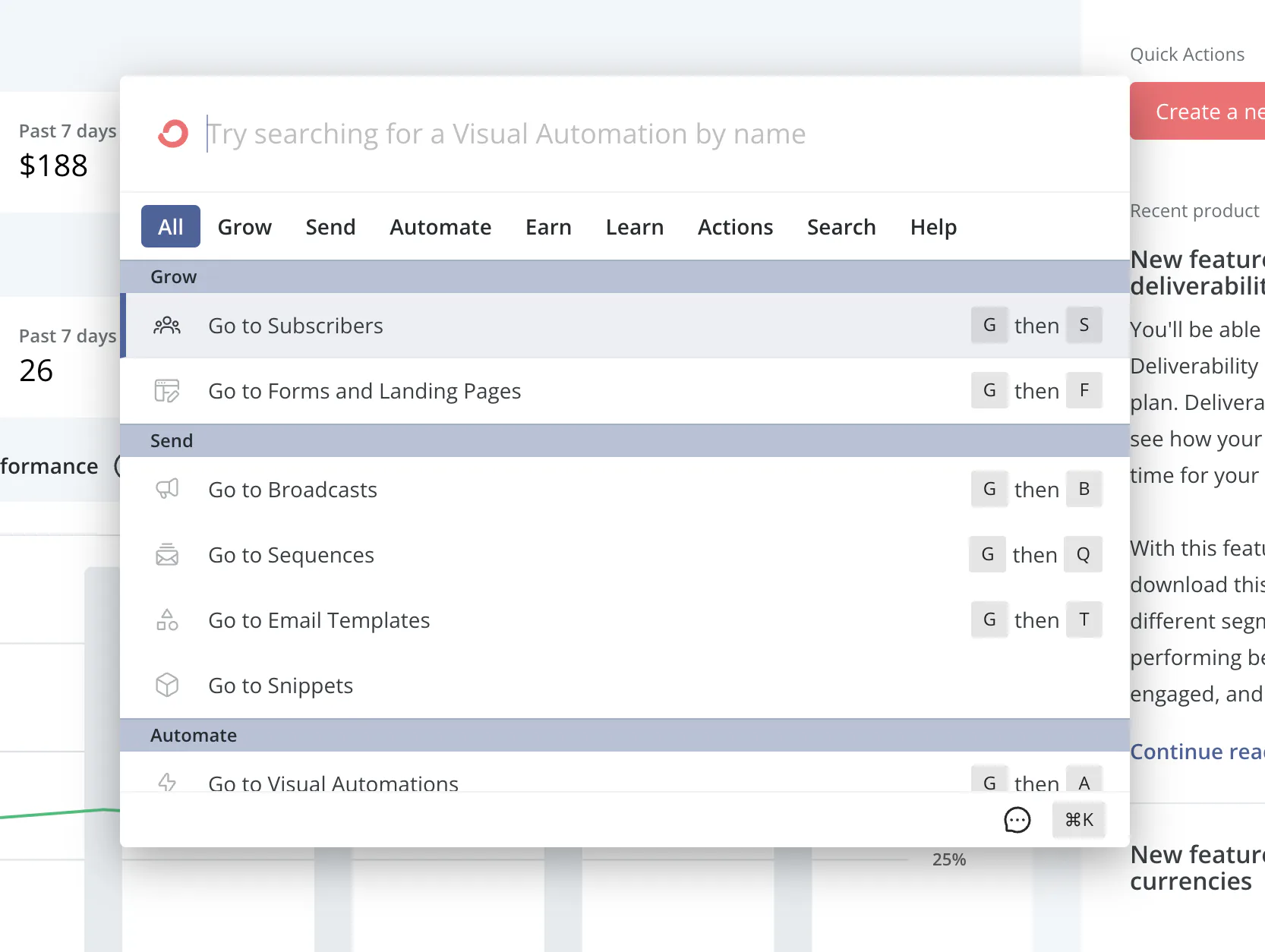
When you’re a power user of any platform, you want to reduce any number of clicks to get where you want to go—even if it’s just one. With Quick Find, now you can. You can pull it up to find all the shortcut keys we have to your most commonly visited page, cutting down time spent loading pages or clicking through to start writing your emails.
Quick Find’s ability doesn’t stop there. In addition to shortcuts, it also gives you the ability to search for any broadcast, sequence, automation, or subscriber from any page in the app. You can now easily find content you’ve previously sent or look up an existing subscriber to check their subscription history.
Weekly Account Summary
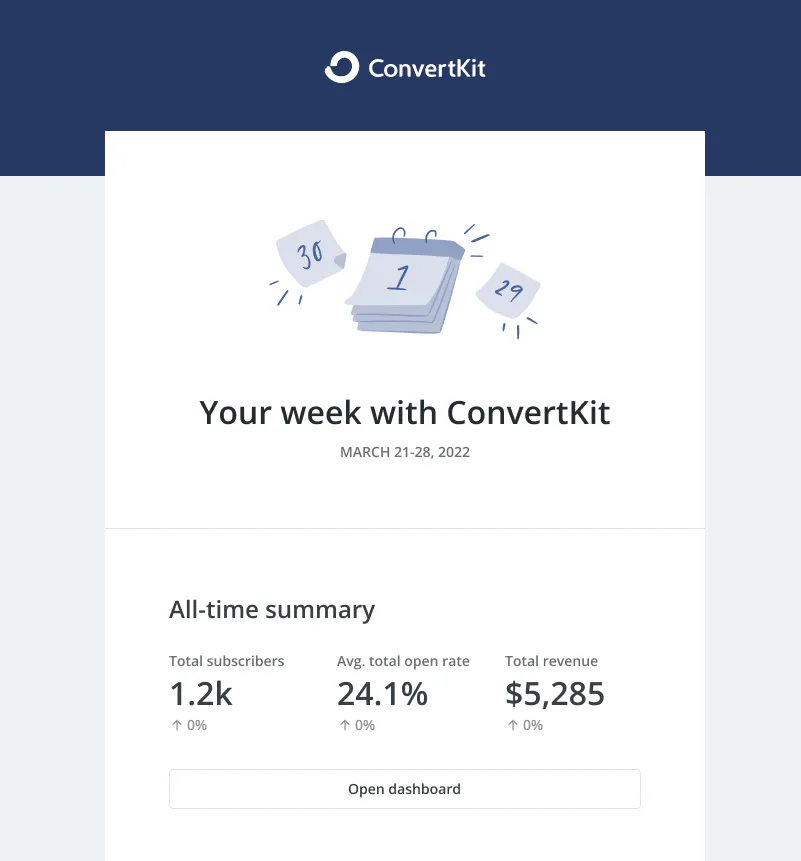
With the updates to your dashboard, you’ve been able to see how your account is performing at a glance. We made this even more convenient for you by introducing weekly summaries for your account.
In each weekly summary, you’ll see your week at-a-glance, highlighting how many new subscribers you’ve gained or lost, how your emails performed, and how much money you’ve made. The stats in the email will also show how they compare week over week, so you have the best understanding of how your marketing is performing.
These weekly summary notifications are enabled by default, but you can disable them in your notifications settings.
Account notifications—New subscribers and new sales
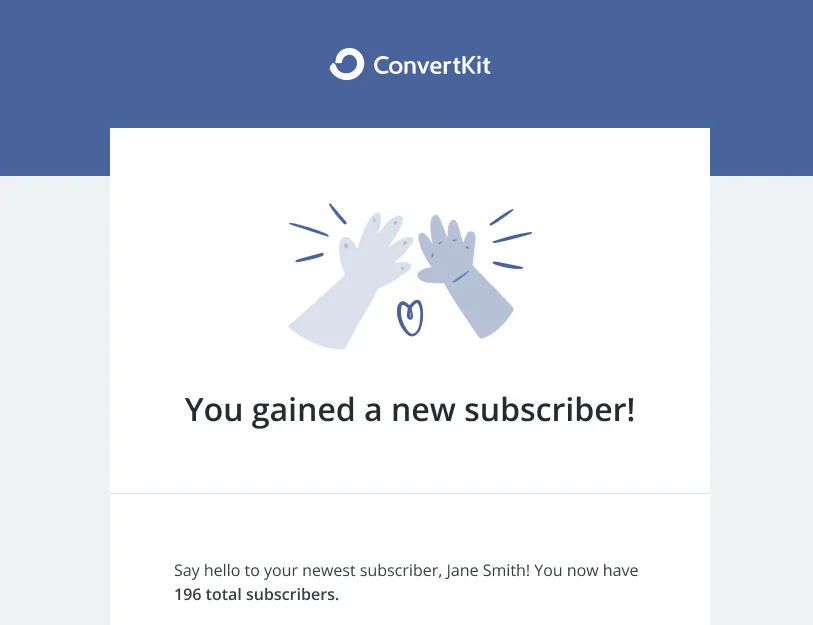
Want to get more frequent notifications on how your marketing and sales are performing? You can now enable email notifications to be alerted when you gain new subscribers and when someone makes a purchase.
In addition to just how many subscribers or sales you’ve made, you’ll also see where they subscribe from or what specific product they purchased.
These email notifications are disabled by default. If you’d like to receive them, you can enable them in your notification settings.

The reporting graphs you have access to are helpful, but sometimes you want to have the ability to do your own analysis. That’s why we’ve added the option for you to export and download your data into a CSV file for Broadcast Deliverability graphs.
The filters or segments you use will be reflected in the CSV you download, meaning you can start to analyze which segment is growing fastest for you, which newsletter content performs best for you, and more.
Please note that the Broadcast Deliverability graph is only available on the Pro plan. Deliverability reporting gives you access to see how your open and click rates trend over time for your email broadcasts.
We will be working on adding this export functionality to the rest of the reporting graphs we have available. To learn more about this feature, check out the support article here.
Assorted updates and bug fixes
In addition to big feature projects, we also set aside time to make edits and improvements to our product to ensure we continue to increase the quality for you.
Here are other updates and bug fixes we’ve made:
- Link directly to checkout pages: You can now link directly to the checkout page of your Kit Commerce products. To do so, you just have to add the parameter <?step=checkout> to your Kit product URL.
- Multiple quantity of standard products: For any standard products, you can now toggle on the option to allow customers to choose quantity. On the product page, there will be a field to include how many products they wish to purchase.
- Automatic update of first name custom field: When a subscriber buys a product, their first name will be captured and stored in the first_name custom field. This means that if you use Kit Commerce, you can now send personalized emails to your buyers.
- Resend receipt emails: You can now resend a Commerce receipt to your buyers if they need it or misplace it. All you need to do is navigate to the subscriber’s profile, find the purchase, and hit resend.
- Confirmed sending address issue: We’ve turned on the fix to require everyone to confirm their sending address. It is important for you to do so to reduce any security risks that could affect your sending email address’ reputation.
What’s coming next?
Here’s a roadmap of what to expect from our team:
- Email editor toolbar design update
- Email template editor updates
- Email templates and layouts
- VAT support for Commerce
- Commerce product embeds in email
- CSV exports
- Reporting improvements for subscriptions
We hope you enjoyed this new cycle report. We’re excited to keep you in the loop of what we’ve been working on so you can get all the benefits of using Kit as you grow your creative business.
Do you have any feature requests you’d like us to check out? Join the Kit Community and submit them!





