Gmail is the most heavily used mailbox provider, so it’s important that you understand how to reach the inbox of Gmail subscribers for success.
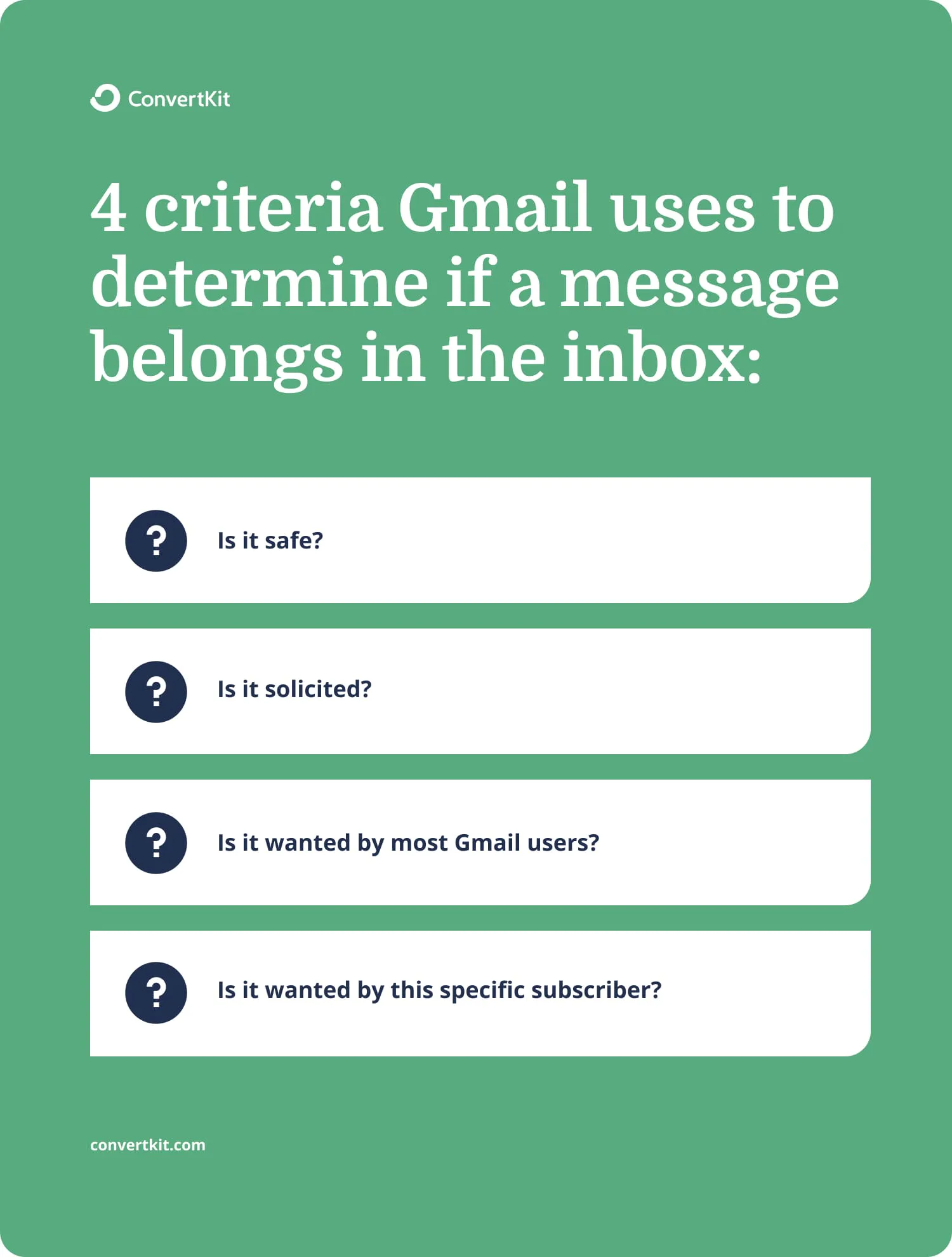
All about Gmail
Gmail has become ubiquitous as the leading mailbox provider. Gmail is also often considered the most advanced in terms of filtering and features among online mailboxes. And with so many users, it’s critical to understand how Gmail thinks about deliverability.
Apart from keeping your emails safe, Gmail also includes a ton of other features that are helpful to both senders and receivers. That said, it can be overwhelming if you’re just getting started.
In this episode, we discuss how Gmail determines where to place emails, the promotions tab, Google Postmaster Tools, and how to fix spam filtering issues.
Gmail’s first priority is safety
Gmail’s priority is keeping recipients safe by filtering out any malicious emails. They’re able to filter mail using their own complex algorithm that identifies unsafe mail, unsolicited mail, and unwanted mail.
Sender reputation matters most for inbox placement
Gmail uses many different factors to determine if messages belong in the inbox or spam folder, but domain reputation is the most important factor. Each mailbox provider measures reputation differently, so having a healthy reputation with a different provider doesn’t mean you’ll also have a healthy reputation with Gmail.
When using your own domain, it’s important that you have a solid sender reputation and consistent email volume. If your volume is sporadic, a large portion of your emails could bounce or be filtered to spam.
The promotions tab is still the inbox
A lot of senders get frustrated about their emails landing in the Promotions tab, but trying to beat Gmail at their own algorithms doesn’t work. Gmail still considers the Promotions tab to be the inbox, and in some ways, it can actually help your emails perform better.
The Promotions tab in Gmail separates the user’s subscription emails from the Primary tab where one-to-one messages land. If your email lands in the Primary tab, it might receive more opens while your subscribers are trying to achieve inbox zero, but they might not be in the right headspace to take action on your messages. Your email could be surrounded by urgent business, personal, or other timely emails.
If your email goes to the Promotions tab and someone opens it, they truly wanted to do so, and they’re more likely to take action on your email. When someone views their Promotions tab, they’re in a headspace to browse, shop, or otherwise take action on the emails that provide them value.
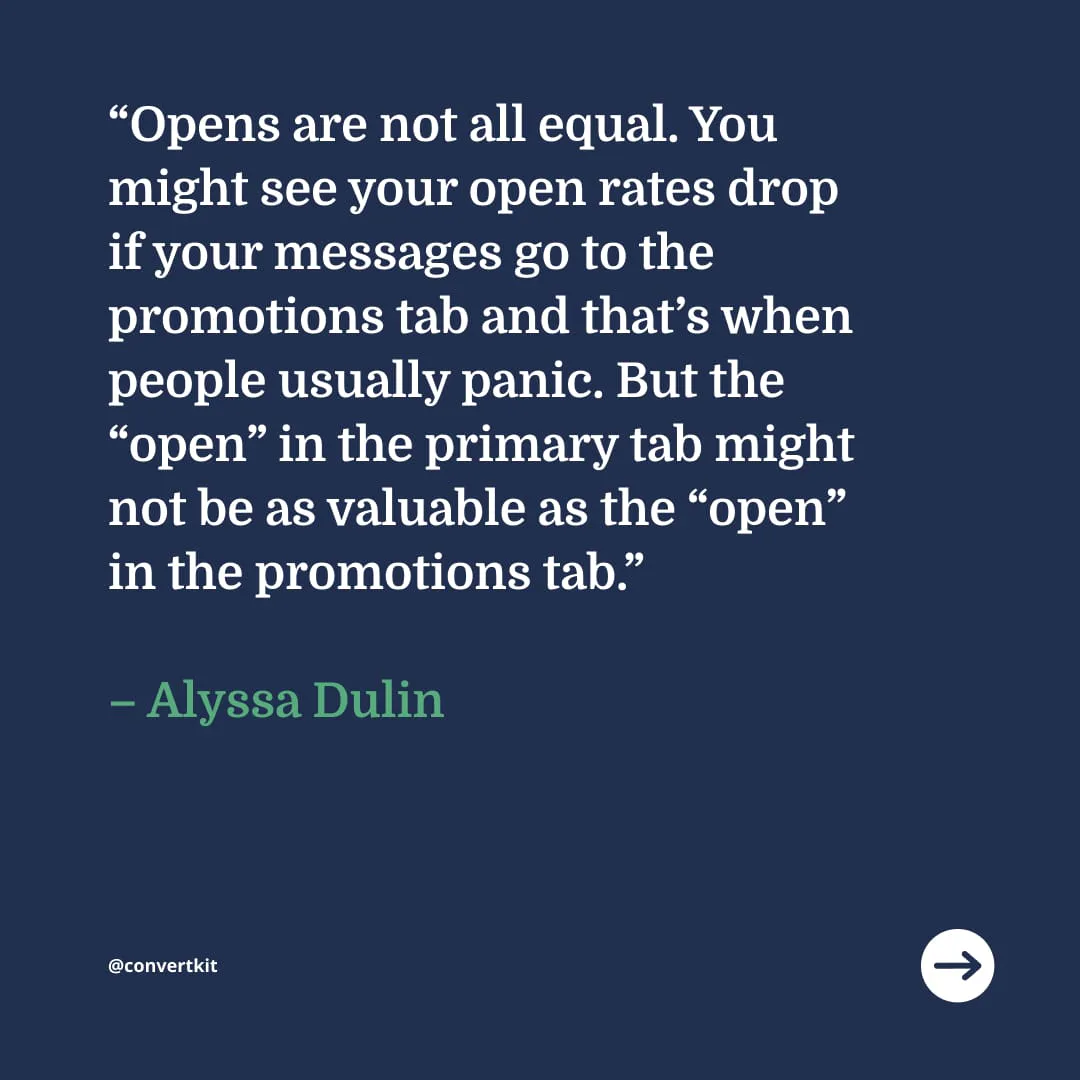
Links
Try Kit’s deliverability in action
It’s now free to use Kit with an audience of up to 10,000 subscribers! Start building your audience and reaching their inboxes: kit.com/pricing.
Stay in touch
To receive email notifications when new episodes of Deliverability Defined are available, or to submit topic suggestions, sign up to our email list.





