In this Article
There’s no denying that inboxes on Black Friday are sales city.
And many creators worry they won’t be able to stand out with their own offer.
So instead, they forgo one of the biggest shopping holidays of the year. And miss out on a boost in sales.
The truth is, you can have a wildly successful Black Friday.
All you need is an email sequence that cuts through the noise. One where people open your emails, click your links, and ultimately, buy your offer.
And we’ll show you how to do just that.
We’ll also give you email templates and examples to make this your most profitable Black Friday to date.
A short introduction to Black Friday
We’ll get you up to speed if you’re not familiar with Black Friday:
- What is Black Friday? Black Friday is a popular shopping event.
- When is Black Friday? Black Friday falls on the Friday after US Thanksgiving and kicks off the holiday shopping season.
- How much do consumers spend on Black Friday? In 2022, the average American spent $362 on Black Friday, according to research by Finder.
Should online creators participate in Black Friday?
When you think of Black Friday, you probably think of big retailers like Walmart or Best Buy.
Which has you asking yourself, “Should I even bother participating in Black Friday?”
And yes—you absolutely should. Here’s why:
- Black Friday is the most popular day of the year for online shopping—87.2 million consumers made a purchase online on Black Friday in 2022, according to the National Retail Federation.
- More people shop online than in-store during Black Friday, meaning your audience is looking for online deals like yours.
- Last year, consumers budgeted $500 to spend on Black Friday deals. Creator products like small courses or ebooks fit perfectly into that budget.
How to set up your Black Friday email campaign in 6 steps (+ brilliant examples)
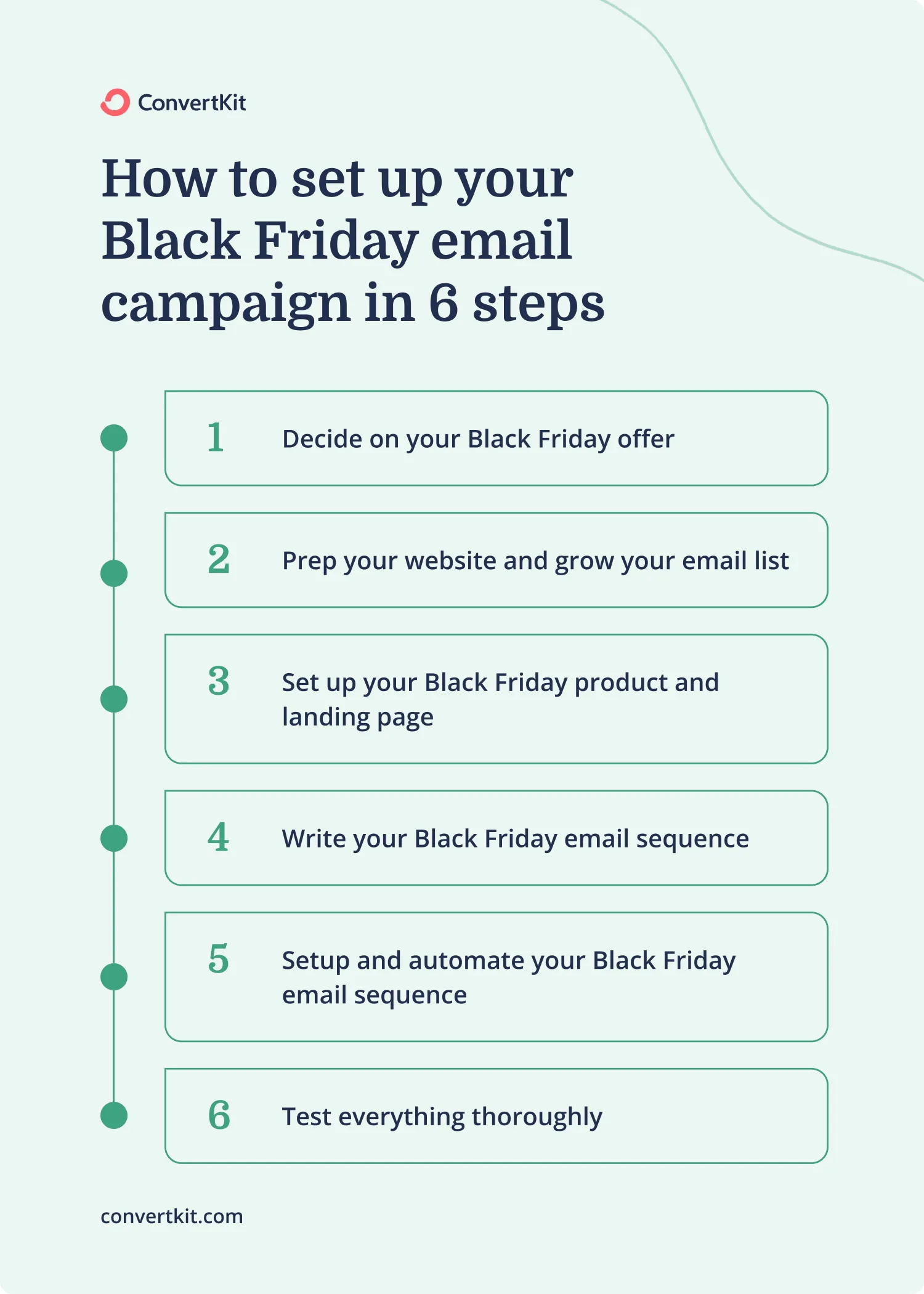
Step #1: Decide on your Black Friday offer
The best time to pick a Black Friday offer is roughly four weeks before Black Friday. This gives you enough time to plan and promote your offer.
Here are a few Black Friday sale ideas if you’re not sure. (These ideas work for creators who offer services or sell digital products.)
Discounts
Discounts are a great way to make your product accessible to more people.
The key when using discounts is to use them sporadically (usually only for a handful of key moments throughout the year). This way, your audience won’t expect—and wait for—discounts to buy your offer.
Writing coach Shaunta offers a lifetime membership to her writer’s community for over 50% off for her Black Friday campaign:
Free gifts
Free gifts are items you tack onto purchases made during your Black Friday campaign. Consider giving away:
- Free items like ebooks, printables, or digital files
- Samples of your work, like a free module for a course
- Free mini or group coaching sessions
WordPress coach Kirk Biglione offers his audience a free group coaching session if they sign up for his WordPress course:
Product bundle
Product bundles are appealing because buyers get to try multiple products at once, and you can increase your average order value (the average amount each person spends).
Bundle up your most popular products and give customers an irresistible Black Friday offer. Writer Nik mixes courses, interviews, and a book summary at a discounted rate for his Black Friday deal:
Early access
Giving people early access to a product before you open the doors lets you do a few things: First, you can collect reviews and testimonials.
Then, when you officially launch your offer, you already have a collection of reviews to highlight on your landing page.
Secondly, you can treat the early access like a beta product. Give buyers an additional discount and ask them for feedback on your new offer.
Use the feedback to improve your offer prior to your big launch.
SEO tool SurferSEO gave people exclusive access to their new AI-writing tool to those who upgrade their plans on Black Friday:
Step #2: Prep your website and grow your email list
Your email list is the backbone of your Black Friday campaign.
Why?
Because email gives you direct access to people who care about your business. No worrying about pesky algorithms limiting your reach.
And you can pop into subscribers’ inboxes several times throughout Black Friday to remind them of your offer.
At the beginning of November, add opt-in forms to your website to grow your email list in preparation for Black Friday. Here are a few key places to add your opt-ins:
- Blog posts
- Sidebar
- Footer
Here’s an email opt-in that sits in the footer of a food blog:
Also, consider implementing an email pop-up form. We like exit-intent popups—popups that trigger as someone is about to leave your site—as they don’t interrupt the user experience. Like this one:
Step #3: Set up your Black Friday product and landing page
You want to set up your Black Friday product and landing page two to three weeks before Black Friday. This gives you time to test everything and ensure it works before your launch.
Set up your product
To set up your product, use Kit Commerce.
Here’s how.
In Kit, head to Earn > Products.
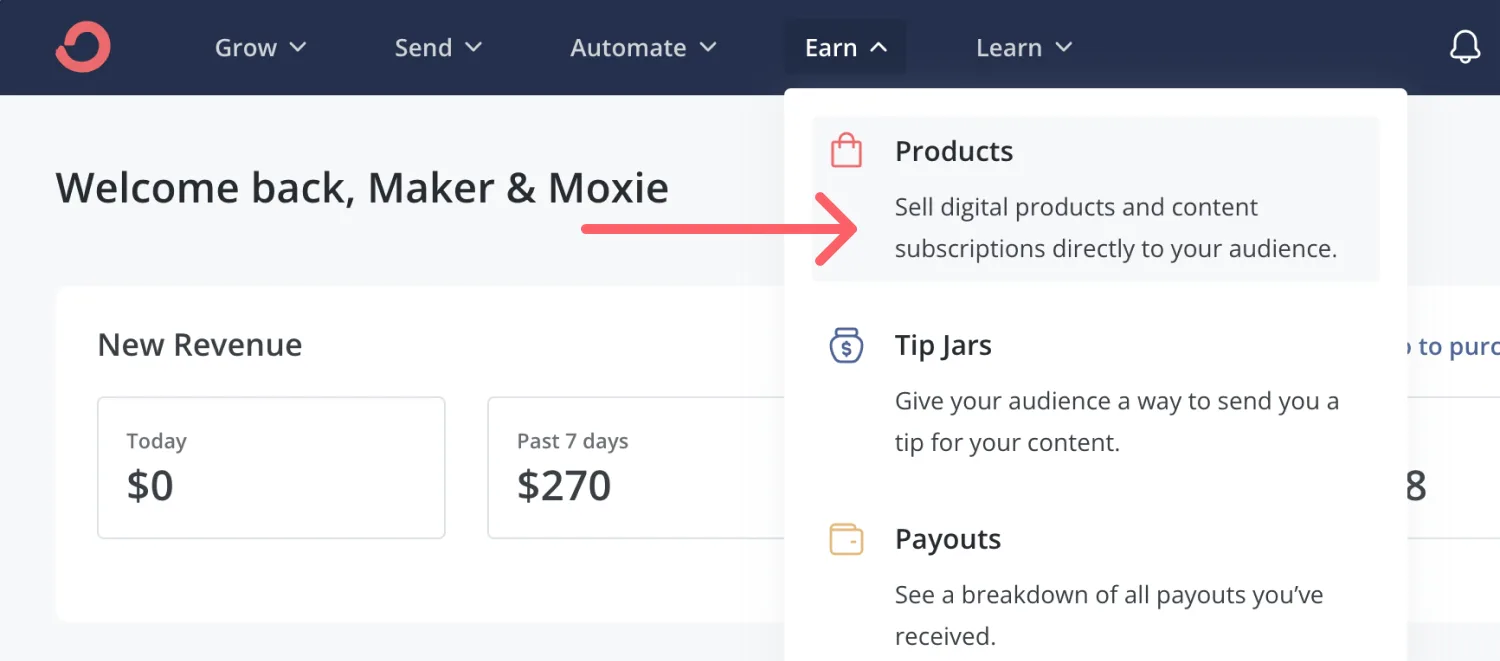
If this is your first product, click Create a product. Otherwise, click the New product button.
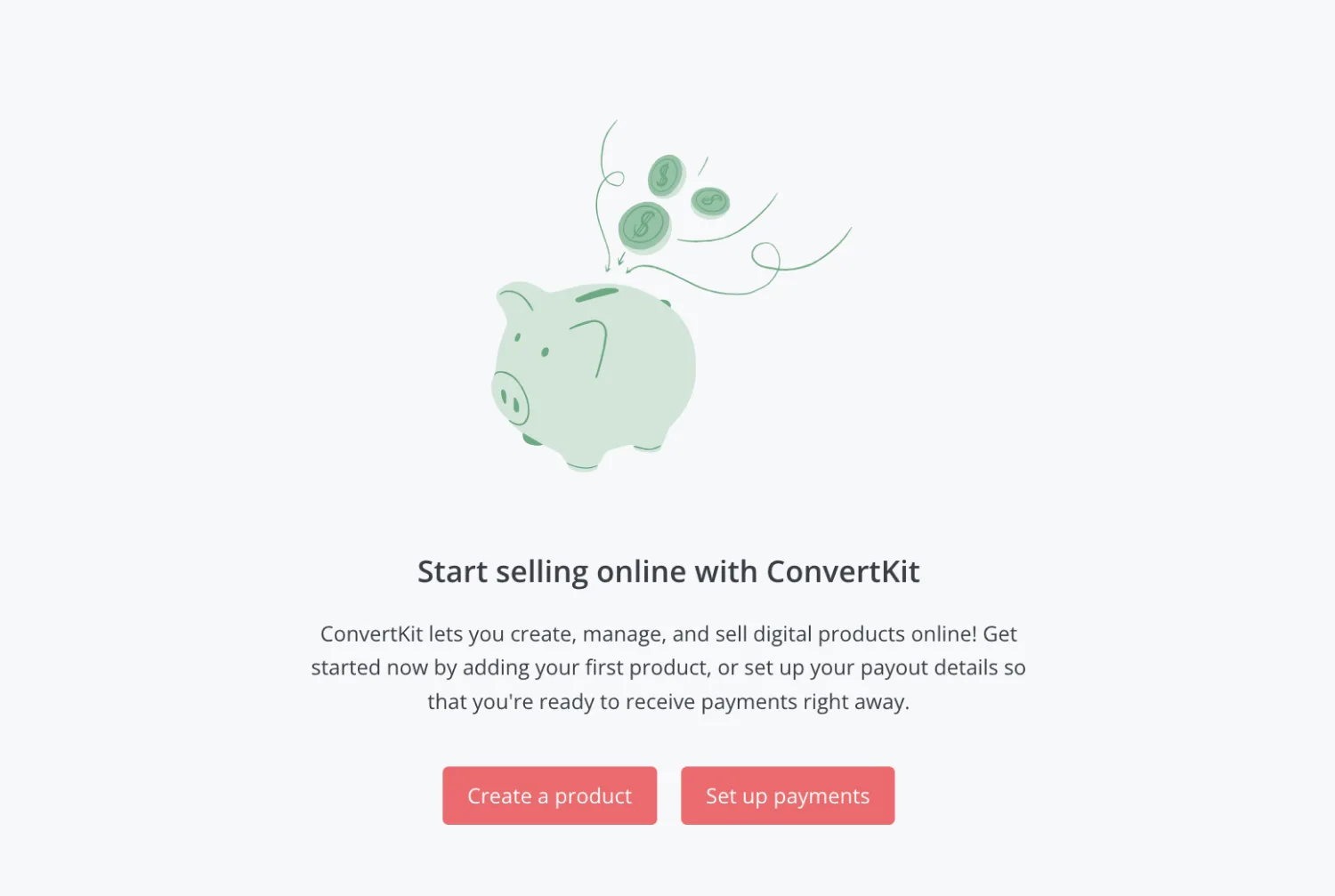
On the next page, fill out your product details. You need to specify:
- Your product’s name
- Its type (whether it’s a subscription or a standard product)
- Its price (choose from a fixed price, pay what you want, or installment plans)
- What you’re selling (choose from a digital download, newsletter, or services)
- The domain for your product’s landing page
Then, click Create Product.
Set up your Black Friday landing page
After you create your product, Kit will direct you to customize your product’s landing page.
Customize it by adding copy, imagery, and adjusting the typography to match your brand.
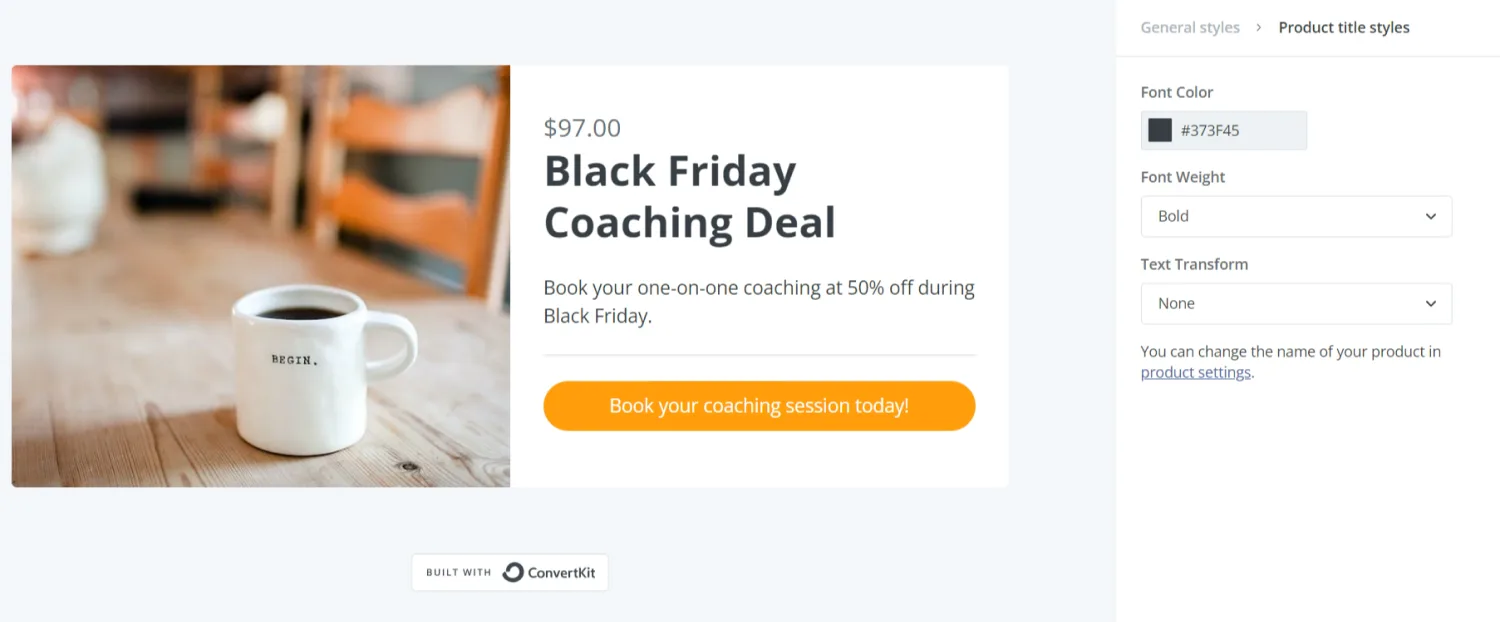
For your landing page, consider adding:
- A headline: Your headline should specify that your offer is for Black Friday only. This way, people will know it’s only available for a limited time.
- Copy: Outline the benefits of buying your product in your copy. You should also include information like when your sale ends and how you’ll deliver your product.
- CTA button: Create a clear, bold button that tells people what to do. For example, “Enroll Now” or “Get The Ebook.”
- Visuals: Add quality visuals—like images or videos—to accompany your copy.
- Other elements: Add countdown timers, terms and conditions, reviews, and testimonials. These additions can nudge prospects toward buying your offer.
Take a peek at SistaSense’s Black Friday landing page:
Her landing page includes a sleek graphic along with some text to highlight why someone might want to buy her challenge.
Note: To find the URL of your product’s landing page (so you can add it to your promotional emails), click Settings > Domain Name and copy the Page URL.
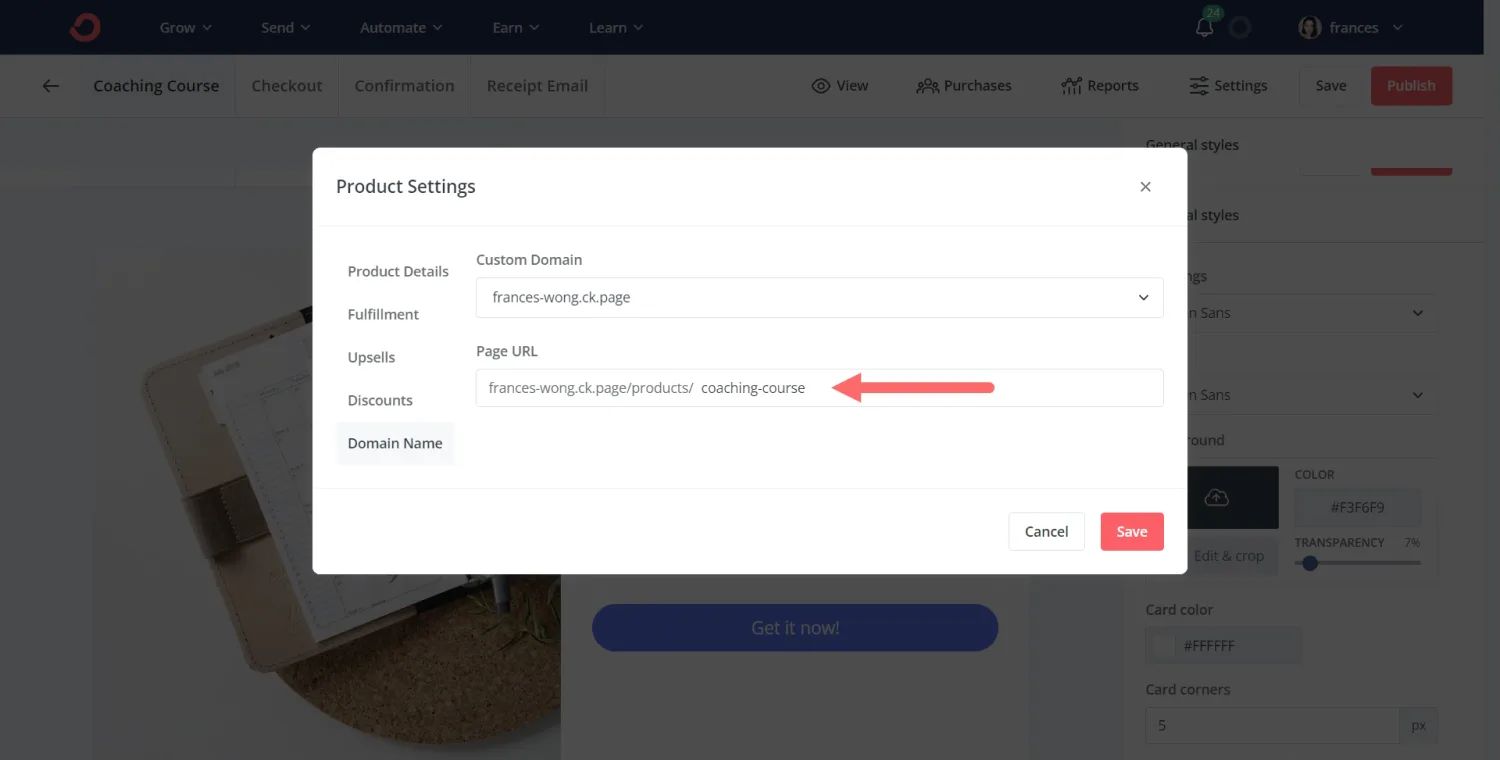
Step #4: Write your Black Friday email sequence
Next, write your Black Friday email sequence two weeks before Black Friday.
Inboxes are crowded on Black Friday, so aim to send around five emails. These five emails include:
- Teaser email
- Sales email
- Last chance email
- Thank you email
- Follow up email (optional)
Your emails let subscribers learn about your amazing offer without overwhelming them.
1. Black Friday teaser email
The best time to send your Black Friday teaser email is seven days before Black Friday.
Emails tend to have the highest open rates around 10 a.m., so try sending your Black Friday teaser email in the morning.
Black Friday teaser email subject line tips
The subject line for your teaser email should pique subscribers’ curiosity. This way, subscribers will open the email to learn about your Black Friday sale.
You can mention Black Friday directly in the subject line or send over a freebie to encourage people to open your email.
Here are a few subject line examples to get you thinking:
- [Special Announcement] It’s HERE!… almost – Kate Reding
- Open up for November’s freebies… – Styled Stock Society
- Early Warning: Black Friday Deals @ WP Apprentice – WP Apprentice
Content tips for your teaser email
- Outline your Black Friday campaign. Tell subscribers when it will start, end, and what they can expect.
- Build anticipation. Include a countdown timer in your teaser email so subscribers know exactly when the campaign starts. Having a countdown timer is an effective way to build anticipation around your big sale. (You can add countdown timers to your emails in Kit—no coding required.)
- Give a free gift. Give subscribers a taste of what you have to offer with a free gift. They may be more inclined to pull out their credit cards if they can sample your products ahead of time.
Black Friday teaser email template
Subject Line: Sneak Peek: It’s Coming Soon 👀
Body:
Hi [Name],
In just one week, my Black Friday sale goes live.
Stay tuned for [describe what’s going on sale].
The sale will happen from [date] to [date]. You won’t want to miss it! 🚀
While you wait, here’s a free [describe the freebie and how it relates to your Black Friday sale].
See you next week, [Name].
[countdown timer]
[Sign off]
2. Black Friday sale email
Send your Black Friday sale email on Black Friday—the day after Thanksgiving.
You don’t want to send it a day earlier as most people will be away from their inboxes and celebrating Thanksgiving.
But you also don’t want to send your email too late in the day—otherwise, your audience may have email fatigue from their busy inbox.
So, what’s the best time to send your Black Friday sales emails? You want to send your email when your audience wakes up, around 7 a.m.
Black Friday sale email subject line tips
Consider adding personalization, like your subscriber’s name, to the subject line.
A study by Litmus found that 80% of customers are more likely to make a purchase from a brand if they provide a personalized experience.
And because 88% of shoppers compare discounts before purchasing, try adding your discount in your subject line. Your subscribers will appreciate knowing what your offer is right off the bat.
You might also want to try something different and choose a humorous subject line.
Our tip?
Review your past subject lines to see which resulted in the most opens, and try to spot patterns. Maybe emojis work well. Or maybe your audience likes subject lines with questions.
Use this info to your advantage as you craft your Black Friday subject lines. Here are some examples:
- help. I’m trapped under a pile of cheap tv’s. – The Virtual Savvy
- Our 50% off deal is LIVE! – Ninja Writers
- [Name], You get early access to Black Friday! – Blume
Content tips for your Black Friday sale announcement email
- Include a clear CTA that links to your product’s landing page
- Include details about when your sale will finish
- Add a countdown timer for added urgency
- Add social proof like past customer reviews and testimonials
- Add social sharing buttons in case subscribers want to share your deal with their friends
- Highlight quantity limits (if any)
Black Friday sales launch email template
Subject Line: 🎉 It’s Here! Our Black Friday Sale is LIVE!
Body:
Hi [Name],
My Black Friday sale is live! 🎁
For today only, get [dollar or percentage amount] off my [your offer].
My [your offer] will help you [describe the benefits].
[CTA Button]
For only $[X], you get:
- List the features of your product
Here’s what other people just like you have to say about my [your offer]:
[Insert testimonials]
Ready to dive in?
👉 Shop now and save: [CTA Button]
Sale ends in:
[Countdown timer]
[Sign off]
3. Black Friday last chance email
This email is to try and capture a few last-minute sales before Black Friday is over.
You should send your last chance email around five hours before your sale ends. This gives people plenty of time to catch your email and make a purchase.
Black Friday last chance email subject line tips
Use urgent phrases in your subject line for last chance emails. Phrases like:
- Last chance
- Limited-time
- Final hours
- Don’t miss out
- Expires soon
- Limited quantity left
These phrases signal to subscribers that your deal is ending, and if they want in, they need to act fast.
Here are some examples of last chance Black Friday subject lines from creators:
- Don’t walk. Run! Less than 24 hours left to save 67% OFF – Brittany Darrington
- [PROMOTION] Thanksgiving Flash Sales ENDING Soon – Eat to Focus
- [Expiring Soon] Your Email Marketing Best Friend – Kate Reding
- Last 12 hours to have your best Black Friday ever… – Wilco de Kreji
Content tips for your Black Friday last chance email
- Keep this email short and scannable. Your audience is likely exhausted at the end of Black Friday.
- Include a clear CTA
- Add a countdown timer. The ticking clock tells your audience how much time they have to decide.
Black Friday last chance email template
Subject Line: Last Call! Black Friday Deals End Tonight!
Body:
Hi [Name],
In case you missed it, I’m offering [a recap of your Black Friday deal and why it’s valuable for your audience].
But time is running out.
And I don’t want you to miss this incredible deal.
[Countdown timer]
Tonight at midnight, my Black Friday sale will disappear.
👉So grab my [your offer] now: [CTA Button]
[Sign off]
4. Black Friday thank you email
Out of all the deals your customers could’ve chosen, they chose yours. Make sure to thank them with a brief thank you email.
Send a thank-you email immediately after someone purchases your Black Friday offer.
Black Friday thank you email subject line tips
Your thank you email subject line can be simple and to the point. Something like “Thank you for buying [your product!” or “Thank you, [Name].”
Content tips for your Black Friday thank you email
- Express genuine gratitude
- Set expectations and tell customers when they can expect to get access to your offer (if they don’t get immediate access)
- Include instructions for how to get in touch with you if they have issues accessing the product
Black Friday thank you email template
Subject: Thank you, [Name]
Body:
Hi [Name],
Thank you for purchasing my [your offer].
I know Black Friday can be overwhelming. But you made the right choice, and I can’t wait to help you [what goal your offer helps your audience achieve].
Feel free to reply to this email if you have any questions or need help.
Enjoy!
[Sign off]
5. Black Friday follow-up email (optional)
Downselling—offering people a lower-priced item than the one they didn’t buy—can be a strategic way to capture last-minute sales.
Just because someone doesn’t buy your product doesn’t mean they aren’t interested in it. For instance, it might just be out of their price range.
Instead, hand the power back to your subscribers and give them the option to buy a lower-priced product.
Here’s how:
Track who buys your Black Friday offer using tags. Then, after your sale ends, email your list, excluding those who purchased your product.
In this email, promote a product that’s a lower price than your Black Friday offer. For example, if you promoted a course for Black Friday, your down-sell could be an ebook.
Step #5: Setup and automate your Black Friday email sequence
After writing your Black Friday emails, all that’s left to do is schedule them.
Use Kit’s Broadcasts to schedule your emails two weeks before Black Friday. And use our Automations to schedule your thank you emails.
Then, when the big day comes, you don’t need to worry about your email marketing. Because everything will run automatically.
To schedule your Black Friday sequence, go to Send > Broadcasts and click the + New broadcast button.
Create and schedule a new broadcast for each email (except your thank you one—we’ll go over that next).
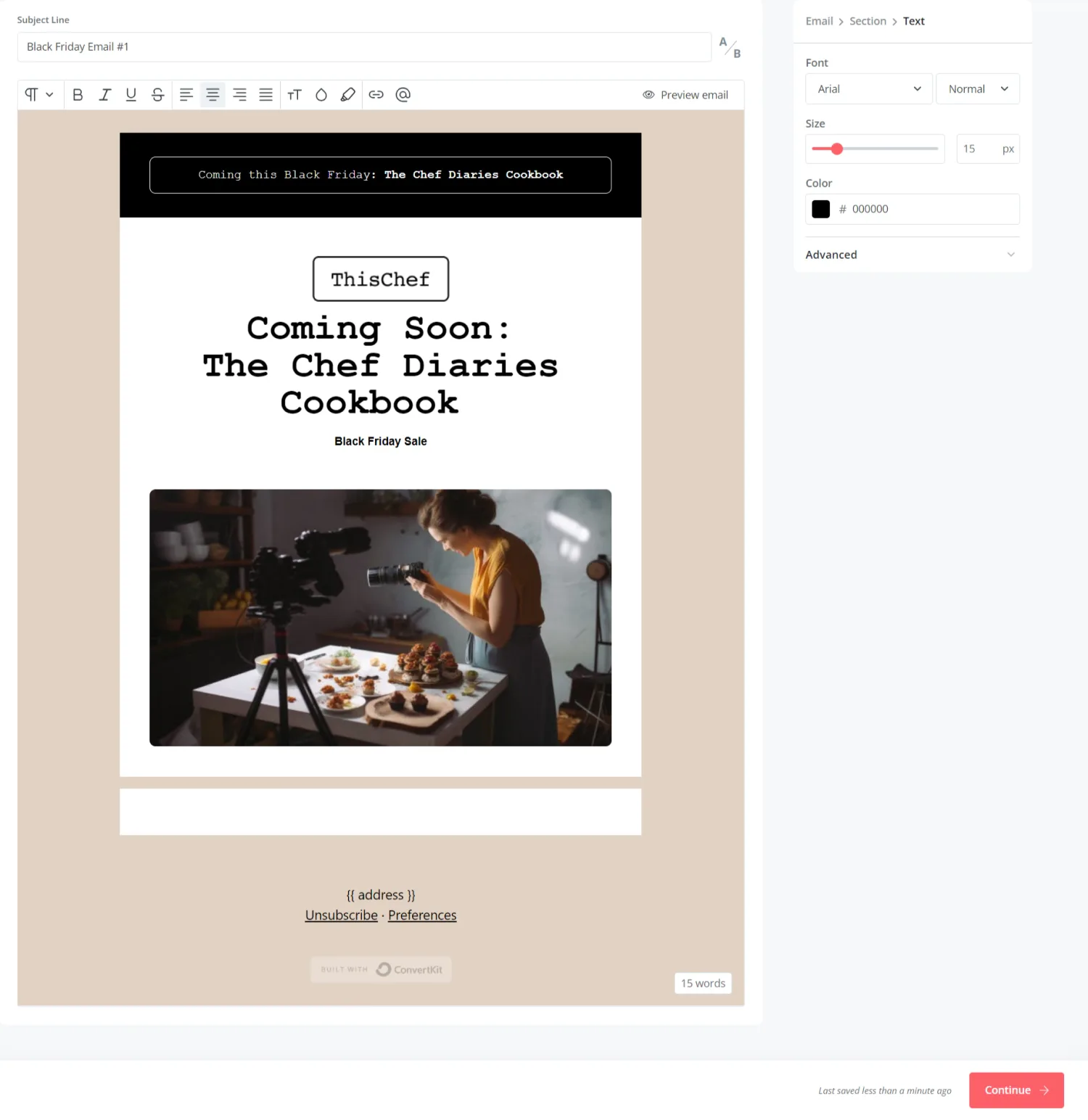
After scheduling your broadcasts, set up an Automation for your thank you emails.
To speed things up, we created an automation for you.
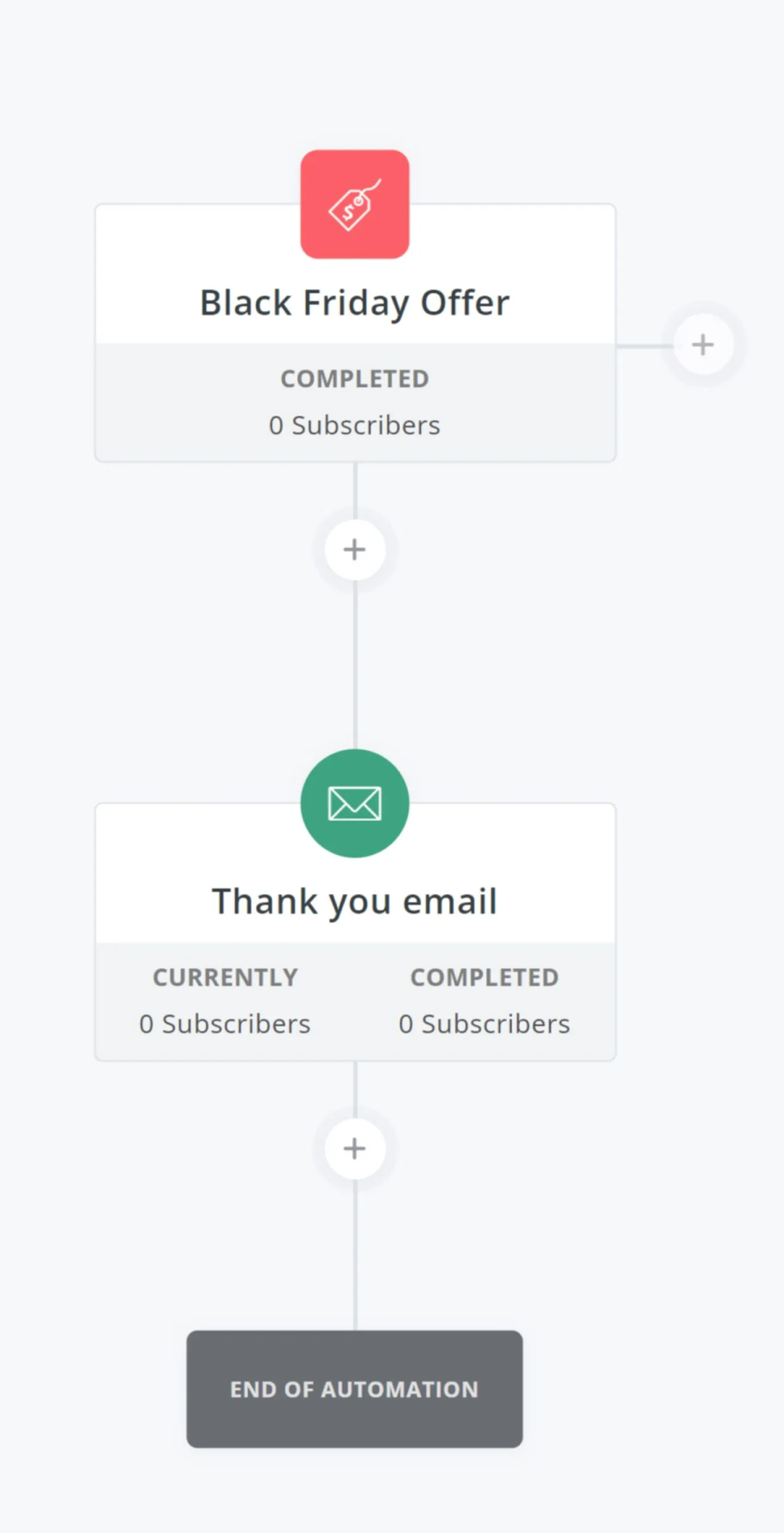
All you have to do is copy the template, change the product, and insert your own thank you email.
Grab the Black Friday thank you email template
Step #6: Test everything thoroughly
Test your emails, landing page, and offer to ensure they’re running smoothly before Black Friday. Make sure:
- Your landing page and emails are free from copy errors
- Any CTAs in your emails link to your landing page
- Your landing page CTAs work
- You can collect payments and deliver products properly
Start promoting your Black Friday offers with Kit
With your email marketing handled for Black Friday you can focus on other areas of promotion that you can’t automate—like going Live on social media or collaborating with influencers.
It’s never too early to get your Black Friday sale scheduled.
Sign up with Kit and automate your Black Friday promotion today!












