Newsletter best practices: 12 ways to hook your readers (+ top examples)
Updated: October 11, 2024
15 min read
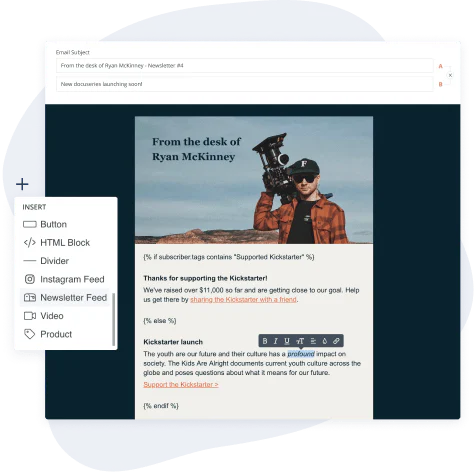
Build a loyal community with newsletters
With a free Kit account you can share what you love on a consistent basis with your newsletter to connect with your followers and grow your business.
Create your free newsletter
Afoma Umesi
Afoma Umesi is a freelance writer for software companies and businesses in the marketing industry. When she's not tapping away at her keyboard, you'll find her reading a good book or experimenting in the kitchen. (Read more by Afoma)


