In this Article
Product designer Femke van Schoonhoven does a little bit of everything.
Over the past five years, she’s been the definition of “side hustle,” building a thriving online community of fellow designers through podcasting, online courses, 1:1 coaching, and a paid online community…all while juggling a full-time job.
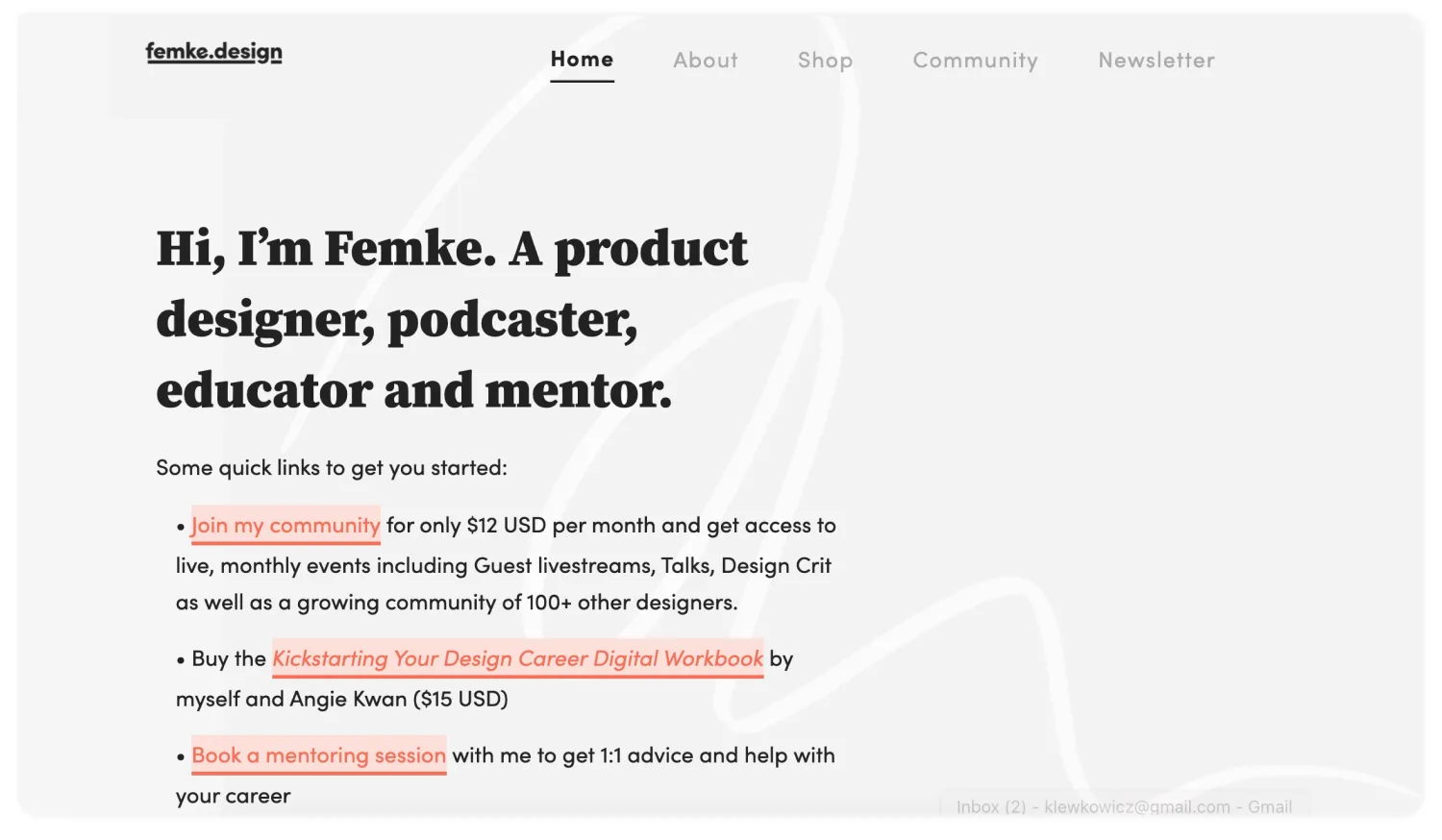
Product designer Femke van Schoonhoven has built a thriving online community of 25,000 designers over the past five years.
“I help early-stage designers level up in their design career,” says Femke. “One of the best ways I do that is through my email newsletter, which I send through Kit.”
Femke focuses on the kind of advice and training she wishes she received when first starting her career. “I intentionally try to listen to my community and level up my content as I hear from them. I remember what it was like when I first got started,” she says.
Over the past five years, she’s grown her email list from 0 to 25,000 through 3 key tactics: Lead magnets through YouTube, segmenting her email list, and using automations, all of which she runs through Kit.
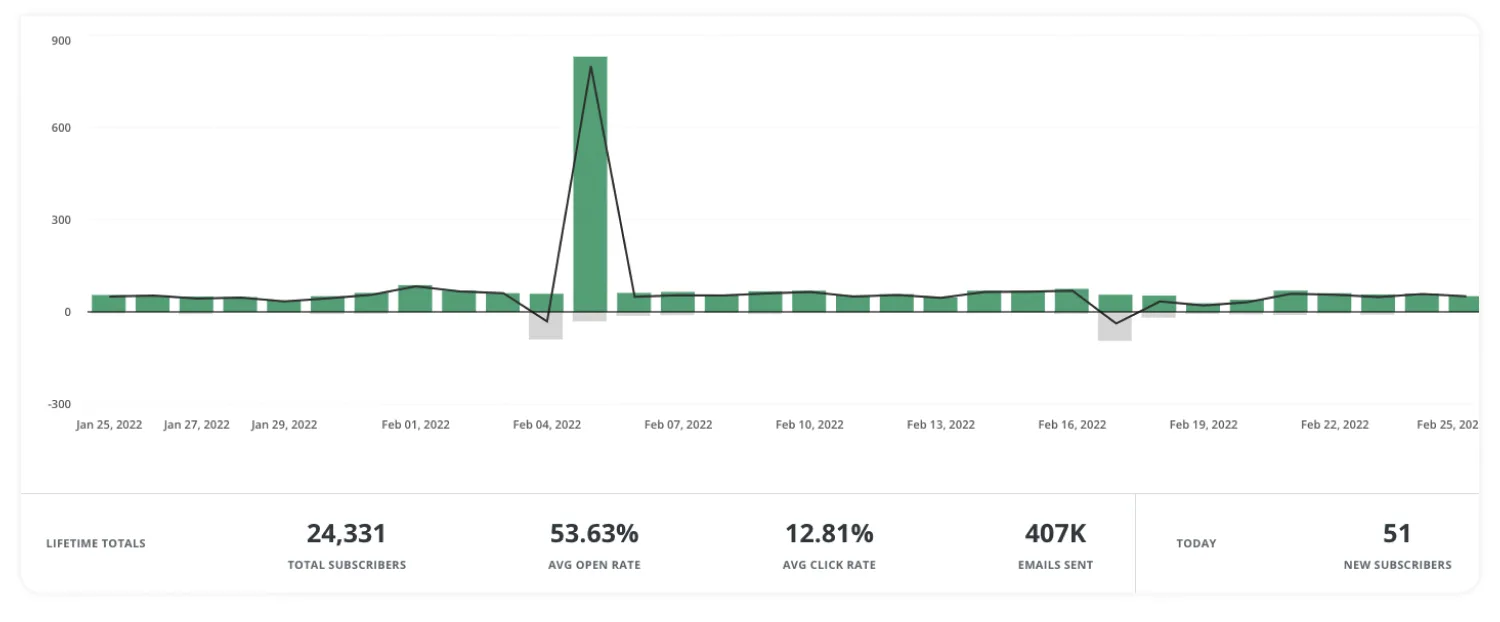
A snapshot of van Schoonhoven’s impressive email list growth.
Here’s how:
1. Hook YouTube visitors with a lead magnet
Most people organically find van Schoonhoven through her YouTube channel, which has over 50,000 subscribers.
Femke posts on YouTube regularly with free tips—not just on how to design certain elements or use design software, but how to present your work, build a portfolio, get buy-in from other members of your team, or how to create a design business yourself. These videos are in-depth—usually, 10-15 minutes long—and often include a free downloadable resource in exchange for your email address.
“To grow my email list, what’s worked super well for me is creating free resources and talking about them on my YouTube channel. For example, I might record a video about how to present your work to stakeholders, which is something a lot of designers want to learn more about,” says Femke. “I’ll include a free presentation template as part of the video and use a Kit automation to drop them into my regular email list cadence.”
Before implementing this tactic, she only had about 2,000 subscribers on her list and struggled to gain meaningful traction. Now, the majority of her leads come from just eight of these lead magnets she uses throughout her videos.
One of her most popular YouTube videos walks through a Figma template she created for designers, and how to use the tool:
Says Femke, “I’ll put a graphic in the thumbnail of the video advertising the free template, talk about it within the video itself as a call to action, and then include a link to my landing page in the caption.”
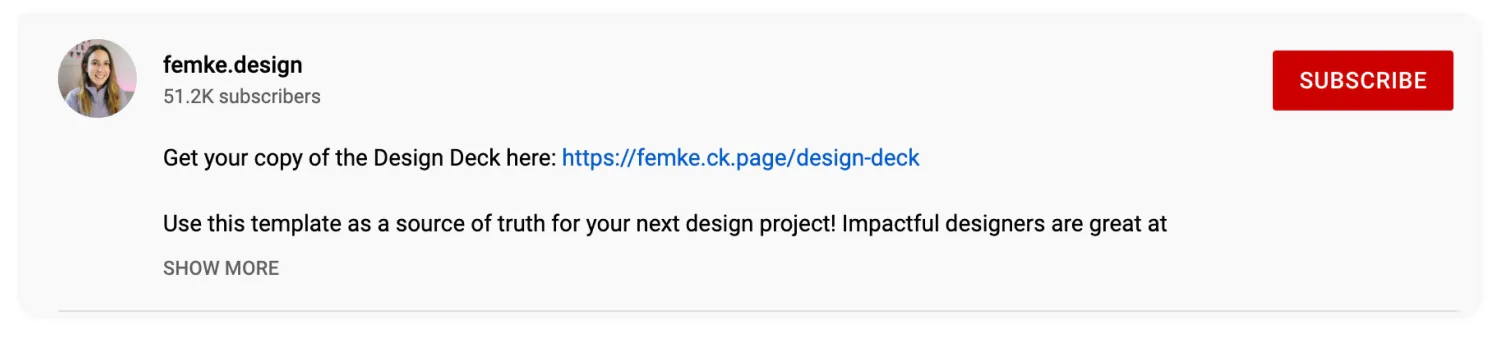
In YouTube videos using lead magnets, it’s important to put the landing page right at the top of the caption, as well as mentioning and linking within the video itself.
From there, anyone who clicks through to the simple landing page can quickly fill out a Kit form and download the template.

A short and simple landing page, all made in Kit.
This kicks off an automation within Kit to deliver the template:

Using Kit Automations, van Schoonhoven drops any new leads directly into her email list.
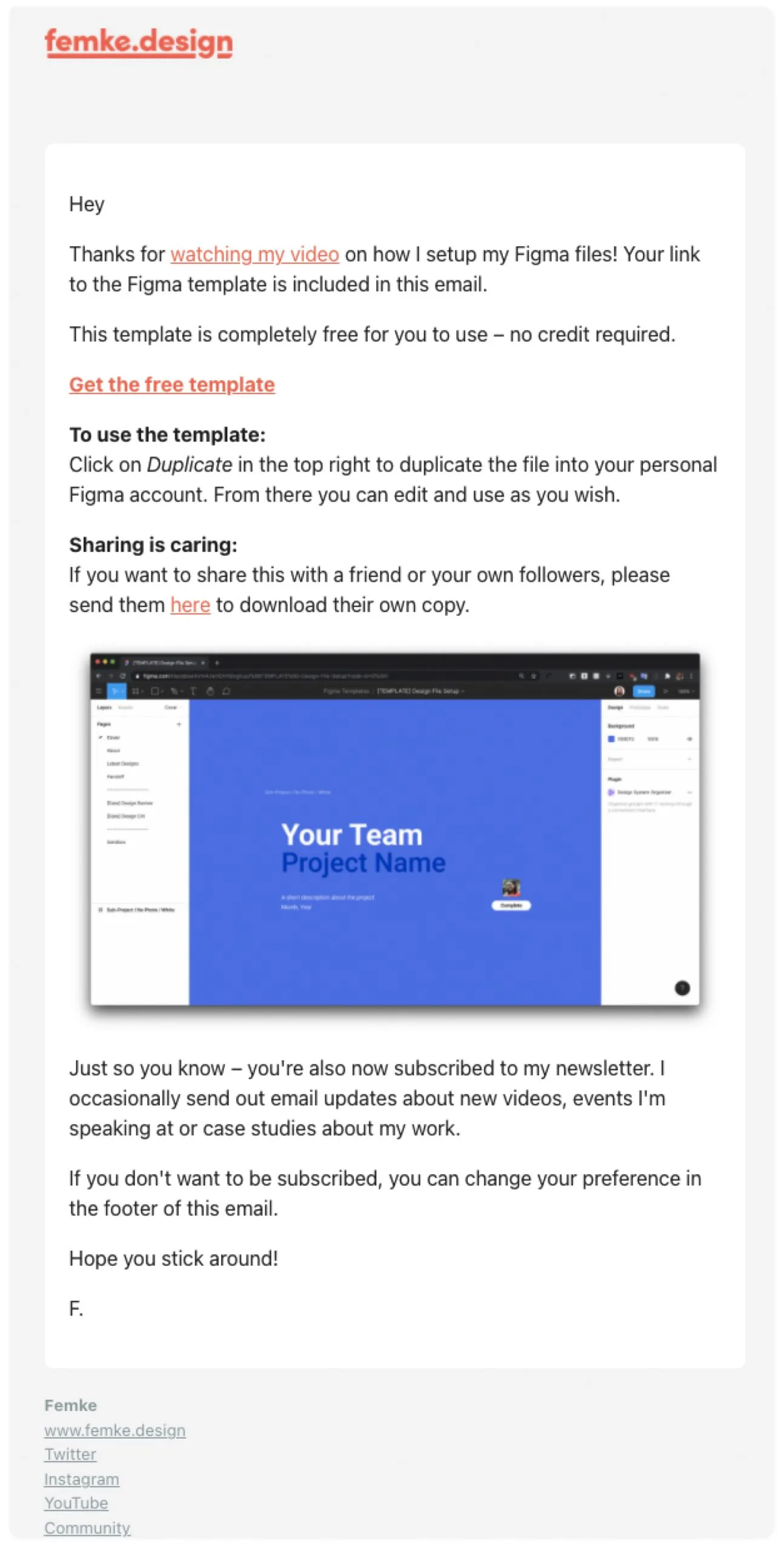
Here she delivers the free asset.
…and then drops the lead into her regular email list.
She makes the lead magnets as evergreen as possible so she can promote them in multiple YouTube videos and other social channels, so they provide the most amount of value for her community.
2. Segment your email list based on subscriber interests
Once subscribers join her email list, she adds everyone to a sponsored biweekly newsletter.
“That goes out to my full email list,” she says. “I have a sponsored placement for each issue where brands pay me to put their content in that space.”
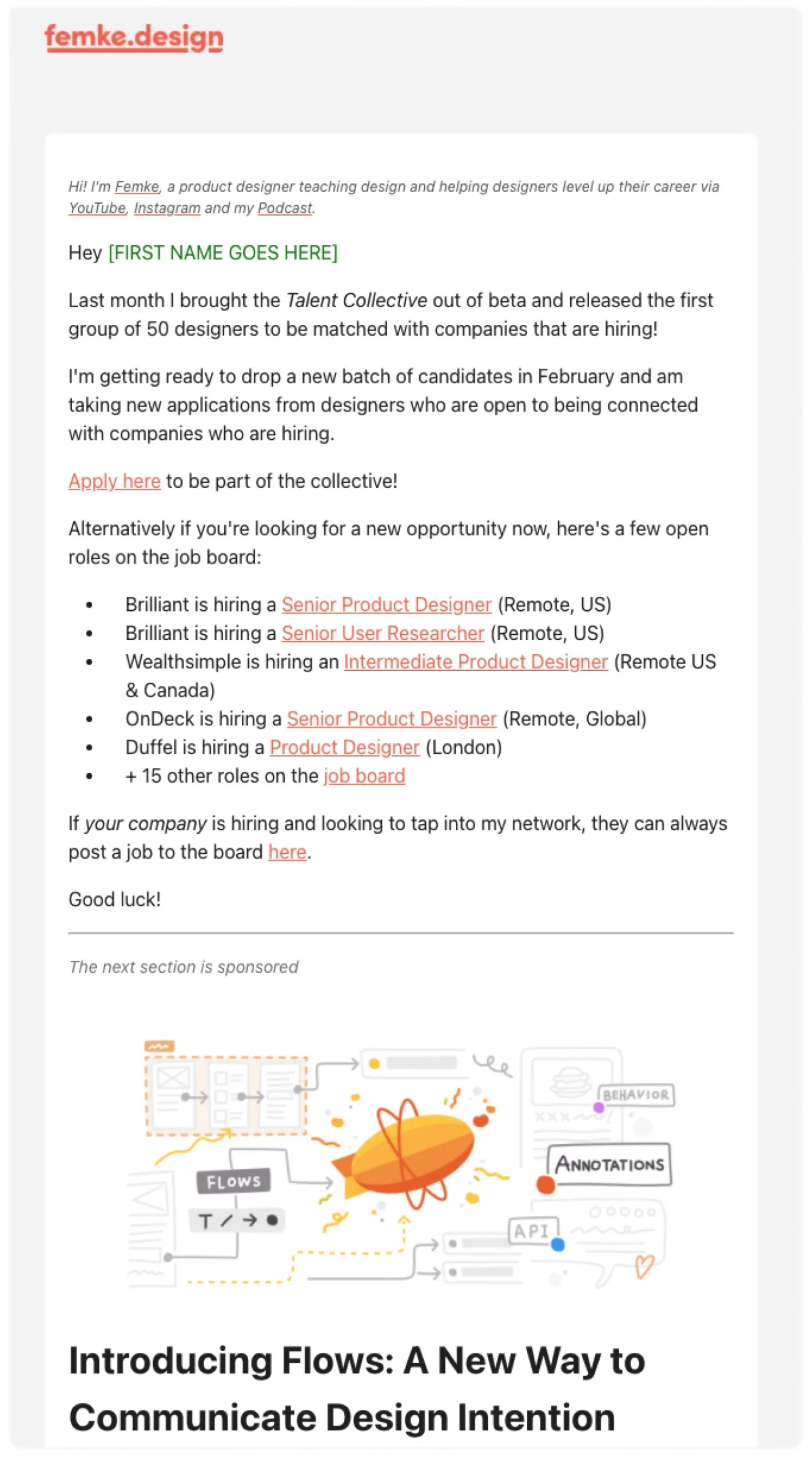
Van Schoonhoven sends a biweekly newsletter to her full list.
But where the magic happens with her community is through Kit’s automatic tagging and segmentation features, which allows Femke to divide her email list by what interests them, deepening her engagement with the community. If they’re looking for 1:1 coaching, want to meet other designers, or continue to watch her free content on YouTube, she can deliver exactly what value they’re looking for.
“I use tags and segments to send one-off emails depending on what I’m working on, so it’s tailored to what interests them,” she says. “I tag anyone who has had a one-on-one mentoring session with me or has downloaded one of my digital products, and Kit automatically tags anyone who signs up organically through my website. That way, I’m not sending out too many emails that don’t resonate with them.”
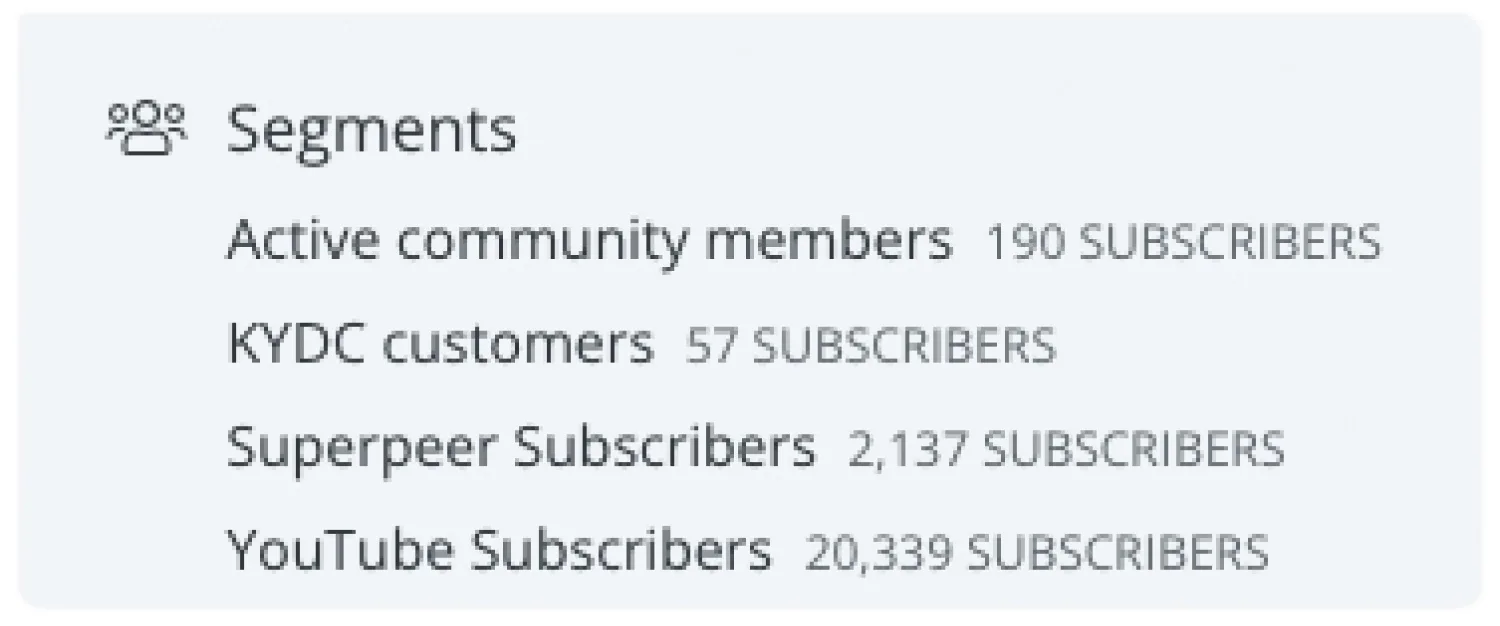
Van Schoonhoven’s current tag list, built in Kit.
She’s constantly updating those segments based on her offerings and the behavior she observes on her website.
She says, “I make sure all of my community members have their own tag in Kit, including how active they are. I may send out an email to community members only based on an upcoming event or special promotion just for them. It adds a layer of exclusivity and keeps them more engaged.”
3. Use Kit Automations to build a new digital offering
As she continues to expand her business, Femke uses Kit’s Automations to manage new streams of revenue, like her digital products. For example, last year, she hosted her first live workshop, selling tickets through Kit. But where it’s become especially useful is turning that one-time event into a passive income stream by also selling the recording and accompanying workbook.

Van Schoonhoven plans to expand her business by offering digital products using Kit Commerce.
“Kit Commerce has a section where you can easily create a product, set what kind of product it is—in this case, a digital one—and so I sold tickets to the workshop that way, and anyone who bought the workshop automatically got the workbook that went along with it through Kit,” she says. “After that, I realized that instead of doing the workshop live every time, I could package it up as a recording so people could watch whenever they wanted to and buy the workbook separately.”
Anyone who purchases the workshop gets automatically tagged within Kit, to retarget them for one-off events or additional digital products as she builds them. “I love the Commerce functionality within Kit,” she says. “I can create and sell a digital product, and I don’t need to go and use a separate tool or manually add it to the flow of my website. I can just set it up really quickly and create automations that make my life so much easier.”
As she works on new digital products, this adds a passive revenue stream to her diversified portfolio of offerings, which balances out the more labor-intensive projects like managing her podcast and YouTube.
Start your email list ASAP
Her biggest advice for early-stage creators? Start your email list as soon as you can.
Despite entertaining tens of thousands of YouTube followers, van Schoonhoven points to her email list as her most important channel for her business growth. “My email list is my most reliable audience I have,” she says. “Whenever I have a new product to sell or even something to share, my email list is where I go. On YouTube, it’s just shouting into the void, but my email list wants to hear from me. I always have an overwhelming positive response from them.”
That’s because your email subscribers have chosen to hear from you, exchanging their email address—which you could argue is one of the most personal assets individuals have today—for whatever you have to say. Says Femke, “I couldn’t recommend more to creators to start building their list as early as they can. Even if you don’t know what you’re going to say to them yet, just start. That email list is going to be the best way to build a community.”
Start building your email list today with Kit’s creator marketing platform. Grow your list with lead magnets, add more value to your subscribers with detailed segmentation, and make your email list work for you with automations. Plus, we offer an easy path for creators to experiment with earning a living online—without needing to invest in another platform. Get started for free.





