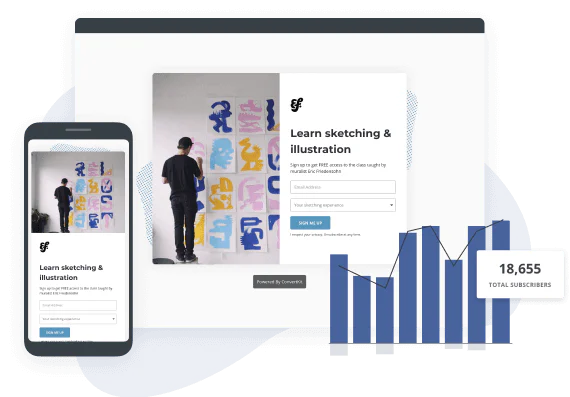In this Article
Whether you’re an executive coach teaching people how to build a business or a freelance photographer educating on how to use a camera, workshops are an effective way to deliver learning in person or virtually.
But if the idea of planning a workshop sounds stressful, this guide shares everything you need to know about running engaging workshops.
What is a workshop?
A workshop is a time-bound, interactive session that focuses on teaching participants a particular skill. Workshops offer a collaborative and empowering environment—both online and offline—where participants can learn and interact with like-minded people.
While workshops are often perceived to only be about learning, the environment and the relationships fostered between the host and attendees play a big role in creating value exchange.
For creators, workshops are a great idea when you want to:
- Share valuable information you otherwise wouldn’t give away for free
- Teach or collaborate with a very niche audience
- Collaborate with other creators in the space.
- Understand your audience’s pain points
- Verify the feasibility of a business idea
Workshop vs. webinar: what’s the difference?
Both workshops and webinars allow you to dive deep into a core skill set or topic as a creator.
They share some similarities, but knowing their differences can help you decide which format is better for you to share knowledge in a way your audience will appreciate.
What they share
- Workshops and webinars can be hosted by one or more creators.
- Both formats involve a two-way interaction between the creators and the participants, whether a live question-answer round, an open discussion, or forms for feedback.
- Both formats aim to share actionable information for the audience to take away and implement in some capacity.
Where they differ
- Webinars happen exclusively online while workshops can take place either online or in person. Thanks to streaming media and robust webinar tools, in-person workshops can also be marketed and sold as digital events.
- Workshops serve as a teaching platform with a primary focus on education, while webinars are typically crafted to simultaneously educate and promote sales.
- Typically, webinars are free and workshops are paid events.
- Webinars are for wider, larger audiences. Workshops are more intimate affairs.
Planning your workshop: tasks to work on ahead of time
Planning a workshop doesn’t have to be painstaking or awkward.
Here’s a step-by-step process you can follow and tweak as per your offering and audience’s needs:
1. Identify the ideal workshop participant based on your goal
The first question you need to answer while planning your workshop is what do you want to teach?
This can be anything from helping people become better leaders or using Excel more efficiently to how to bake bread like a pro.
Next, define the goal of your workshop in detail, which will help you understand who your target audience should be.
Your ideal workshop participant has a problem that you understand and wants the solution you are offering.
By becoming the bridge between their pain point and goal state, your workshop becomes easier to design, position, and market.
Use these example of workshop objectives as inspiration to create yours:
- Crafting an email marketing strategy for new and established brands
- Teaching beginners how to launch their brand on Instagram
- Improving public speaking skills for industry professionals
- Learning the fundamentals of SEO for digital marketers
If you’re confused about who your target audience is and who’ll be interested in attending your workshop, consider organizing your email list with tags and sending these segments an email survey to understand their needs better and plan your workshop.
2. Select the format and type of workshop
You can host two types of workshops: virtually or in-person, depending on your audience and the nature of your workshop.
For example, if you have a local audience, foster a sense of community by holding an in-person workshop and inviting participants to a chosen venue.
On the other hand, if you have a wider audience, an online workshop can encourage maximum participation.
Online and in-person workshops require different preparations, so you’ll have to book (or partner with) a suitable venue if you’re hosting an in-person workshop or upgrade your tech stack to ensure a seamless online workshop.
Based on the number of co-hosts, the purpose of hosting the workshop, and other variables, your format can differ, like:
- How-to style lecture workshop for step-by-step instruction
- Roundtable discussion for expert knowledge sharing
- Group discussion with the audience for interactive learning
- Apprentice-style accelerator for hands-on learning
3. Set a date for your workshop
Find a time in your schedule that gives you the space you need to prepare and promote the workshop.
The date and time of your workshop should align with most of your audience’s free time, or else they might be too busy to attend. Your workshop must also correspond with the time zone where most of your audience is based.
Sundays are a popular day to host a workshop, but you can also find pockets of time during slow afternoons or off-season slumps.
The goal is to avoid significant holidays or conflicting industry events that can reduce participation in your workshop.
4. Book a venue (for in-person workshops)
Choosing the right venue can make a big difference to the success of your workshop.
Whether it’s an aesthetic cafe, a peaceful garden foyer, or a large auditorium, find a space that caters to your audience’s needs and the workshop’s technical requirements.
Make a list of the amenities you need to host the workshop conveniently—for example, Wi-Fi, enough seating, and AV equipment for presentations.
Then, find a venue that meets your conditions and is accessible to all participants and book it in advance to avoid any last-minute issues.
5. Plan the workshop agenda and schedule
The best way to structure a workshop is to plan a logical flow of events.
For example, your agenda could begin by thanking everyone for attending, giving the participants an overview of what they can expect, setting some housekeeping rules, and being transparent about why you’re hosting the workshop.
If it’s a full-day workshop or longer than a couple of hours, it’s best to share a time-stamp agenda with an hourly breakdown of what will happen and when.
The schedule should also have breaks between theoretical knowledge sharing with actionable tips or quick exercises to reinforce the information, which will help keep your audience engaged throughout the workshop.
Toward the end, schedule some time to chat with the participants and hold a Q&A session if time permits. This leaves them feeling satisfied about their investment in the workshop and gives you feedback at the same time.
Workshop landing page example by Chris Ju
Creator and music producer Chris Ju hosts a unique workshop experience called The Sound Advice Tour, and each city pass includes detailed information about their events.
There are different categories of tickets you can buy, and their FAQ section tells you exactly what is included in each type of workshop, along with its timing, duration, and refund details.
6. Check if your tech stack is fully equipped
No matter what kind of workshop you plan to host, it’s essential to have a fully equipped tech stack.
This way, you don’t have to pay attention to technical glitches and can focus on delivering a great session while offering a smooth experience to your attendees.
Here are three tools you’ll need for both workshop types:
Landing page builder
As you market your workshop, you need a dedicated medium to communicate how it will add value to the participants and provide social proof that validates the investment and your expertise.
The good news is that you don’t need a full-blown website.
All you require is a well-crafted landing page you can send your audience to, including a link to book a ticket (if applicable)—and a landing page builder helps you do just that without any coding knowledge.
Email marketing tool
A non-negotiable for marketing your workshop is email. Your email list has the potential to reach the right set of audiences and make your workshop a booming success.
But you need the right email marketing tool to automate and structure processes like segmentation, tagging, nurturing interest, or responding to queries so you can focus on the other important aspects of hosting your workshop.
Event ticketing software
No matter what the event is—virtual or in-person, paid or free—you need a dedicated tool that makes ticketing easy and avoids the hassle of printing invitations or hand-writing the attendees’ names.
The right email ticketing software will collect and store all participants’ data for you while making it easier to contact them if you want to relay some pre-event information or inform them of some last-minute changes.
More tool tips specifically for online workshops
For online workshops, you’ll also need a video conferencing platform. Ensure your chosen platform has the necessary capabilities, such as meeting recording, whiteboarding, online support, messaging, and screen sharing.
Three platforms you can use (they all integrate with Kit easily, too!) are:
- eWebinar: eWebinar combines features like pre-recorded video with real-time interactions. You can use this to cater to audiences of all time zones, answer questions without spending hours every week, and automate all training sessions. The annual plan starts at $84/month.
- Demio: Demio is a platform that prioritizes data analysis for marketers. You can use this to calculate metrics like attendee engagement and ROI to help accelerate your business growth. The annual plan starts at $42/month.
- EasyWebinar: EasyWebinar offers several options and features for various needs, like corporate training, online courses, and product demos. The platform is made for B2B and B2C marketers who want end-to-end management for virtual events with the right tools for automation, analysis, and customization. The annual plan starts at $800/year.
Whether you use Zoom or a specialized workshop platform, we suggest doing a dry run beforehand to test for glitches.
Your microphone, webcam, and a fast internet connection are also important. Having backup and technical support available for any difficulties during the workshop can help you execute the workshop smoothly.
7. Assemble your workshop marketing plan
Now that you have the workshop’s format, date, venue, agenda, and tech stack all taken care of, it’s time to start assembling the marketing plan.
With a strategic plan, you can turn your intimate little workshop into a highly sought-after resource everyone wants access to—in just four simple steps.
Sell it as a digital product
With Kit, you don’t need a separate ticketing platform; you can sell your workshop tickets as a digital product directly with Kit.
To set up your paid product on Kit:
Step 1: Click on Earn and then Products.
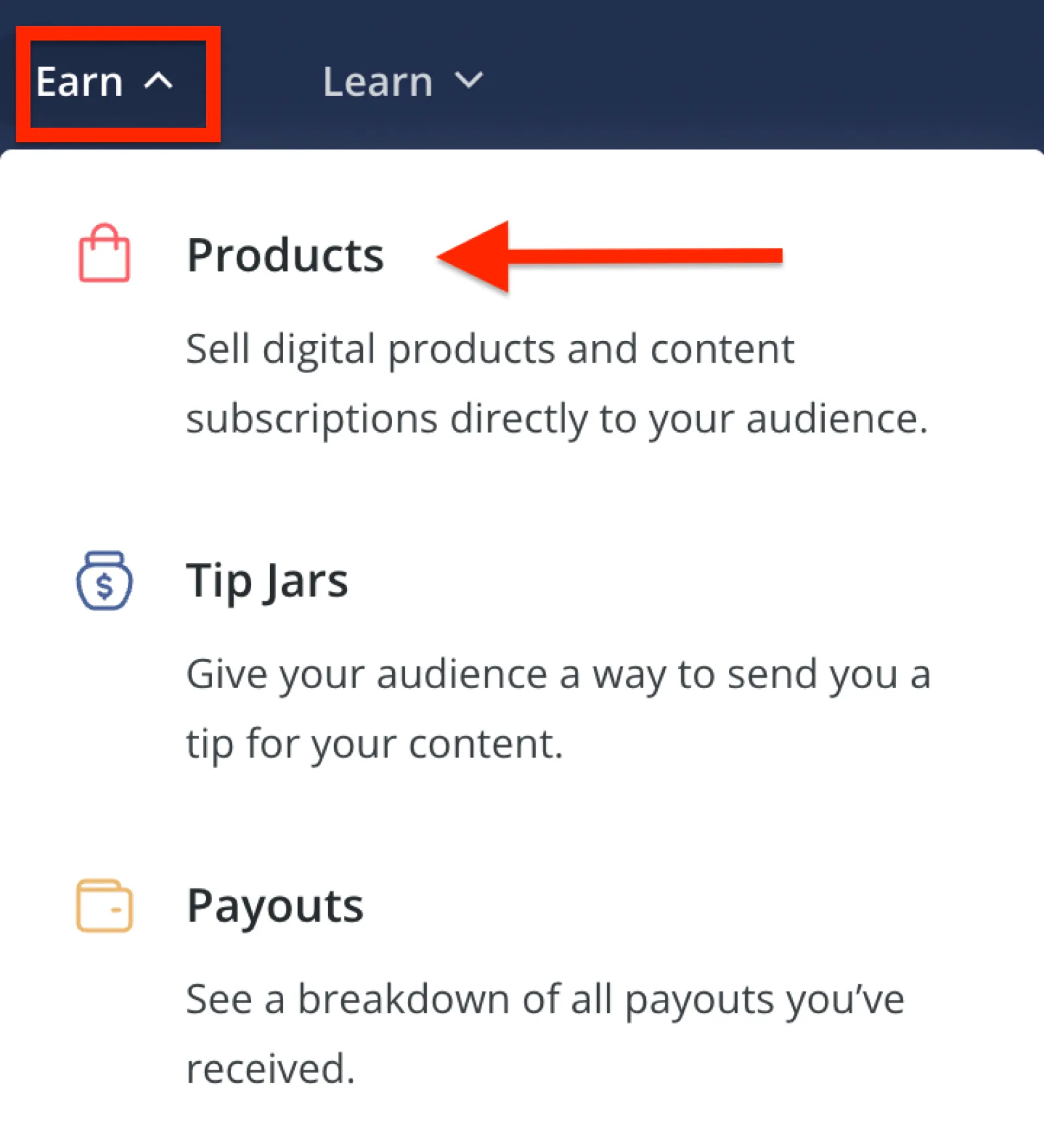
Step 2: Click on New Product, add your product details, set the price, and upload your downloadable product.
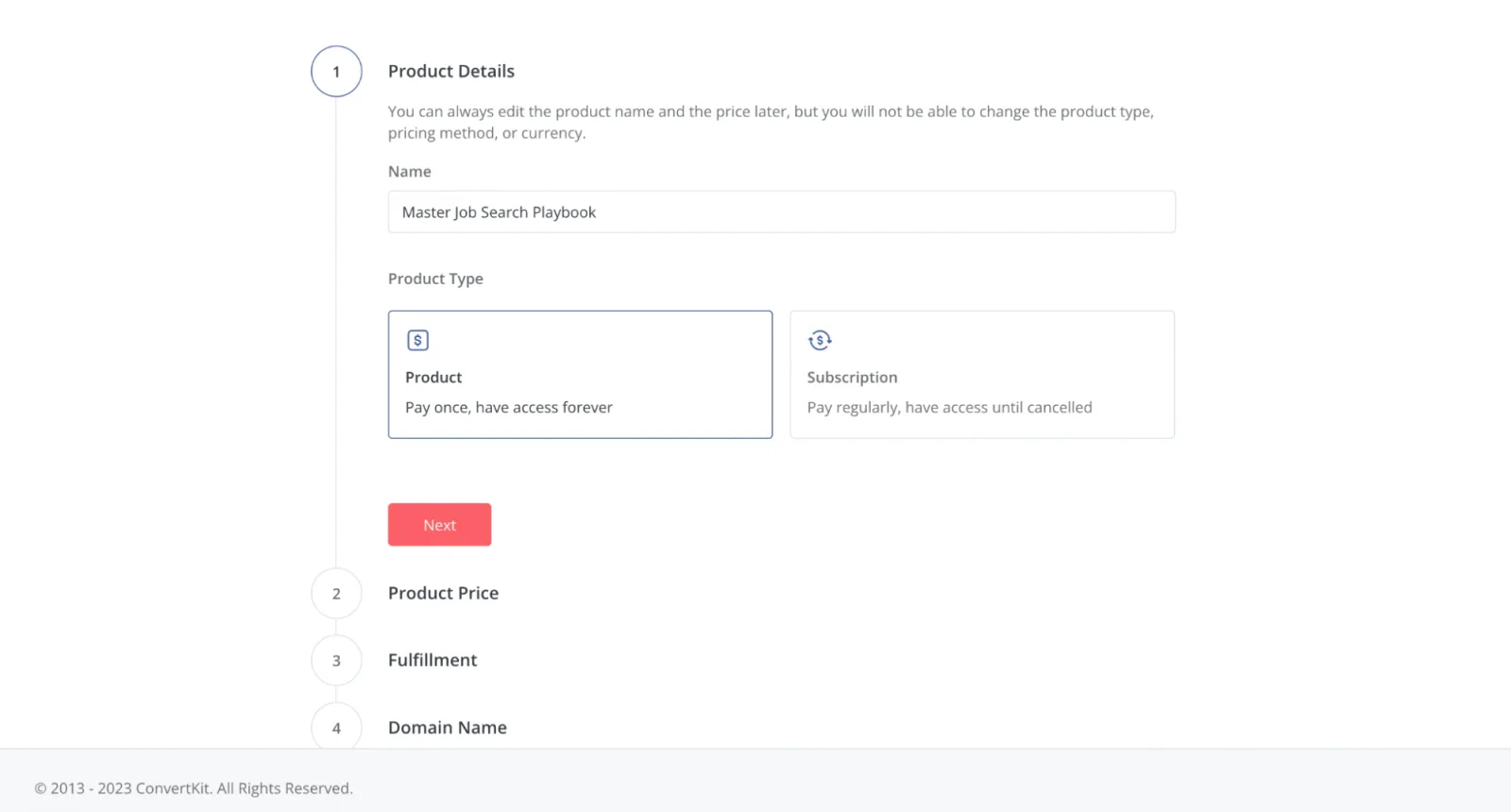
Step 3: Setup your payment if you’re selling a paid or pay-as-you-want product and brand your landing page, checkout, confirmation, and receipt email using the styles tab on the right. Hit Publish once you’re done!

Step 4: Embed the product in your newsletter, nurture sequence, or an individual launch email. Simply go to the email, click on the + sign and select Product.
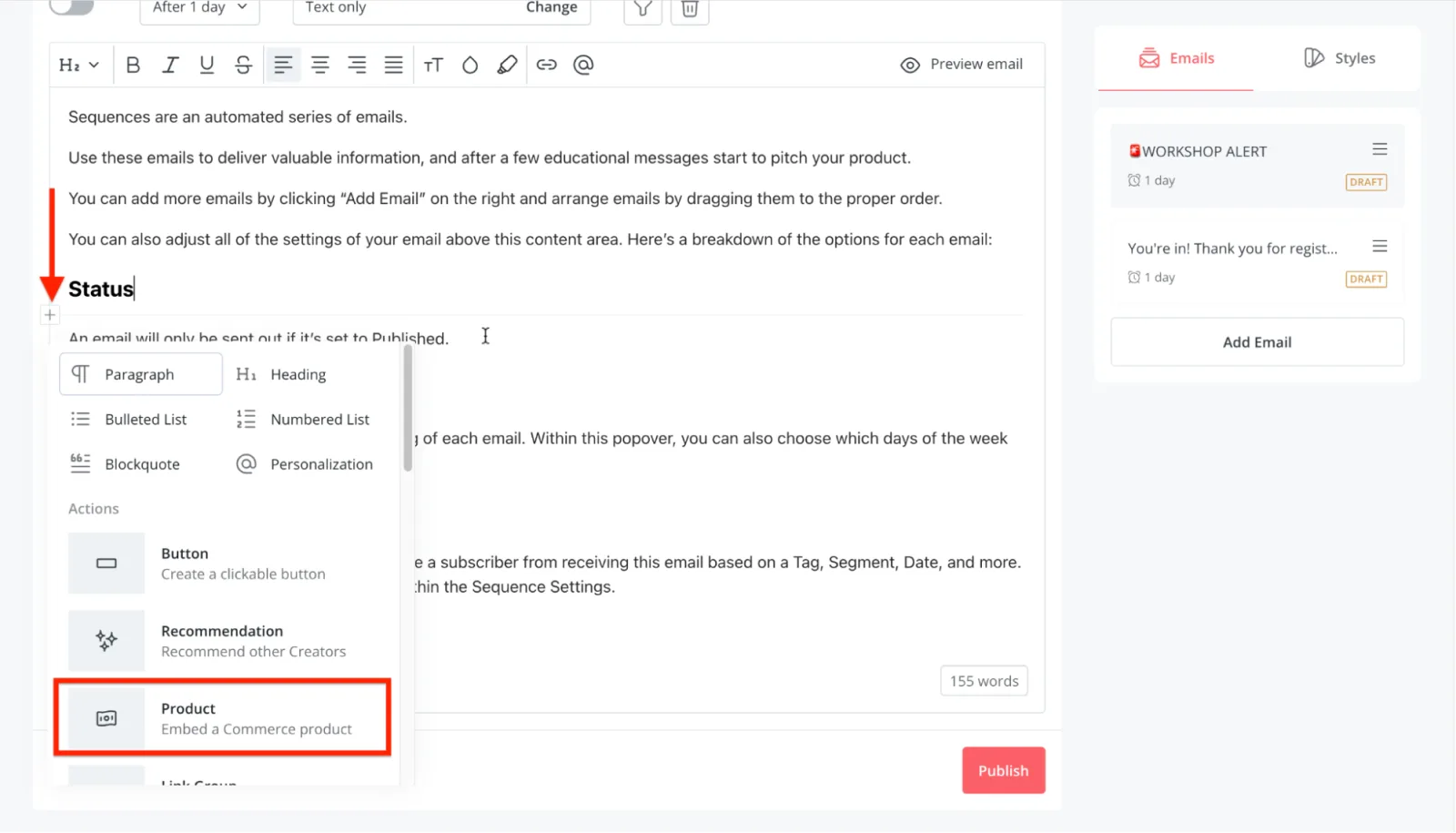
Online payments, refunds, and data protection are all built into the portal, so you don’t have to think about the processing side.
Build an exclusive landing page for your workshop
With a landing page, you can clearly communicate how much value you will provide by adding all the details you’ve worked on in the prior steps.
The best part?
You can quickly set up a landing page and connect it to your digital product to tell your audience what kind of workshop it is, who it’s ideal for, when it will be hosted, where, and what they can expect.
Stick with us, and we’ll give you three fantastic examples you can take inspiration from to build a value-packed landing page.
Write and set up a workshop email sequence
Promoting your workshop to your email list is not complicated as long as you plan it and automate the rest of the process. There are three emails you’ll have to draft:
- Workshop invitation emails: Use the first few emails to build up the excitement for your upcoming event. Talk about the pain point you will solve, attach a personal story to it, give a glimpse into the key benefits or outcomes, and introduce your workshop. Play around with the subject lines to make things interesting and encourage clicks.
- Workshop confirmation emails: These emails are sent after registering for the workshop, ideally confirming their seat, providing logistical information like venue address or meeting password, and thanking them for their interest. A simple CTA like “Add to Calendar” is a great way to make it convenient for participants to join.
- Workshop follow-up emails: Follow-up emails are an easy way for you to keep the workshop’s momentum going. Ask the participants for feedback, collect testimonials for future workshops, and encourage further interaction on your website or social media.
We’ve also put together a guide to crafting email sequences for workshop events with a detailed rundown on what to add to each email, when to send them, and how many emails might be too many.
How to put your email sequence on autopilot with Kit
Step 1: Click ‘Send’ > Sequences in the top navigation
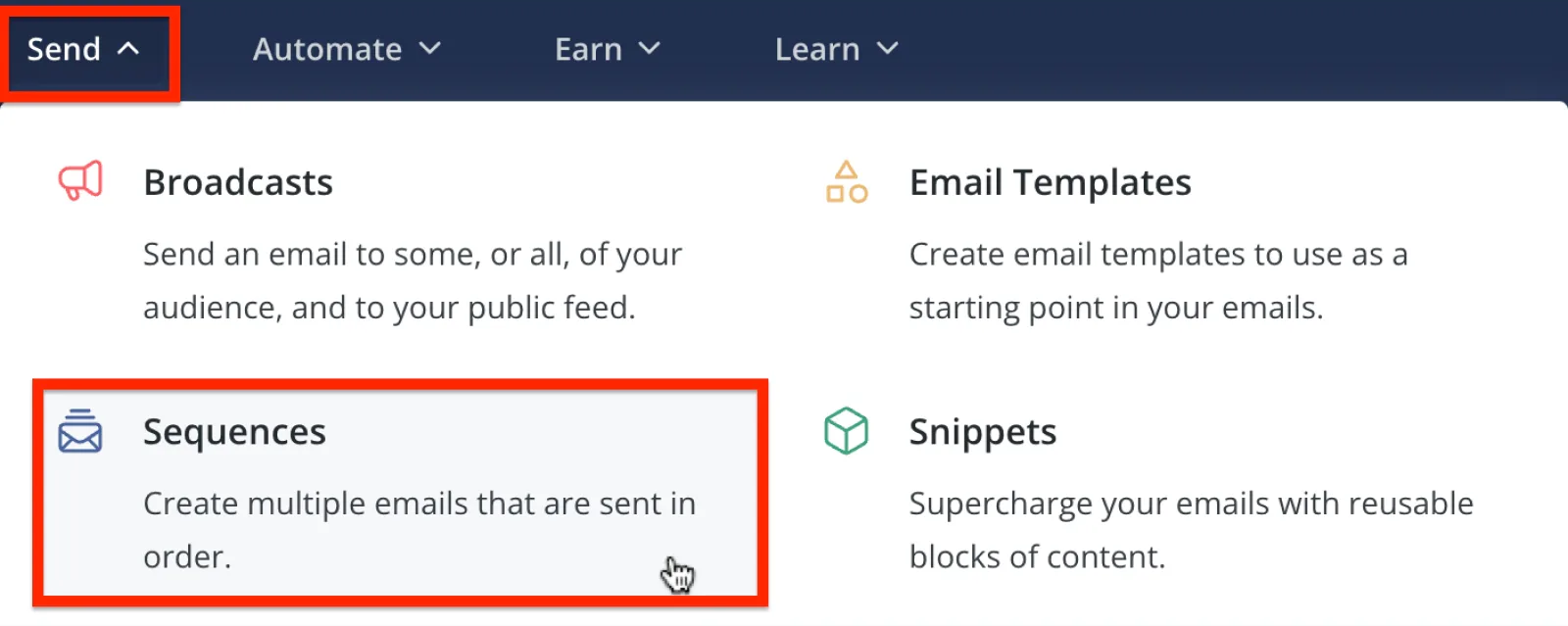
Step 2: Click on + New sequence on the right-hand side.
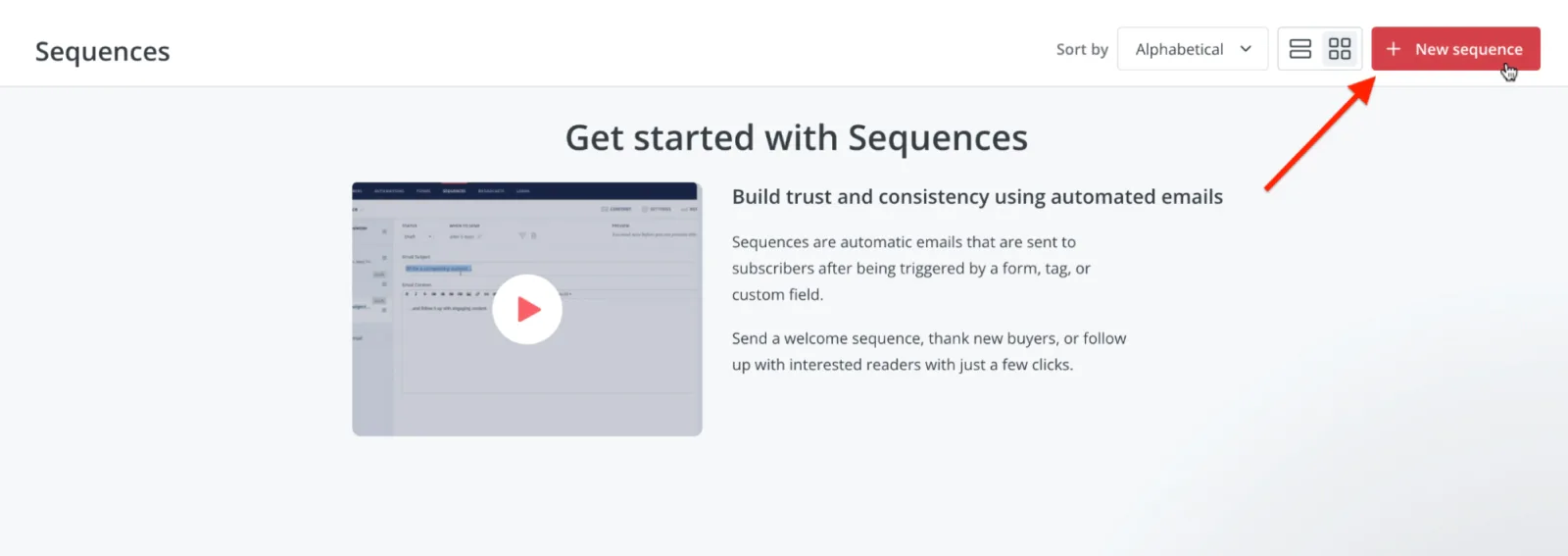
Step 3: Write your first email draft with the writing tools, and ready-to-use email templates.
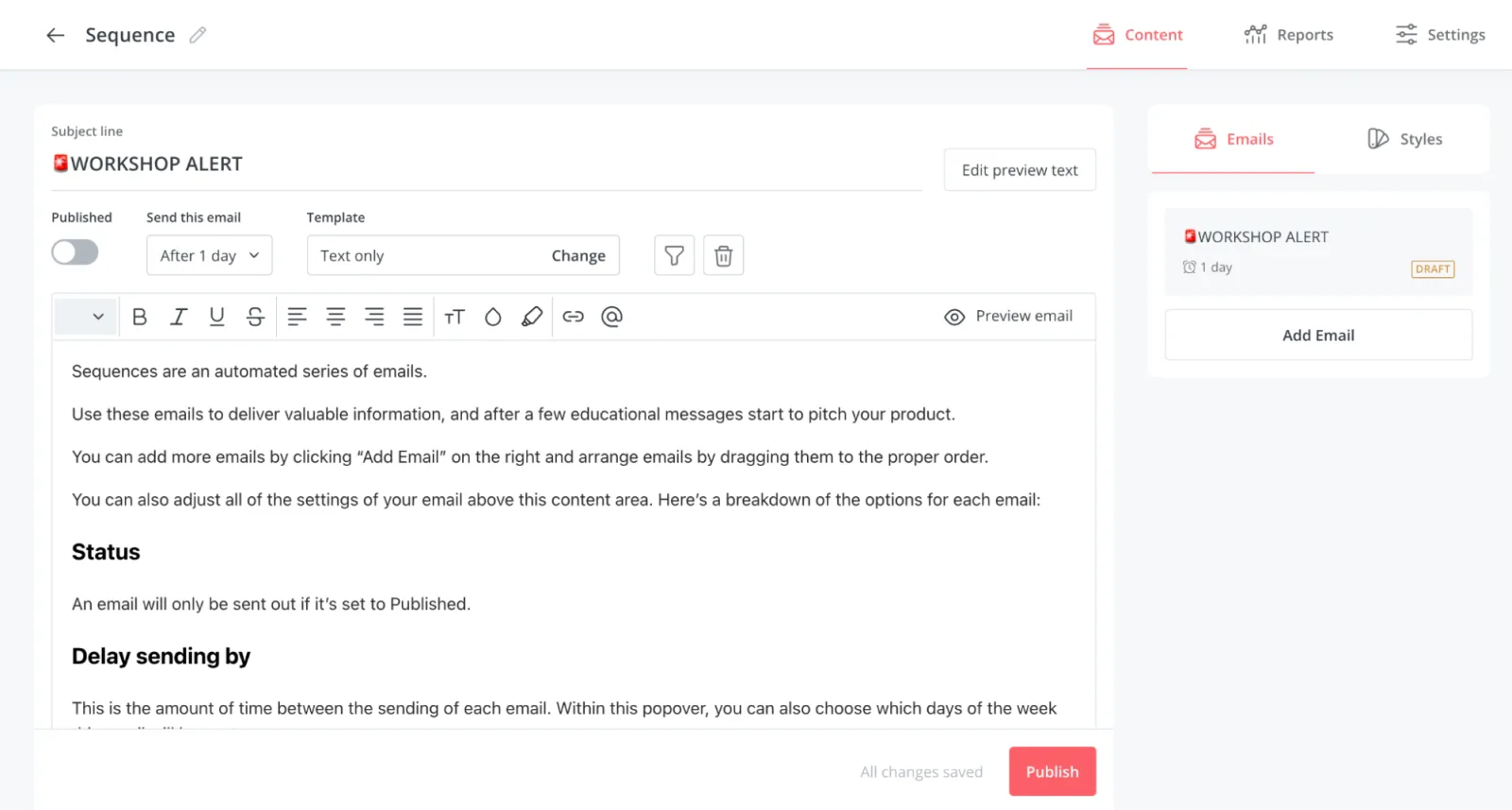
Step 4: Use the right sidebar under Emails to manage your sequence. Click Add email to keep adding more till you build up the desired sequence.
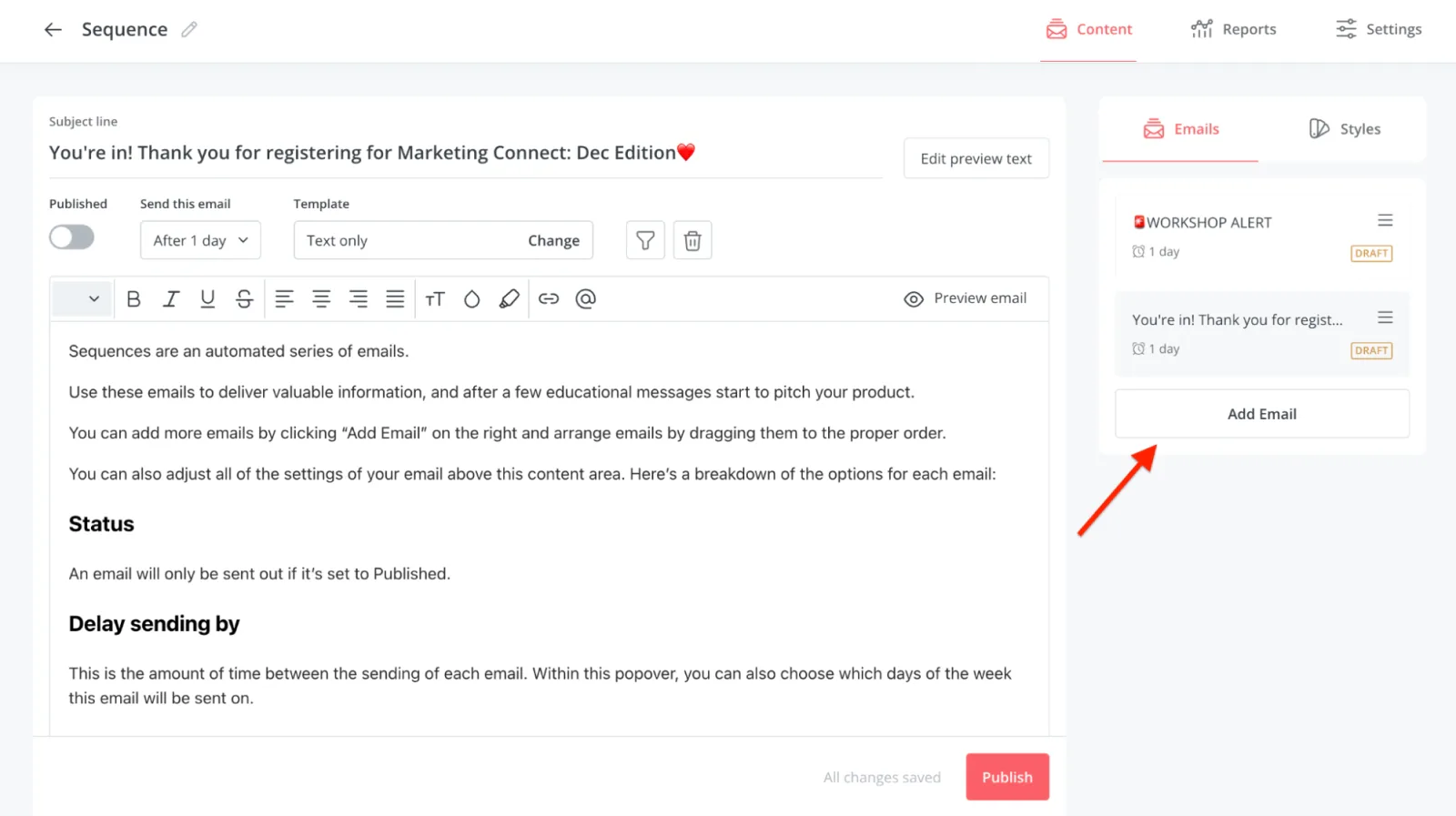
Step 5: Click on the Styles tab on the right to customize different elements of your email templates to suit your branding and design needs.
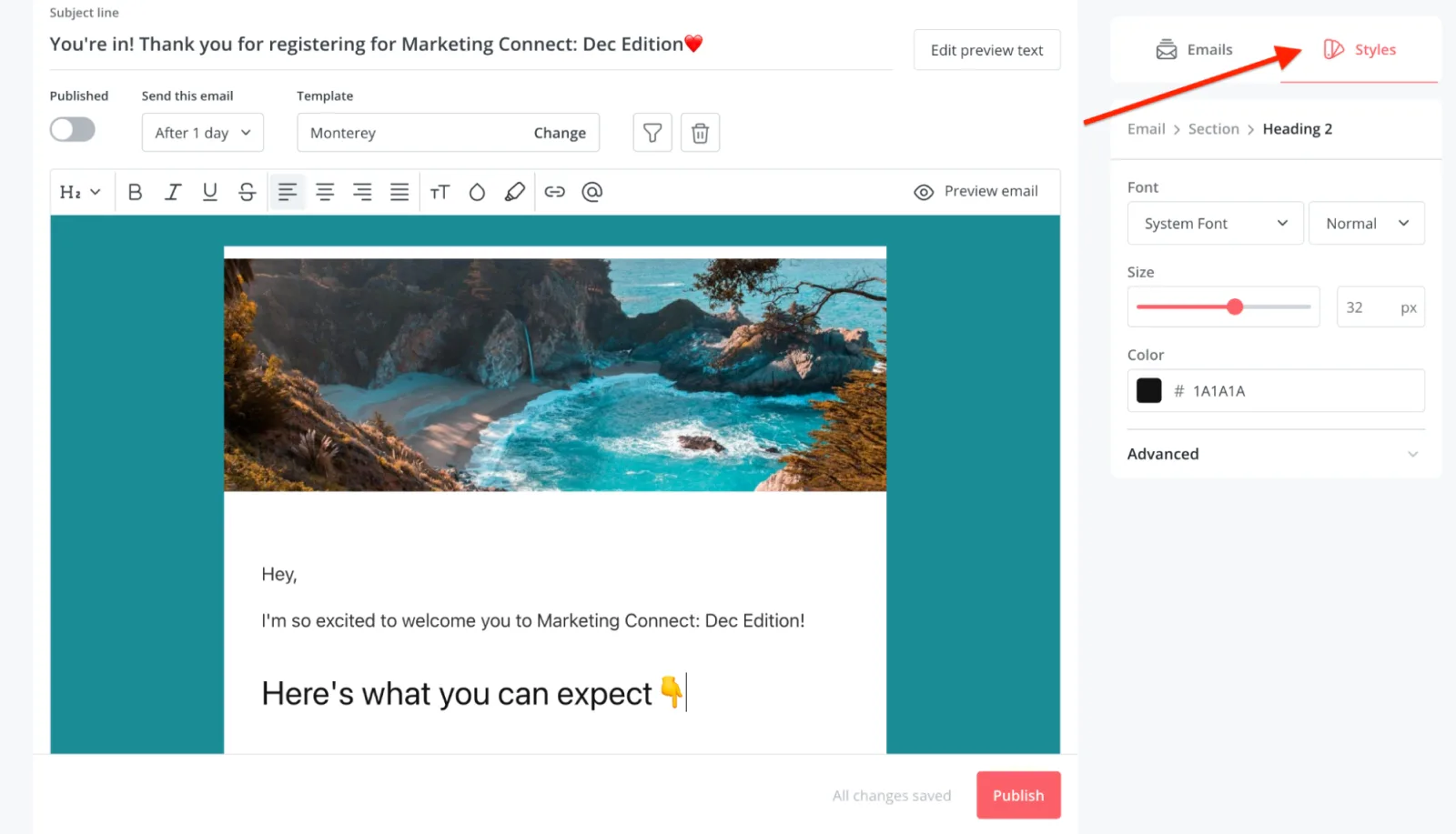
Step 6: Rearrange the order of your emails with a simple drag-and-drop at any time. Remember to click Save Order to lock it in.
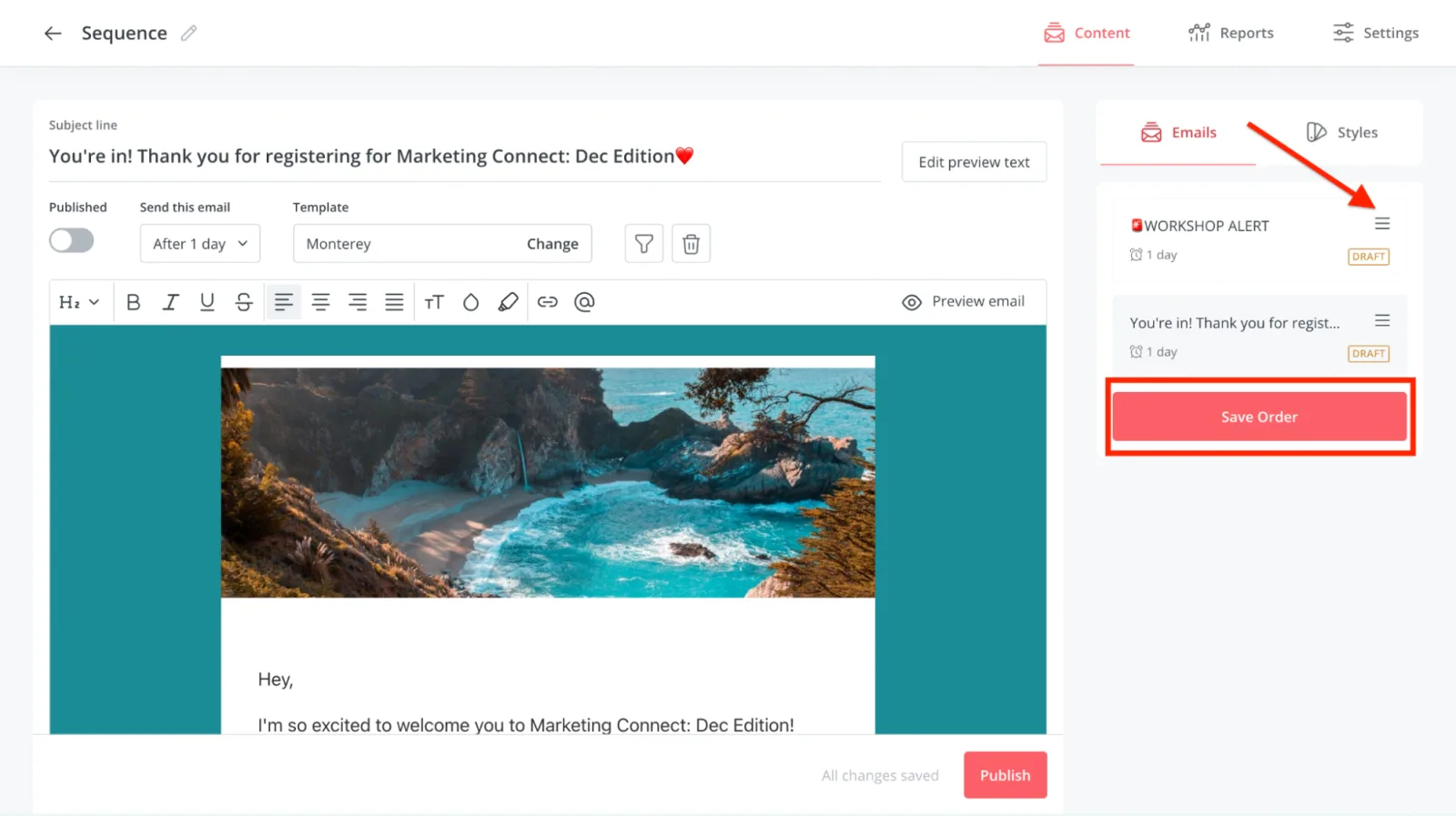
Step 7: Click on the Settings tab on the right to set the default days and times for your sequence emails.
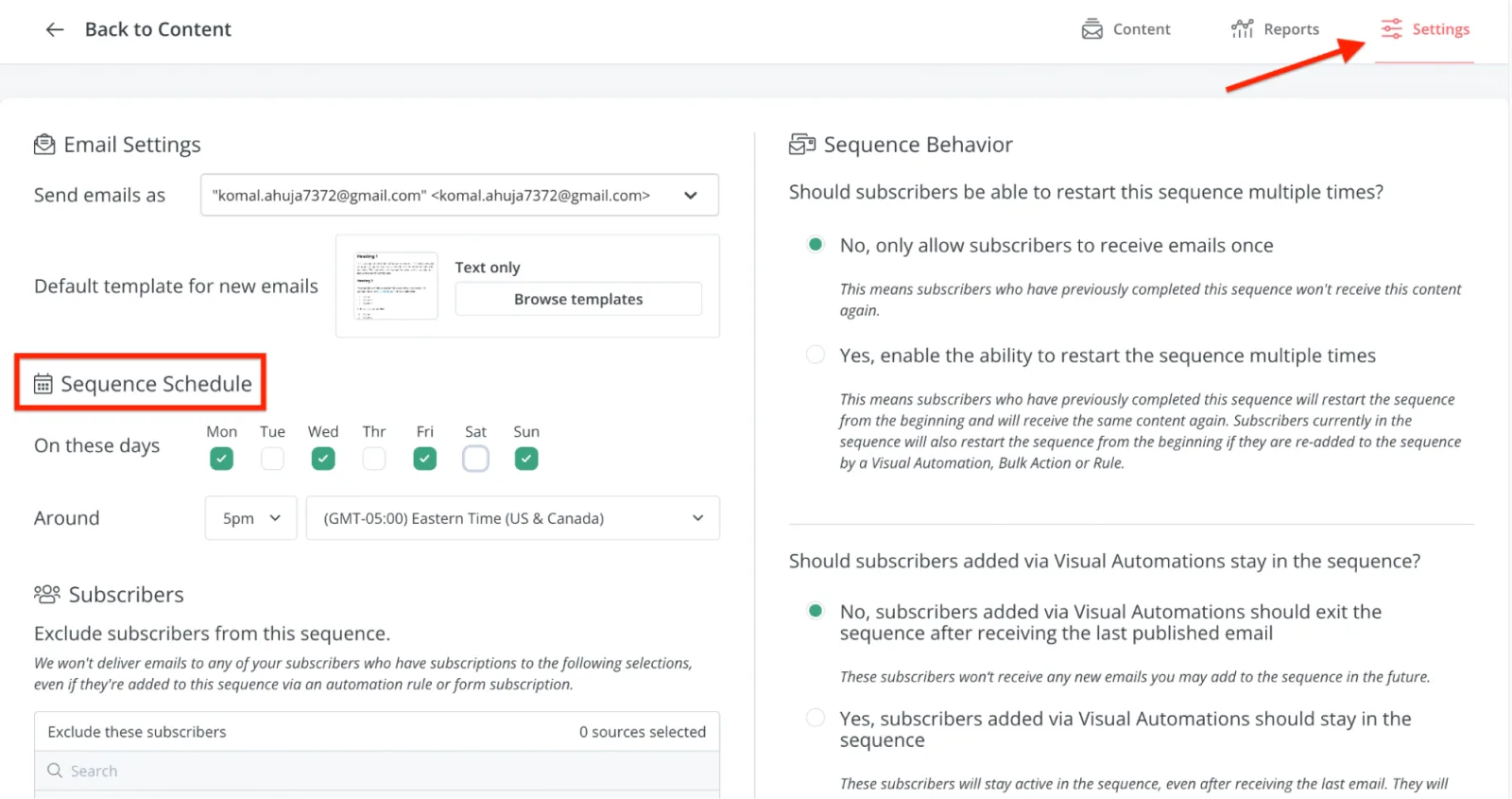
Step 8: Once you’re happy with the sequence, toggle the Publish switch to activate it.
Begin promoting it everywhere
We get it: self-promotion can feel awkward.
But, promoting your workshop everywhere is the only way to drive awareness and reach the right audience. Here are a few easy ways to do this:
- Website: If you have a website, customize a pop-up with an opt-in form that promotes your upcoming workshop and offers a chance to register interest. You can also add an attention-grabbing notification bar and place CTAs at the end of blog posts to give it a further nudge.
- Social media: Create a combination of posts, videos, and story sequences on Instagram, Facebook, and X/Twitter to build up awareness and noise leading up to the workshop while strategically getting sign-ups along the way. Instead of creating original posts for each platform, consider creating a few and repurposing them for each channel to make your job easier.
- Email list and newsletter: Your email list is probably your best resource for one-to-one communication with your audience. Utilize it by sending emails around your workshop topic, highlighting the problem you’re helping solve, sending invitation emails, encouraging your subscribers to ask questions, and actively responding to build engagement.
8. Create all the content for the workshop
Whether you plan on going through a 45-slide presentation or talking to your audience completely unscripted, you need content for your workshop to maintain a structure and flow. Here are two ways to do that:
Your presentation
As a first step, go for a brain dump—write down everything you want to talk about.
Then, start grouping ideas and structuring them logically with examples and exercises. Aim to outline sections and decide what you plan on talking about in each so you can always return to it if you steer off track during the workshop.
If you’re designing a presentation, go for templates on Google Slides or Canva to channel your creative streak and make it easier to put it together.
Hand-outs/downloadable material for the participants:
Hand-outs for in-person workshops and downloadable assets for virtual events are great ways to boost recall value. You can provide a checklist of what you covered, a fun task, or simply a run-down of your products and services.
You can brand them with your logo and add a QR code to link to your website. Distribute them to all participants at the end of the workshop—whether on scented paper for physical events or shareable links for easy download.
Hosting your workshop: turn attendees into participants
Hosting a workshop goes beyond preparing materials and inviting your audience. The real deal is making it fun and interactive to turn your attendees into engaged participants.
Here are four easy ways to do this:
Hold a workshop trial run (or two… or three…)
A trial run is always a good idea, especially if this will be your first time hosting a workshop.
Go over your presentation, and have a few pointers ready to fall back on—maybe even a few jokes to calm the nerves and create an easy-going environment.
Most of all, don’t be afraid to mess up. You can even begin by hosting a free workshop to understand the ropes without pressure, as Tori Mistick did.
Today, her pet business, Wear Wag Repeat, is booming and has won awards, but Tori initially started by hosting a free online workshop. She taught email marketing basics to others in the pet industry, and today, she has taught over 272 students!
Arrive early to set the mood
The easiest way to set a positive mood for the workshop is to be early. To set off on a positive note, you can even play some songs in the background till the participants join.
By familiarizing yourself with the environment and the participants, you will feel more comfortable and in control of the workshop. This will also allow you to spot and correct any last-minute glitches without losing time.
Include icebreaker activities
Icebreaker activities can be anything from asking participants to introduce themselves in a sentence or writing their weekend plans in the chatbox. Your goal should be to ensure everyone feels welcome and comfortable enough to interact with you and others in the workshop.
These activities can differ based on whether your workshop is online or in-person and don’t have to take more than a few minutes.
Go above and beyond with materials and support
Your effort in making and distributing the resources after the workshop shows the participants your dedication to sharing as much value as possible.
These handouts, activities, and worksheets can go a long way to building your reputation as a creator and fostering a community in the process.
You can also send an email after the workshop for the participants to share feedback and ask questions. Answering these questions will show that you care about them even after the workshop and build trust in the long run.
Examples of creators embracing workshops in their business
If you feel confident about planning a workshop now that you know a lot more about it but are still confused about how it will translate practically, take a look at how these three creators are using workshops in their businesses to get some inspiration:
Example #1: Noa Kageyama
Noa is a performance psychologist and specializes in teaching musicians how to beat performance anxiety and perform more optimally under pressure.
He had been teaching classes at Juilliard since 2011 but began teaching group workshops online only a few years ago to reach a larger and more diverse group of musicians.
The goal of his workshops is to help musicians and students of all ages have a more positive experience both on stage and in the practice room through performance science strategies.
Initially, Noa started with in-person workshops, but during the pandemic, he shifted to online workshops, which enabled him to reach a much wider range of musicians from the US, Europe, Asia, New Zealand, and Australia.
In 2 years, he taught 900 students online, which otherwise took him 11 years to do at Julliard.
More than webinars and self-paced courses, Noa prefers workshops because the two-way interaction allows a more experiential session for the participants, contributing to a better learning experience.
As for the format of workshop delivery, Noa does both live and online workshops, which run almost similarly.
Essentially, the workshops are half lectures, including the presentation of a concept, research, rationale, and theoretical application and half experimentation, where Noa walks the participants through the “how-to” of the idea and encourages them to try it out live.
It’s not surprising that his workshops come with a lot of great feedback, too.
You can read more about Noa’s story here.
Example #2: Wudan Yan
Wudan is an independent journalist who, besides her editorial business, also runs a business podcast and online community, The Writer’s Co-Op, centered around freelance business education.
She runs a combination of webinars, where Wudan shares ideas, tools, and nuggets of wisdom for the attendees and workshops, which fosters collaboration and exchange of ideas rather than a one-way delivery.
Her upcoming workshops are about building a better digital online portfolio and assessing your freelance business.
The goal is to enable the attendees to learn but also hear diverse opinions, interact with others, get feedback on their work and thoughts, and be accountable—all of which build a sense of community.
Prior to the workshop, Wudan sends attendees homework and worksheets to get them thinking on the topic so they come ready to discuss and share their ideas, ensuring maximum involvement during the workshop.
To foster engagement, Wudan hosts workshops in small groups of people, mostly held on Zoom. They use a standard format of discussing the topic and then encouraging idea-sharing and collaboration in breakout rooms where attendees can ask questions, get feedback, and interact with other people managing their freelance businesses.
As a result of her workshops and the facilitated interaction with others in the industry, many freelancers have been able to gain clarity on their business goals and how to make it profitable—which is also exactly how she measures success.
Example #3: Chichi Eruchalu
Chichi is an executive leadership coach and consultant, helping people develop the skills and strategies to be effective leaders.
She hosts workshops on various topics around leadership, like building a personal brand to enable attendees to learn about the topic, understand the “what, why, and how”, and actively start taking the first steps towards doing it within the workshop itself.
While Chichi offers corporate training to organizations, the workshop model allows her to channel the passionate teacher within her and reach her audience with an affordable and convenient offering.
Her workshops are collaborative, with a balanced approach to teaching and hands-on discussion with interactive activities like quizzes and polls through a tool like Slido.
This allows her attendees to understand the problem, learn how the theoretical knowledge can be applied in their business, and be equipped with enough knowledge to start implementing it right after they exit the workshop.
Start planning your first (or next) workshop
Now that you know the nitty-gritty of hosting an interactive workshop that serves your audience and business needs, it’s time to put it all together and get your planning cape on.
Remember to lead with a value-first approach and make it an excellent experience for your attendees so your efforts pay long-term dividends for your creator business.
Sign up with Kit and start putting your workshop together now!