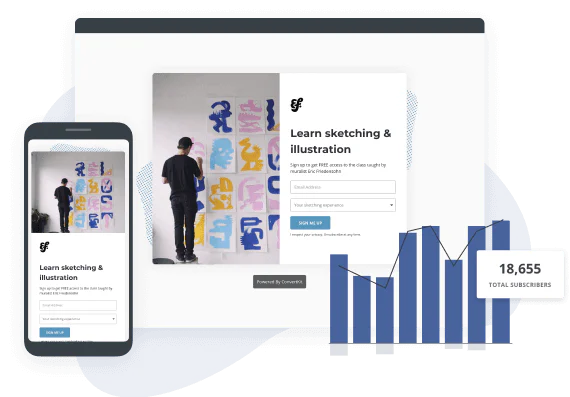In this Article
When graphic designer Kelsey Baldwin first launched her business, she had no idea it would become a full-time career.
She launched her flagship course, The InDesign Field Guide, in 2015, hoping maybe a few people would sign up. The reality? Kelsey made $18,000 in the initial launch, all through her email list.

Kelsey Baldwin, owner of Paper and Oats, quit freelancing to become a creative entrepreneur full-time after successfully launching her course in 2015.
“I couldn’t have launched it that first time or scaled it without my email list. That’s my prized possession,” she says. “The course really took off, and I was able to stop taking client work, which was my goal, and switch over fully to digital products.”
Now, she offers a range of courses, products like planners and templates, and training designed for both the professional designer and DIY-er audience.
Since launching her first course, she’s used Kit to grow her email list to more than 8000 subscribers. Here’s how:
A two-pronged marketing strategy, all in Kit
Baldwin uses a two-pronged acquisition marketing strategy to draw new subscribers into her community. While she sells plenty of training kits, templates, and workshops, she keeps these offers completely free, a strategy designed to build trust and position herself as an industry expert.
1. A value-packed lead magnet designed to provide the foundations before taking the course
First, Baldwin built a detailed, 15-page PDF summarizing key topics students would need to know before taking her course. This lead magnet alone has delivered 1800 subscribers!
“The InDesign Cliffnotes PDF is a beginner’s guide, basically,” she says. “It’s consistently brought in a lot of people over the years.”
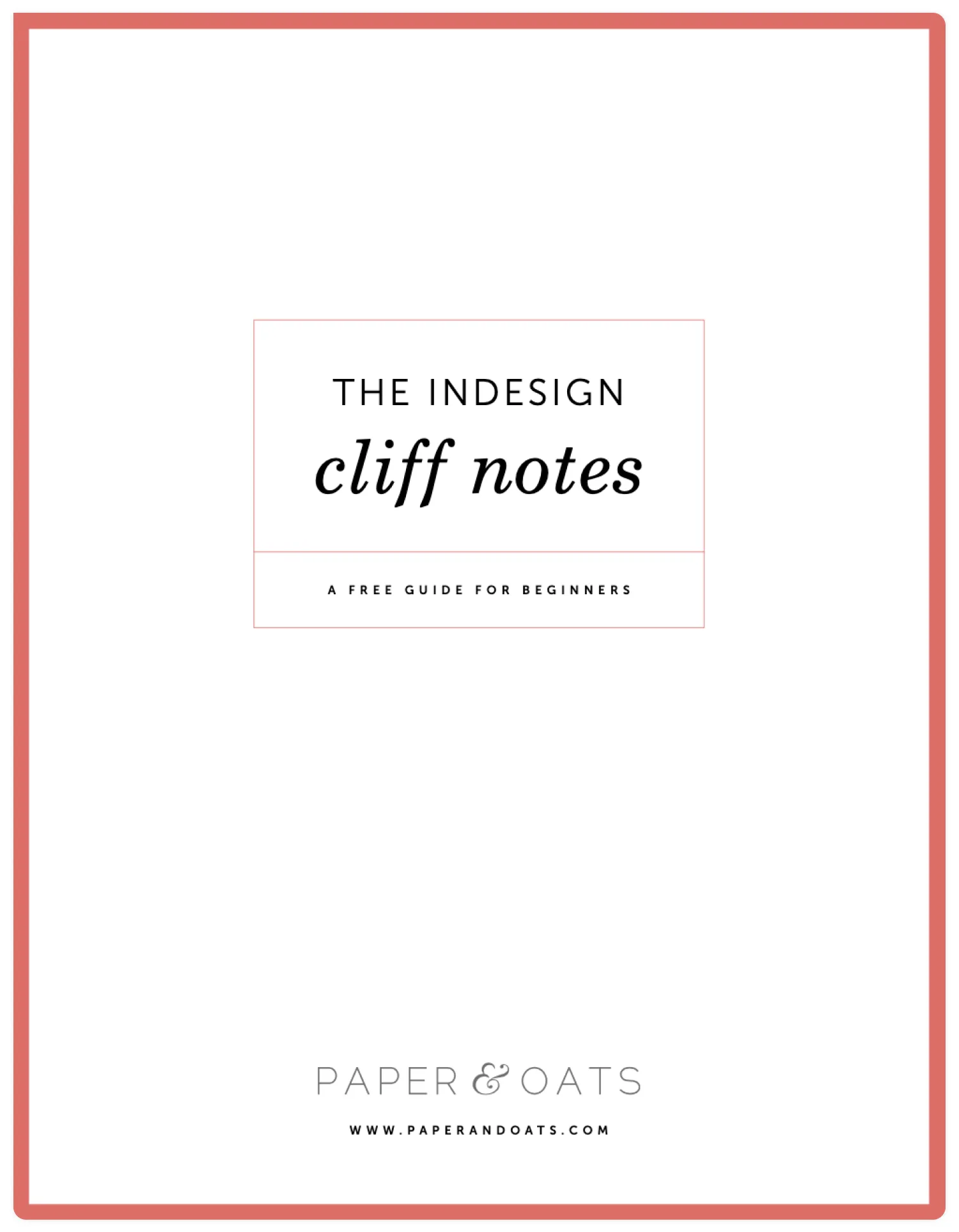
This 15-page ebook draws in more subscribers than any other single marketing activity that Baldwin does.
To create the ebook, Baldwin looked carefully at the content for the course and common beginner questions that she gets from her students. Instead of giving away everything, the document serves as a high-level overview, making it the right mix of adding value and hooking potential students in.
“It’s about pulling out a few pieces that might entice them to take the next step and decide they actually want to learn more about the program,” says Baldwin.
She hits on key topics that you need to know before taking the course: When it’s best to use InDesign, use cases and sample design projects you can do with the program, the main tools and navigation, and a glossary. It’s an easy way for newcomers to her website to understand what she does and her teaching style.
“Sometimes people are more inclined to download a PDF they can skim through and see what they can learn than make the full commitment,” says Baldwin. “An ebook is much more accessible.”
While it took some time (and several rounds of updates) to nail down what kind of lead magnet would be the most enticing for new subscribers, actually setting up the process on the back-end is easy with Kit. She hosts the ebook on a dedicated landing page with a Kit form:
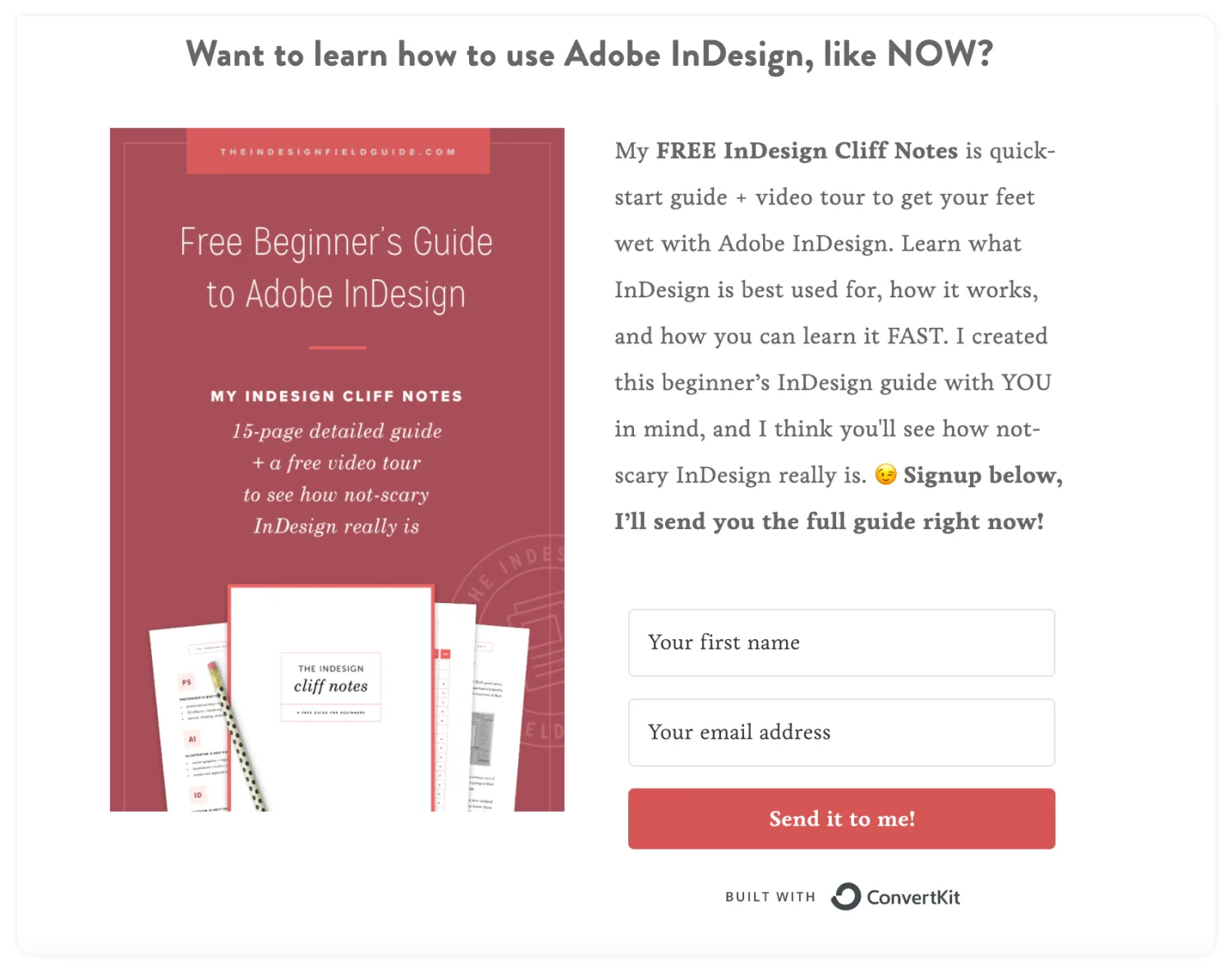
Embedded into her website, hosted by Squarespace, is a Kit Form that makes it easy to capture leads.
“I use Kit forms all over my website, with a main landing page for the InDesign Cliff Notes ebook I share if I’m promoting it specifically,” she says. “I also have an opt-in form directly on my homepage, with a mock-up of some of the pages of the ebook just so people can see it and have it feel more real.”
From there, she uses Kit Automations to trigger the email delivering the PDF…and dropping them into a multi-email nurture sequence that encourages them to sign up for her free webinar or the course itself.
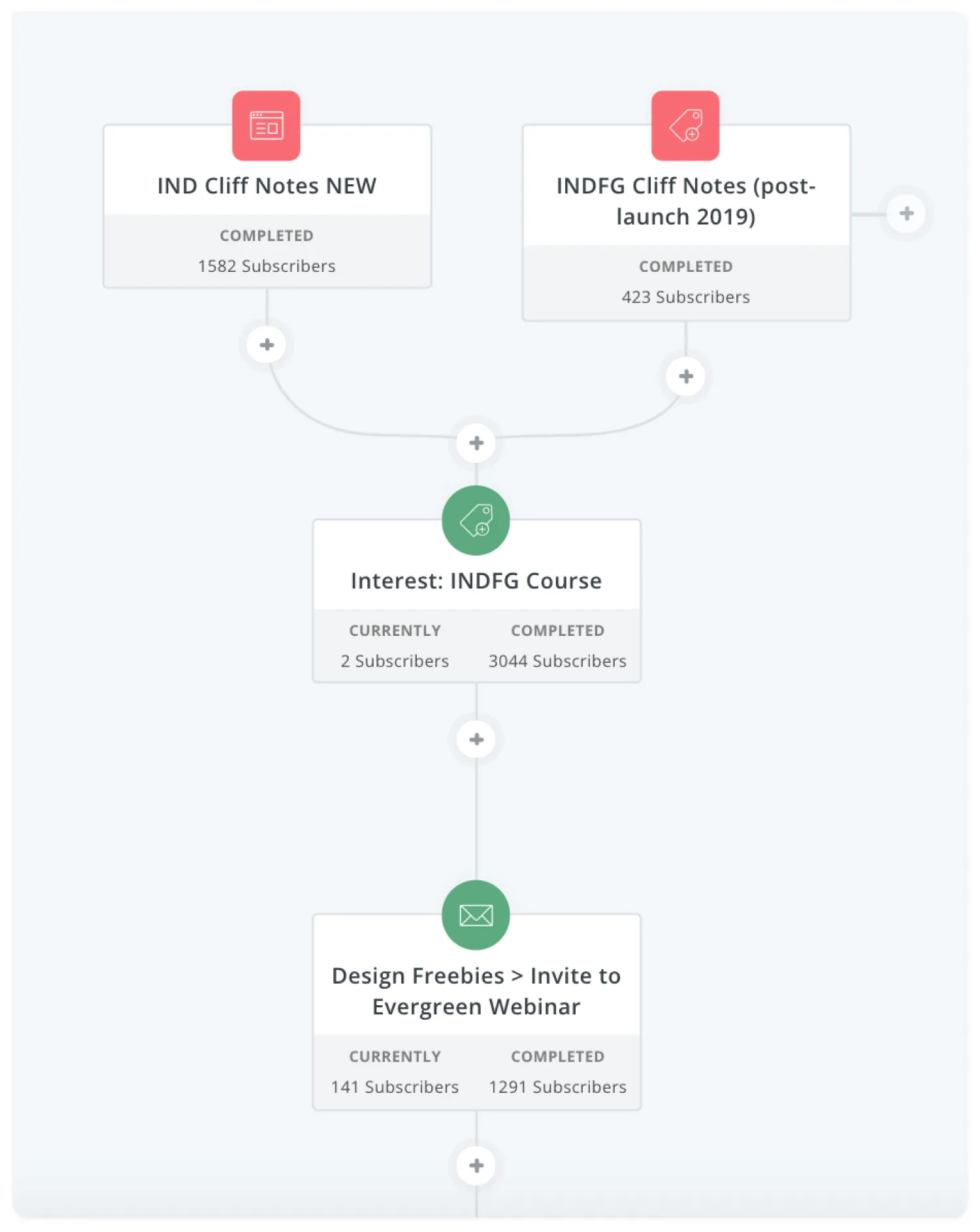
A snapshot of what Baldwin’s Automations look like on the back end.
This way, she can keep her audience interested and engaged long after they’ve finished reading the ebook.
Says Baldwin, “The CliffNotes ebook is just the beginning. Once they download it, I tag them as interested in the course and interested in InDesign and add them to a sequence that invites them to my webinar and other events.”
2. An evergreen webinar that shows off her teaching style
While the ebook is a great way to draw completely new people into her orbit, it’s the webinar that deepens their engagement and more often results in a new student. And because the content is evergreen, all Baldwin had to do was record the session once and build a dedicated landing page in Kit to host the webinar.
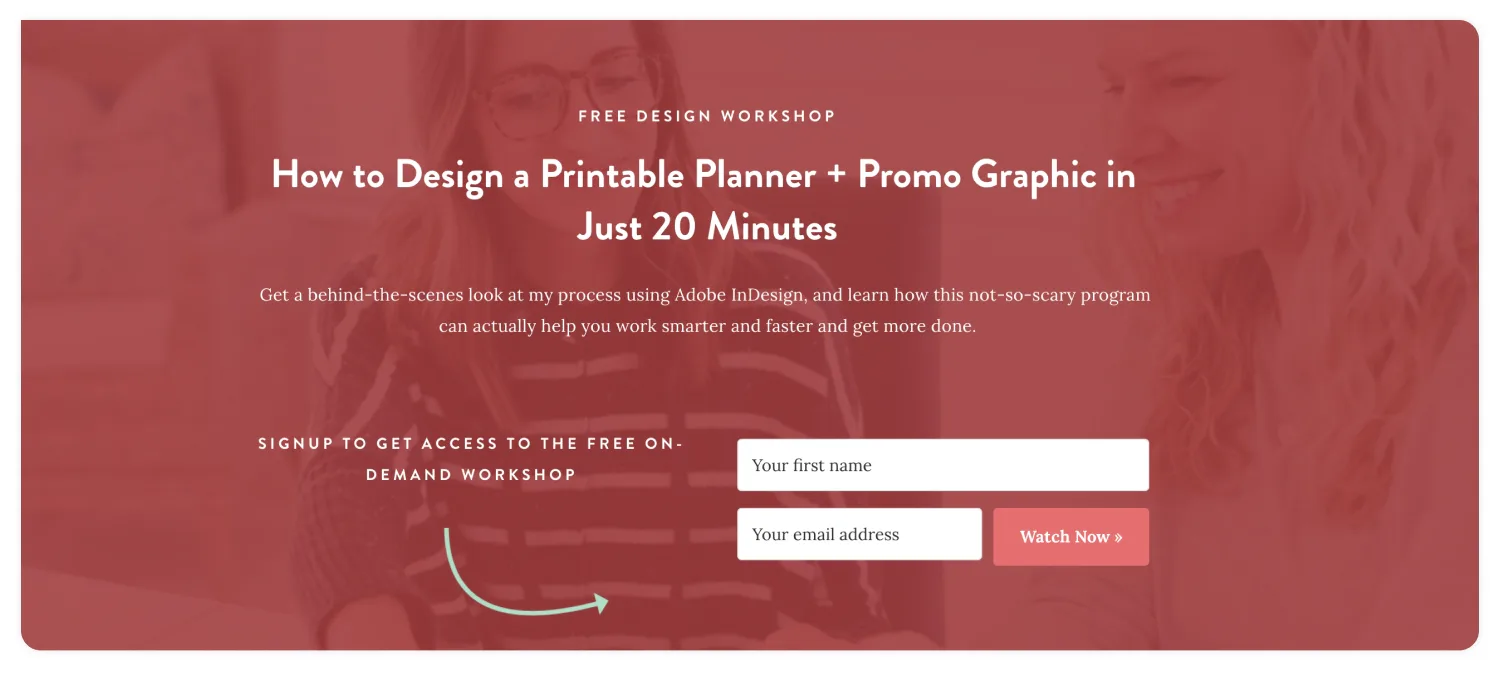
Baldwin advertises her on-demand webinar using an easy to build Kit landing page.
“It’s a 45-minute webinar that serves as a basic design tutorial,” says Baldwin. “I show them how to design, and my teaching style.”
Hosting your own on-demand webinar doesn’t require any fancy tools. Baldwin recorded hers using QuickTime and her laptop’s built-in webcam. It feels down-to-earth and exactly what students see when they sign up for her course (and has the added bonus of being easier and quicker to make.)
One thing she makes crystal clear, though: That it’s pre-recorded.
“I don’t want to feel like I’m tricking anyone,” says Baldwin. “I make it really clear on the sign-up page that it’s a recording. I actually try to sell that as a better thing, because you can stop, rewind, and take your time with it.”
To add a sense of urgency, she added a countdown to the landing page that shows how long the viewer is eligible for a $100 discount, which she gives to anyone who “attends” the webinar. Says Baldwin, “The five-day deadline starts when they click to watch the webinar for the first time. Once that expires, it redirects them to the sales page and they can join at the regular price.”
The webinar is where she’s more likely to see someone go from subscriber to student in the time it takes for them to watch the webinar. “Partially it’s because of the discount, but I think with a course, people want to know exactly what they’re getting,” she says.
Her biggest piece of advice? Start your email list as soon as you can.
Even if you’re not quite ready to launch lead magnets like an ebook or an evergreen webinar, Baldwin emphasizes that starting your email list before you need it is one of the best things any creator can do. She’s launched her course cohorts and countless products more than 10 times—all via email.
Says Baldwin, “I always say start your email list sooner than you think you will need it! You can always continue to grow it.”
As you’re looking to grow your email list, know that it’s a long game. For Baldwin, those lead magnets are her only free offers she makes—but combined, they’ve grown her email list to more than 8000 subscribers in five years.
“I’m all about simplifying, she says. “Focus on one thing at a time and think about quality over quantity. Make one really great free asset to share with people, whether it’s a PDF or workshop, and promote it in your community. But don’t feel like it has to be more than one really high-quality piece as you’re getting started.”
With Kit, growing your email list is easy. Connect with your audience with easy-to-use landing pages that host your next great webinar, PDF, or something completely different so you can spend less time using our tools and more time doing what you do best: Creating.