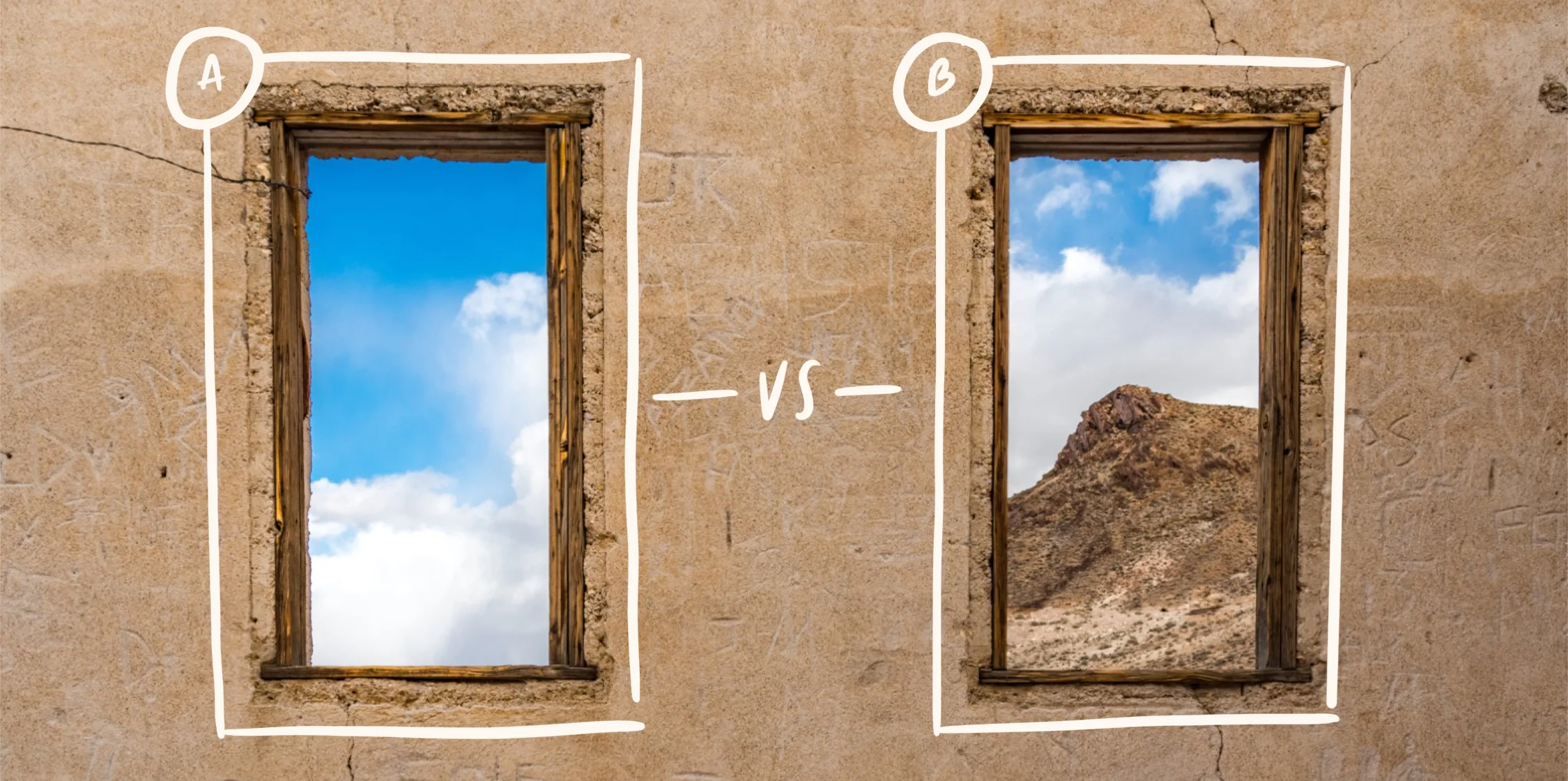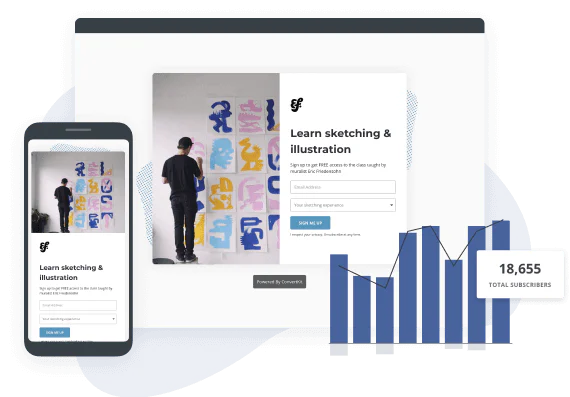In this Article
Knowing how important landing pages are for driving conversions, it’s unfortunate that many creators rarely do landing page A/B testing.
If you’re like me (and most busy creators), you’ve probably created a landing page in 10 minutes, slapping on some quick copy, a fun stock photo, and (what you hope is) a clever, convincing headline.
But guesswork alone won’t take you far. A/B testing each element of your landing page is the only way to know for sure what will resonate the most with your audience. We’ll show you how A/B testing works, why it matters, and how you can do it to make your landing pages more successful.
What is A/B testing?
A/B testing (also known as split testing) is the process of running experiments to compare two versions of a variable (this could be anything from email subject lines to landing pages and social media captions) to find out which variation converts the most visitors.
Every element on a landing page can be tested—from page layout to headlines and form length. The original version of your landing page is called the control, and the modified version is called the variation.
For most experiments, you’ll change a single element on your landing page. For example, you might test your headline by writing a different version or add a header photo showing your product or a friendly face. If you test more than one variant, this is known as multivariate testing.
Once you complete each test, the winning combinations of landing page elements can then be integrated into your original landing page, giving you a permanent conversion boost.
What’s the difference between A/B testing and split testing?
There is no difference between A/B testing and split testing; both terms refer to the same process and can be used interchangeably.
The phrase A/B testing was coined to reflect the presence of two versions, A and B tested against each other. “Split testing” reflects that traffic is divided between both versions of the variable during the testing process.
Why is landing page testing important?
Every audience and every product is different, so there’s no perfect combination of design and content that converts everyone. Even the best landing pages have opportunities for improvement. A/B testing can help you determine these opportunities and produce a landing page with the best conversion chance.
Here are four specific benefits of testing your landing pages:
Higher conversion rates
Improving conversion rates is the main reason most creators and marketers A/B test landing pages.
The only way to be sure of what works is to test your ideas and see how each change affects conversions. As you find which landing page combinations work the best, your improved conversion rate will lead to more clients, sales, and revenue for your online business.
Improve user experience
The aim of landing page A/B testing is to serve your audience better. Testing landing pages can help you improve the user experience by shedding light on more effective ways to tweak your design, formatting, and even color usage to suit your audience’s preferences.
For example, A/B testing a more densely filled landing page with another containing less copy may reveal that your audience prefers short-form landing pages over longer-form options. The same would apply to darker versus lighter backgrounds. Ultimately, by landing page testing, you can understand your webpage visitors better and provide the on-site experience they need.
Get more value from your advertising budget
If you use Facebook ads to promote your business, you’re likely already testing multiple variations of ad copy, imagery, and calls to action to find out which ad combination generates the most clicks.
Testing your landing pages lets you closely match your ad creative to different variants of your landing pages—often called “ad scent“—to push conversions even higher. This means you can spend less on advertising while still generating maximum results.
Stack improvements to create massive results
Testing landing pages helps you stack individual improvements to create tremendous conversion gains. For example, changing the headline might lead to a 15% increase in conversions, and a subsequent change to the call-to-action button might cause another 10% increase.
Examples of landing page A/B testing done right
Here’s how some companies have benefited from A/B testing landing pages:
Adding a human image increased sign-ups by 102%
37signals (now Basecamp) added a human image to the landing page of their CRM product, Highrise, and increased signups by 102%.
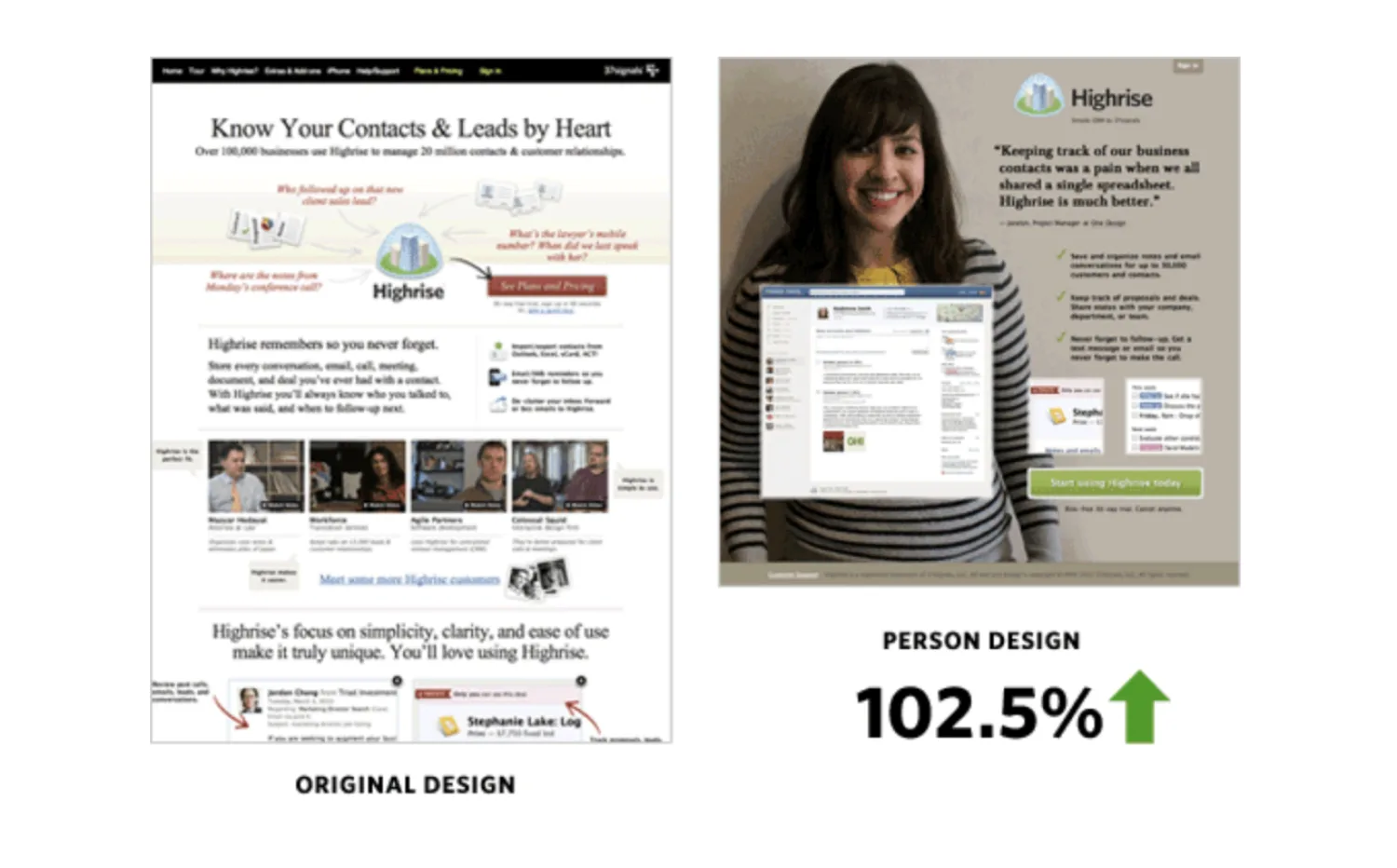
Adding a smiling human image increased sign-ups by over 100%
Interestingly, this improvement was despite the fact that the page with the person was shorter, showing less information about the company. The conversion rate even tanked when they experimented with a longer-form landing page.
21% improved conversions by Changing CTA button color
Performable (bought by HubSpot) changed their CTA button color and improved conversions by 21%.
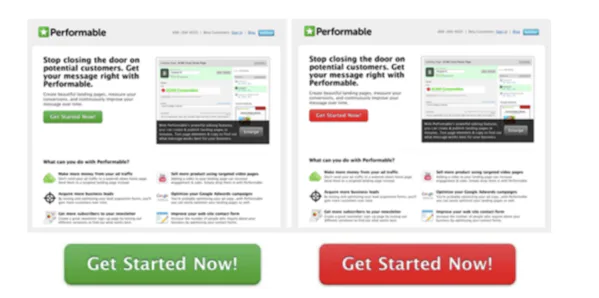
Button color can affect your audience’s response
According to HubSpot, more people clicked the red button, compared to the green. While this does not translate to all landing pages, for some reason, the audience involved was more drawn to the red button.
Reduced form length grew conversions by 13%
Truckers Report reduced the length of their forms and grew conversions by 13%.
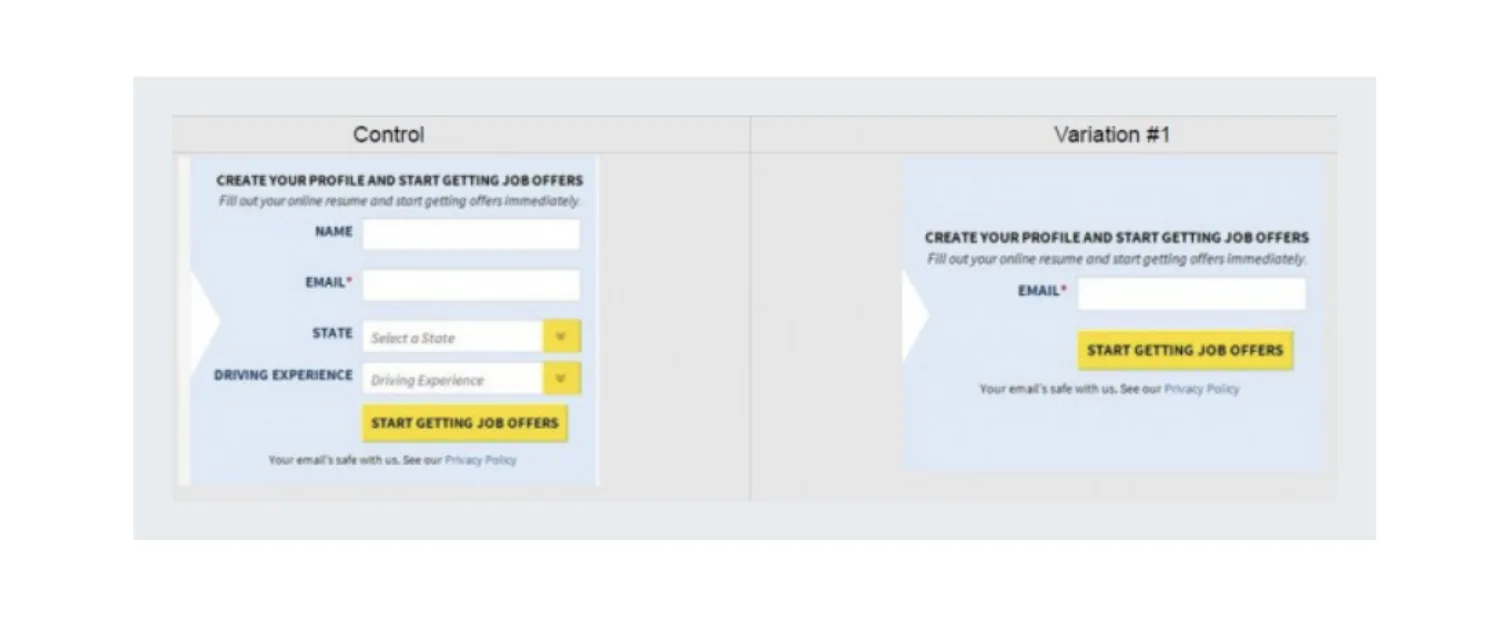
Changing form field lengths can impact conversion rates
CXL tested several elements including form length, headline, page design, and copy. One of the most impactful element tweaks was reducing the number of form fields.
What elements of a landing page should I test?
There’s only one way to know which landing page elements you should test—and that’s to test all of them, one by one.
Headlines and copy
Your landing page headlines should immediately engage visitors, communicate what you’re offering, and promise a clear benefit. It should make an excellent first impression—and so it’s often first on the test chopping block.
Brainstorm several different titles to test with your control. Here are some things you can try:
- Compare titles with formal versus more personal language and direct language versus a catchy phrase
- Replace boring words with punchy and exciting language
- Consider including phrases from customer testimonials to your headline and see how those resonate with your audience
Noko (formerly Freckle) increased conversions by using a customer testimonial as its landing page headline:
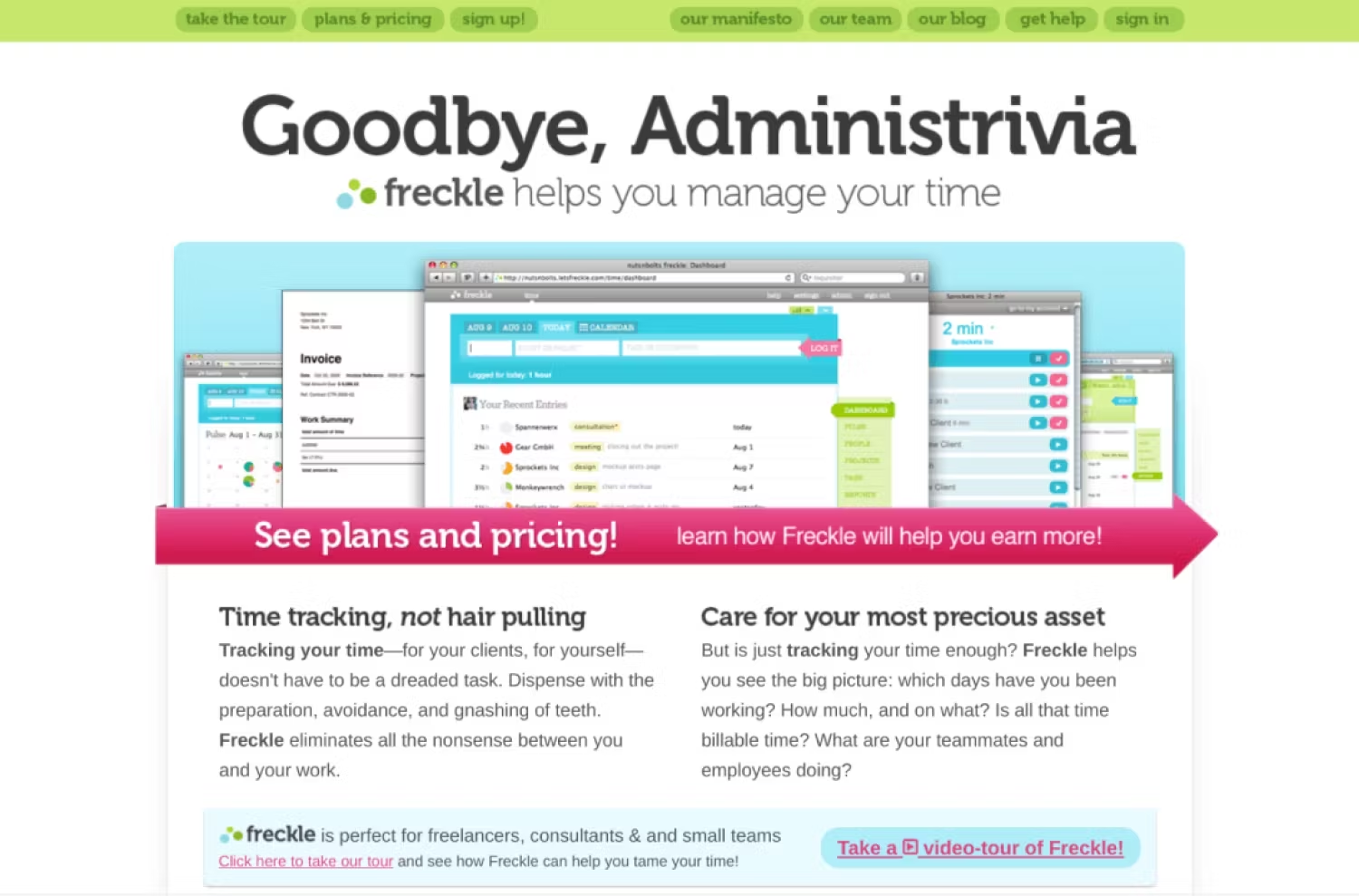
Noko’s landing page before and after, via The Wayback Machine
The same rules apply to body copy as well—the right words can have a dramatic effect on conversions. Many landing pages perform best with shorter copy. Still, long-form landing pages can work wonders. Test long-form copy against shorter copy and see which option your audience prefers.
Excellent landing page copy addresses all your audiences’ pain points and concerns and appeals to their emotional side—experiment with your text and see what works best.
Images and videos
The images and videos you include in your landing pages can make a massive difference to conversions. The right imagery can attract attention, but too many graphics distract visitors and potentially decrease your conversions.
So how do you choose the right hero shot that’ll boost your signup rate? When in doubt, stick to human faces. Research has shown that including a friendly face on your landing page helps build trust and a stronger emotional connection with visitors, boosting conversions.

Gillian Perkins landing page image is a double whammy—a photo of her on the digital product
If appropriate, a smiling photo of you might be a great start. But if that doesn’t match your brand or current offering, try adding a stock image from sites like Unsplash. Kit has a direct in-app integration with Unsplash for your landing pages. Another option is a short video describing the product or offering in more detail.
Call to action (CTA) buttons
The right offer can make or break your landing page conversions—so it’s worth testing different CTAs to find the best combination. In fact, data from A/B testing platform VWO shows that CTAs are by far the most popular test carried out by their users, with 30% of tests involving a call to action.
There are several things you can tweak when testing your CTA:
- Design: This includes rounding out square or rectangular CTA boxes, increasing the size of your CTA button, changing its locations on the page, and modifying the color.
- Copy: Consider refining the copy to highlight benefits instead of the action your audience needs to take. For example, “sign up now” (audience-action based) vs. “start your free trial” (benefit-focused).
- Offer: Brightly colored CTA buttons and sparkly copy won’t make a dull offer more appealing. Experiment with offering different free lead magnets or incentives to see what your website visitors gravitate toward.

Keeping the objective of your landing in mind as you adjust your CTA will increase your chances of persuading your audience.
Opt-in forms
Forms make it possible to collect contact information from your audience, but if you play the game wrong, your form could scare off visitors. A crucial variable to test is form length.
People are busy and don’t want to fill out an opt-in form that requires lots of information. Test your landing pages by getting rid of unnecessary fields—in most cases, you can get away with only asking for an email address.
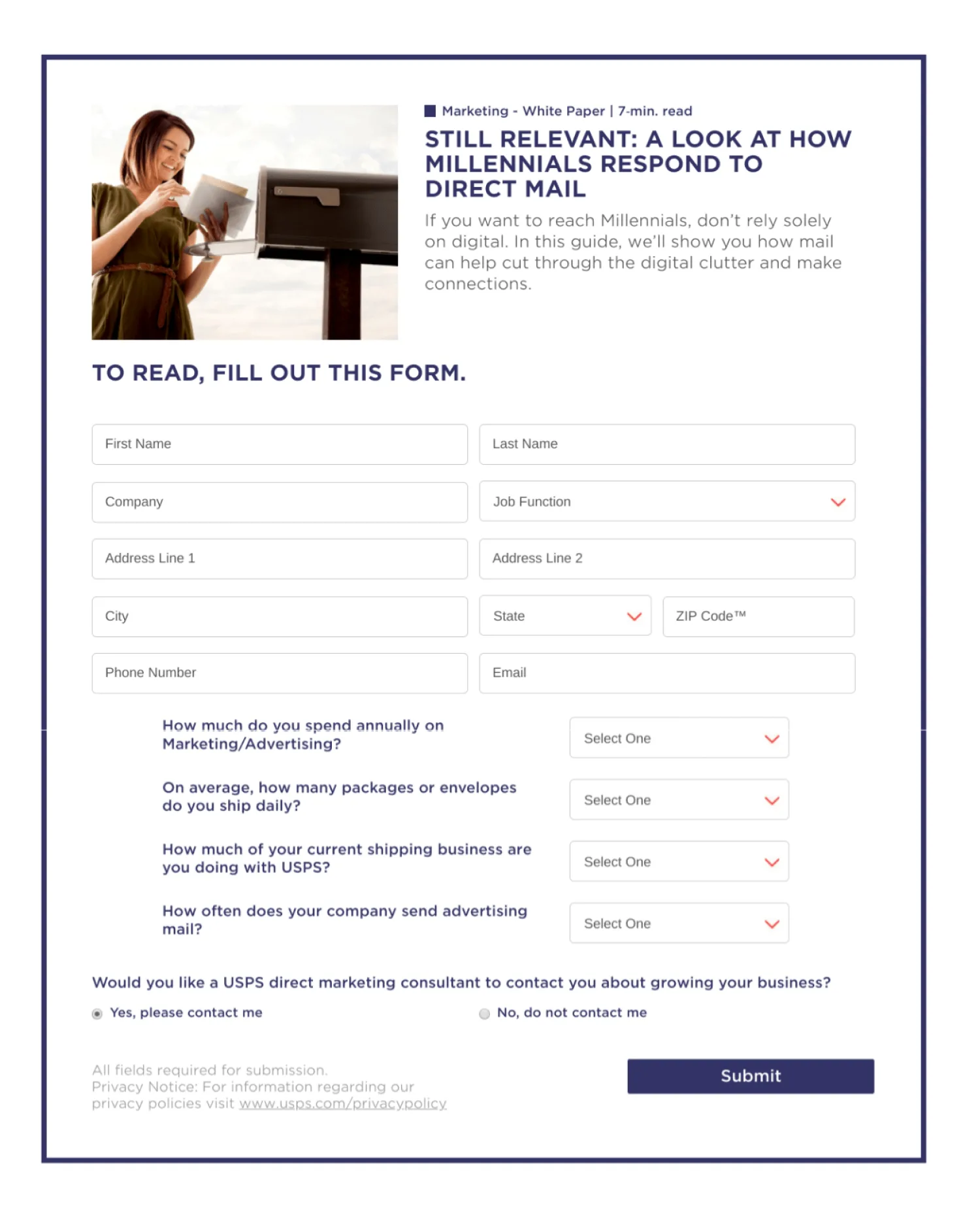
Don’t do this with your landing page forms
You can also test color combinations, change the form location on the page, experiment with the presence or absence of placeholder text, and tweak the data privacy copy to see what your audience prefers.
Social proof
There are few things more potent than the words of others in motivating visitors to take action. Adding social proof to your landing pages can help build trust and increase the chances of visitors converting.
Play with adding testimonials, comments, ratings, or other trust icons to your landing pages to see how they affect conversions. You can also change your social proof’s on-page location and see its impact.
Countdown timers
We’ve all felt that rush to make a purchase when we see the “Only 1 left in stock!” alert. Countdown timers evoke a similar feeling for most people. However, some audiences may not respond positively to feeling rushed into purchasing.
Test out a version of your landing page with a countdown timer and one without to see which option spikes conversion rates.
Price points
Most people view prices ending in odd numbers (e.g. $49.99 vs. $50) as cheaper or discounted. As a result, they may be more likely to take the plunge than they would with round figures or even numbers. Still, in markets with higher budgets, customers aren’t deterred by round-figure prices.
Experiment with a version of your landing page bearing odd pricing against the control with even numbers and see which way your audience swings.
How to easily A/B test your landing pages with Kit
Testing your landing pages and improving conversions might seem overwhelming if you haven’t tried it before, but it doesn’t have to be.
Here’s how to get started with your first landing page test.
Step #1 – Create the base landing page
Before you can begin testing, you’ll need to create your base landing page. If you haven’t already designed your landing page, our landing page builder makes it easy to create one that not only looks great but converts well—for free.
Step #2 – Choose an A/B testing tool + set it up
You have two main options for optimizing your landing pages for conversions: You can create each landing page variation yourself and track results manually, or use a dedicated conversion rate optimization tool.
Specialized CRO tools like Optimizely, VWO, or Zoho PageSense take the pain out of testing landing pages. You install a small tracking code on your landing page, and the tool will automatically show different variations of your landing page to each visitor based on the parameters you set.
If you choose to go it alone, you can simply open your chosen landing page builder and duplicate your landing page to create your first variation.
Step #3 – Identify the testing elements and create the variations
Once you have your control page ready, it’s time to create your first variation. We’ve chosen the Abbey Landing Page template and we’re testing the headline element.
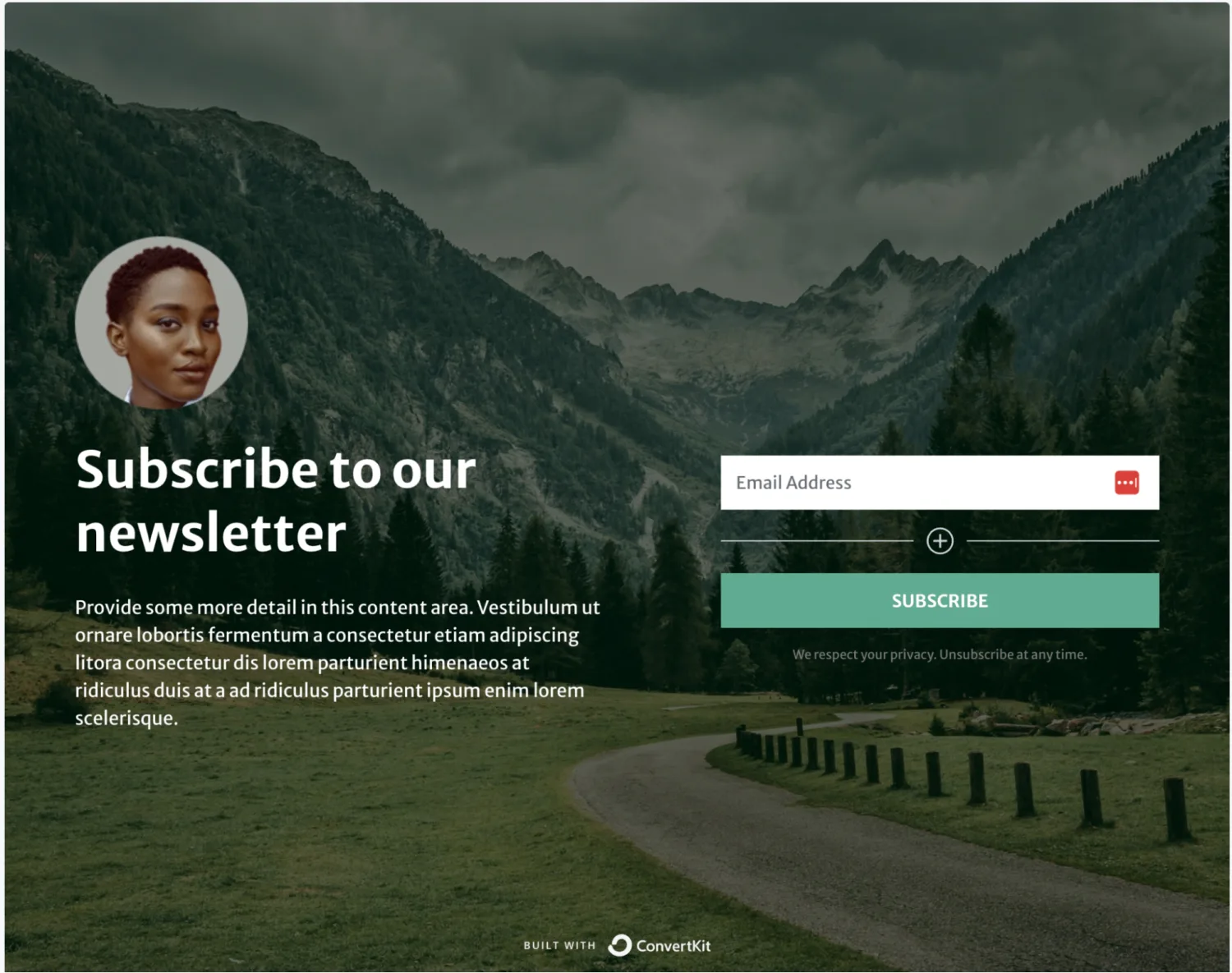
Our control headline
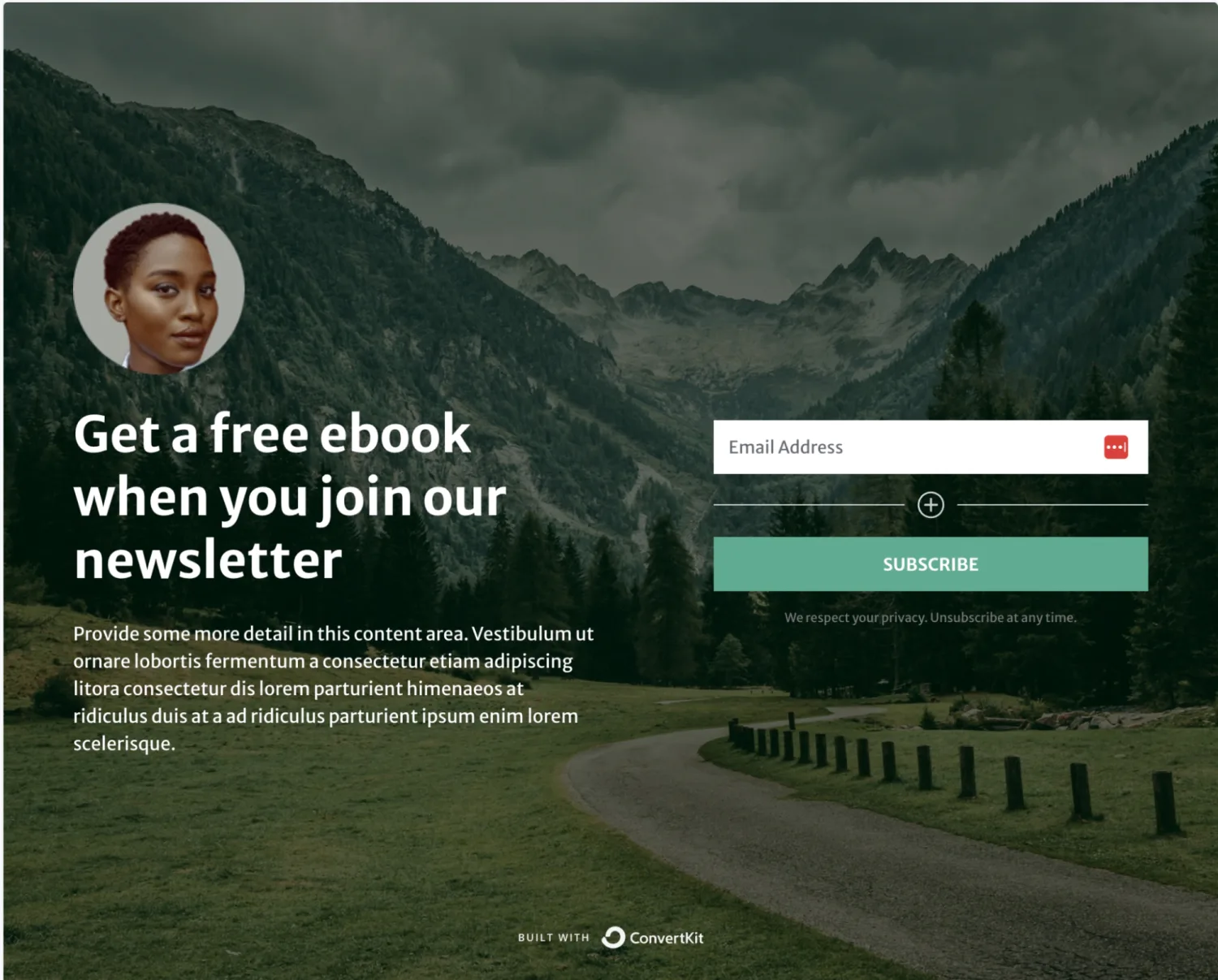
Our variation
Pick which element you’ll test first—your headline or CTA are both good places to start—and create a different variation of that element. We recommend changing one element at a time, so you can track results accurately.
Dedicated CRO tools include simple visual editors for modifying the contents of your page. You can edit text, move elements around, change images, and even hide content with just a few clicks.
You can also configure how your testing tool will determine the “winner” by setting an objective for each test. Since most landing pages will use form completions as the end goal, setting the conversion objective is usually as easy as clicking on your CTA button to choose that element. Most tools will also let you measure other factors, like bounce rate or session duration, as your goal.
Step #4 – Drive traffic to your landing page variations
If you’re using a dedicated testing tool, you can share the link to your landing page and let the tool take care of the heavy lifting and assign visitors between each variation. Most tools will also let you direct traffic to a specific variation—handy if you’re trying to align the messaging on your landing page with a Facebook ad, for example.
If you’re testing manually, you’ll have a separate URL for each landing page variation, which you’ll need to promote separately.
You can promote your landing page to your email newsletter, using Facebook ads, as a podcast guest, or however you choose. The more traffic you can create, the faster your test will run!
Step #5 – Sit back and wait
Once you’ve launched your test, you’ll need to let it run for enough time to determine the winner.
Step #6 – Analyze and implement the results
If you’re using a dedicated testing tool, the tool should automatically calculate which variation had more conversions. Otherwise, you’ll need to dive into your landing page metrics to grab the number of visitors and conversions for each variation and plug them into a statistical significance calculator like this one from VWO to determine whether you can trust the results.
If your testing results show an increase in conversions, that’s awesome—go ahead and implement the change you made in the winning variation on your original landing page. No matter the result, every landing page test gives you more information about how to craft a high converting page for your audience and the product or service you’re offering.
Finally, choose a new variation to test, and rinse and repeat the entire process to continue improving your conversions.
KPIs and metrics to focus on
There are many landing page metrics you could review while evaluating your A/B test results. You can measure most of them using tools like Google Analytics, but you should prioritize these two:
Average time on page
This is how long visitors spend on your page. Too little time may mean they’re not connecting with your offering—they might not even be reading past your headline.
Bounce rate
This metric measures what percentage of visitors leave your landing page without taking any action at all. A high bounce rate likely means that visitors aren’t responding to your copy or CTA.
A/B Testing best practices + mistakes to avoid
As you begin your landing page A/B testing journey, here are some best practices to follow and common mistakes to avoid:
Be patient and run your test long enough
Running an effective landing page test requires patience. How long does a typical A/B test last? The amount of time to run a test depends on three main factors:
- The number of variations you’re testing
- The amount of traffic you drive to your landing page
- Your landing page conversion rate
Traffic-wise, the more visitors to your page, the faster your test will run. Likewise, the more visitors convert, the faster you’ll be able to detect changes in your conversion rate.
Let’s take a look at an example, using AB Tasty’s handy sample size calculator.
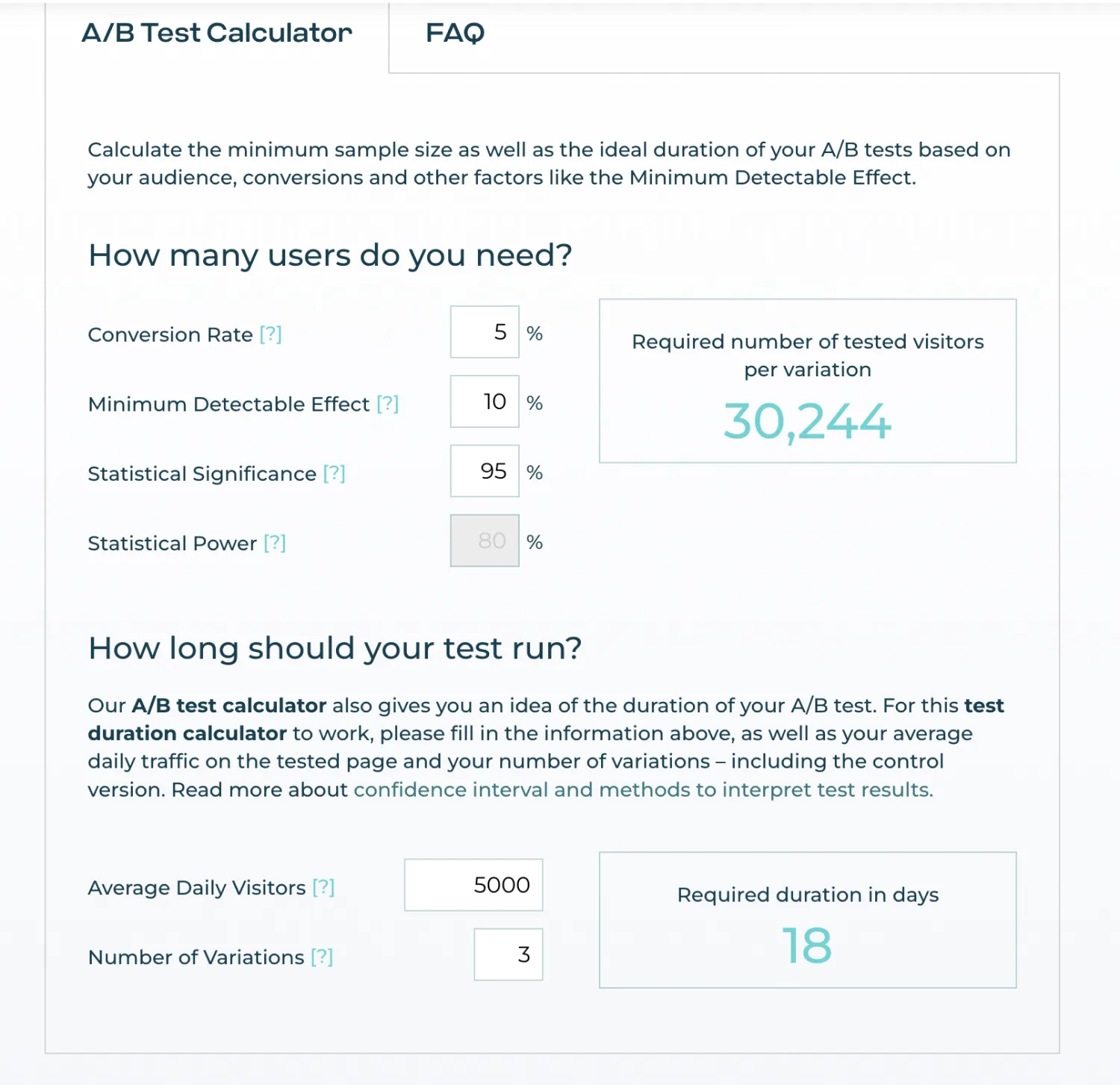
For the above example, you’d need to run your landing page test for 12 days. Image via AB Tasty.
If your landing page converts 5% of visitors, you’d need roughly 30,000 visitors per landing page variation to run an effective test. If your landing page receives 5,000 visitors per day, and you’re testing two variations, you’ll need to let your test run for 12 days to confidently predict a winner.
You need to get enough traffic
Like any form of research, if your sample size is too small, your results will be less reliable. To make your landing page A/B testing more trustworthy, use landing page SEO best practices to increase traffic to your page. These include steps like targeting a specific keyword, adding internal links where possible, and making sure technical SEO is tight.
Don’t test too many variables at once
As we’ve already mentioned, testing too many variables at once will muddle your results. It’s best to start with a single variation of your landing page that changes one page element.
Start A/B testing landing pages for more conversions
A/B testing landing pages can feel like a cumbersome experience, but like most seemingly challenging things, starting is the hardest step. Thankfully, Kit’s free landing page builder makes it easy to run landing page tests at no extra charge.
If you’re ready to give it a go and start taking strategic steps for more successful landing pages, start your free Kit trial today.