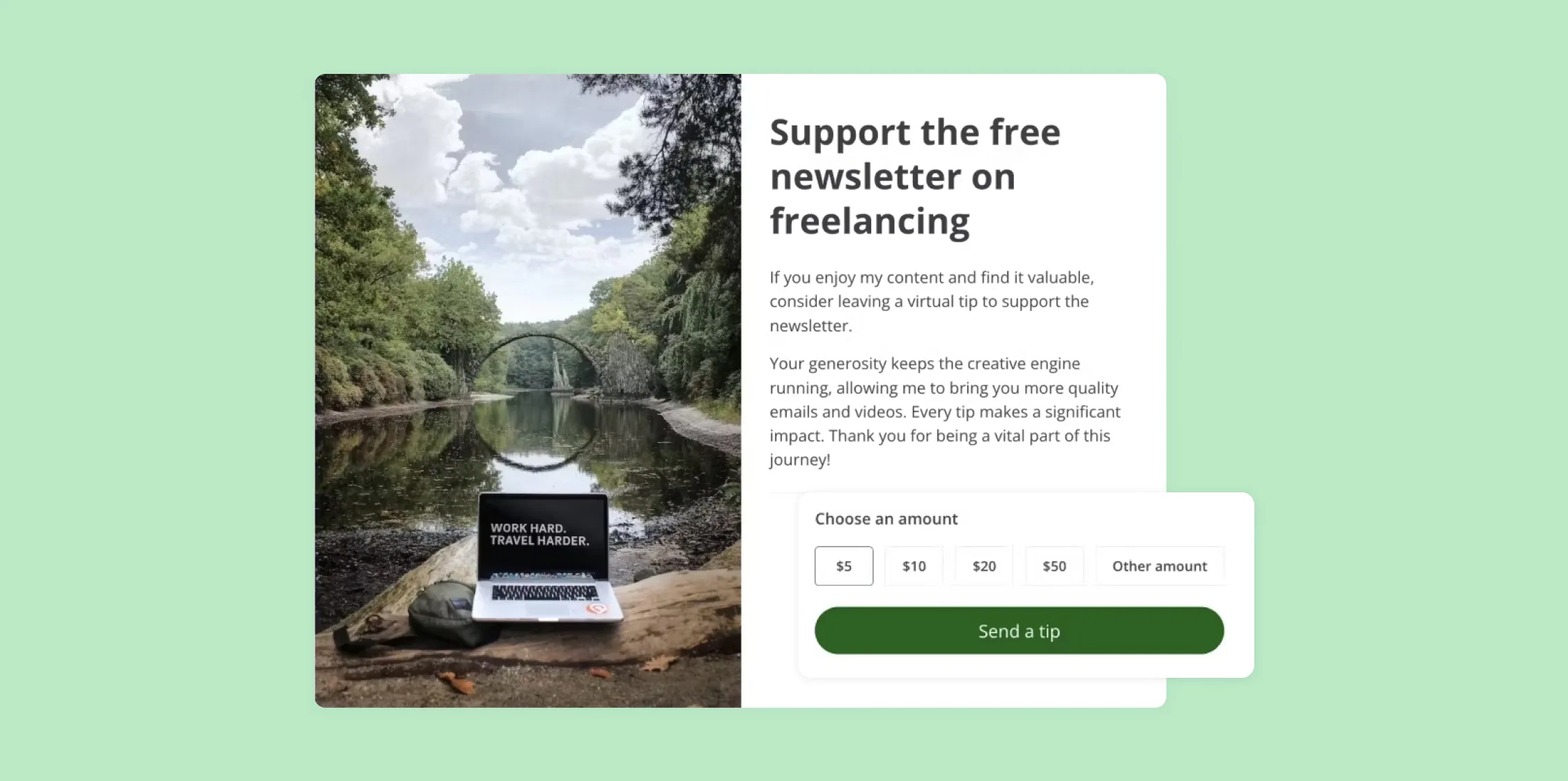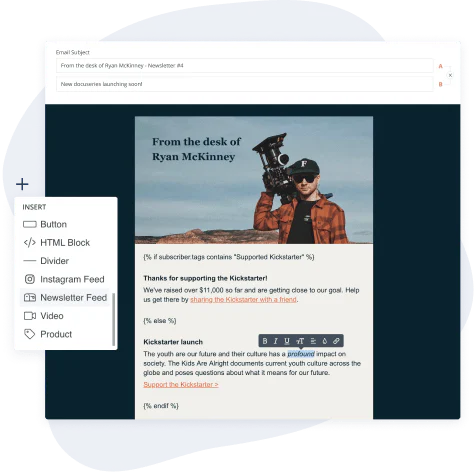In this Article
Whether you’re a blogger, artist, coach, or another type of creator, building and monetizing an online community can be an effective way to grow your income and form deep, meaningful connections with your audience.
In this article, we’ll share some tips to help you monetize your online community (whether it’s on Facebook, Slack, or elsewhere) and also explore when it’s time to switch to a fully paid community.
Why you should launch an online community (free or paid)
More than any other channel, online communities let creators build a global audience without losing a sense of belonging, which can easily happen on siloed social media platforms.
Here are five reasons why an online community should be a part of your creator marketing strategy:
- Build a brand: A community allows you to show your personality and industry expertise. It’s something extra to be known for and can be a valuable way to establish yourself in a niche, develop your brand voice, and make your brand more memorable.
- Attract new people to your products: Community members who have a closer relationship with your brand are more likely to spread the word and refer others to your community. It’s also easier to promote your products in your community without seeming too overly sales-y since you’re already offering value.
- Drive loyalty and retention: The more you engage with your online community, the more connected members will be to your brand. This sense of belonging can foster brand loyalty, encouraging members to remain in the community for longer.
- Serve your community and add value: An online community gives you a platform to provide extra value through added offerings like Q&A, discussion prompts, free digital products, or livestreams. Other ways to serve your community include providing a much-needed support network, responding to their questions, and even offering coaching to help members reach their goals.
- Create a premium experience for additional income: Creating exclusivity makes a community more special, whether that’s gating the entire community or adding a premium tier with more perks like community events and webinars, access to premium digital products, and premium courses to elevate the experience for members and generate extra revenue.
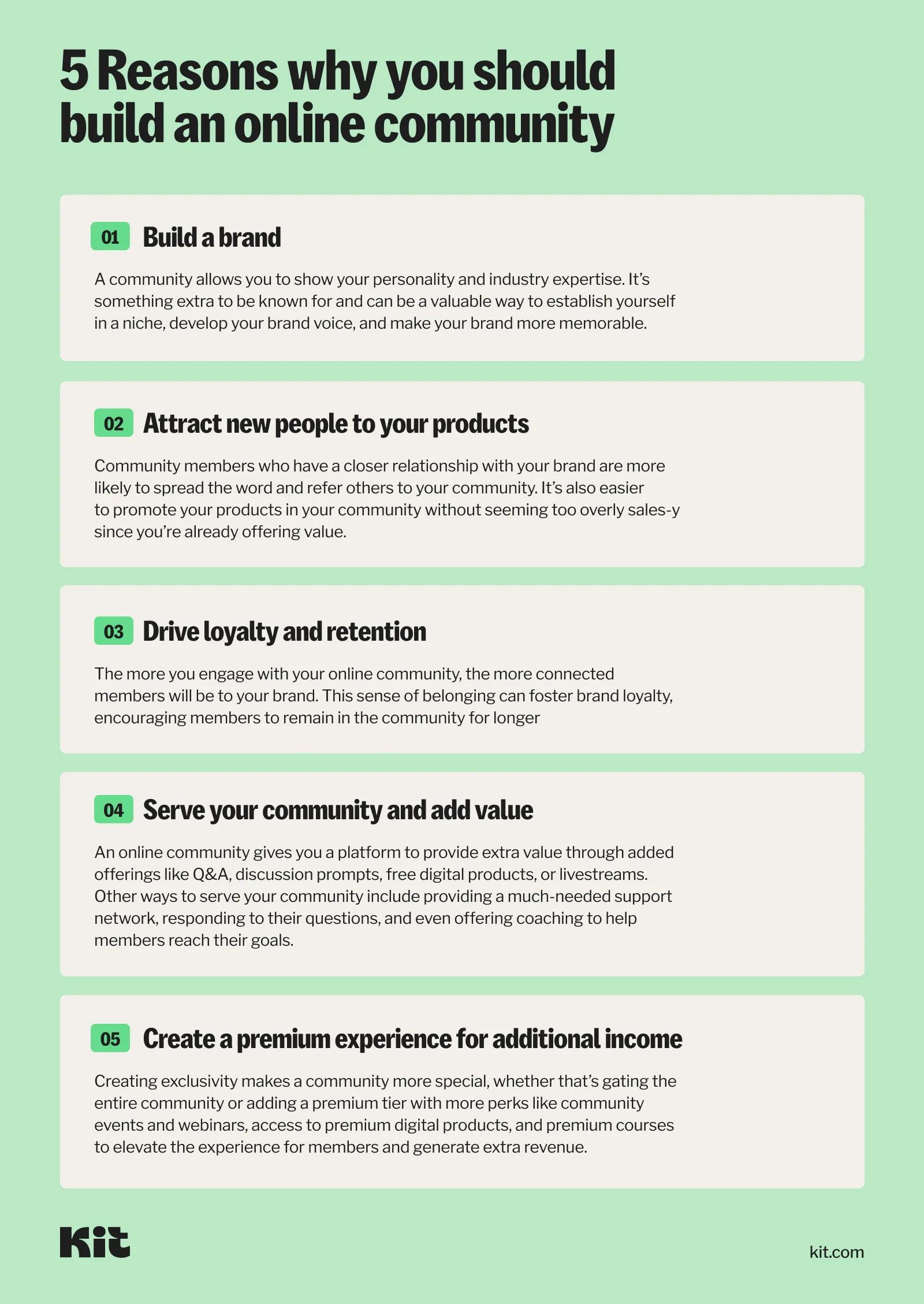
How to monetize free communities and grow your creator business
Taking the first step to monetize an online community can be daunting.
You may still be figuring out what exactly you’d like to offer paid members, or you might be afraid to scare current members away by slapping on a recurring cost.
In that case, we recommend baking in optional monetization strategies. These allow your free members to support you financially when and how they can.
If you don’t already use Kit, it’s time to sign up for a free account, as most of the tips below are much easier to implement using Kit Commerce.
1. Ask for donations (pay-what-you-want)
Donations or gifts are one low-pressure way your audience can support you. With this method, you offer the option for community members to pay what they want, when they want, to help you keep the community going.
You can use Kit’s Tips or PWYW (pay-what-you-want) features to collect donations.
To set up a digital tip jar, go to your Kit dashboard and click Earn > Tips. Then click +Add new Tip. Set a name and URL (you can always edit these later).
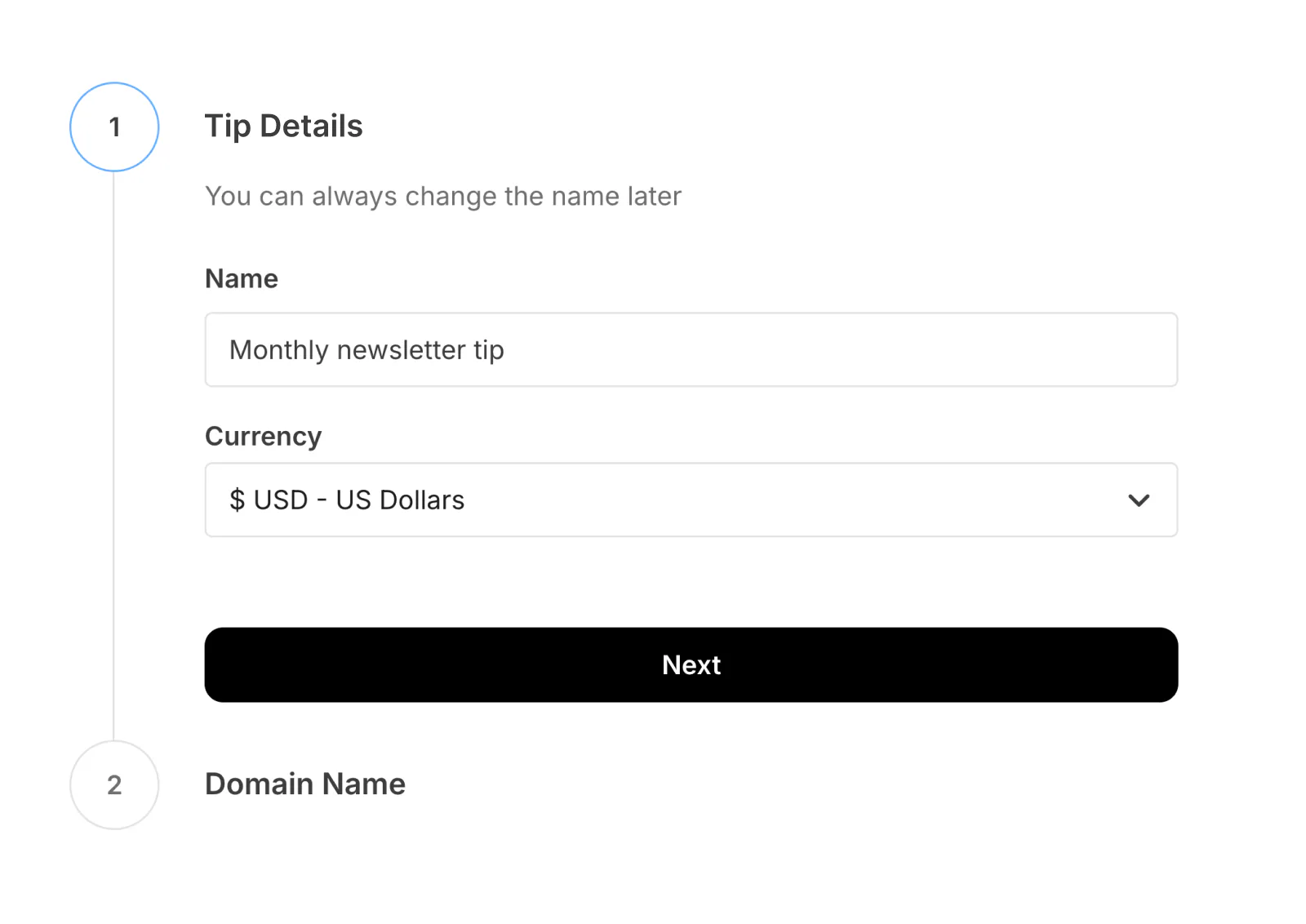
Next, customize the virtual tip jar by using the visual editor to create the landing page, checkout, and confirmation pages. You can even design the receipt email to match your branding.
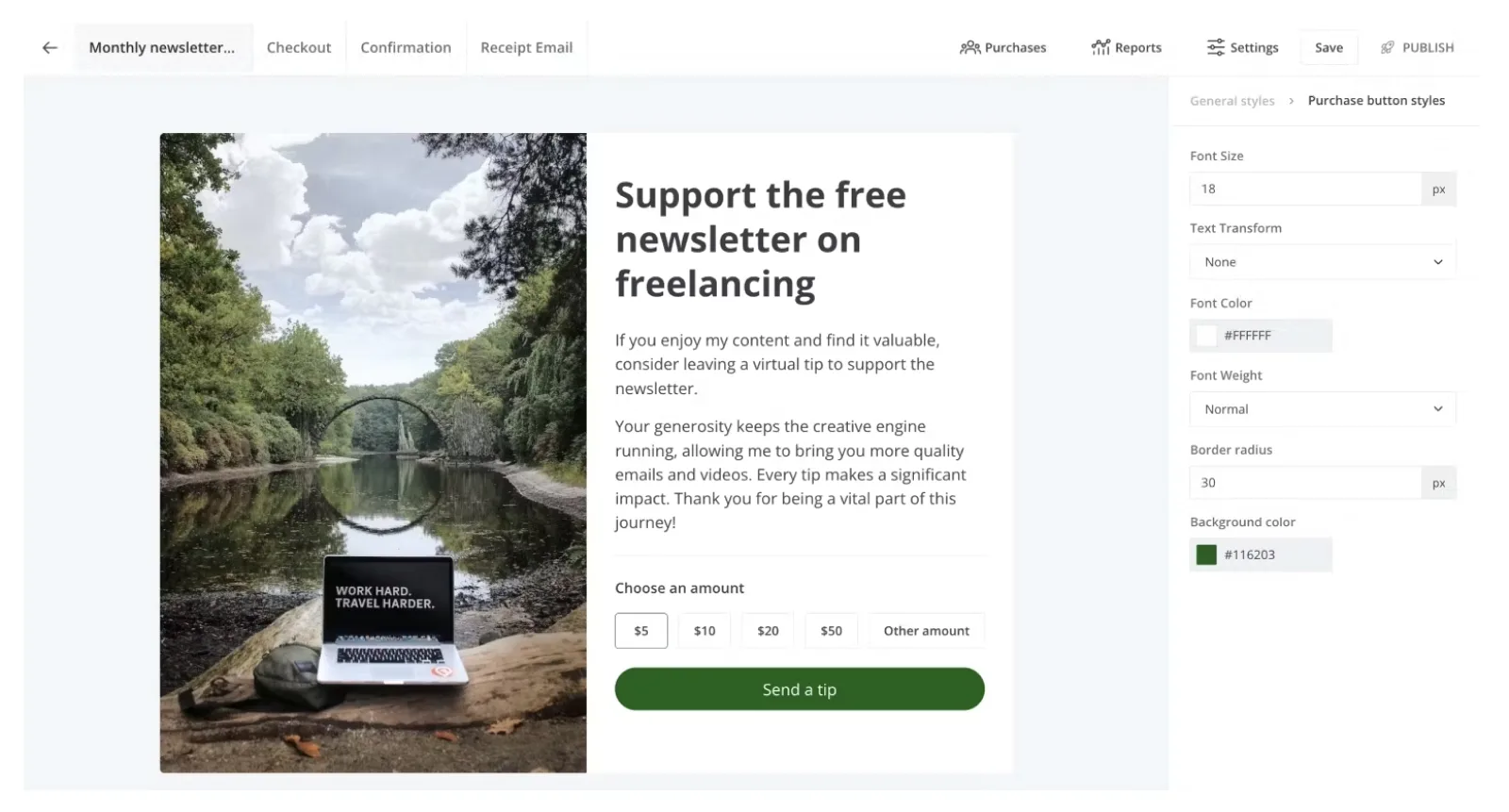
Customize your virtual tip jar on Kit
Once your digital tip jar is all set up, click Publish.
This is a great starter option for creators intimidated by selling or those running a lower-effort community. You can also use it to gauge how much your audience is willing to pay for your community.
However, there’s a downside to this method. Receiving financial support only through donations means your income will likely be less predictable and substantial.
2. Add income with affiliate marketing
Affiliate marketing involves sharing links to products or services that offer you a kickback commission when people buy through those links—at no extra cost to your audience. Basically, your audience is buying something they need in a way that pays you a few cents in return.
Communities tend to include more engaged members than your social media following or random blog visitors. They’re also probably interested in the links and resources you share—hence why they’re in your community!
So when you share affiliate links with your members, there’s a higher chance that they will click on them and purchase the items. This makes affiliate marketing a great way to monetize your free community.
This is a good option if you’re already an affiliate for multiple retailers or websites and your niche lends itself to product link sharing (think fashion, lifestyle, or travel niches). Affiliate marketing is also more profitable when you promote higher ticket items or have a very large audience.
3. Promote your services and products
If you have a free community, a great way to generate some extra income is to promote your services and products. This is perfect for creators who sell digital products and resources geared toward their community audience but would like to keep the actual community free.
With Kit Commerce, you can set up various payment plans—one-time payments, installments, etc.—to make it easier for your members to purchase your products.
To choose your preferred payment plan for a specific product, go to your Kit dashboard Earn > Products.
After filling out your product details, it’s time to set the price and select the pricing method. You can choose between Standard (fixed one-time price), Pay what you want pricing, or payment plans.
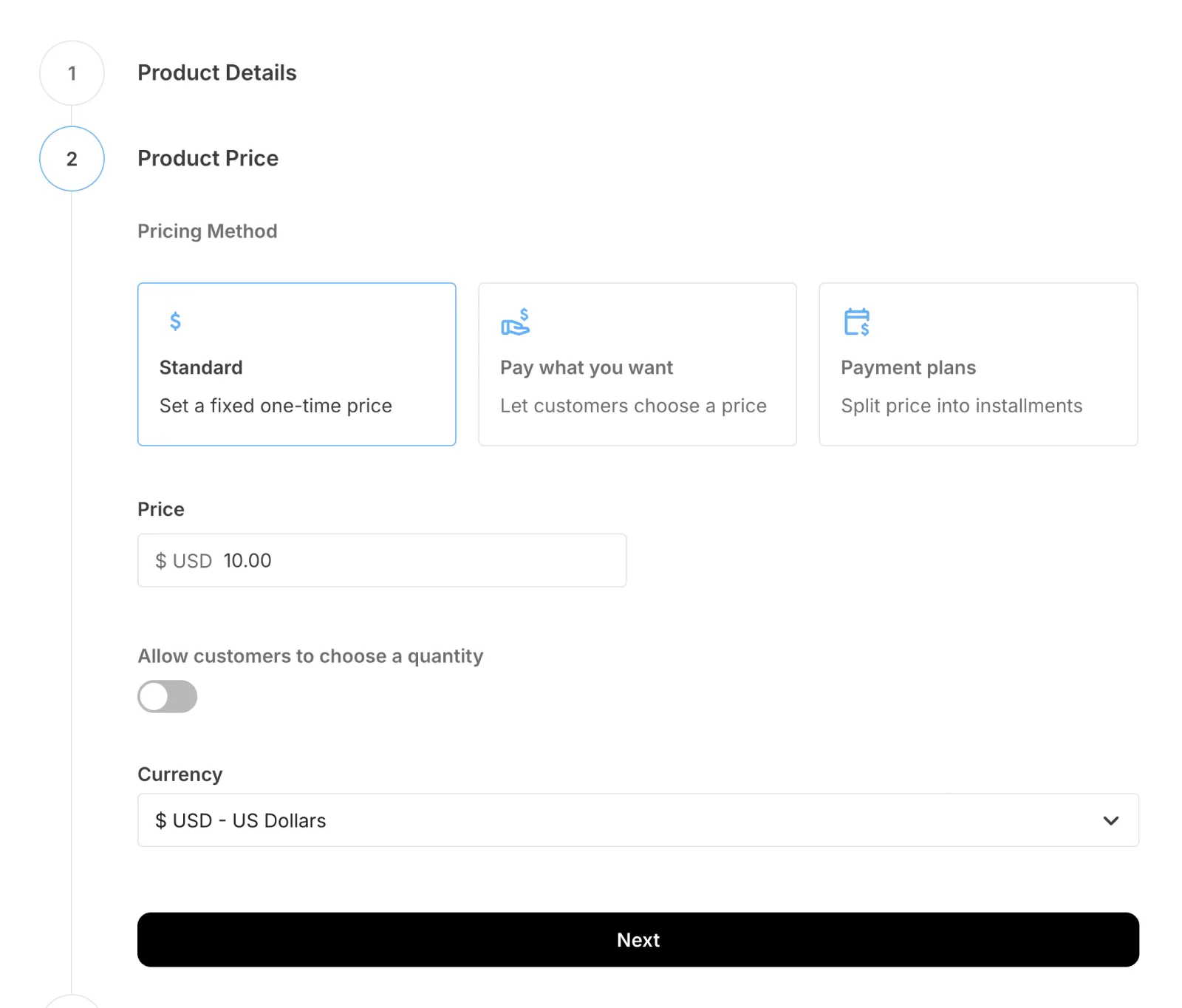
Select the right pricing method on Kit Commerce
Not sure what to sell? Here are some popular options:
- Digital products: Digital products such as ebooks, courses, paid newsletters, email courses, email marketing templates, digital artwork, and music are easier to deliver online.
- Services: We always recommend starting your selling journey with services. You can offer everything from coaching packages to group coaching, masterminds, web design, and other freelance services.
- Physical products: Selling physical products can be more demanding, but who doesn’t love some merch? Consider offering branded swag, printed items, or other handcrafted products.
Freelance community Peak Freelance offers a free community with chats, member discussions, and even guest interviews. However, they also promote their paid courses and digital products to free members right in the community dashboard.
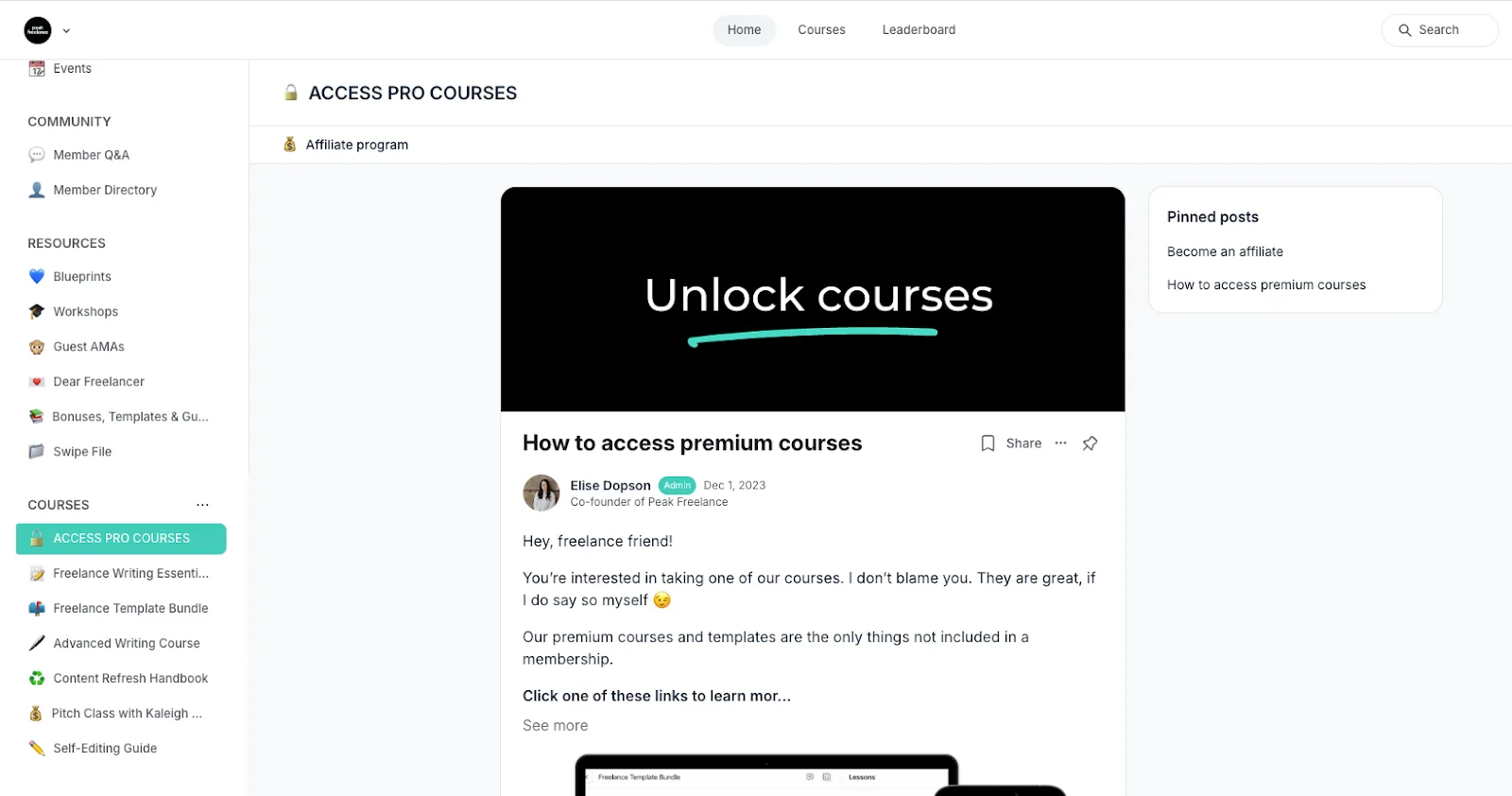
Promote your products and services in your free community
4. Market your in-person or online events
If you host many in-person or virtual events, add promoting them in your free community to your event marketing plan. This provides an opportunity for members to learn more about your range of services and benefit from your events.
You can host workshops, retreats, conferences, tours, book clubs, speaking gigs, panel discussions, meetups, and so much more.
For example, through my website, Reading Middle Grade, I host monthly virtual author visits, which I regularly promote in my free Facebook Group.
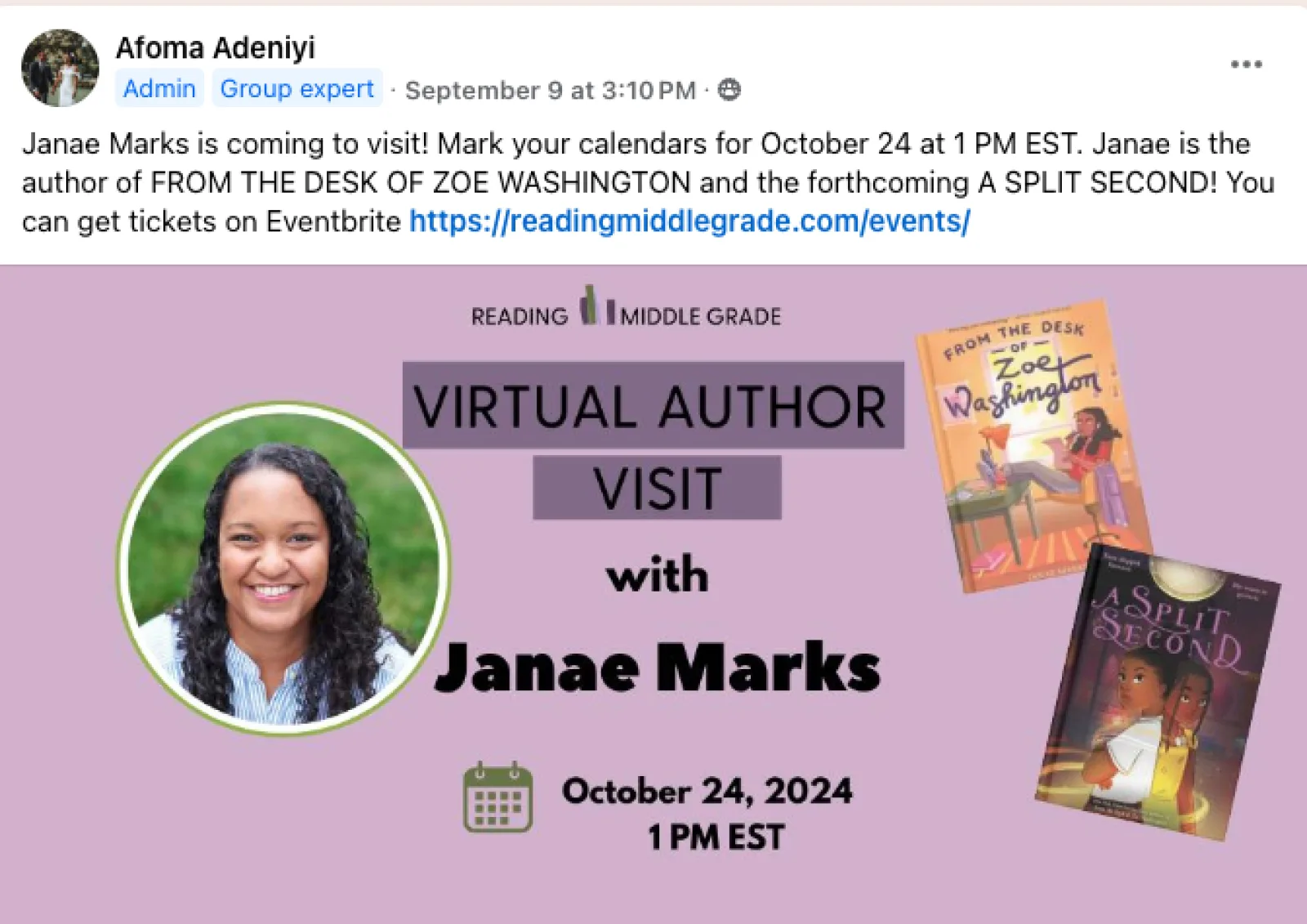
Tell free community members about upcoming paid events
5. Charge for access to premium content
If you run a free community, you can ease into monetization by occasionally producing premium content. Premium content is content that your free members have to pay to access. They could be behind-the-scenes videos, additional written content, or even downloadable digital content.
This approach is great for testing out how your community will respond to a paid community or just making a few extra bucks while still keeping your community open to all.
6. Offer your community exclusive discounts
Sharing discount codes for your events and digital products with your free community is one way to encourage them to try your paid offerings. Offering exclusive discounts shows them that you value their presence in your free community.
Setting up discount codes is easy with Kit. Head to Earn > Products. Select the specific product you’d like to discount.
In the top right corner, select Settings > Discount Codes > Add a discount code. It will automatically generate a discount code for that product.
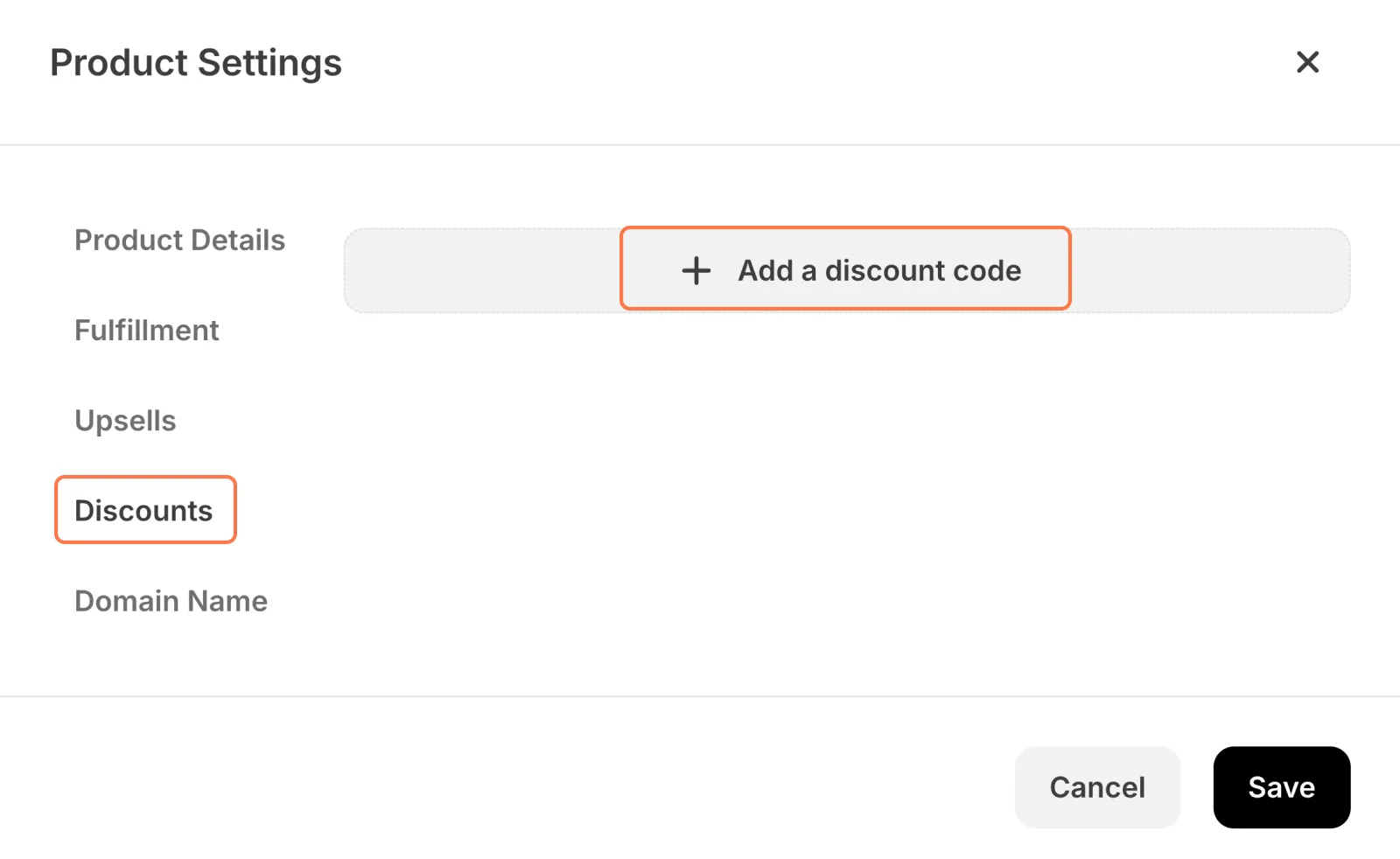
Set up product discounts on Kit
You can then set the discount percentage or amount, limits, and duration (for recurring products like a paid newsletter).
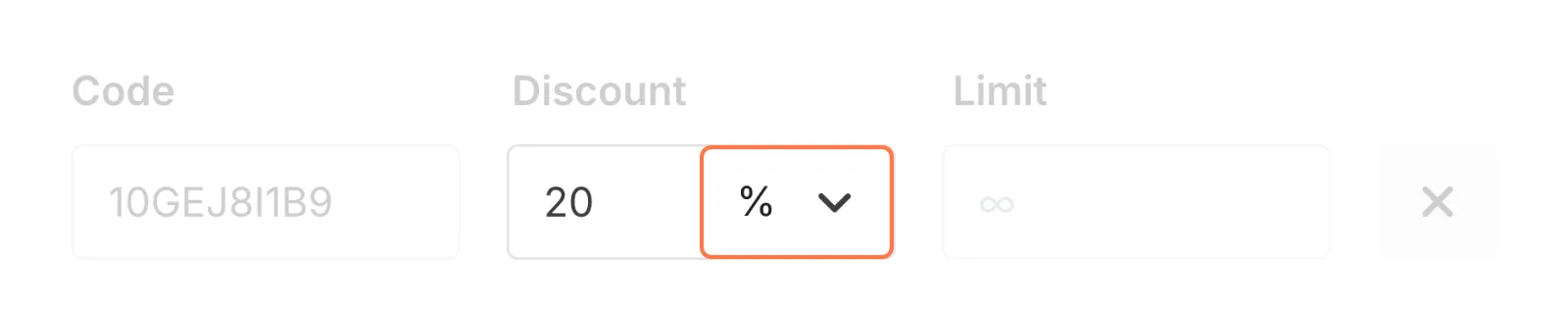
Set a discount amount or percentage
You can even edit the code to create something more memorable or brand-specific, like [BRANDNAME]10.
Then, hit Save. To share the discount code, click Publish, and you’ll be able to share the unique URL with the discounted price for specific customers.
This monetization method works best if you’re using your free community as a gateway to additional paid offerings you’d like your audience to try.
When to consider a paid membership model
If you’ve been enjoying running a free community, you might have begun to explore online community monetization.
Running a paid membership community means that your audience pays a monthly subscription fee to access your community and its offerings. Some creators offer multiple access tiers to allow their audience more than one option that fits their budgets and content needs.
Typically, a paid community is more profitable for creators who already have an established, highly engaged audience—whether from a blog, newsletter, or YouTube channel—who want more content from you and are willing to pay for it.
Only 3% of creators earned their first dollar from paid memberships, according to the 2024 Kit Creator Economy report. So, if you’re a new creator hoping to build a community, we recommend starting with a free community and then gradually incorporating the monetization ideas in the previous subheading.
3 Benefits of running a paid membership community
There are so many important reasons to run a paid membership community, but these are the top three:
- Increased audience engagement: If people are paying for a service, they’ll likely value it more, which means they’ll try to get as much value as they can out of it. This often makes paid communities more active than free ones.
- Stronger audience trust and loyalty: Members of your paid community generally spend more time with you and feel closer to you as a result. They receive premium content you’ve worked hard to create, which fosters more trust in your brand and expertise. They’re more likely to tell others about your work, too.
- More predictable revenue: As a creator, your earnings can fluctuate frequently. With paid communities, however, you can generate a more sustainable income as 89.7% of members stay subscribed for at least 6 months, according to a 2024 survey by Membership Geeks.
How to engage and retain your paid community through email
Starting a paid membership community is just the first step. With so many available community platforms, figuring out how to monetize an online community has never been easier. Still, it can be challenging to maintain engagement and keep members excited about your offerings.
Thankfully, Kit can help!
Kit integrates directly with many membership platforms, including Mighty Networks and Patreon, and others like Circle.so integrate with Kit via Zapier. This means you can easily keep track of community members and add them to your mailing list on Kit.
Here are some ways to use Kit to maintain engagement and retention in your paid community:
Set up an automated onboarding email series
Nothing makes people feel more settled in a new community like a warm welcome does, so say hello when new members join your community.
Set up an automated onboarding email series to welcome new members, share how the community works, how to use features of your community platform, and how to reach out to support if they have any challenges.
That way, customers feel cared for and supported and get the personal touch they expect from a paid community.
It’s easy to set up automations with Kit. You can copy the pre-set onboarding automation template to your account in a single click and customize it as needed.
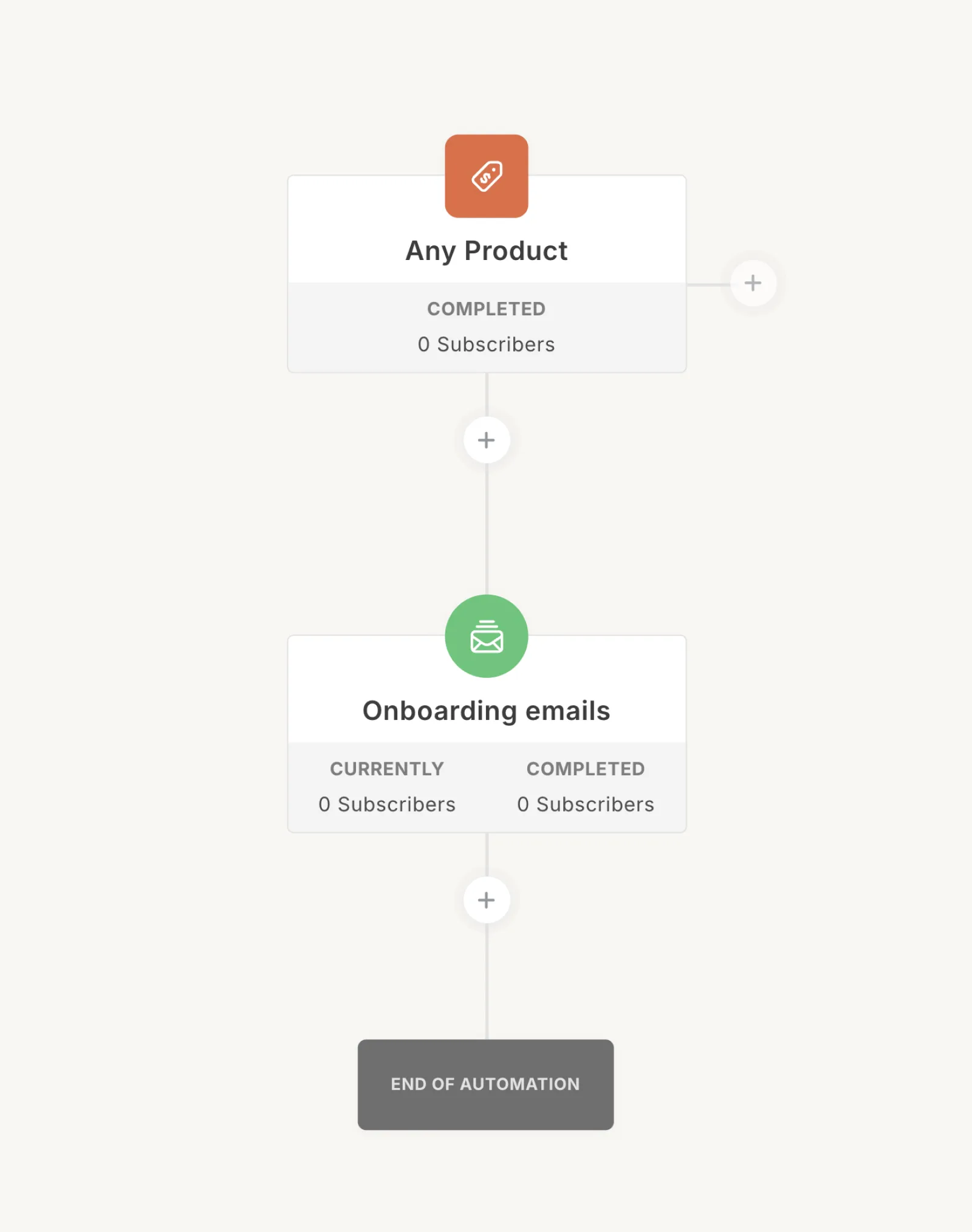
Use Kit’s onboarding emails automation
Remind them about community activities or events
Help community members get the most out of their membership by sending them email reminders about community events. Whether they’re online coaching calls, Zoom meetings, or trainings, your busy members will appreciate a heads up to join the latest event.
The Modern Mrs. Darcy book club sends members at least two reminders about each event, even reminding members to update their Zoom application before the event starts.
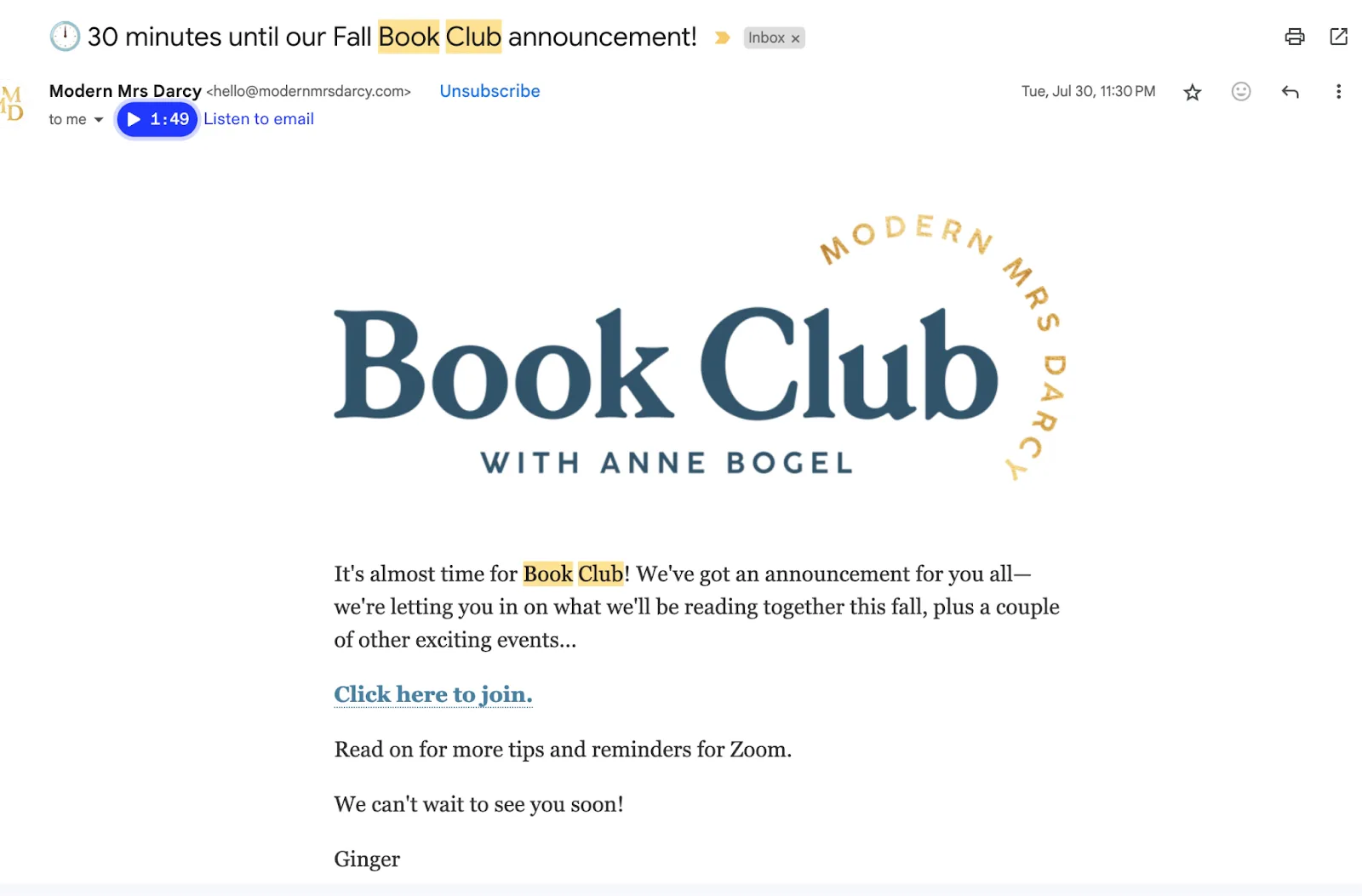
Send paid members reminders about events
Feature your paid members
A community’s strength is in its members. Help your audience to get to know the other members of their community by highlighting other paid members in your emails.
Share member wins (thanks to the community), run short member interviews, introduce them and their business, and encourage them to connect with other members.
Send weekly community activity highlights and news
Check in weekly with your community members by sending an email with weekly highlights of what they may have missed. You can share takeaways/learnings from community discussions or events, announcements or new features, and news about upcoming events.
Encourage feedback and interaction
Communication is a two-way street, so be sure to hear from your community frequently, too.
People might be too busy to write long replies, but polls make it easier to share their views. Kit’s poll feature allows your audience to vote on their preferences right from their inboxes.
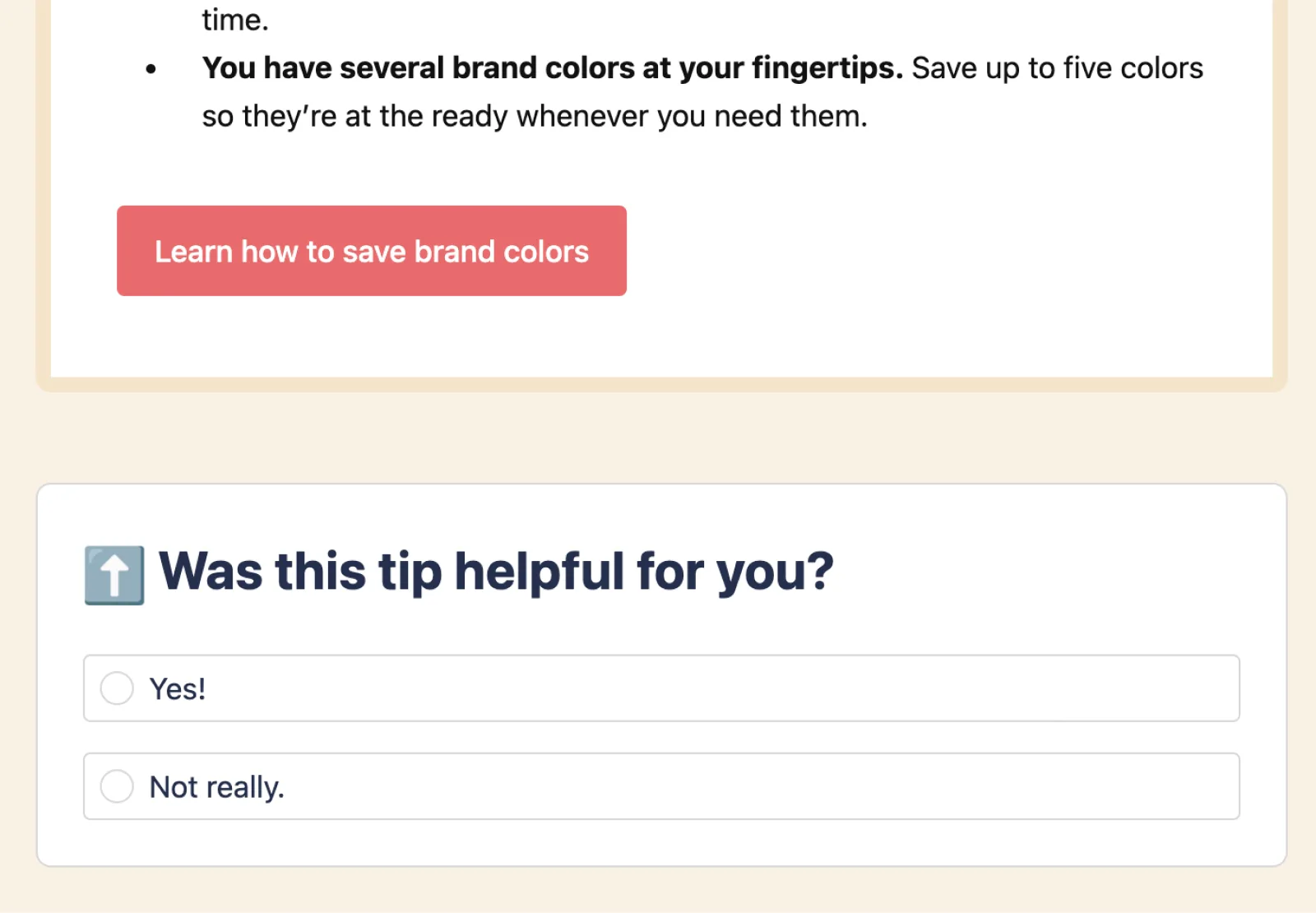
Use Kit polls in your emails
This keeps you in touch with what your audience likes.
How to add polls to your Kit emails
Adding polls to your emails is quick work with Kit. Here’s how to do it:
Go to your Kit dashboard and click Send > Broadcast. In the Editor, click the + sign on the left side of the email body, scroll, and select the poll option.
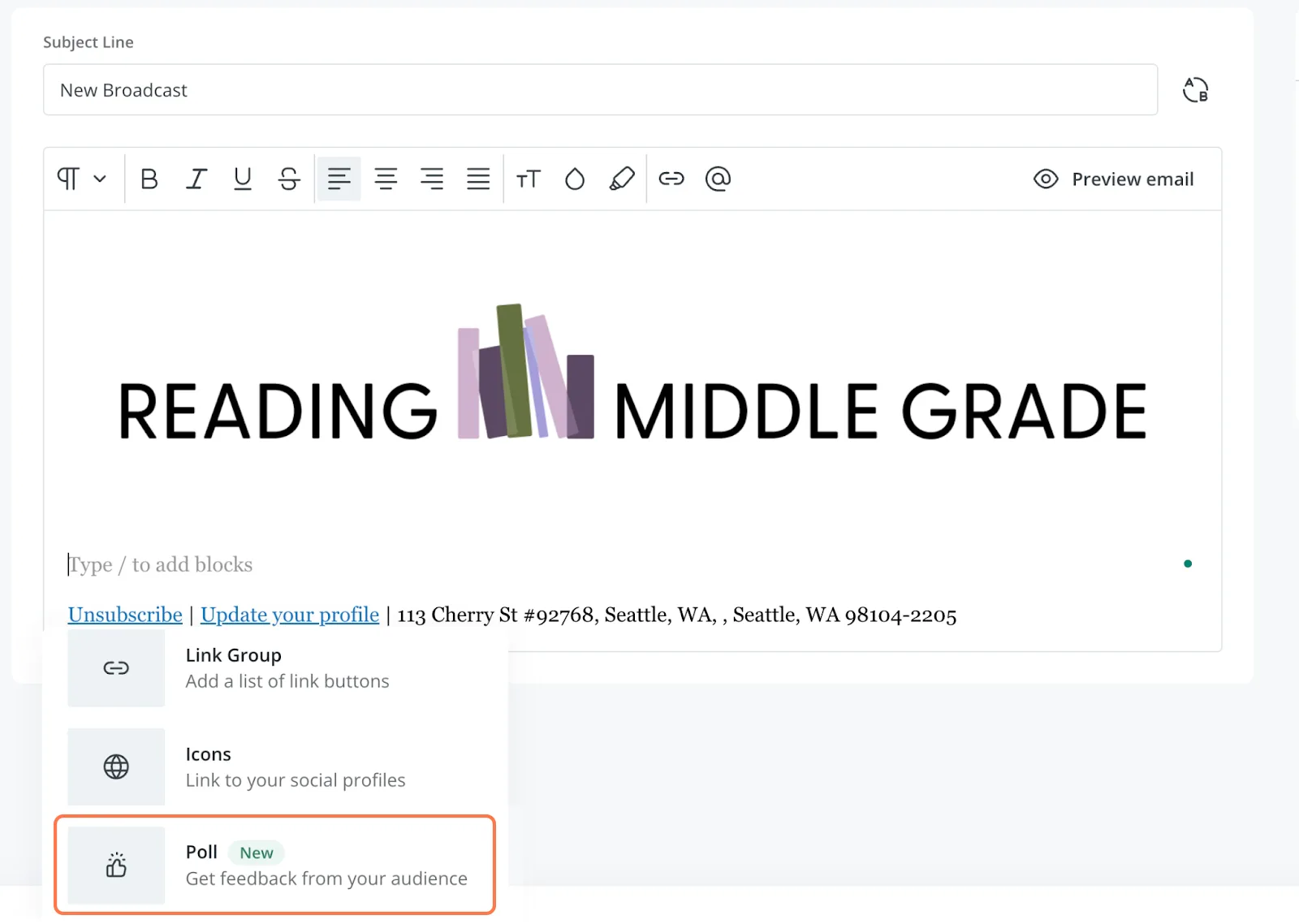
It’s easy to add polls to your emails with Kit
You can also simply type /poll and the poll block will appear on the page. Then, edit as needed.
Grow and earn more from paid communities with Kit
Starting a community is emotionally rewarding, and with our community monetization tips, it can be financially profitable—even before you switch to a paid model. When you do start running a fully paid community, it is crucial to keep members on board by staying in touch regularly.
Kit provides all you need to stay up to date with your paid members, grow your community, and maximize retention, no matter the membership platform. Start doing more with your paid communities when you sign up with Kit today.