
6 min read
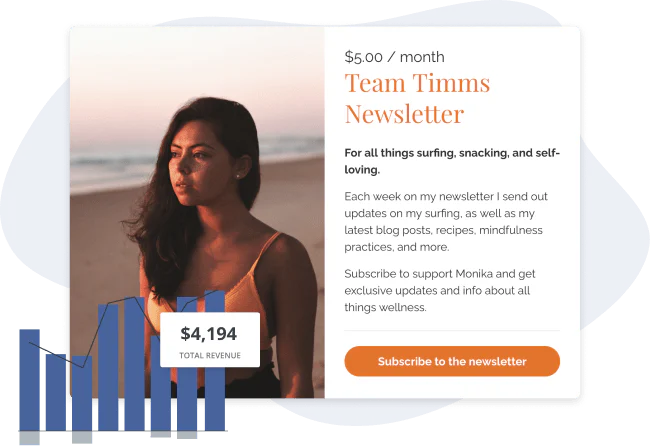
Start selling within minutes
As a creator, you deserve to get paid for your work. Kit Commerce is ready-made to help you sell digital products.
Get paid with Kit Commerce
Frances Wong
Frances Wong is the product marketing manager at Kit. She is customer-obsessed, which helps her build, launch, and grow innovative and impactful tools for creators. Outside of Kit, you’ll find her in Brooklyn with Daikon, her adorable Jindo mix. (Read more by Frances)


