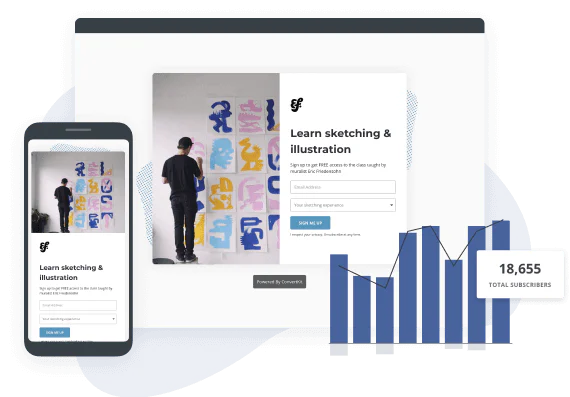In this Article
Ever thought about how even small product customizations make a huge difference?
Think personalized Coca-Cola bottles and our names on Starbucks cups.
In today’s busy world, we don’t need more identical TV ads or billboards that millions see. Instead, we crave valuable, relevant, personalized messages. Our inboxes are that rare intimate space—a one-on-one, human-to-human channel—where that can happen.
Want to create that Coca-Cola-with-my-name type of joy and grow a creator business of your dreams while you’re at it? Personalized emails are the way to go.
Here’s what it takes to captivate your subscribers on every send.
What is email personalization?
Email personalization is the process of tweaking your email content to make it a unique, relevant experience for each recipient. You can customize emails based on data like name, location, interests, needs, and previous behavior of the person receiving it.
Personalizing your emails makes it easy to stand out and delight your subscribers on every send and enhances your email marketing strategy.
Why you should send personalized emails
Personalized emails strengthen the connection between you and your subscribers. They show subscribers they’re in the right place and that your emails are worth their time, energy, and attention.
We’re exposed to dozens or hundreds of emails, messages, and ads every day—emails that feel relevant, valuable, and customized to us are rare and so needed.
Here are three powerful reasons to personalize emails in your creator business:
- Higher open rates: Personalized email subject lines feel like custom-made birthday cards in a mailbox packed with generic flyers. Want to increase your email open rate? Personalized subject lines make them 50% more likely to be opened, according to Litmus.
- Better engagement: After opening the email, get your subscribers to do something—click on a link, reply to your email, share your newsletter with a friend—by leaning on personalization.
- More sales: Relevant content and targeted offers are powerful money-makers. Data from Epsilon shows that 80% of consumers are more likely to purchase from companies that created a personalized experience, and a Twilio report reveals that over half (56%) of consumers say they will become repeat buyers after a personalized experience.
Personalized email strategies, plus inspirational creator examples
The success of your email strategy starts with getting the basics right. That includes email newsletter best practices like writing emails your subscribers can’t wait to read, promoting your newsletter, and finding a schedule you can stick to consistently.
Then, you can take your emails to the next level with personalization. Here are six ways to do that, ordered from the simplest to the most complex, so you can start personalizing your emails no matter where you are in your creator journey.
Email personalization techniques for beginners
Let’s kick it off with two straightforward and easy-to-implement email personalization strategies:
1. Add a subscriber’s name to the subject line
Newsletter subject lines set the tone for your emails and do the hard work of convincing your subscribers to check out what’s inside—why not experiment with making them more personal?
Adding a subscriber’s name to your email’s subject line is an excellent tactic to experiment with personalized emails. It isn’t going to change the reader’s experience drastically, but it is a nice touch that’s simple to implement.
Example of a personalized email subject line
Want to see how an email can stand out thanks to featuring a subscriber’s first name in the subject line?
Jordan Syatt, also known as Syatt Fitness, is a strength and nutrition coach who runs a YouTube channel and a paid community. He achieved that stand-out effect by asking a question in an email subject line and addressing it directly to the recipient.
It’s so well executed that you might think this is an email he sent directly to me, not to thousands of his email subscribers at once.
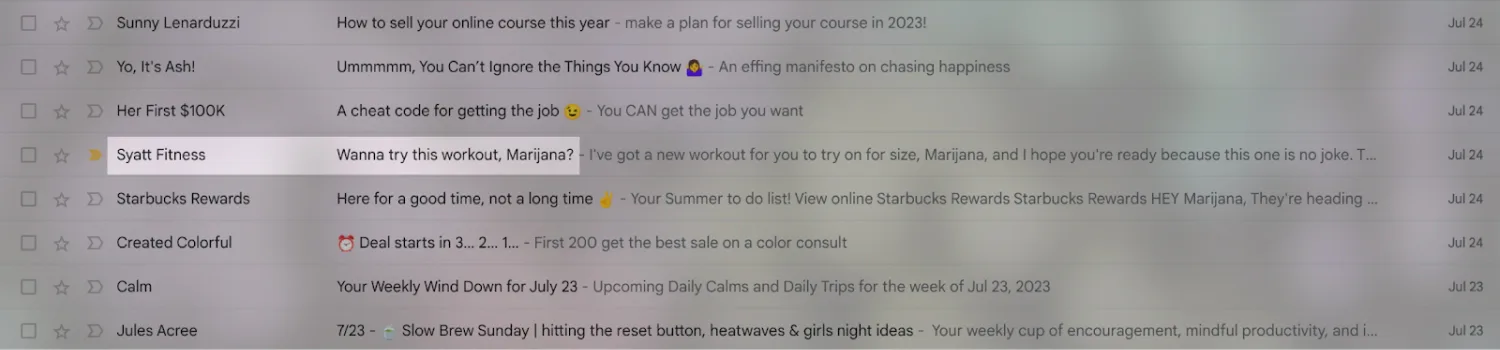
Jordan Syatt’s personalized subject line
How to add a name to the subject line with Kit
This is easy to do in Kit thanks to the shortcode that pulls subscriber information into your email—in this case, their first name.
To customize the subject line to include a name in your subject line, paste the shortcode {{ subscriber.first_name }} in the position where you want the name to appear—just like in the screenshot of Kit’s editor below.

Shortcode for personalizing a subject line in Kit
2. Add a subscriber’s name in the greeting and content
When we read a newsletter, we know it’s a piece of content written for a group of potentially hundreds of thousands of people. But seeing our name in it still gives us a hit of satisfaction. It keeps us engaged. It’s effective.
If it fits the tone of your emails, consider adding a subscriber’s name in your copy in a few places. The initial greeting is a great one, but questions, call-to-actions, and even the outro section or the P.S. line can work well.
Example of simple email content personalization
Quinn Tempest is a business and marketing strategist. She runs Create Your Purpose, a community for ambitious women that she opens applications for several times per year.
She embeds the subscriber’s name in the greeting and several other places in one of her longer emails that promotes the community and calls for applications.
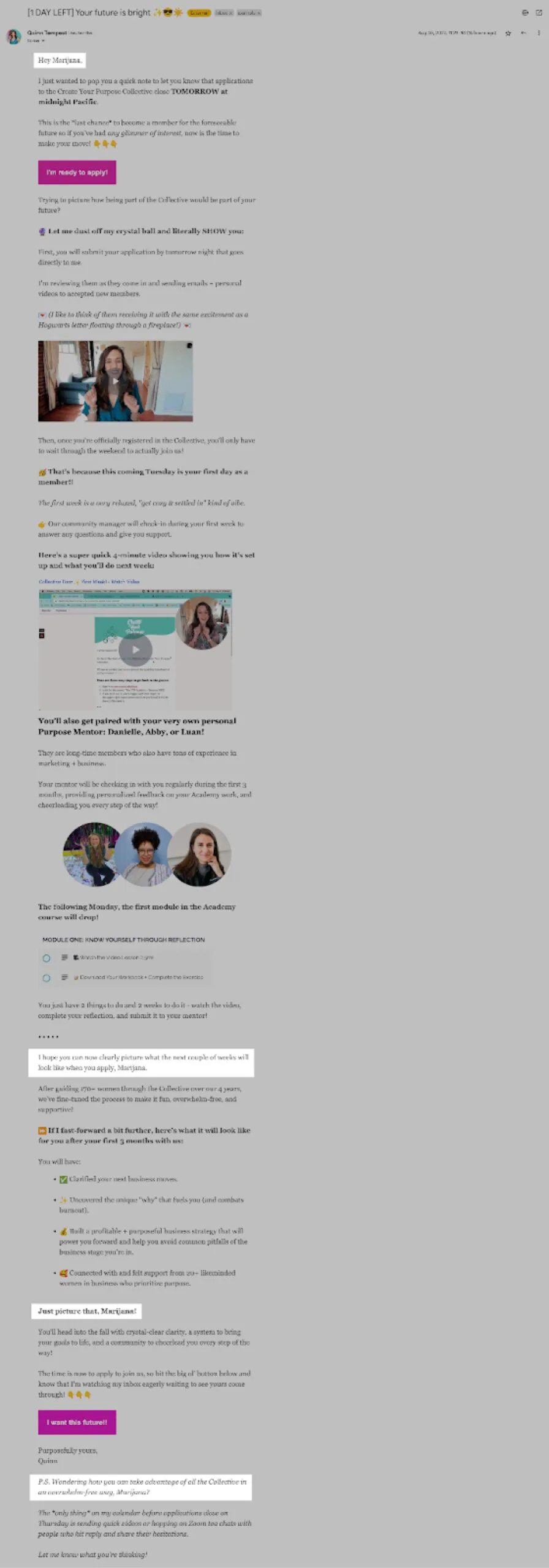
Quinn addresses her subscribers by their name several times in an email that promotes applications for Quinn’s community
How to add subscribers’ names in an email with Kit
Kit makes it easy to address your subscribers by their names throughout your email, again with the shortcode {{ subscriber.first_name }}.
In this case, however, you can also add a fallback, which adds an alternative option if a subscriber’s name isn’t specified. In other words, if that’s the case they’ll see a generic greeting you specify, like “Hey there” or “Hey friend” instead of “Hey {firstname}.”
The shortcode for this is {{ subscriber.first_name | strip | default: “there” }}.
To do this in Kit, click the plus sign in your text editor, select Personalization, then Personalized greeting. From there, you can tweak the greeting and the fallback option by editing the text directly.

Adding a personalized greeting in Kit is easy
Advanced email marketing personalization tactics
Personalized content and hyper-targeted emails are the key to scaling your creative business without taking on more work than you can handle and burning yourself in the process. Here are the advanced tactics you can use as you get more comfortable with personalization:
3. Automatically tag subscribers
When you first win a new subscriber over, you instantly collect data like their email address and name, but often not much more.
Luckily, you can add tags to individual subscribers based on their preferences and behaviors. And thanks to automations, you can be efficient about it— set up the automation once and reap the benefits of sending personalized emails repeatedly.
For example, you can personalize emails based on products each subscriber purchased from you or their interests based on the lead magnets they’ve downloaded since they first joined your email list.
The better you manage your email tags, the more context you gain about each subscriber, and the more you can wow them with customized emails.
4. Use segmentation to add another level of personalization
Email segmentation lets you group subscribers by more than one criteria.
For example, a newsletter for parents could have one segment that includes parents of toddlers with an interest in age-appropriate toys, while another segment could be parents of young teens who want to travel with their family.
All of this, of course, is tracked thanks to automations and tags. You can think of tags as individual criteria, and of segments as a collection of multiple criteria—a way to organize your subscribers.
Thanks to segmentation, personalization can happen through a custom-made sequence of emails to launch a product or a dedicated newsletter edition that promotes content and shares tips relevant to that specific segment.
5. Take advantage of link triggers
Link triggers are links set up to automatically activate another action once a subscriber clicks on them. Think of them as a simple “if this, then that” formula that lets you specify what happens with your subscriber once they click on a specific link.
Here are some examples of what you can do with link triggers in Kit:
- Add a subscriber to a sequence. For example, you can promote a free email course in your newsletter and kick it off right after a subscriber clicks on a designated link without filling out additional forms.
- Add a tag. Let’s say you’re asking your new subscribers about the topics that interest them in your welcome sequence; you can save their preferences by automatically tagging them based on the topic they clicked on.
- Set a custom field. For example, a photographer serves both cat and dog owners and can use a custom field link trigger to label subscribers based on the type of pet they have.
You can also use link triggers to remove subscribers from a sequence or remove a tag, which means it’s easy to keep your subscriber data up-to-date and your email personalization efforts strong.
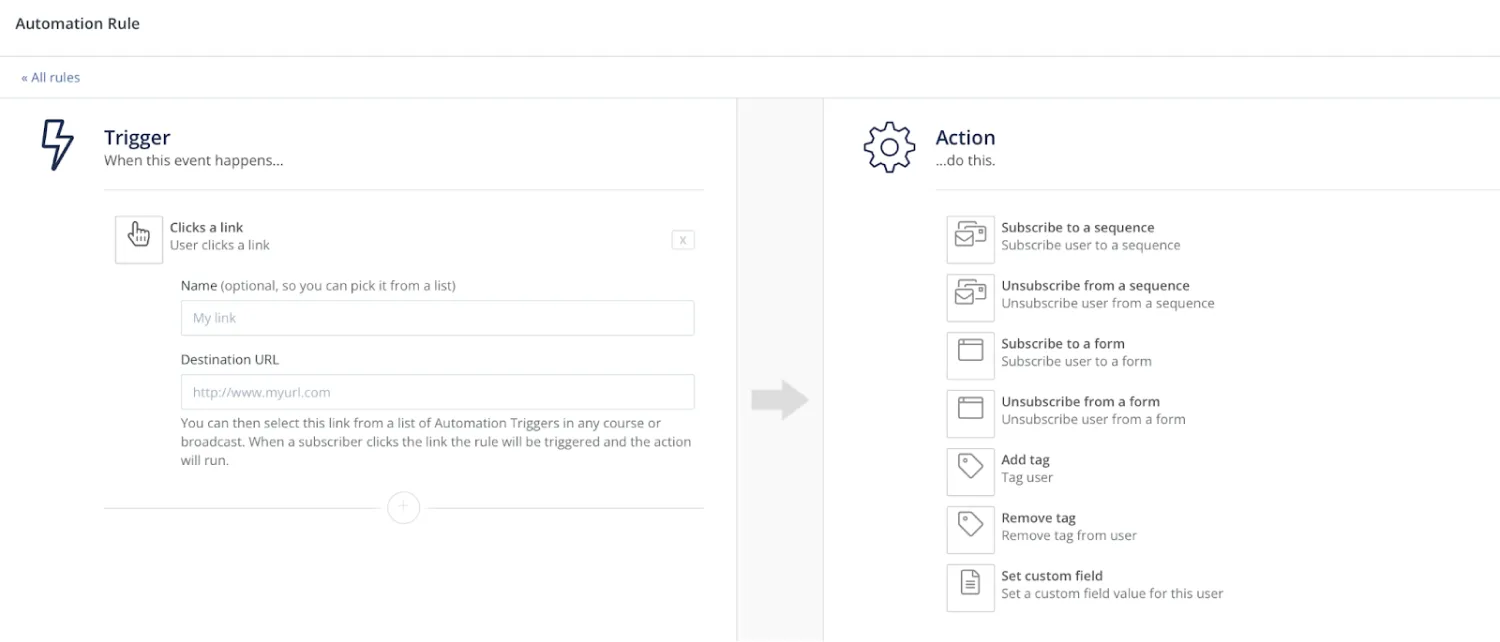
The setup for link triggers in Kit and the actions they can drive
6. Employ dynamic content
Dynamic content is a fancy term for tweaking sections of your email based on tags and segments, as opposed to sending completely separate emails to different segments of your email list.
For example, you can show a promotional message for an online course to subscribers who haven’t purchased it yet. Those that did? They’ll see a call-to-action to check out a different but equally relevant and related product instead.
You’ll see examples of dynamic content in practice and how you can implement it in the next couple of sections.
Here are some types of email content you can personalize with dynamic content:
- Email copy: an entire section, paragraphs, sentences, or words
- Visuals: images, videos, and GIFs
- Buttons: CTA copy
- Product or service offers: recommendations based on previous behavior or purchases
- Footer: sign off message, links
Example #1: Product personalization
If you want to sprinkle some personalization into your regularly scheduled programming, try customizing your emails based on products your subscribers purchased or those that might be hyper-relevant to them based on their interests (read: the tags attached to them based on the links they clicked on and lead magnets they downloaded).
Brennan Dunn, the email marketing personalization pro who founded RightMessage, Double Your Freelancing, and Create & Sell, does this in his Create & Sell newsletter.
Instead of promoting his entire range of products to all subscribers equally, he customizes the promo email in two specific ways.
First, he explicitly acknowledges those subscribers who have already purchased from him before asking for anything or pitching a paid product.
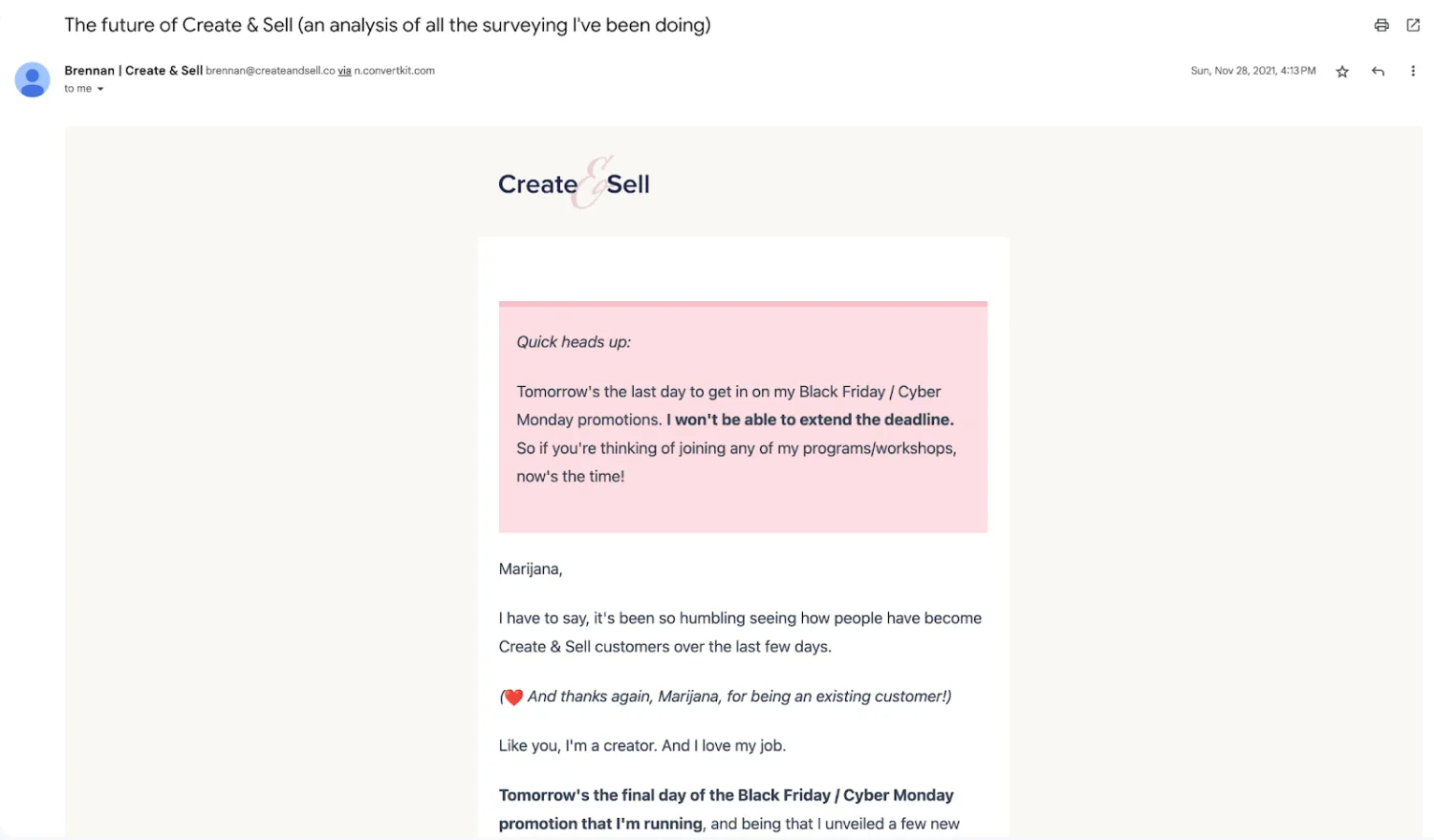
Brennan Dunn’s email introduction, personalized for a customer
Then, at the very end of that same email, Brennan lists several products that this subscriber might like while making sure that a product the customer already owns isn’t on that list.
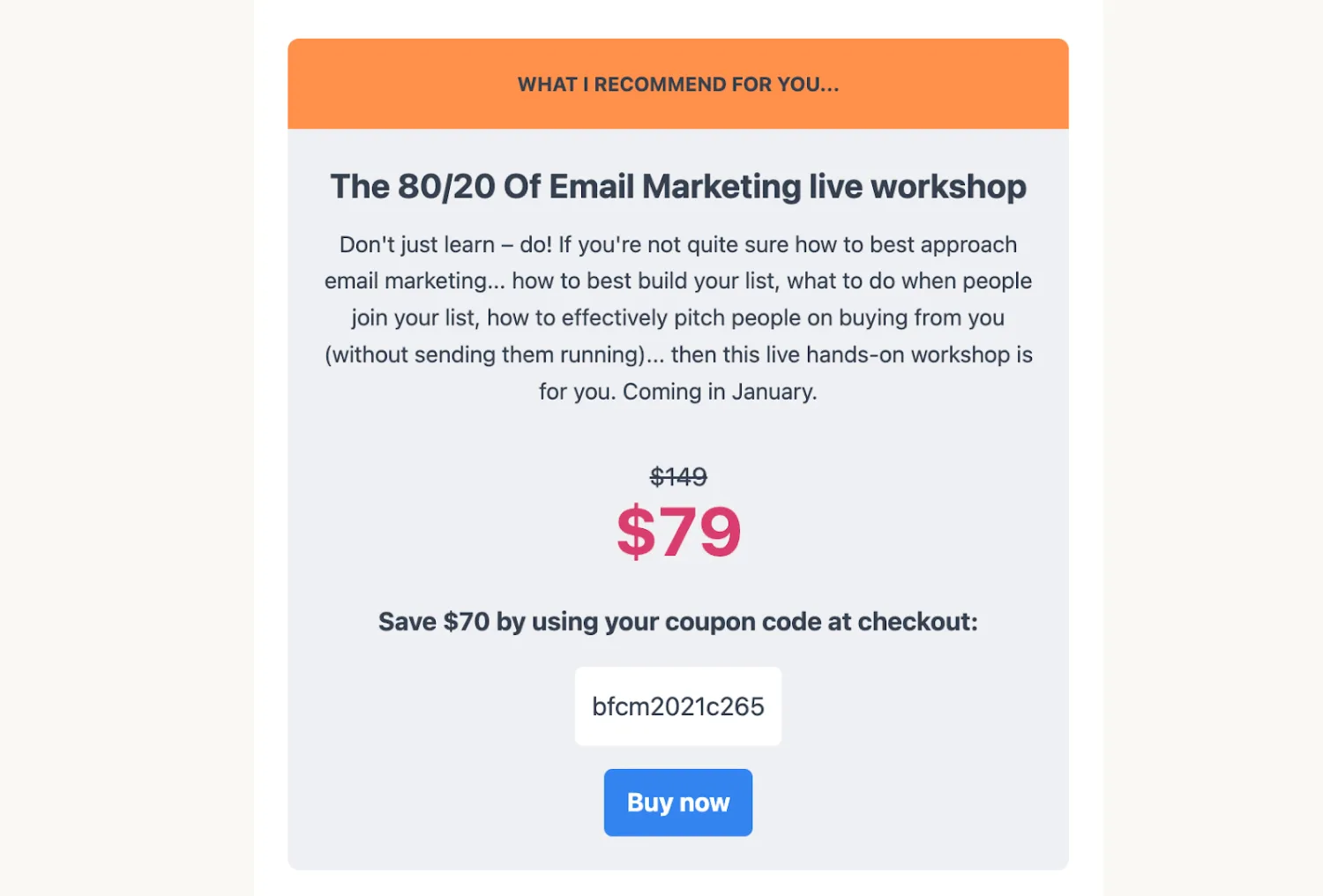
Brennan Dunn’s product recommendation in an email, personalized based on previous purchases
When he was a guest on Jay Clouse’s podcast, Brennan also revealed he segments new subscribers based on their goals and then places them into a personalized pitch email series. If the subscriber doesn’t convert, they start receiving an evergreen newsletter. Each week, the newsletter has a personalized pitch based on the subscriber’s goals and the content they interact with.
How to set up customized product emails with Kit
This type of personalization is possible thanks to a template language called Liquid. Without getting too technical, it essentially lets you set up an “if this, then that” logic in your emails based on elements like tags, dates, and custom fields.
Follow these steps to use product personalization in your newsletter in Kit:
- Choose the product or service you want to promote
- Define how you’ll identify people to include in the promotion (for example, those with a relevant interest tag or everyone that hasn’t purchased so far) and those you’ll exclude (for example, those with a relevant customer tag)
- Create your email, including newsletter design, subject line, and copy
- Choose where you want to feature the product in your email based on your usual email structure and format
- Add a conditional statement in that place with this structure:
{% if subscriber.tags contains “Purchased coaching” %}
[ Enter content you want to show if the subscriber has the “Purchased coaching” tag ]
{% else %}
[ Enter content you want to show if the subscriber does not have the “Purchased coaching” tag. ]
{% endif %}
Here’s what this looks like inside Kit’s editor:
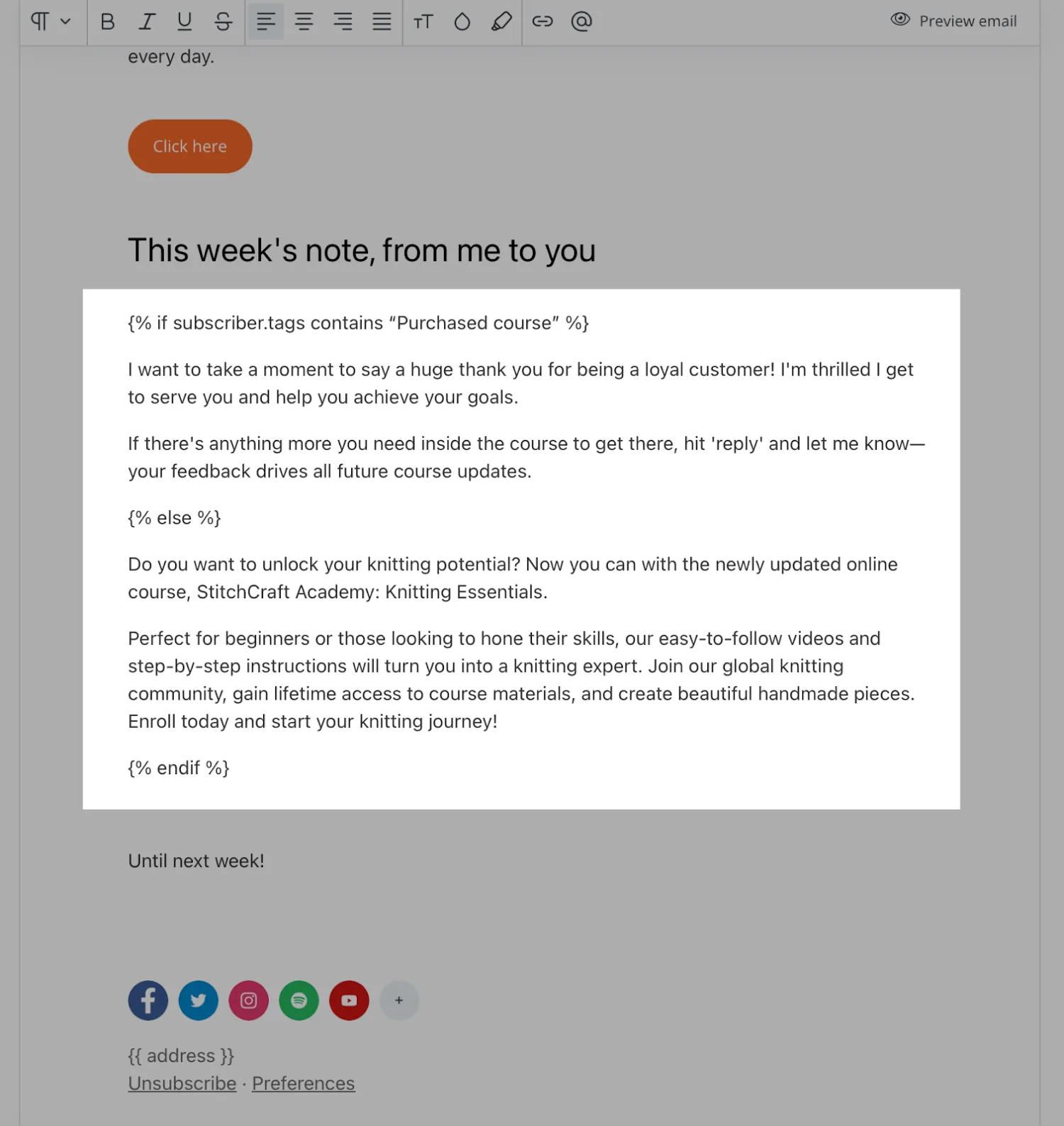
The structure for dynamic content personalization based on a product purchase tag
Learn more about email personalization in Kit with Liquid here.
Example #2: Send personalized event updates based on location
If the messages in your emails are often location-specific—for example, you’re a speaker announcing in-person events, or a musician with an upcoming tour—you’ll love this type of personalization.
It focuses on highlighting different events based on a subscriber’s location tag. The band Throw the Fight uses Kit to ask new subscribers where they live and then tweak the email content based on that information.
“We keep people posted on our tour dates or local options with segments, at least when we’re on the road and playing live shows,” Ryan Baustert, the guitarist for the band, shared in a Kit case study. “Whenever we’re going to be in town, we use Kit to send an update to people in those geographic radiuses so they can come see us play.”
How to create individualized event updates in Kit
Template language Liquid powers this example as well. Here are the simple steps you can take to implement it:
- Segment your list by subscriber location and list all the locations
- Write a line for each location and the fallback for subscribers who aren’t at any of your locations (see examples in the screenshot below)
- Create your email, including newsletter design, subject line, and copy
- Add a conditional statement for dynamic content in the relevant section:
{% if subscriber.tags contains “Denver” %}
Hey, Denver! We’ll see you at 3rd and Lindsley on August 25th!
{% elsif subscriber.tags contains “Kansas City” %}
Hey, Kansas City! We’ll see you at The Truman on August 28th!
{% else %}
Guess who just added new tour dates? We did! Check out the complete list here.
{% endif %}
Once you’re done, add this to your Kit email editor—it will look something like this:
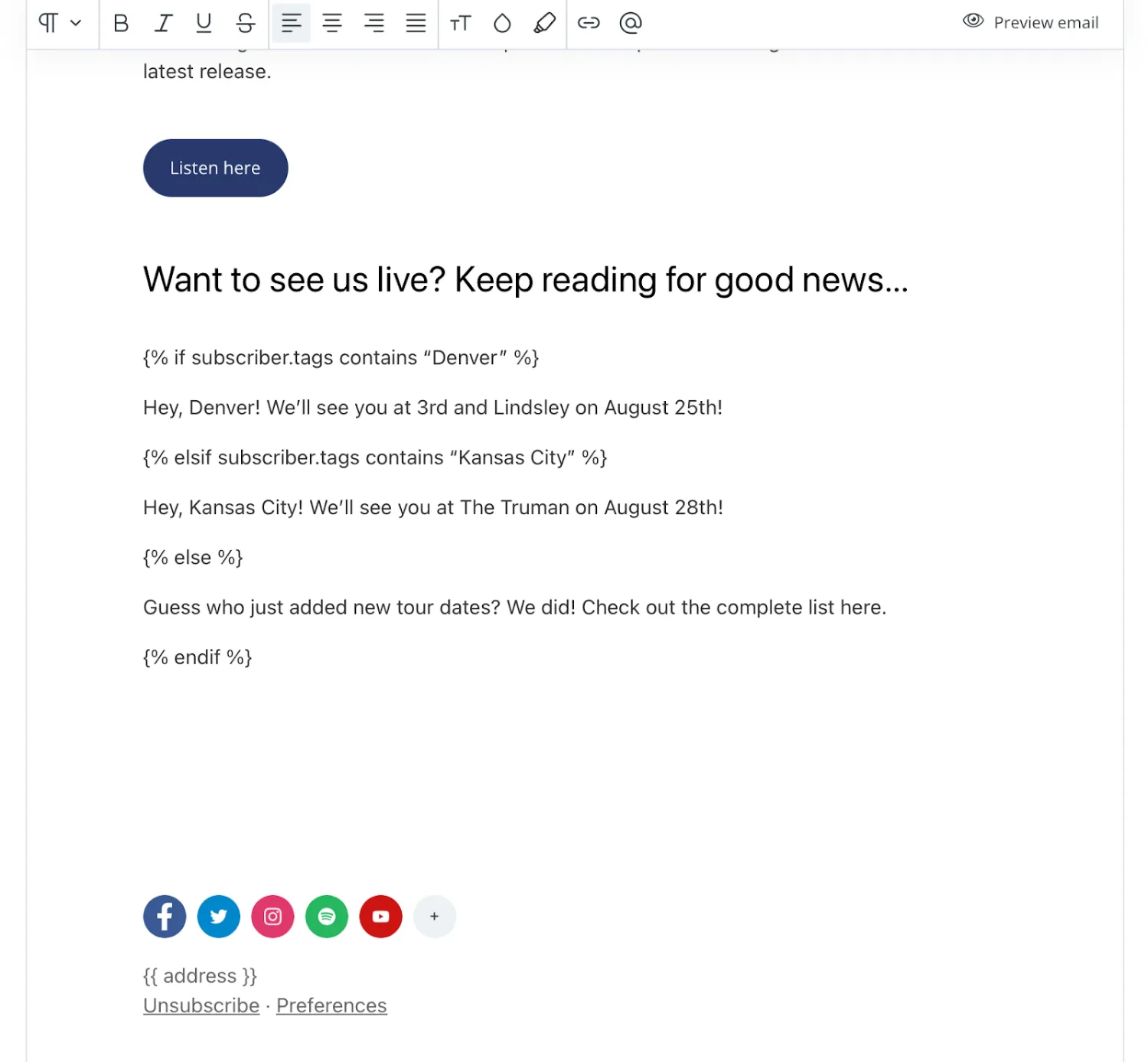
The structure for dynamic content personalization based on a location tag
How to get the data you need to personalize your emails
The better your subscriber data, the more powerful your personalized emails will be. Here are some strategies to keep in your toolbox:
Use your email opt-in forms
You can level up your personalized emails from the first subscriber touchpoint— the opt-in form. If you’re only asking your subscribers for an email address, take it up a notch by asking for their first name. This will make way for personalized subject lines and an opportunity to sprinkle subscribers’ names into your email copy.
If you need more data at this point (and if it’s relevant to your content and field), add an additional field, a dropdown menu, or a check-style list to your signup form. Examples include location, surname, goal, subtopic, and more—all easy to map to custom fields in your subscriber records in Kit.
Utilize the power of quizzes
An online quiz is a win-win personalization opportunity: it acts both as a lead magnet and as a personalization engine. That’s because its core function is to categorize subscribers based on their quiz answers and their overall result.
For example, a photographer can create an online quiz called “What’s your portrait style?” to attract potential customers. The results of the quiz could be “Timeless classic,” “Creative innovator,” “Outdoor explorer,” and “Elegant dreamer.”
This creator can personalize the entire welcome sequence for each of the results, as well as tweak any future emails and email sections based on them.
Make use of integrations
Email marketing platforms like Kit hold quite a bit of information about your subscribers, but if you use other tools on top of it, there’s a lot more to tap into.
Think: webinar tools, online course software, ecommerce platforms, membership solutions. If your email marketing tool of choice offers integrations with those tools, you can take advantage of integrations and pull valuable data from it you can then use to personalize emails.
3 tips to make your personalized emails even better
Here are some final tips to help you create personalized emails that make a difference:
Collect relevant data
You might be tempted to go all in and set up tags, triggers, and custom fields to collect as much data as possible. The more data you have, the better the personalization, right?
Not quite. Focus on collecting relevant pieces of information based on your content, teaching style, products, and goals. If you’re a marketing coach that tracks subscribers’ preferences in different marketing channels, but also their locations, hobbies, and names of your subscribers’ pets, your personalization efforts might end up diluted, making little to no difference.
Follow privacy guidelines
Always make your subscribers’ privacy, and the safety of their data, a priority. Legislations like General Data Protection Regulation (GDPR) exist to give people control of their personal information.
One of the best ways to stay compliant is to make sure your email marketing platform is. That includes privacy shield certification, access to a data processing agreement, the right to be forgotten, and an audit concierge team—all of which Kit provides to creators that use it to email their list.
Check out our GDPR information to learn more and ensure you’re doing everything to protect your subscribers’ data.
Don’t forget email personalization fallbacks
Finally, remember to set up backup options if one of your personalization criteria doesn’t work out.
You’ve seen examples of this earlier: set up a “Hey there” option if “Hey, [first name]” can’t find an entry for one of your subscribers. With advanced personalization and dynamic content, ensure you have a version for those subscribers that don’t match the parameters you’ve set.
Start personalizing your emails with Kit
Part of the fun of growing your business with email marketing and being a creator is connecting with people in your audience. With Kit’s mighty automation features and a bit of help from integrations and Liquid, you can build an email personalization strategy that skyrockets your creator business.
Want to give email personalization a try? Grab your Kit account to see how easy it is to make magic happen.