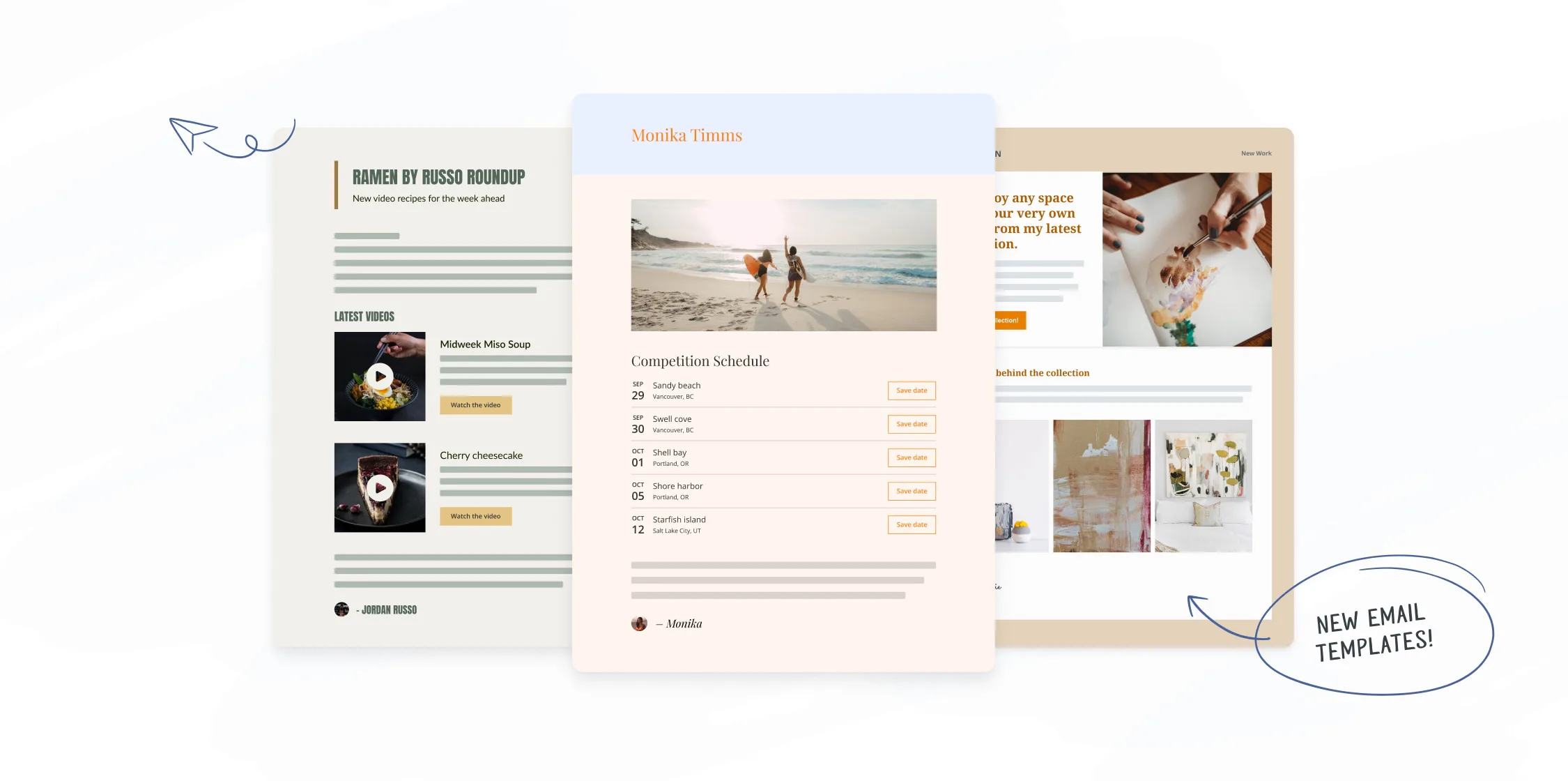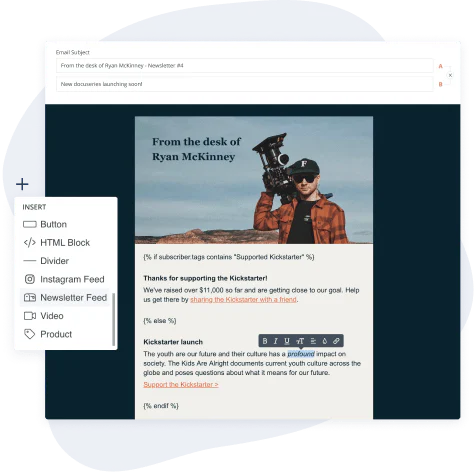In this Article
How often do you write an email?
Multiple times a day? Once a day? A few times a week?
For creators like yourself, emails are how you connect and engage with your super fans. You send daily emails to help them create a habit. You send weekly newsletters to give them content updates. You might even do a monthly roundup of the things they missed.
Our State of the Creator Economy Report told us that creators like yourself rank email importance at 8.3/10 and consider the communication format more valuable to their business than social media or paid ads.
Because we know how much time you spend creating and writing emails, we’ve been at work behind the scenes to improve your experience in Kit.
We’ve heard your feedback, done the research, and are now excited to share the new updates to our email editor that give you the flexibility to create any email you want.
New email templates: Starting Points
Say hello to a new type of email template called Starting Points.
These templates are the base of the emails you create, and are easily customizable so you can switch out content and design depending on your needs of the day.

Edit your templates on the go
Starting Points templates give you increased flexibility to edit and stylize your content while writing your email broadcast.
Not only can you edit the email content, you can also change up the header and footer of your templates if you need to make on-the-go changes. That means no more having to go back and forth between the broadcast editor and the template editor just to make a small change. Game changer, right?
Take this example. You can add your newsletter edition counts to the header of your Starting Point template and change it as you’re writing the newsletter each week.

The edits you make to the template in the broadcast editor while you’re writing won’t save and update the original Starting Point template. The changes will only appear in that single broadcast you send, as these are one-off edits, like our above example of the edition number.
Create your own Starting Points
Just like our Classic templates, you can create your own email template with Starting Points.
We’ve given you brand new templates to choose from, and we’ve included new layout blocks in the header and footer to give you more styling options. You can customize each template to fit your brand colors and styles and add the content blocks you frequently use in the template editor.

When you’re ready to make a permanent change to a Starting Point template, make sure to do so in the template editor, and those updates will save for future uses of that Starting Point template.
Styling text, toolbar, block menu and more
To help make your writing experience even smoother, we’ve streamlined how you can style text elements—heading, paragraph, lists, block quotes—directly from the settings sidebar in the broadcast editor.

Styles are scoped to sections
Emails include three sections you can make style changes to: header, body, and footer. Think of these sections as containers for the main parts of your email. All these sections share the same settings, but you can style them independently in Starting Point templates.
If you change the styling of “Paragraphs” within the Body section of the email, it will change for all paragraphs within the Body. You can then update Paragraphs in the Header section to look different. You’re still able to override text size and color at the character level vs. the settings in the sidebar for the entire element.
Easy access to toolbar and block menu

We’ve also made some changes to the way you format text and add blocks. We’ve moved away from the popover and added a static toolbar. Now you can quickly change the type of text element you’re editing and add subscriber data to your email with ease.
To add new blocks, you now see the plus button located below the block you currently have selected. This gives you a better user interface and more control over where new blocks are added.
More layouts to create your email
We’ve also released more layouts for you to add to your broadcast emails, from additional call-to-actions for promoting products to testimonials. The customization you have access to allows you to play around with these layouts and use them for different purposes.

What’s next?
While we do more than just email marketing, email marketing is still our core. We put your most important asset, your audience, as our top priority, so we will continue to make sure the tools you need to communicate with your audience are always improving.
As we continue to learn more about how you use email, we will roll out these changes to sequences and incentive emails, and roll out more layout blocks, so you can enjoy the most cohesive editing email experience possible.