Email deliverability: 18 tips to ensure your emails are delivered to inboxes (not spam folders)
Updated: July 24, 2024
26 min read
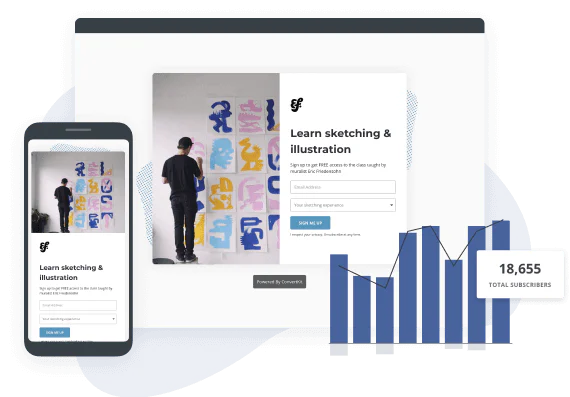
Connect with your audience
Share what you love to connect with your followers and grow your business with a free Kit account.
Create a free Kit account
Dana Nicole
Dana is a freelance writer who works closely with B2B SaaS brands to create content people enjoy reading. When she’s not working, you’ll find her sipping on a warm cup of tea and reading a good book (the scarier, the better). See what she’s up to at www.dananicoledesigns.com (Read more by Dana)


