In this Article
A piece of software is a lot like a lever—it amplifies force.
And for every minute you invest in building your audience and business, the right tools can make the impact go further by:
- Making it easier to scale and become a professional creator
- Speeding up your workflows
- Reducing the risk of burnout
- Increasing your income
But with the seemingly endless options of digital tools for your business, it can be difficult to tell what you need and which ones to choose.
This guide breaks down the most common digital tools in a professional creator’s tech stack, along with some specialized apps you’ll need within your niche.
11 essential digital tools every creator business needs
Below, you’ll find ten types of digital business tools. Software with an asterisk (*) integrates with Kit, making it easy to build a robust and streamlined set of tools.
1. Website platform (content management system)
Your website is the home base for your content and community. Even a simple one-page website gives you a place to introduce yourself, share content, link to products, and build your email list.
Popular website tools
Tip: Build a website from scratch with Kit’s Creator Profile.
Creator Profile lets you easily build no-code websites with as many pages as you’d like.
Here’s how creator Pia Leichter customized her Creator Profile site to match her brand:
2. Landing page builder
Landing pages are standalone pages that (usually) promote a single idea.
For example, you might have a landing page to promote your lead magnet. Another to promote your newest product. And one more to promote your services.
As a creator, you’ll likely have several landing pages, so look for tools that make it easy to build multiple landing pages quickly.
Great landing page tools
PowWows.com uses Kit to share their email guide to using Ancestry.com as a genealogy resource for Native Americans.
When someone adds their email address to get the guide, they’ll become a subscriber to PowWows.com’s email list.
Create your own landing page in Kit by going to “Grow” > “Landing Pages & Forms.”
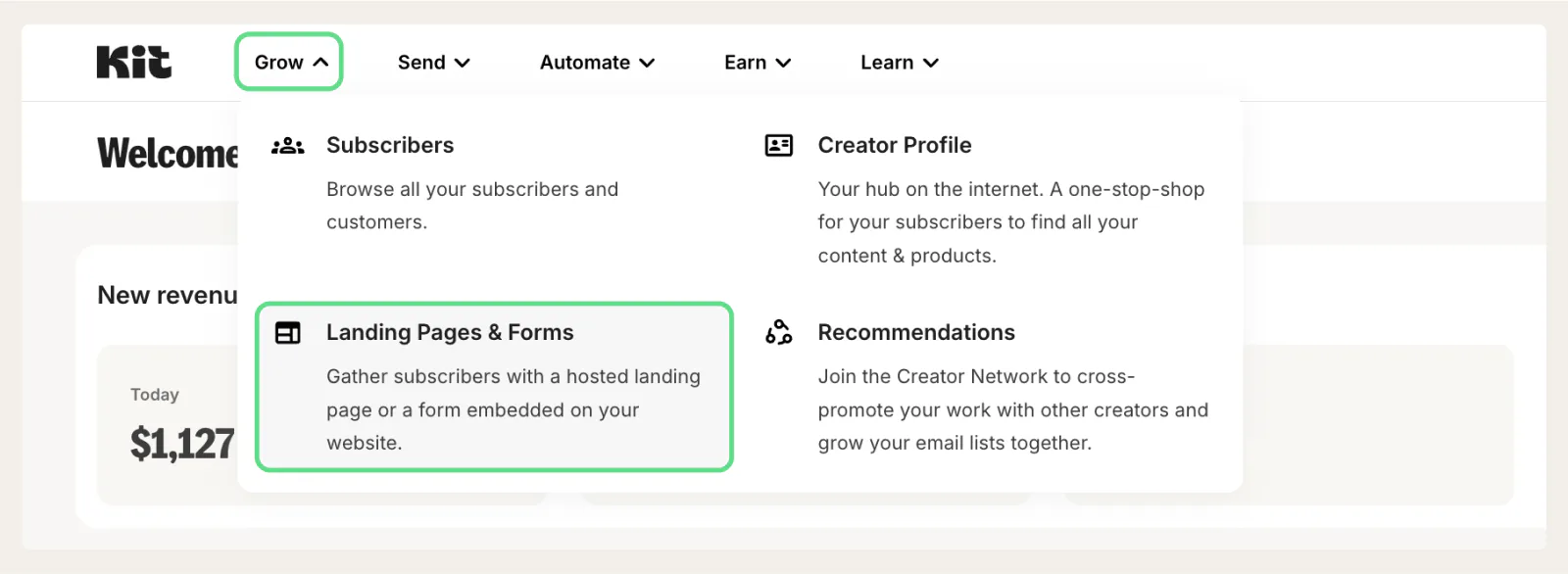
Click the “+Create New” button and select “Landing Page.” Choose a landing page template on the next page.
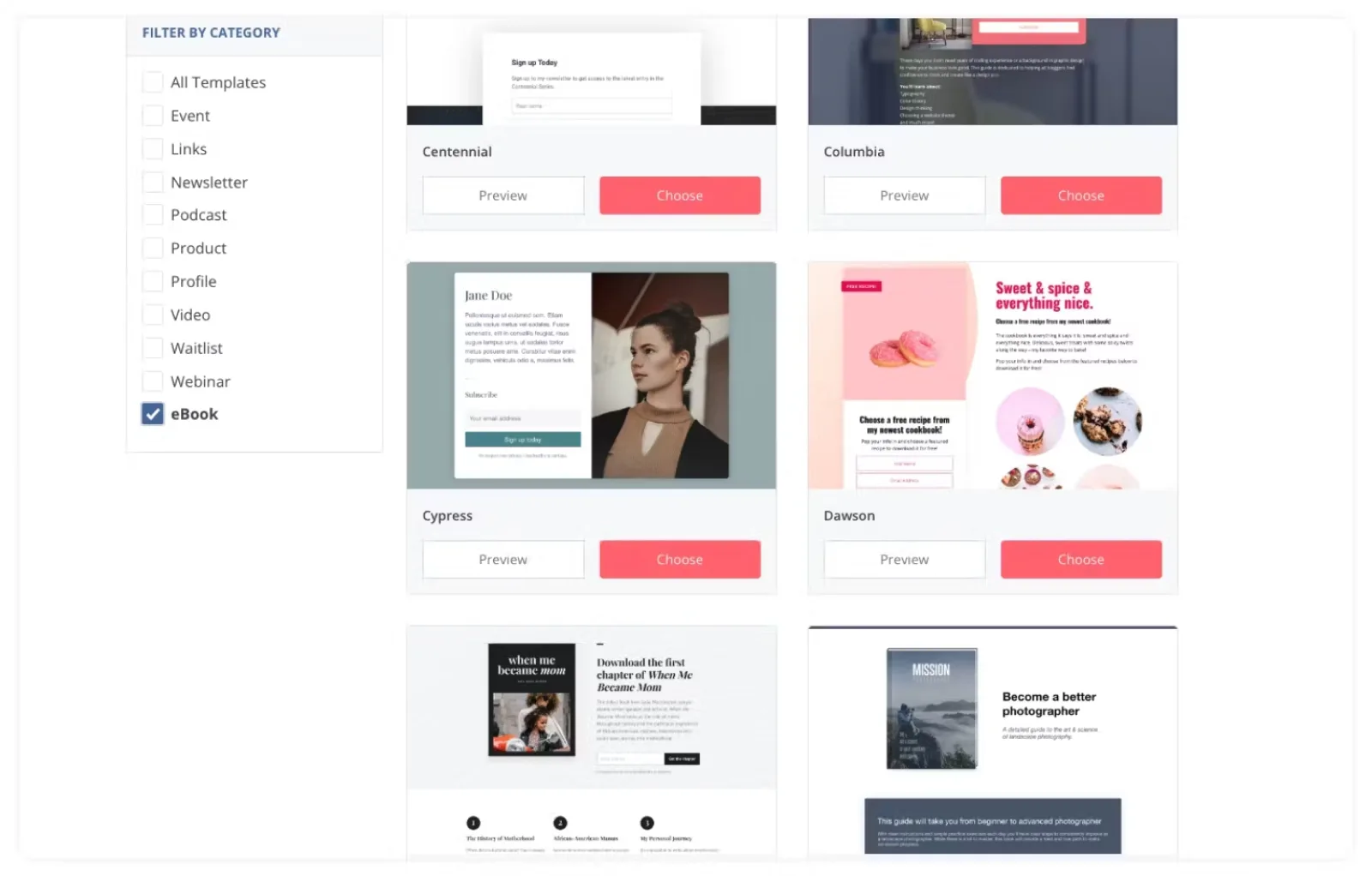
After selecting a template, the landing page builder will open, and you can customize the template with imagery, text, and your brand colors.
When you’re done, click “Publish” to make your landing page active and to get its URL.
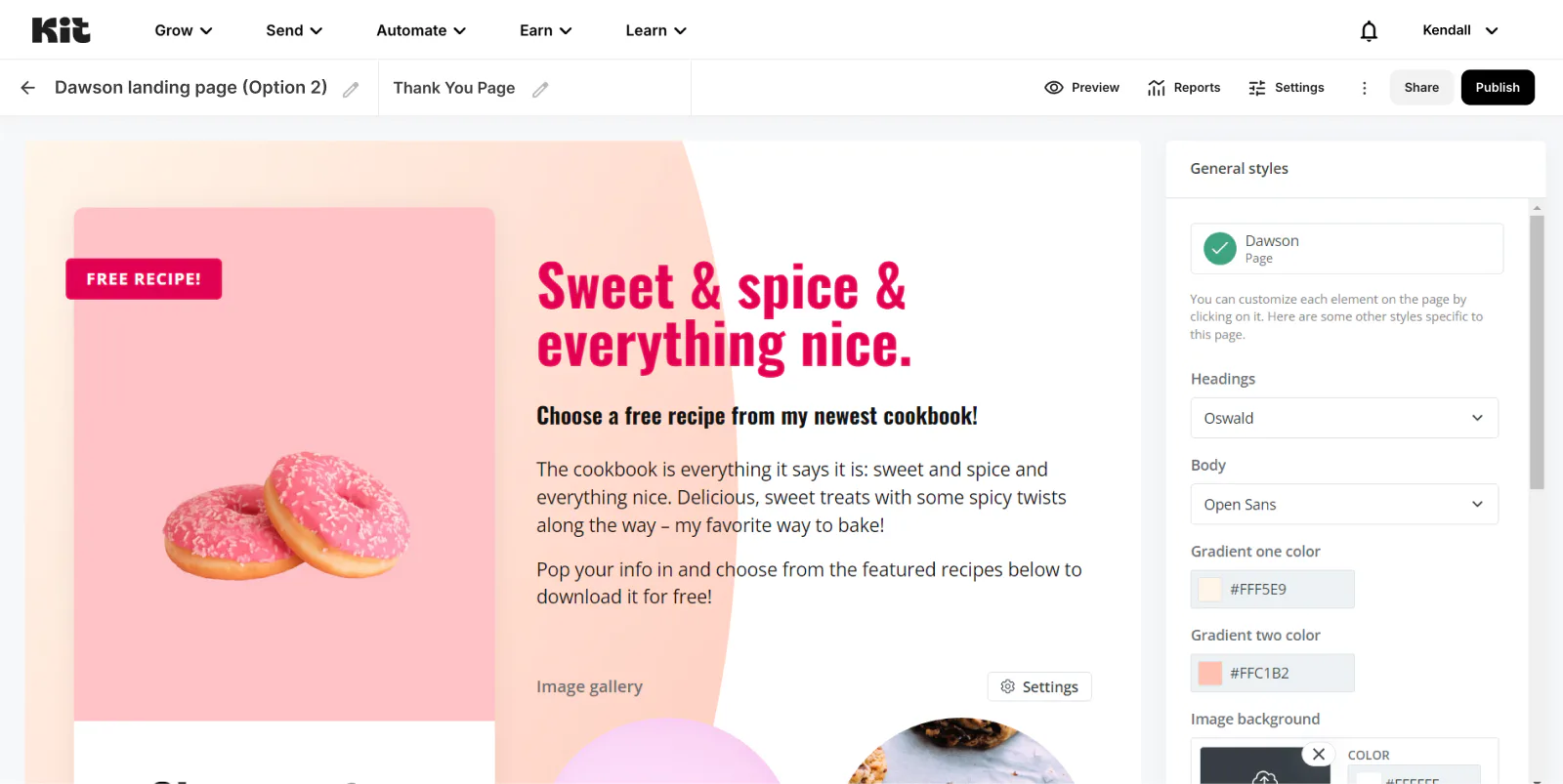
3. Web Analytics
Web analytic tools track metrics like visits, time spent on each page, and conversions on your website.
Tracking how your content and promotions perform shows you what’s working and what you need to improve.
For example, say you wrote a blog post and notice that most visitors only spend 20 seconds reading it, which is lower than your average time-on-page metric. This tells you that your blog post might need revising to resonate better with readers.
With web analytics, you never need to wonder how your website content performs with your audience.
Top analytics platforms
4. Email marketing platform
Email marketing tools let you collect email addresses to build a list of subscribers and send emails (like a weekly newsletter) to those who subscribe.
Email is the best way to control when and what your audience sees from you, and it gives you a consistent way to grow an audience, build trust, and promote relevant products.
Great email marketing tools
Here’s a newsletter snippet from resume specialist Greg Langstaff:
Greg strategically promotes his products in his newsletter at the top and within the body content. By using email this way, you can seamlessly promote your offers in every message you send, increasing the number of products you can sell.
5. Social media management
Social media management tools help you plan, create, schedule, and monitor your content all in one place.
By batching your content, you can save time and ensure you consistently show up in front of your audience.
With these tools, you’ll never miss a post because content will always be ready to go in your queue.
Popular social media management tools
6. Digital communication tools (chat and video)
Digital communication tools connect you with people across different mediums, including text-based chats and audio and video conferences—regardless of everyone’s location.
You can always stay connected with your team or your clients no matter which timezone they’re in or how they want to communicate with you.
Top communication software
7. Task and project management tools
Project management tools help you track and monitor milestones of solo and team-based projects. They’re ideal for creators who feel like they’re constantly juggling too many tasks and want to offload project logistics.
By managing workflows, these tools free up your mental energy to concentrate on other areas of your business.
Popular task and project management platforms
8. Digital monetization tools
With the right ecommerce tool, you can upload your products and start selling them right away to interested buyers.
When looking for a digital monetization tool, look for one that has a range of payment options like:
- One-time payment for selling products like ebooks, services, workshop tickets, and physical goods
- Recurring subscription payments for selling products like access to online communities, memberships, and paid newsletters
- Payment plans for selling high-ticket items like courses or annual memberships
- Pay what you want for setting up virtual tip jars or letting customers set the price of your products
That way, you have the flexibility to sell different types of products.
Best ecommerce platforms
With Kit Commerce, you can sell different types of products, from courses to subscriptions and paid newsletters.
Here’s a fitness ebook for sale on a Kit Commerce landing page:
To start selling products with Kit Commerce, head to your Kit account and click “Earn.”
A drop-down menu will appear where you can select the product type you’d like to create.
We’ll go with a digital product for this example and click “Products.”
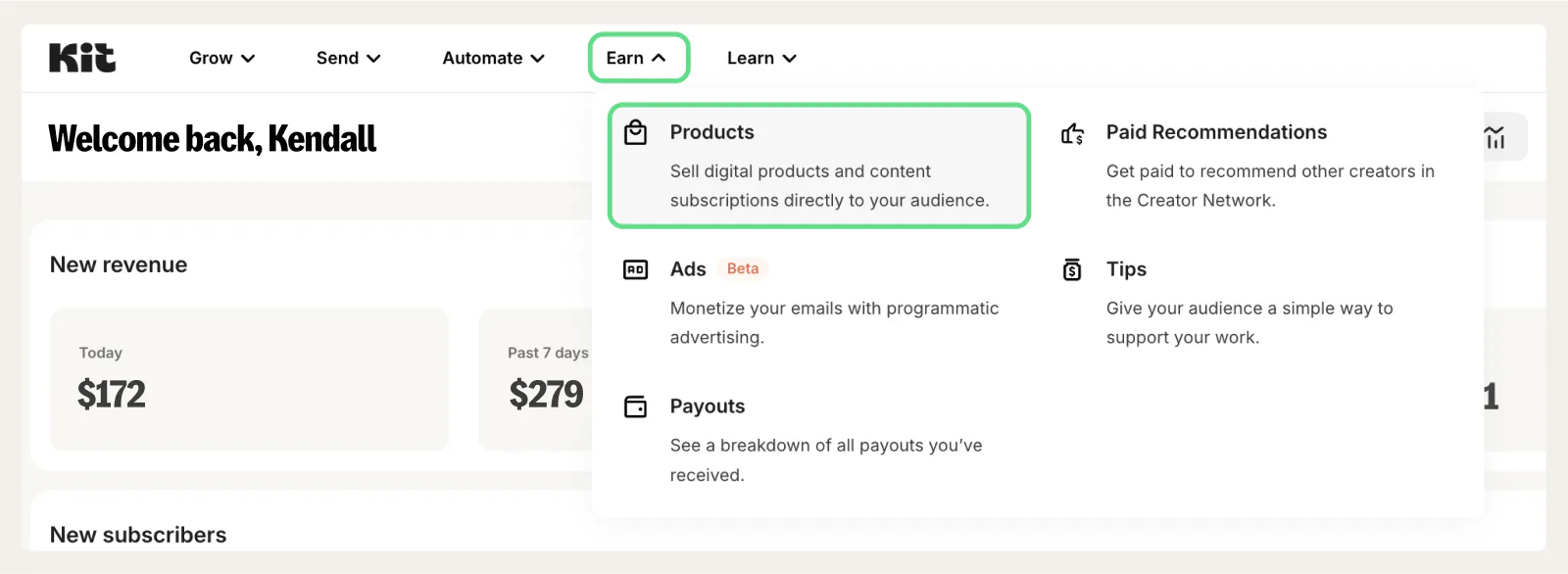
Then click “New Product.” Fill out the product details on the next page (your product’s name, type, price, etc.).
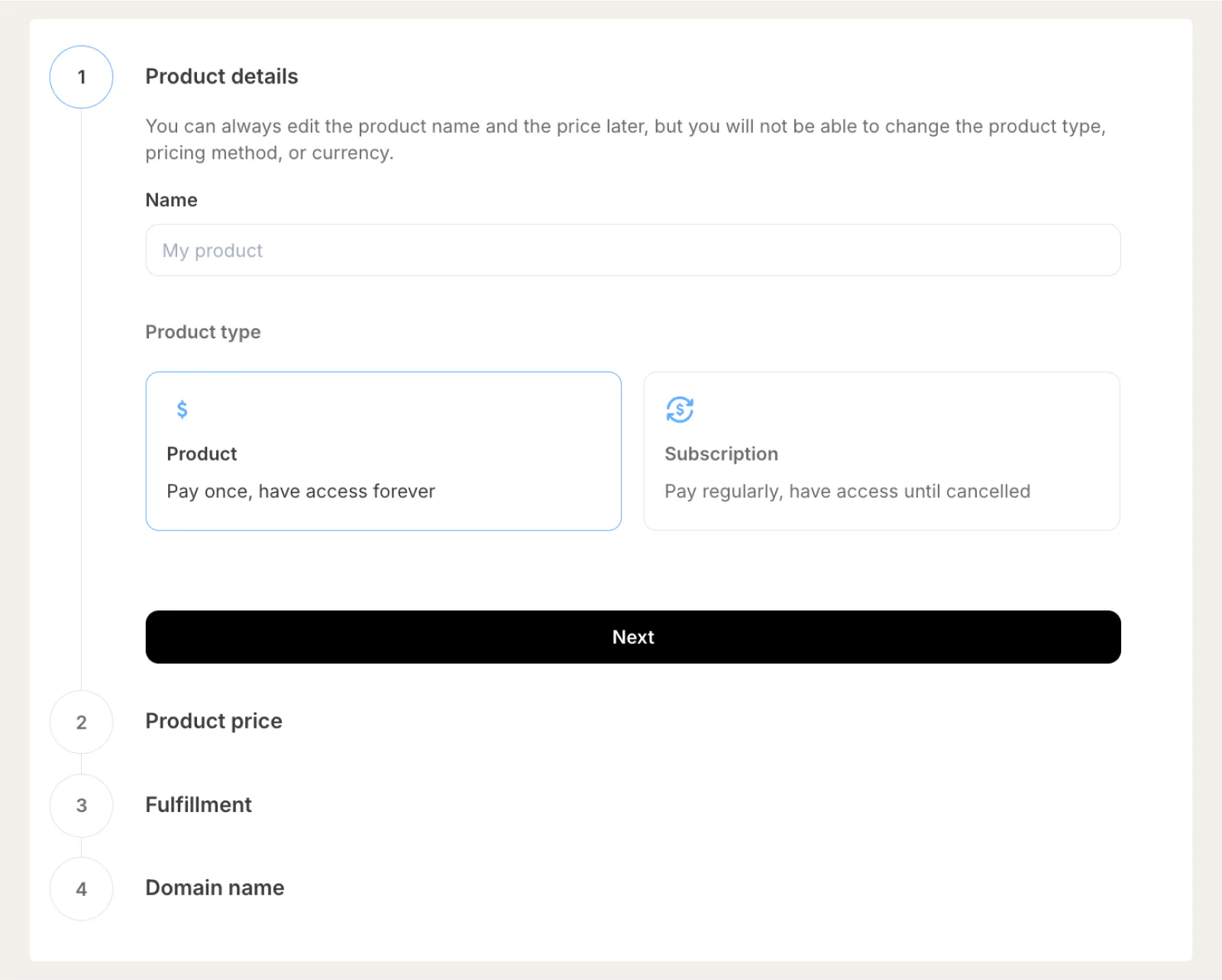
Lastly, customize your product’s page, checkout page, confirmation, and receipt email.
After clicking “Publish,” you’ll get a unique URL that you can send to your audience so they can learn more about your new offer—and buy it.
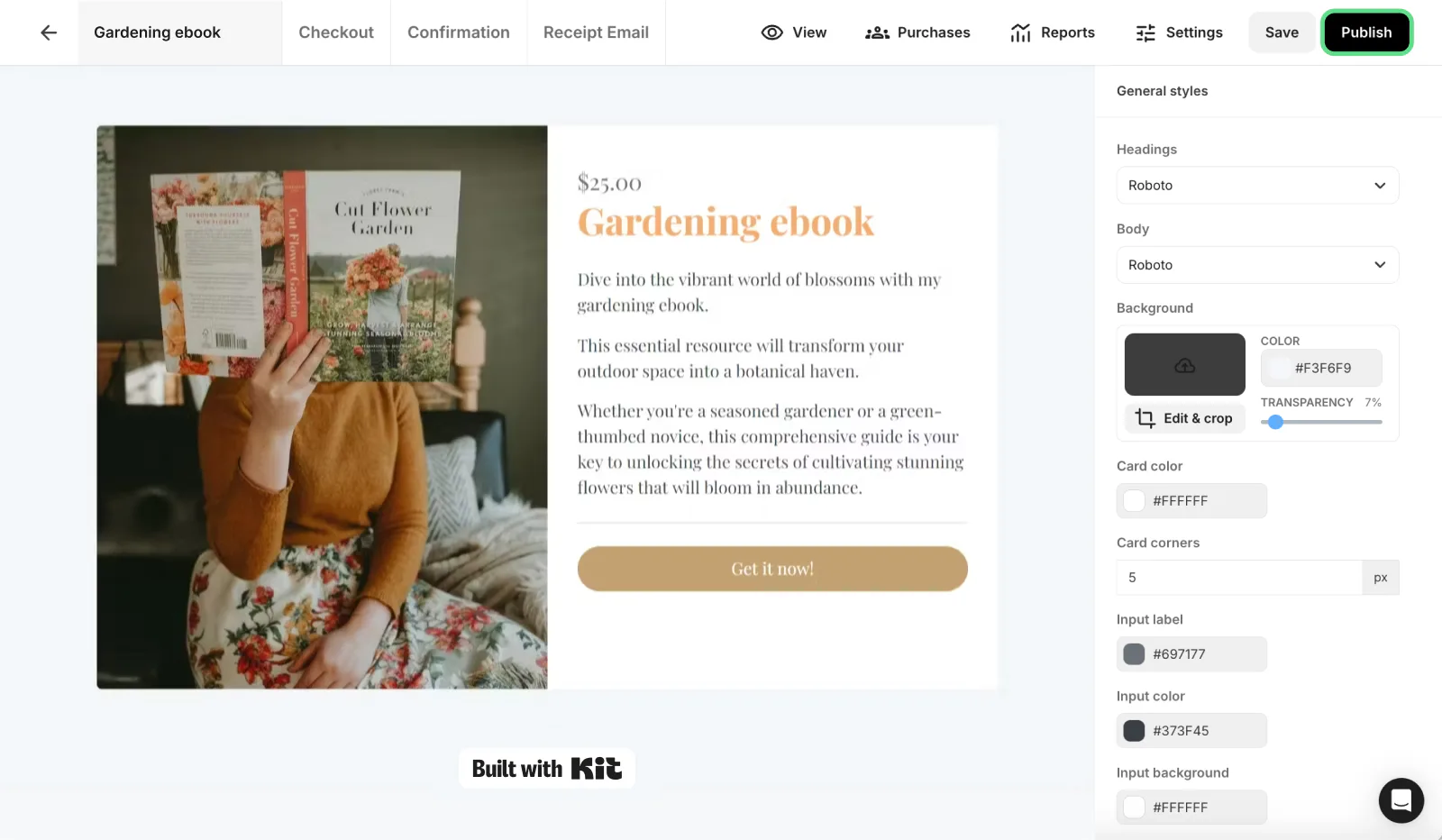
9. Invoicing and payment processing tools
Invoicing tools let you send and follow up on invoices, collect payments, and send receipts, saving you hours from doing each task manually.
And all that time and mental energy you save can be put towards other tasks like product creation and client work.
Top digital finance tools
Tip: Kit integrates with Stripe to handle checkouts, order confirmations, payment collection, and receipt emails.
With Kit Commerce, you can start selling your services and products—and collecting payment—right away without fussing around with complex APIs.
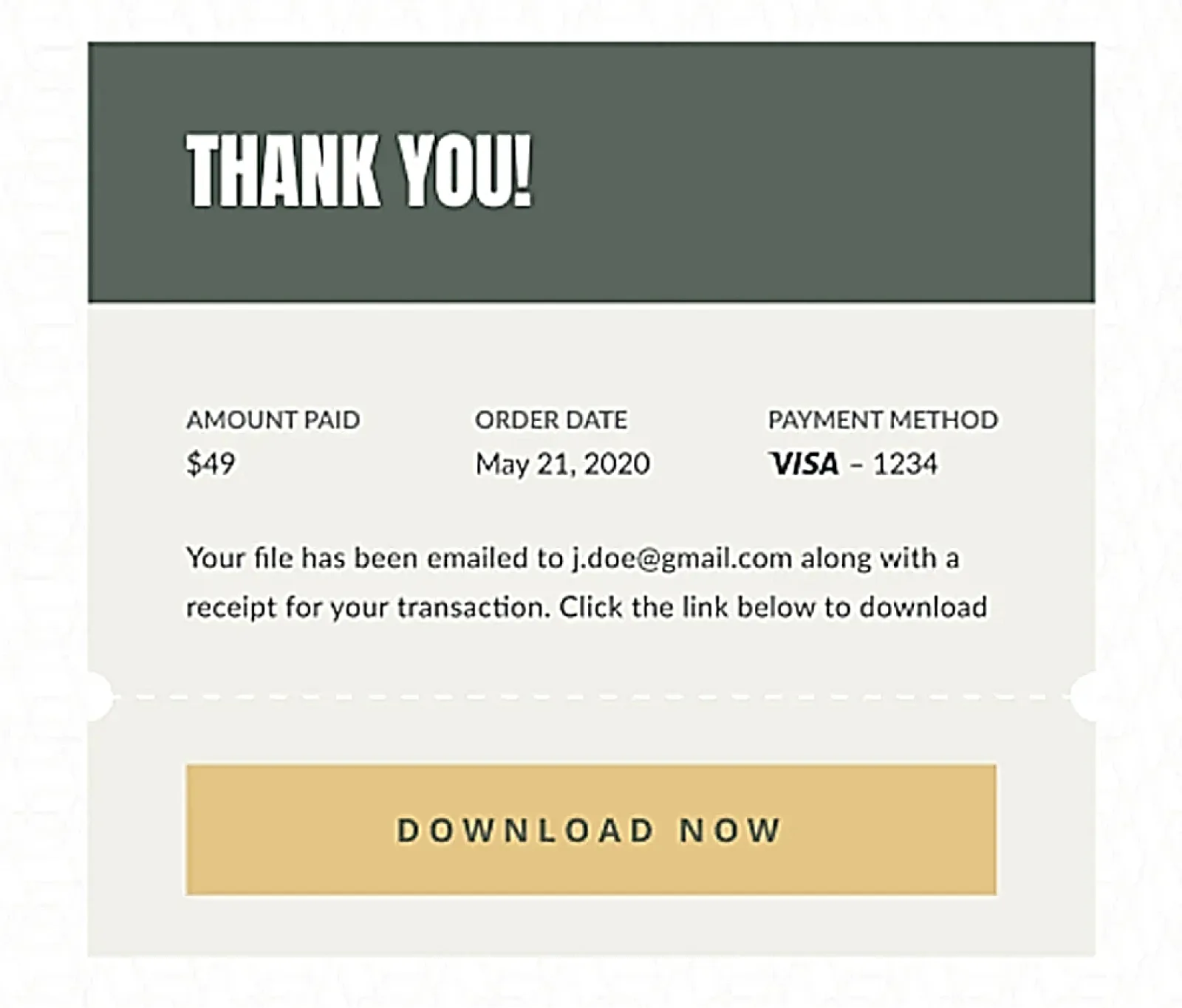
An example of a receipt email that Kit will automatically send to buyers.
10. Cloud storage
Cloud storage keeps all your files—like your products—safe, organized, and stored in one place. You won’t need to worry about your computer getting a virus or accidentally deleting something important.
Plus, cloud storage lets you access files from any device so you can manage and update files on the go.
Great cloud storage platforms
11. Sales funnel automation tools
When set up properly, an automated sales funnel will turn your subscribers into loyal repeat customers—all without micromanagement from you.
Simply set up your funnel and watch it work in the background.
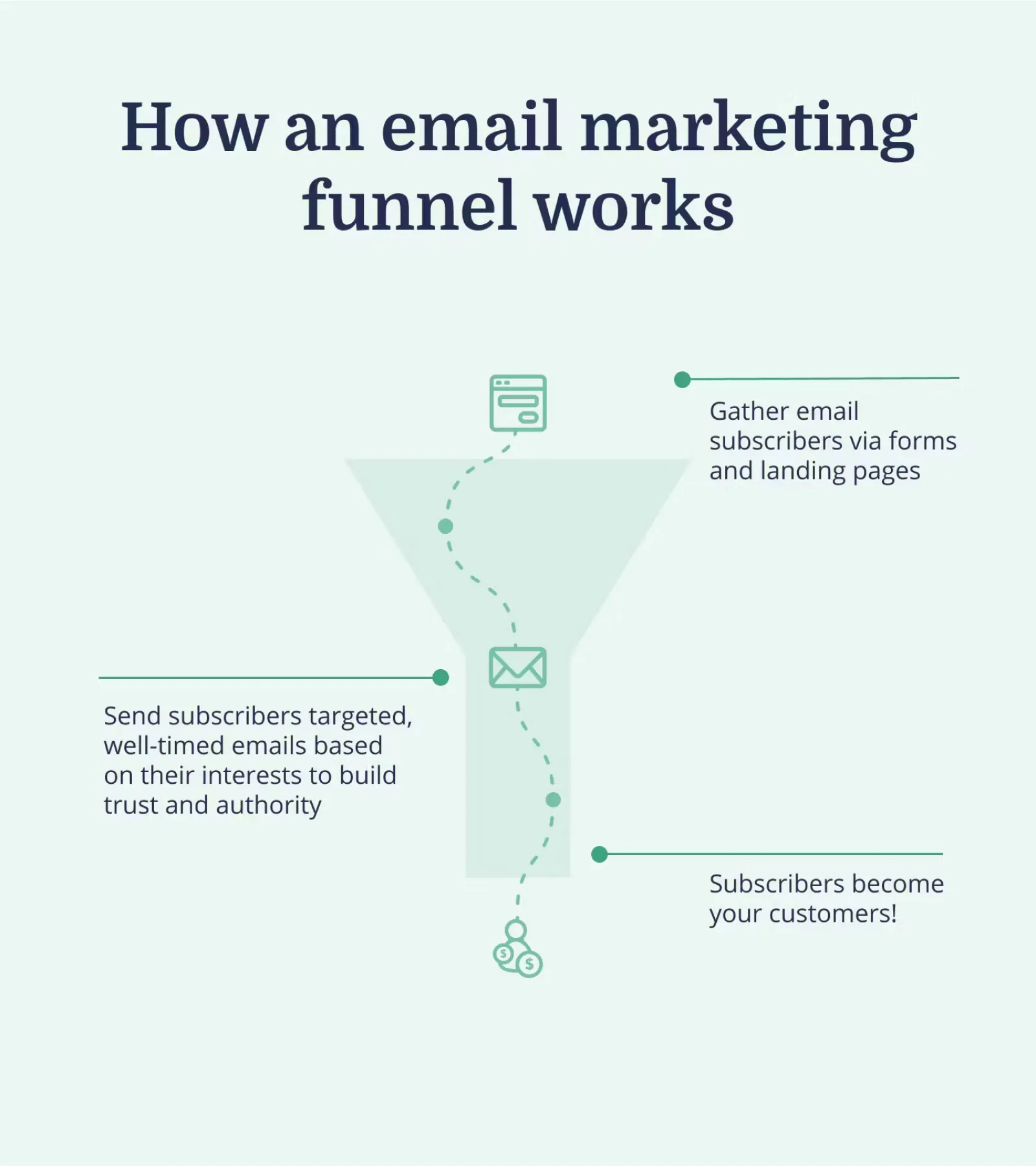
Best sales funnel software
This automation from Kit will automatically upsell additional products when someone makes an initial purchase:

You can also use automations to launch or tease new products and segment your audience. Just log into Kit and click “Automate” > “Visual Automations.”
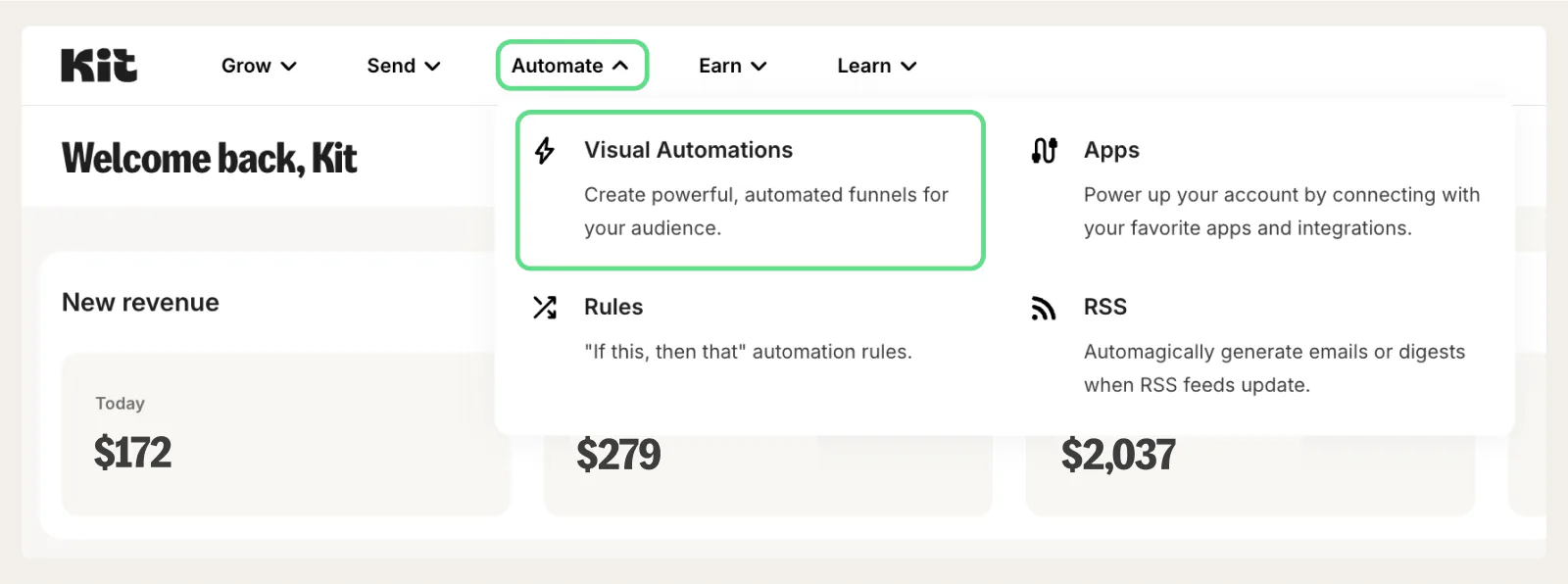
Click “+ New Automation” to create an automation from scratch, or click “Templates” to access pre-built automations for different goals like welcoming subscribers to your list or promoting a paid newsletter.
Select the template you want and click “Use this template.”
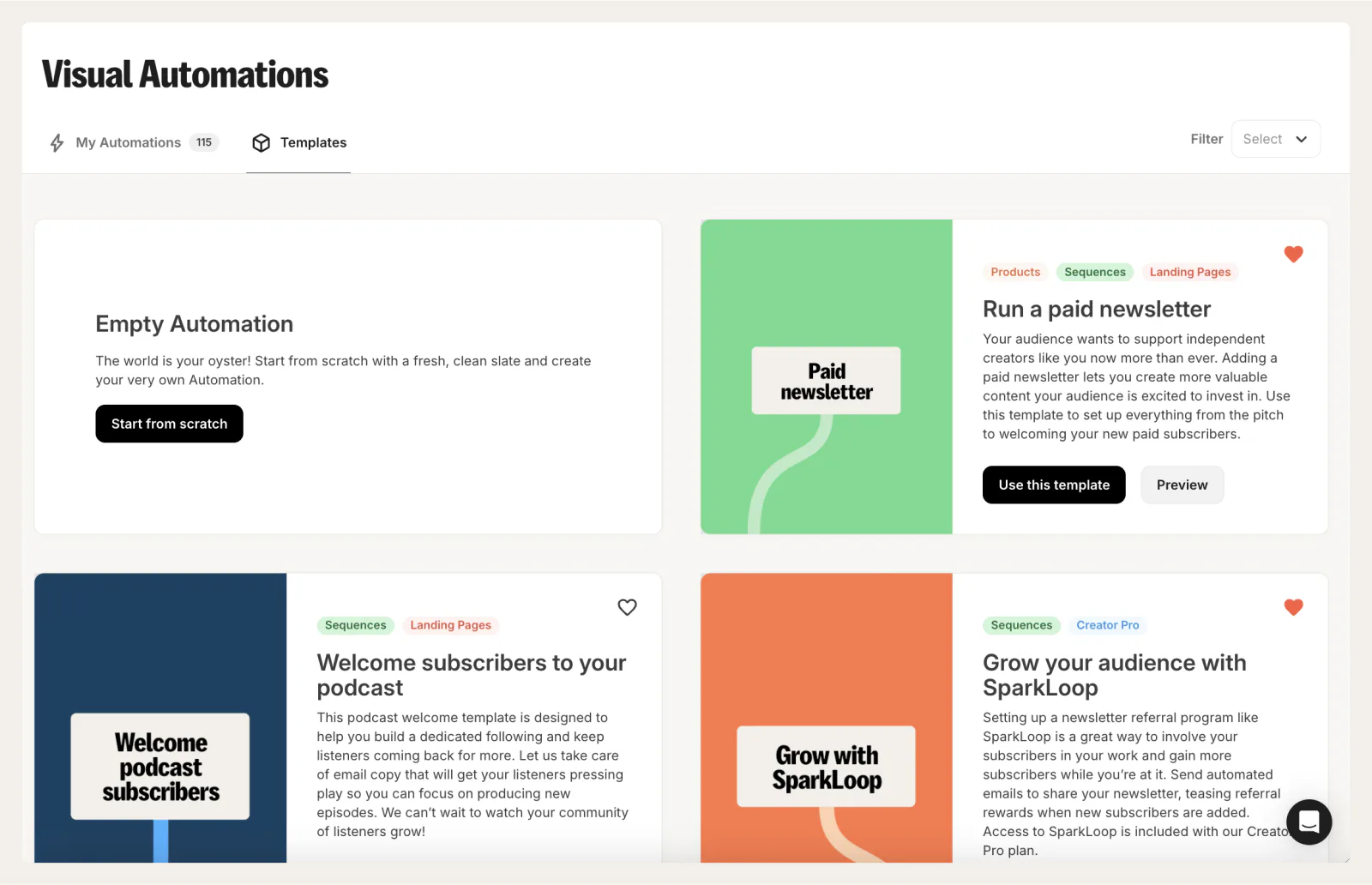
Customize each step of your automation by adding specific forms, email sequences, and time delays.
Then toggle your automation to “Active” to set things in motion.
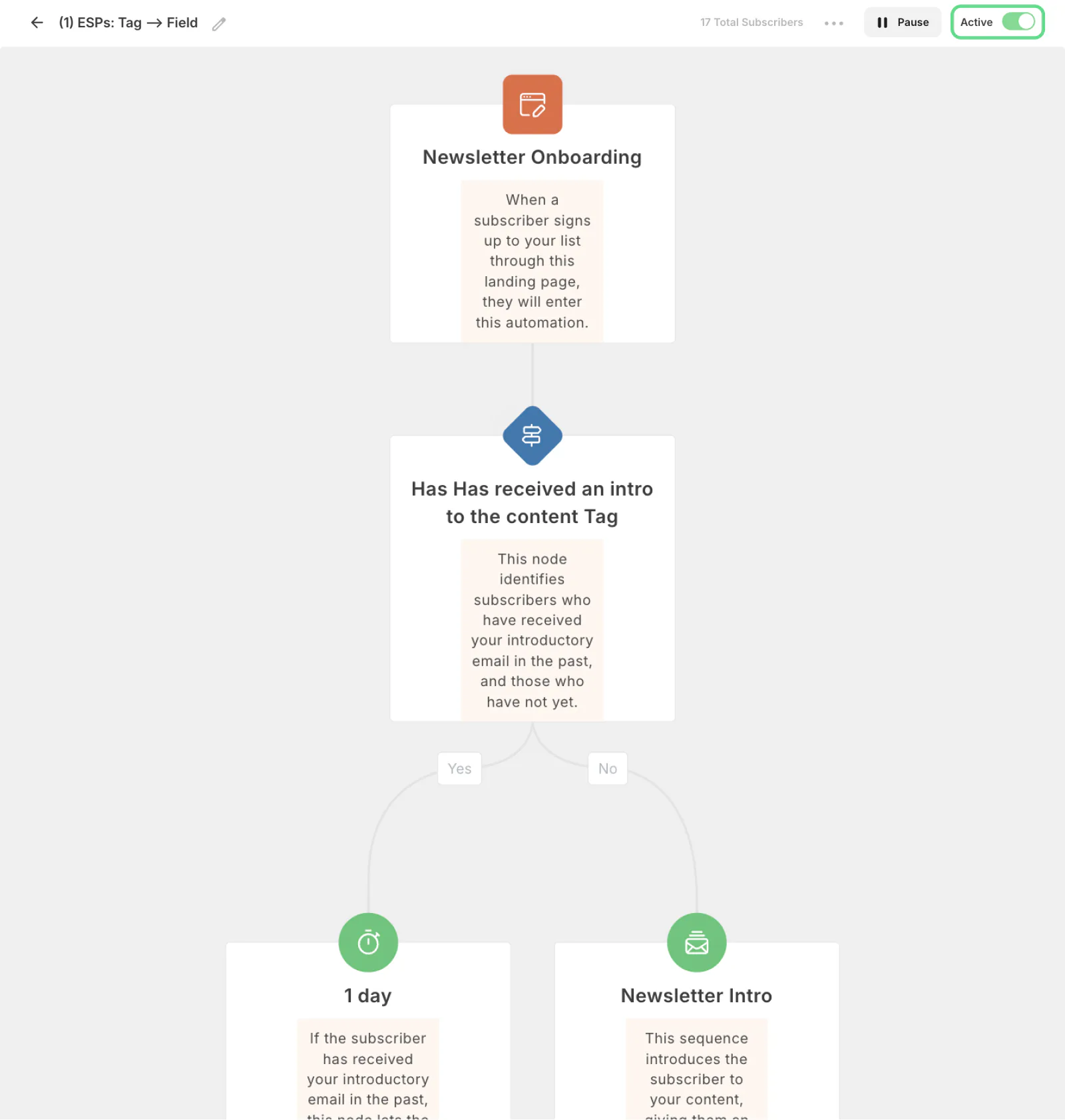
Additional industry-specific digital tools
The above digital tools are a great start—but you might need extra tools depending on which type of creator you are.
The below digital tools for businesses are tailored to different needs. Take a look through to see which other tools will keep your operations running smoothly.
12. Online community platforms
Paid online communities can take building a network to the next level. Typically, members can access online communities through monthly or yearly subscriptions.
Plus, hosting an online community gives you recurring revenue that will smooth out your income and offer consistent value and content for subscribers.
Popular online community apps
13. Course and membership platforms
Course platforms offer a user-friendly way to host, organize, and sell educational content. These platforms give creators a centralized space to package their knowledge and build a passive income stream.
Great online course and membership tools
14. Graphic design platforms
Graphic design tools let creators make digital assets like YouTube thumbnails, Pinterest pins, infographics, Instagram carousels, and more.
These tools often have resources like templates or places to save your brand assets (color palettes, typography, etc.), which speeds up the creation process.
Top graphic design tools
15. Fan monetization tools
Fan monetization tools collect donations for creators. These tools are ideal for creators who aren’t ready—or don’t want—to develop paid products. Or for creators who upload lots of free content, like musicians or newsletter creators. This way, fans can choose how much they want to gift to you and you can still get paid for your craft.
Great digital tipping software
This virtual tip jar from SewCanShe lets people choose a predetermined tip or set their own amount:
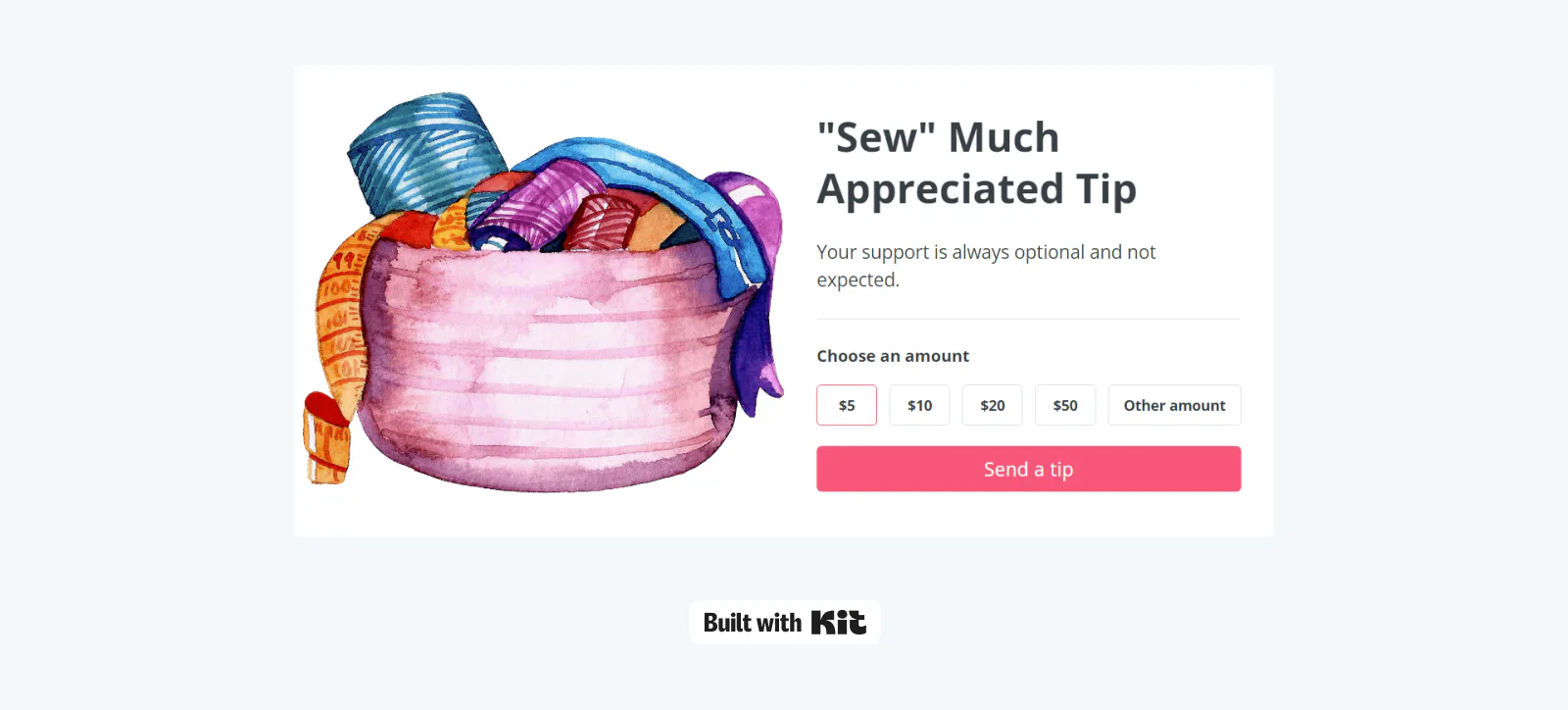
16. Editing tools (video, podcasts, photographs, text)
Editing tools let creators refine each piece of content they share. Polishing and editing your work lets you showcase your best material and positions yourself as a professional in your niche.
Consider adding these editing tools to your tech stack:
- Video editing software: YouTubers and TikTokers in particular, will want to find good video editing software to put together video content. However, you might also want to consider adding this digital tool to your tech stack if you create educational webinars and video courses.
- Podcast editing software: Podcast editing tools can help podcasters edit and clean up audio content.
- Photo editing software: With photo editing software, creators can edit images for social media and their website. You’ll likely benefit from a photo editing tool if you do brand photoshoots or sell physical products that you need to photograph.
- Writing editing software: Creators who write a lot (blog posts, social media copy, or ebooks) will want to look into writing/editing tools. These tools will not only look for mistakes in your writing, but they’ll also give suggestions to help it flow and improve its clarity.
17. Affiliate management tools
Affiliate management tools help you grow a group of people who promote your products for you in exchange for a commission (known as ‘affiliates’).
These tools usually handle things like affiliate registration, unique link generation, and payouts. They also track useful metrics so you know who your top affiliates are.
Best affiliate marketing tools
18. A few more digital productivity tools
- Online password manager: Ditch the sticky notes and keep track of all your passwords in a secure tool like LastPass or 1Password.
- Online appointment scheduling software: Scheduling software handles the tedious bits of your calendar, like scheduling/rescheduling meetings and managing different time zones—perfect for those who work with people globally. Try tools like Acuity* and Calendly to organize your calendar so you never miss a beat.
- Note-taking tools: Take note-taking beyond pen and paper with tools like Evernote and Obsidian. These tools can connect with a range of devices (like your phone and laptop), so you can always add to your note bank no matter where you are—perfect for when inspiration hits while away from your desk.
- Electronic signature tools: PandaDoc, DropBox Sign, and DocuSign are tools to streamline your onboarding process for new clients—particularly signing contracts. Create contract templates, send contracts, and schedule reminders so your documents get signed faster.
- Workflow automation: Automation tools like Zapier*, IFTTT, and Make can supercharge your tech stack and save you hours on repetitive tasks. For example, Zapier has an automation that can draft email replies with ChatGPT. All you need to do is review the reply and hit send.
- AI tools: Speaking of ChatGPT, other AI tools like DALL-E and Claude can help you create content faster.
How to choose the right digital tools that fit your budget
You don’t need a massive budget to build a reliable tech stack that has the digital tools you need for business—just start by taking advantage of what you already have.
For example, Mac users can use native tools like Apple Notes and iMovie. And Microsoft users have Notepad and Clipchamp.
Then, note what you’re missing and look in our tool list to find a suitable tool.
And before investing in any tool, always test the free version. You can upgrade once you know it’s a good fit.
Lastly, look for tools that integrate. You’ll thank yourself down the road if all your tools can easily talk to one another.
For example, you likely want digital marketing tools—like your email list—to connect with your ecommerce shop so you can send emails to customers on autopilot.
Kit integrates with many of the mentioned tools and has a free plan you can sign up for to give it a test drive.









