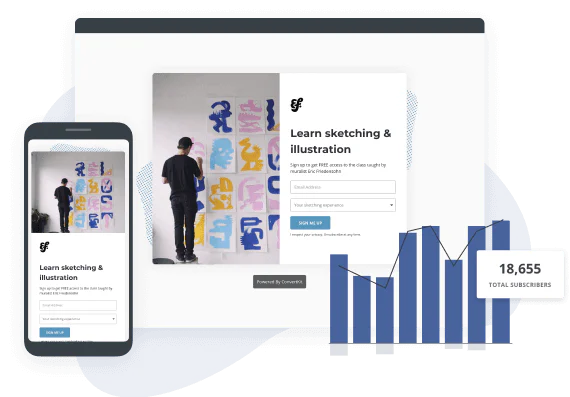In this Article
It’s no secret people love videos.
We watch them when we’re bored. We watch them when we want to learn something. And we watch them when deciding if we’re going to buy something.
So why not harness the power of videos and include them in places where you want people to convert? Landing pages with videos are a no-brainer for creators who want higher conversions and faster business growth.
Even better, you can add videos to existing landing pages you already have. And if you don’t have a landing page, you’re in the perfect position to create one with a video.
What is a video landing page?
A video landing page is a landing page that includes a video to help convince visitors to take action. That video could be a:
Videos are usually embedded within the page using a standalone video player like YouTube, Vimeo, or Wistia.
4 types of videos you can create for your landing page
#1 Product explainer videos
Product explainer videos dive into how your product solves your audience’s problem and what benefits they gain by choosing your product.
Airbnb’s explainer video highlights the perks customers receive by choosing them over traditional hotels in their explainer video.
#2 Client testimonial videos
Testimonial videos are powerful when you need to back up bold claims. If your offer sounds too good to be true, using a testimonial video will help your audience trust your claim.
Although testimonials are great for bold claims, all creators can use them. After all, reviews are the number one factor buyers take into consideration when buying a product, even before they consider price!
Zoom’s customer testimonial is simple, showing you that you don’t need fancy equipment to create a testimonial video.
#3 Video sales letters
Video sales letters are sales pitches in video format. They’re challenging to get right because, unlike written sales pages where visitors can scroll and scan, your audience needs to watch your entire VSL to learn about your offer. You can easily lose them if they get bored or click out of your video.
It’s best to use VSLs if you have an exciting angle to draw your audience in. You can also put VSLs alongside your landing page copy, so visitors have the choice to watch the video or read your page.
Watch how Slack incorporates humor into their VSL to keep you hooked throughout the entire two minutes:
#4 How-to videos
How-to videos show your product in action. They’re ideal for complicated products—where it’s easier to show than tell—or products that are new to the market.
Here’s how Kit uses a how-to video to teach users about our handy automations.
Reasons you should use videos on landing pages
They help visitors develop trust and familiarity
Videos instantly give your audience a sense of who you are and help them decide if they want to buy what you’re selling.
Showing the people behind the business can set the foundation for a long-lasting (and profitable) relationship with your audience.
Video lets you explain complicated products or services quickly
Videos can walk visitors through your product or service more thoroughly than what is possible with copy.
Even a short video can explain complicated product details in a more engaging way while giving viewers a feel for what your product looks like and how it works.
It’s a big part of why 73% of people prefer to learn about a product by watching a video. The more complex the product (think software companies), the more effective video becomes.
They can help boost sales and conversions
Of course, the result of any landing page should be to drive more conversions, sales, and signups—and when it comes to your landing page conversion rates, video works like gangbusters.
A study from Wistia found that people spend 1.4x more time on pages with video than those without. That increase in attention leads directly to increased signups, sales, or event registrations. And according to Wyzowl, 88% of people say they’ve been convinced to buy a product strictly because of a video.
So while it’s true that landing pages with videos might take a tad more effort to create, the results are well worth the investment.
They make your offer more accessible
Landing pages with videos open the doors to a broader audience. People unable to read about your offer can now watch—or listen—to a video.
It’s good practice to make your business as accessible as possible, and videos do just that.
Video helps you build a human connection with your audience
Reading can be informative, but a video is alluring. Tying visuals, sound, and speech together into an attractive and informative video wakes up our brains, generating a more emotional reaction from visitors than a static landing page.
“Because of the depth of the medium,” explains Kristen Craft from Wistia in her post on building relationships with video, “you can express the full range of human emotions, explain things in great clarity, and generally appeal to the viewer’s humanity. And, best of all, one video can speak to thousands of customers.”
Best practices for landing page videos
On top of following the best practices for a traditional landing page, you now have the added weight of making your videos (and yourself!) look great on camera. Here’s how:
Keep your videos short and sweet
Humans have short attention spans—your videos need to capture visitors’ attention quickly and keep them engaged until the end.
According to Vidyard, 62% of visitors watch a full video if it’s under 60 seconds long. Watch time falls as video length increases, so it’s important to keep your videos to the point.
Don’t use auto-play
While it might seem exciting to kick off a visitor’s journey with a video that plays automatically, it usually causes more harm than good.
Autoplay can:
- Slow down your site, causing visitors to bounce before they convert
- Distract visitors from other elements they may be trying to focus on (like reading the benefits of your offer)
- Annoy visitors and make them leave
The exception?
When you’re using a short GIF (without sound) as an animation to grab attention.
Create an eye-catching thumbnail
A good thumbnail gives users a preview of your video, piques their curiosity, and gently nudges them to click “play.”
My advice? Browse popular videos within your niche on YouTube to see a library of successful thumbnails and get inspiration for your own.
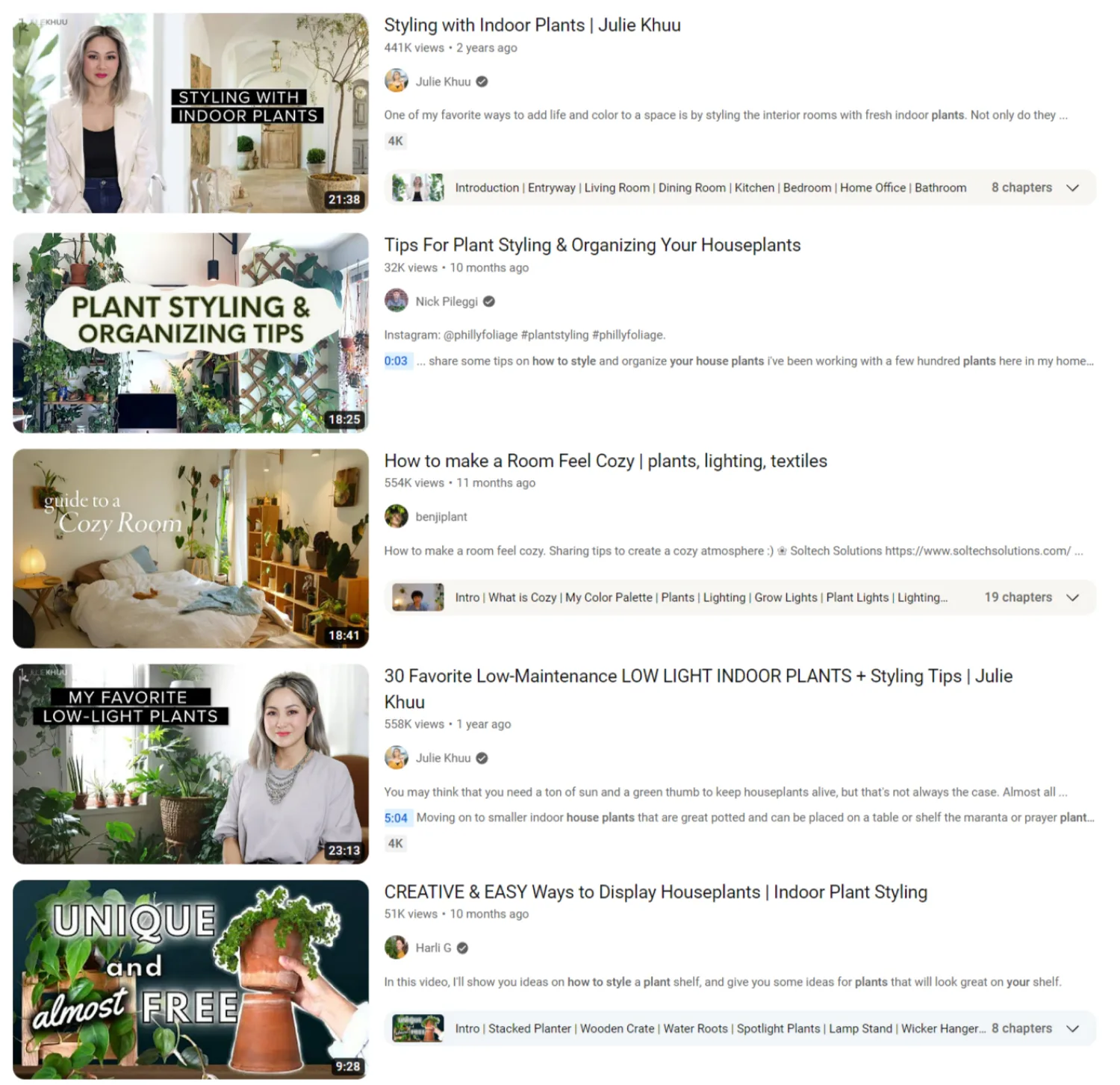
Search your niche on YouTube and see how the top videos design their thumbnails. Image via YouTube.
Write a great hook
The first few seconds of your video will either pull viewers in or push them away. We want the former, and you need a great video hook to do that.
Copywriter Warren West has worked with brands like Snapchat, NBC Universal, and American Express. He frequently writes video scripts and gave me these three tips for writing attention-grabbing hooks:
- Open with a bold statement.
- Open with a thought-provoking question that evokes curiosity.
- Tease something valuable. Let them know that by watching they’ll discover something unexpected or useful.
A great place to study video hooks is TEDTalk videos. Watch how presenters command peoples’ attention within the first few seconds. Take their opening lines, templatize them, and see if you can do something similar with your own videos.
Don’t rely on video
Although video boasts plenty of benefits, you shouldn’t rely on it. Instead, use the video to supplement the copy, call-to-action, and other essential elements.
Make sure your video and landing page copy convey the same message, so no matter how people choose to digest the information on your landing page, they all come away with a clear understanding of your offer.
End your video with a clear call-to-action
Your landing page needs to have one clear goal. Here are some ideas:
- Sign up for your list
- Click on a link
- Download a free lead magnet
- Register for a webinar
- Submit a lead generation inquiry form
- Buy your product
Don’t be shy—use your video to ask visitors to complete that goal.
Make sure your video loads fast on all devices
Videos are large files that can slow down your site and hurt user experience. After all, customers expect sites to load within three seconds, and if they don’t, they leave.
You can improve page speed by embedding videos on your landing pages rather than self-hosting them directly. Popular platforms like YouTube offer easy embed solutions where you just need to copy the embed code and paste it onto your landing page.
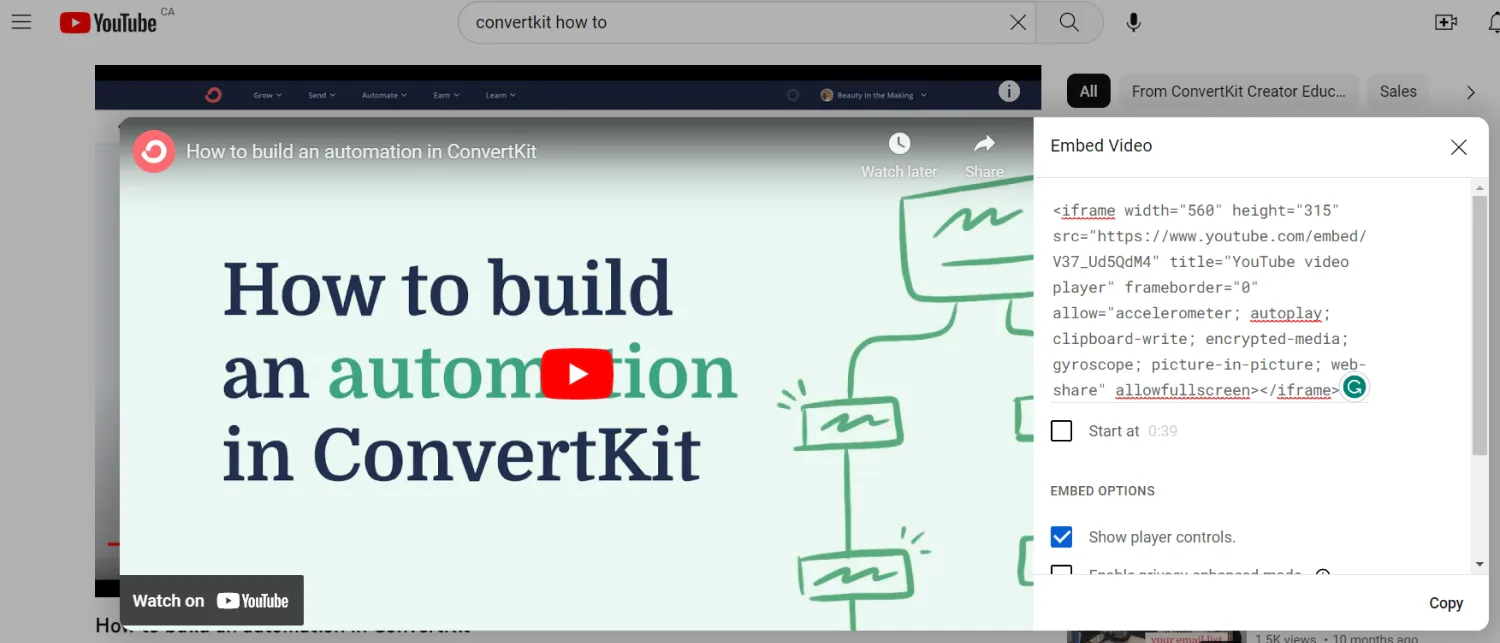
Copy and paste the embed code to add any video you create to your landing page. Image via YouTube.
Repurpose your videos elsewhere
Even short videos can be difficult and time-consuming to create. To get the most bang for your buck, don’t forget to reuse and repurpose your videos in different formats and across different platforms.
A few ways you can repurpose your footage to maximum effect:
- Post your landing page video on YouTube
- Email your landing page video to potential clients or customers as part of your welcome series
- Cut the video into short clips to post on social media
- Transcribe your videos using a tool like Rev and add them on your site as a blog post
Our favorite creator landing page video examples
Example #1 – Fitness Coach Brittania G.
Brittania gives a sneak peek to her exercise videos so visitors know right away whether they want to sign up for her email list. The video, less than 60 seconds long, includes a variety of quick shots to showcase her content.
Getting a sneak peek into her workouts helps visitors make a snappy decision as to whether her workouts are suitable for them or not. This way, Brittania can grow a highly-targeted email list packed with people who are eager to open each email she sends.
Example #2 – Course Creator Cam Houser
Cam’s explainer video addresses visitors’ pain points (so they know whether his offer is right for them) and describes what they gain from signing up for his email course.
And since Cam is promoting a video course, visitors can get a taste for the style and quality of the videos they’ll receive if they sign up. It’s a win win for both parties.
Example #3 – Photographer Steven Quon
Steven Quon uses testimonials on his landing page so visitors can get a glimpse into his exclusive photography mentorship and hear from real clients just like them.
There’s no magic formula for a testimonial, but like Steven’s video, you should encourage past customers to talk about their experience, how they felt before your offer, what made them decide to buy your offer, and what results they saw.
Example #4 – Podcaster Krystal Proffitt
Krystal’s video introduces herself and explains why you should join her course, and includes a call-to-action where she shows viewers how to sign up for her course by entering their email in the form below. This way, people know exactly how to sign up—no questions asked.
Example #5 – Educator David Suh
Longer video sales letters are harder to pull off, but David Suh does an excellent job infusing value and persuasion in his seven-minute video.
By using a hook, humor, and fleshing out his audiences’ pain points, David can add a longer video to his sales page to help explain his offer.
If you choose to go the VSL route, take a note of your video’s analytics to make sure people aren’t dropping off before you get to your CTA.
Landing page video FAQs
How do you create a video landing page?
You can create a video landing page by using Kit’s video landing page templates and embedding any video you’d like on the page.
Where should the video be placed on a landing page?
You should place your video under your main header so visitors see it (and watch it) right away. If you place your video too far down on your landing page, you risk visitors missing it. Follow our landing page design tips for more strategies to design high-converting landing pages.
How do you put a video on a landing page?
It’s best to embed videos on landing pages as self-hosted videos can increase page load times. To embed a YouTube video, select the video you want to embed and click Share and Embed. Then, copy and paste the code into your Kit landing page.
How long should a video on a landing page be?
Videos on a landing page should be 60 seconds. While you can experiment with longer videos, 60 second videos have the highest watch time.
Lights, camera, conversions
At the end of the day, there’s no one formula for creating the perfect video landing page.
But there’s one undeniable truth: videos with landing pages help motivate visitors to take action, giving you a better return than a traditional landing page.
Yes, creating videos is more work. But I encourage you to test it out and give it a try—you have nothing to lose!
Create your first video landing page in Kit for free, and start growing your audience (and income!) today.