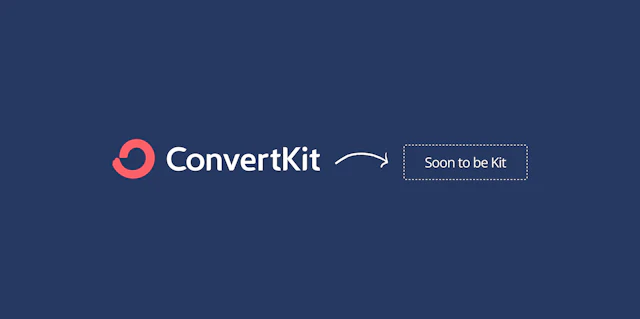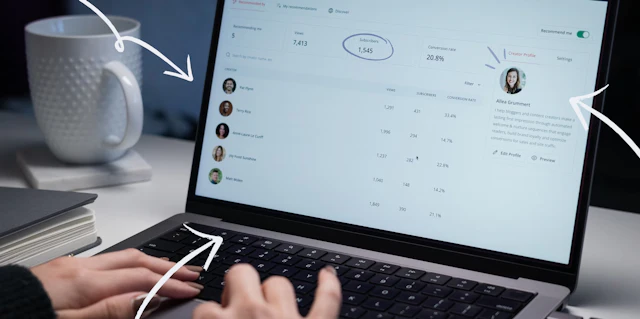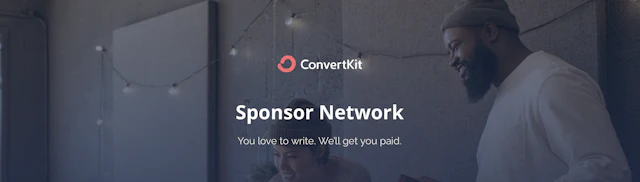The Creator Business Summit: June 18, 2025Done chasing trends? Learn what actually works at the Creator Business Summit happening June 18th.
Reserve your spotCategory
Inside Kit
Get a sneak peek behind the scenes and see what goes on inside Kit from email stats to company updates, product launches, and other cool stuff we're doing.